Day 4/100 in #100DaysOfDesign: Mastering UI Components with Storybook - A Designer's Essential Tool
 Karan Balaji
Karan Balaji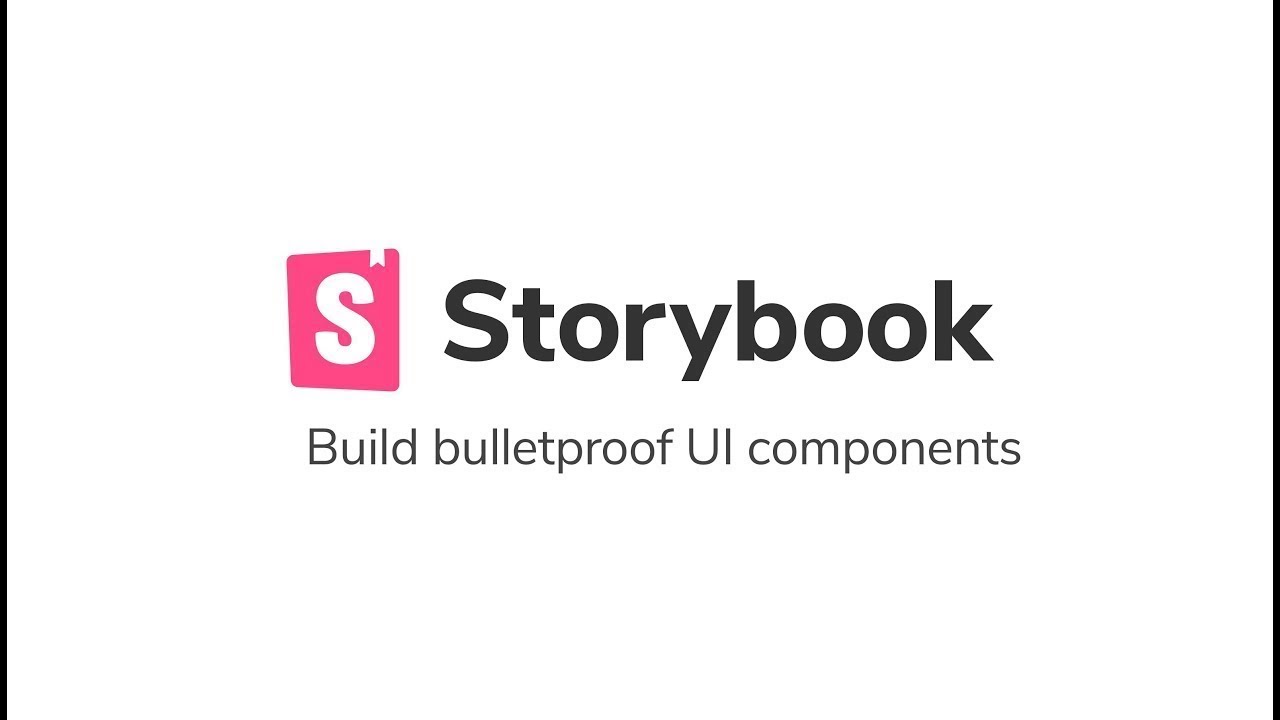
For Index: https://github.com/karanbalaji/100daysofdesign
(Why) - An Introduction to Why I Explored Storybook
✍️ On Day 4 of my #100DaysOfDesign journey, I explored the world of UI components with Storybook. This powerful tool has been on my radar for a while, and I was eager to discover how it can enhance my design process.
(What) - Unveiling the Magic of Storybook
✍️ Storybook is more than just a tool; it's an indispensable asset for designers and developers alike. It allows us to craft, test, and showcase UI components in isolation. With Storybook, we can meticulously refine every detail of our design system, ensuring consistency and quality.
One of Storybook's standout features is its ability to foster collaboration. Designers and developers can work seamlessly together, experimenting with UI components and rapidly iterating on designs. It's a platform that encourages creativity and innovation while maintaining design system integrity.
(How) - How I Improved Today
🖼️ My exploration of Storybook has unlocked a new realm of possibilities in UI design. I've learned how this tool can streamline UI component development, boost efficiency, and enhance the overall design process.
As I progress on my #100DaysOfDesign journey, Storybook is now an essential part of my toolkit. Its power to simplify UI component management and improve collaboration is invaluable. I'm excited to see how this knowledge will elevate the quality of my designs in the days ahead.
Stay tuned for more insights, discoveries, and design innovations as I continue to explore the world of design and user experience.
Social Proof
✍️ To showcase my commitment to growth, I shared my mentorship journey on LinkedIn.
Subscribe to my newsletter
Read articles from Karan Balaji directly inside your inbox. Subscribe to the newsletter, and don't miss out.
Written by

Karan Balaji
Karan Balaji
I'm a UX designer, UX engineer and a certified AWS solutions architect I bridge the gap between design and developers by working throughout the UX process and can make rapid prototypes with Figma, Adobe XD, HTML, CSS, JS