A Thorough Manual for Backing Up Data from NAS
 lucas Yong
lucas Yong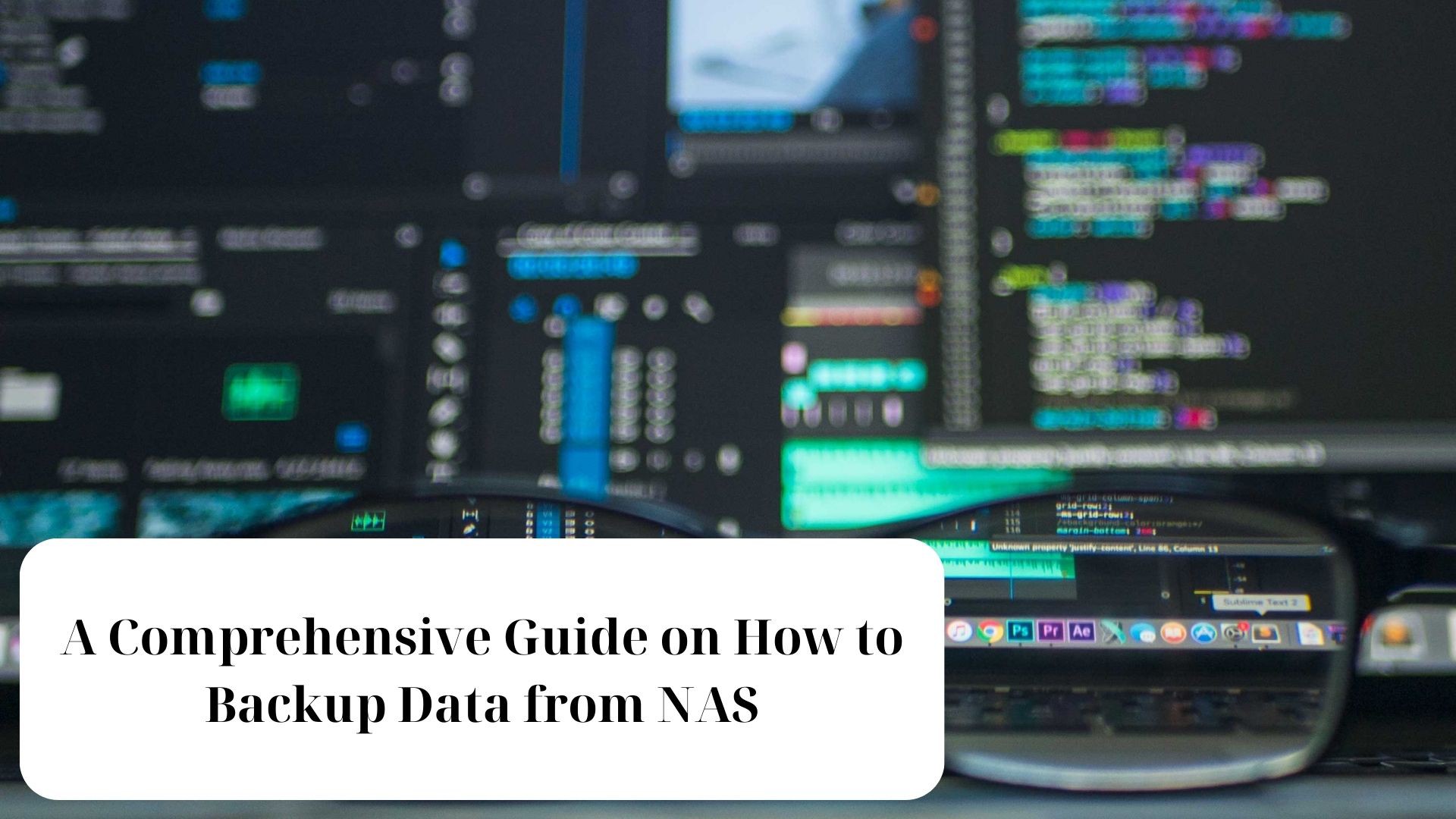
Introduction
In an increasingly digital world, data has become one of our most valuable assets. Whether it's personal photos and videos, important documents, or critical business information, losing data can be disastrous. Network-attached storage (NAS) devices have become a popular choice for storing and accessing data, offering convenience and accessibility. However, even NAS systems are not immune to data loss. Therefore, it's essential to have a robust backup strategy in place. This manual will guide you through the process of backing up data from your NAS effectively.
Chapter 1: Understanding NAS
Before diving into the backup process, it's essential to understand what a NAS is and how it works. A NAS is essentially a storage device connected to your network that allows multiple users and devices to store and access data from a central location. This makes it an ideal solution for homes and businesses alike. To back up data from your NAS, you need to understand its file structure, access methods, and security settings.
Chapter 2: Choosing a Backup Solution
There are several backup solutions available for NAS devices, each with its own set of features and advantages. Some of the popular options include:
Built-in NAS Backup Tools: Many NAS systems come with built-in backup tools that allow you to schedule regular backups to an external drive or cloud storage service.
Third-Party Backup Software: You can also use third-party backup software like Acronis True Image, Veeam Backup & Replication, or Synology's Hyper Backup. These tools offer more advanced features and flexibility.
Cloud Backup Services: Consider using cloud backup services like Amazon S3, Google Drive, or Dropbox to store a copy of your NAS data in the cloud.
Chapter 3: Setting Up a Backup Schedule
Once you've chosen a backup solution, it's essential to establish a regular backup schedule. The frequency of your backups will depend on the criticality of your data and how frequently it changes. For most users, a daily or weekly backup schedule is sufficient, but some businesses may require more frequent backups. Ensure that your chosen backup solution supports automatic scheduling to streamline the process.
Chapter 4: Choosing Backup Destinations
Selecting the right backup destinations is crucial for data security and redundancy. Consider the following options:
External Hard Drives: These are cost-effective and offer a local backup solution. However, they are susceptible to physical damage or theft.
Network Drives: You can back up your NAS data to another NAS device within your network. This provides redundancy and faster data transfer speeds.
Cloud Storage: Storing backups in the cloud ensures data accessibility and protection against local disasters. It's essential to choose a reliable cloud storage provider with ample storage space.
Chapter 5: Configuring Backup Settings
Depending on your chosen backup solution, you'll need to configure specific settings. This may include selecting the folders or files to back up, setting up encryption for added security, and defining retention policies to manage old backups automatically. Pay attention to these settings to ensure your backups meet your needs.
Chapter 6: Monitoring and Testing
Regularly monitor your backup process to ensure it's running smoothly. Be alert for any errors or warnings that may indicate issues with your backups. Additionally, perform occasional test restores to verify that your backup data is recoverable and intact.
Chapter 7: Disaster Recovery Plan
While backing up data is crucial, having a disaster recovery plan is equally important. Develop a clear procedure for restoring data from backups in case of a data loss event. Test your disaster recovery plan periodically to ensure it's effective.
Chapter 8: Security Considerations
Data security is paramount, so ensure that your NAS and backup solutions are protected with strong passwords and up-to-date security patches. Implement two-factor authentication whenever possible, and consider encrypting your backup data for an added layer of protection.
Conclusion
Backing up data from your NAS is a critical task that should not be overlooked. By understanding your NAS, selecting the right backup solution, configuring settings appropriately, and implementing a disaster recovery plan, you can safeguard your valuable data and ensure that it remains accessible even in the face of unforeseen disasters. Regular monitoring and testing will help you maintain the integrity of your backup system and provide peace of mind knowing that your data is safe.
Subscribe to my newsletter
Read articles from lucas Yong directly inside your inbox. Subscribe to the newsletter, and don't miss out.
Written by
