Day 35: Mastering ConfigMaps and Secrets in Kubernetes🔒🔑🛡️
 Gopal Gautam
Gopal GautamTable of contents
🔹ConfigMaps
A ConfigMap is an API object used to store non-confidential data in key-value pairs. Pods can consume ConfigMaps as environment variables, command-line arguments, or as configuration files in a volume.
A ConfigMap allows you to decouple environment-specific configuration from your container images, so that your applications are easily portable.
To create a ConfigMap from a literal value, use the following command:
kubectl create configmap configmap-1 --from-literal=name=first-configmap
apiVersion: v1
kind: Pod
metadata:
name: configmap-demo-1
spec:
containers:
- name: demo-container
image: nginx
envFrom:
- configMapRef:
name: configmap-1
apiVersion: Specifies the Kubernetes API version being used, which isv1in this case, representing the core API version for Kubernetes objects.kind: Indicates the type of Kubernetes object being created. In this configuration, it's aPod, indicating the creation of a Pod resource.metadata: Contains metadata about the Pod, including its name.spec: Defines the specification for the Pod, including its containers and other settings.containers: Specifies an array of containers running within the Pod. In this case, there's one container nameddemo-containerthat uses the NGINX image.envFrom: Specifies an array of environment variable sources for the container.configMapRef: Specifies that the environment variable values should be sourced from a ConfigMap.name: Specifies the name of the ConfigMap from which the environment variables will be sourced, and in this case, it'sconfigmap-1.
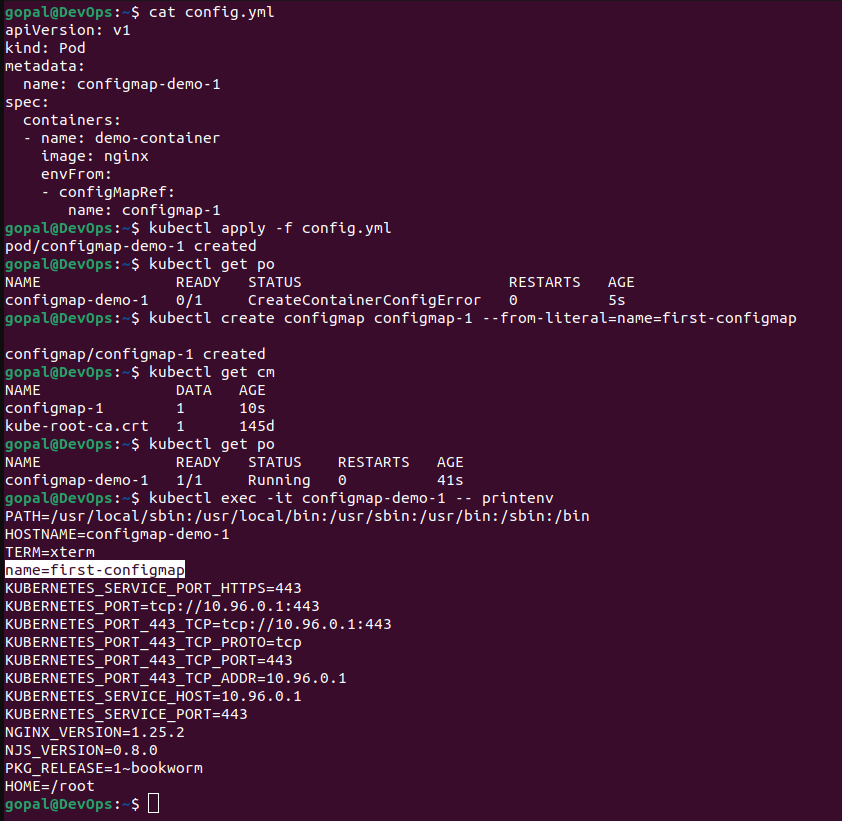
To create a ConfigMap from multiple literal values, use the following command:
kubectl create configmap configmap-2 --from-literal=name=second-configmap --from-literal=color=blue
apiVersion: v1
kind: Pod
metadata:
name: configmap-demo-2
spec:
containers:
- name: demo-container
image: nginx
env:
- name: COLOR
valueFrom:
configMapKeyRef:
name: configmap-2
key: color
apiVersion: Specifies the Kubernetes API version being used. In this case, it'sv1, which is the core API version for Kubernetes objects.kind: Specifies the type of Kubernetes object being created. In this configuration, it's aPod, indicating the creation of a Pod resource.metadata: Contains metadata about the Pod, such as its name.spec: Defines the specification for the Pod, including its containers and other settings.containers: Specifies an array of containers running within the Pod. In this case, there is one container nameddemo-containerthat uses the NGINX image.env: Specifies an array of environment variables for the container.name: Sets the name of the environment variable, which isCOLORin this case.valueFrom: Indicates that the value of this environment variable will come from a source other than a static value.configMapKeyRef: Specifies that the value of the environment variable should be sourced from a ConfigMap.name: Specifies the name of the ConfigMap, which isconfigmap-2.key: Identifies the key within the ConfigMap from which the value should be extracted, and in this case, it'scolor
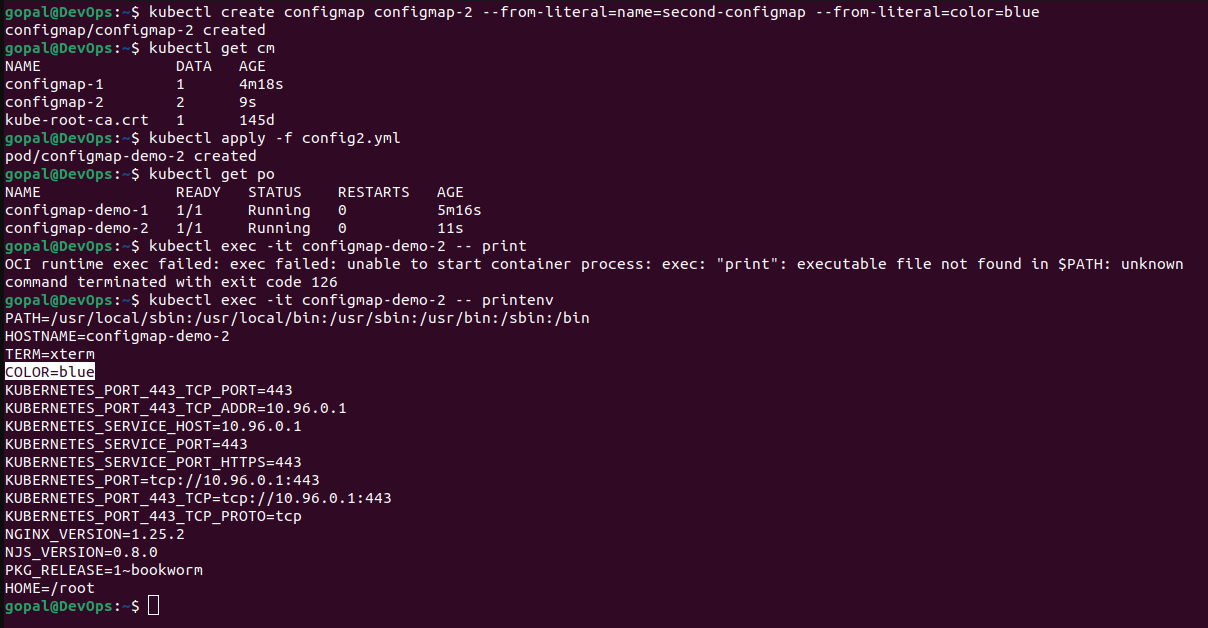
To create a ConfigMap from a file, use the following command:
kubectl create configmap configmap-3 --from-file=data-file
apiVersion: v1
kind: Pod
metadata:
name: configmap-demo-3
spec:
containers:
- name: demo-container
image: nginx
volumeMounts:
- name: config
mountPath: /etc/config
volumes:
- name: config
configMap:
name: configmap-3
apiVersion: Specifies the Kubernetes API version being used, which isv1in this case, representing the core API version for Kubernetes objects.kind: Indicates the type of Kubernetes object being created. In this configuration, it's aPod, indicating the creation of a Pod resource.metadata: Contains metadata about the Pod, including its name.spec: Defines the specification for the Pod, including its containers and volumes.containers: Specifies an array of containers running within the Pod. There's one container nameddemo-containerthat uses the NGINX image.volumeMounts: Specifies an array of volume mounts for the container. In this case, it defines a volume namedconfigand mounts it at the path/etc/configwithin the container.volumes: Specifies an array of volumes that can be mounted into the container. It defines a volume namedconfigand configures it to use data from a ConfigMap namedconfigmap-3.configMap: Specifies that the volume namedconfigshould be populated with data from the ConfigMap namedconfigmap-3.
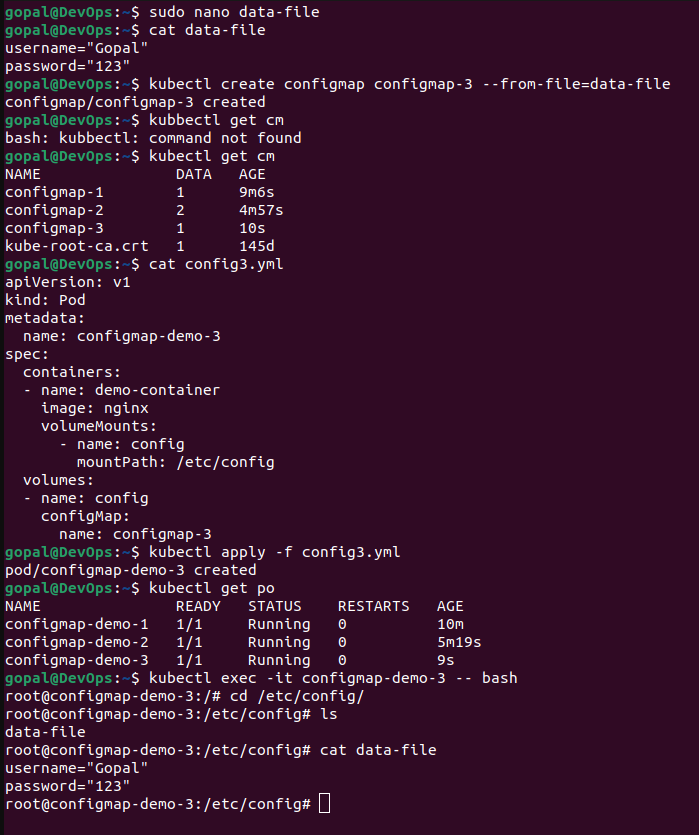
🔹Secrets
In Kubernetes, a secret is an object that contains sensitive information, such as passwords, API keys, or certificates. Secrets are stored in the Kubernetes API server and are used to pass sensitive information to a container running in a pod.
Secrets can be created and managed using the kubectl command-line tool or through manifest files.
Let's explore three types of secrets along with examples:
Generic Secrets:
Generic secrets are the most basic type in Kubernetes, allowing you to store key-value pairs.
Example: Let's say you have an application that requires a database password. You can create a generic secret named
db-secretwith the password as the value:
kubectl create secret generic mysecret --from-literal=username=Gopa123 --from-literal=password=MySecurePassword123
kubectl get secrets
Once the secret is created, you can use it in a pod by referencing it in the pod's manifest file. For example, here's a pod manifest file that uses the my-secret secret:
# if we want to access specific variable from secret then we can use.
apiVersion: v1
kind: Pod
metadata:
name: secret-demo-1
spec:
containers:
- name: demo-container
image: nginx
env:
- name: Username
valueFrom:
secretKeyRef:
name: db-secret
key: username
or
# if we want to access all variable from the secret then we can use.
apiVersion: v1
kind: Pod
metadata:
name: secret-demo-1
spec:
containers:
- name: demo-container
image: nginx
envFrom:
- secretRef:
name: docker-secret
kubectl apply -f my-secret-pod.yml
kubectl exec secret-demo-1 -it -- printenv
Docker-Registry Secrets:
Docker-registry secrets are used when pulling images from private Docker registries that require authentication.
Example: If your application uses a private Docker registry, you can create a Docker-registry secret named
docker-secretwith the registry credentials:
kubectl create secret docker-registry docker-secret --docker-email=example@gmail.com --docker-username=dev --docker-password=pass1234 --docker-server=my-registry.example:5000
apiVersion: v1
kind: Pod
metadata:
name: secret-demo-2
spec:
containers:
- name: demo-container
image: nginx
envFrom:
- secretRef:
name: docker-secret
kubectl apply -f <file-name.yaml>
kubectl exec secret-demo-2 -it -- printenv
TLS Secrets:
TLS secrets are used to secure communication over HTTPS or other TLS-enabled protocols.
Example: Suppose you want to secure communication for your application with an SSL/TLS certificate. You can create a TLS secret named
tls-secretby providing the certificate and key files:
kubectl create secret tls my-tls-secret --cert=/root/data/serverca.crt --key=/root/data/servercakey.pem
apiVersion: v1
kind: Pod
metadata:
name: secret-demo-3
spec:
containers:
- name: demo-container
image: nginx
volumeMounts:
- name: data
mountPath: /etc/cert-data
volumes:
- name: data
secret:
secretName: my-tls-secret
kubectl apply -f <file-name.yaml>
kubectl exec -it <pod-name> -- bash
cd /etc/cert-data
ls
Secrets and ConfigMaps in Kubernetes serve different purposes and are used based on the sensitivity of the data being stored and the security requirements of your application. Here's an explanation of when and why you might use Secrets over ConfigMaps and the drawbacks of using ConfigMaps for sensitive data:
When to Use Secrets Instead of ConfigMaps:
Sensitive Data: Secrets are designed to store sensitive information, such as passwords, API tokens, or SSL certificates. These pieces of data should not be exposed in plain text.
Base64 Encoding: Secrets can store binary data, while ConfigMaps are intended for plain text data. Secrets can encode binary data (e.g., SSL certificates) using Base64 encoding, preserving the data's integrity.
Encryption: Kubernetes encrypts Secret data at rest, adding an extra layer of security for sensitive information.
Authentication and Authorization: Kubernetes provides more fine-grained control over access to Secrets, allowing you to define who can read and write Secret data, enhancing security.
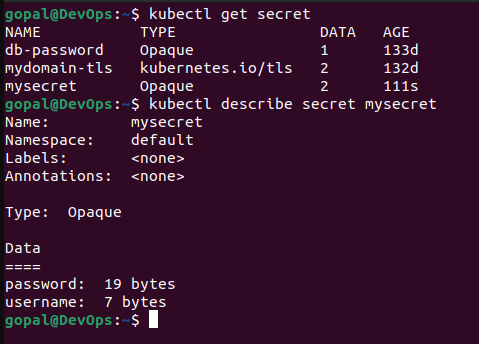
Drawbacks of Using ConfigMaps for Sensitive Data:
Lack of Encryption: ConfigMaps do not provide encryption for data at rest. Sensitive information stored in ConfigMaps is vulnerable if an attacker gains access to the cluster's underlying storage.
Limited Access Control: ConfigMaps have less granular access control compared to Secrets. Anyone with access to the namespace can read the data stored in a ConfigMap.
Base64 Encoding Issues: While you can store binary data in ConfigMaps using Base64 encoding, it can lead to increased complexity, potential errors, and difficulties in managing binary content.
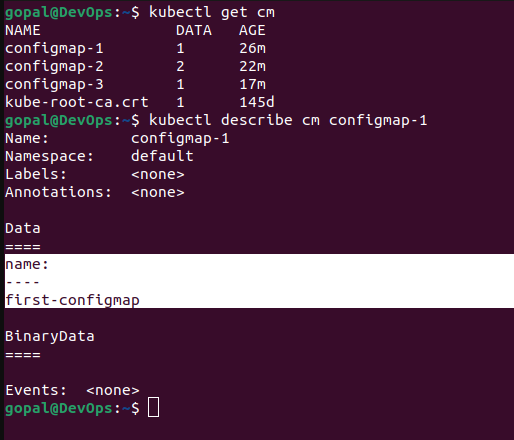
Subscribe to my newsletter
Read articles from Gopal Gautam directly inside your inbox. Subscribe to the newsletter, and don't miss out.
Written by

Gopal Gautam
Gopal Gautam
Hii I am a backend/DevOps engineer.I have a experience with development and automation.I mostly work with Python, django, Cloud based technologies.