Spawn vs. Exec in Node.js: Understanding Child Processes
 Sarthak Jain
Sarthak Jain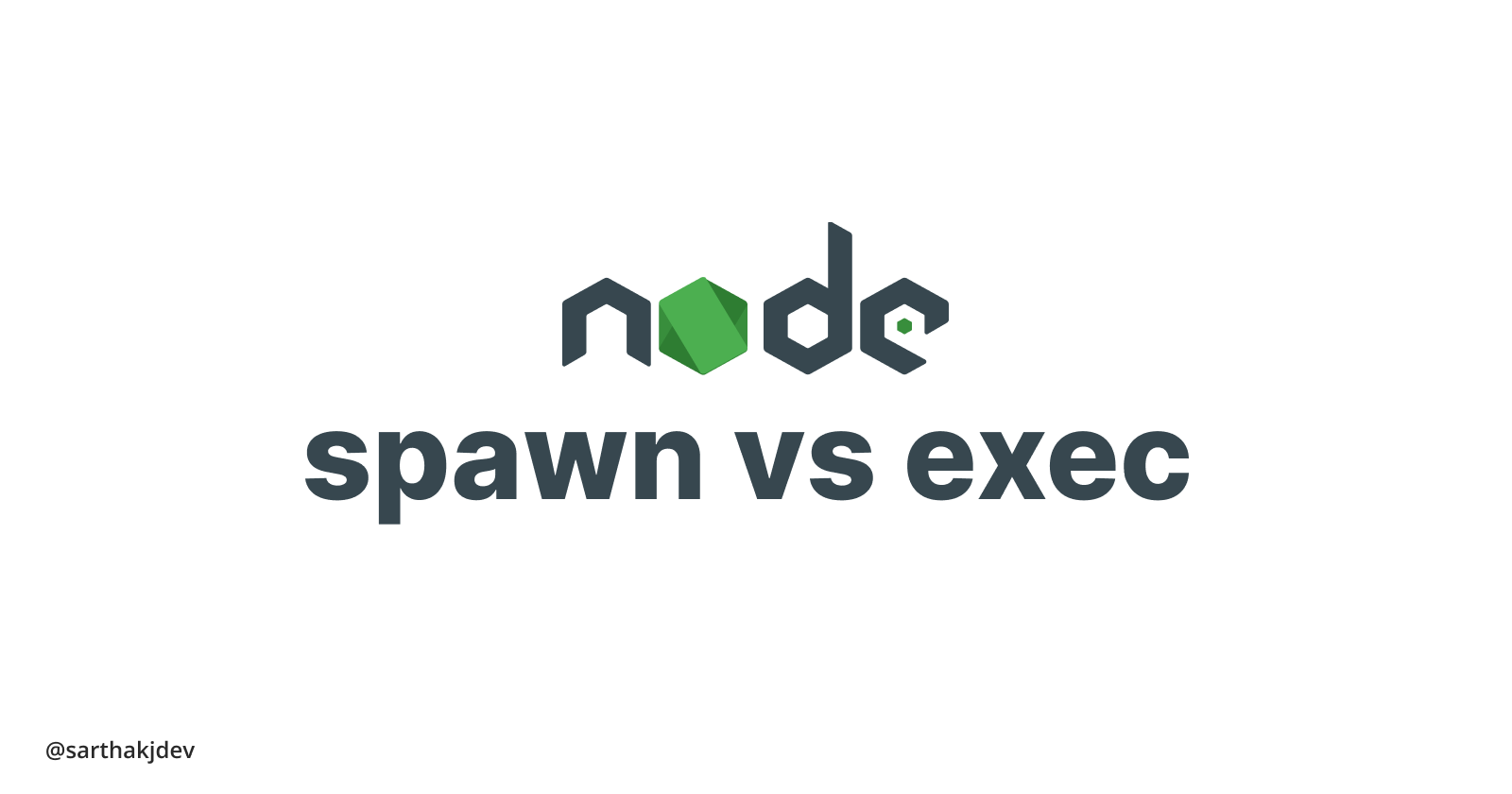
Introduction
As a seasoned software developer, I've encountered various scenarios where I needed to run external processes from within my Node.js applications. Two commonly used methods for this purpose are spawn and exec. In this blog, we'll dive deep into these two child process management techniques, exploring their differences, use cases, and best practices. So, let's roll up our sleeves and learn how to wield the power of child processes effectively in Node.js.
Understanding Child Processes
Before we delve into the specifics of spawn and exec, let's take a moment to understand what child processes are and why we might need them in our Node.js applications.
Child processes are external processes spawned by a Node.js application to perform tasks independently. These processes can run shell commands or execute scripts, allowing you to perform tasks like running system utilities, handling file operations, or interacting with other programs.
Using spawn for Child Processes
The spawn method is a powerful way to create child processes in Node.js. It's more efficient and suitable for long-running processes or streaming large amounts of data. Here's an example of how to use spawn:
const { spawn } = require('child_process');
const ls = spawn('ls', ['-l', '/']);
ls.stdout.on('data', (data) => {
console.log(`stdout: ${data}`);
});
ls.stderr.on('data', (data) => {
console.error(`stderr: ${data}`);
});
ls.on('close', (code) => {
console.log(`child process exited with code ${code}`);
});
In this example, we're spawning the ls command with arguments to list files and directories in the root directory.
Utilizing exec for Child Processes
On the other hand, the exec method is great for running short-lived commands and retrieving their output. It simplifies working with shell commands and provides more control over the execution. Here's how to use exec:
const { exec } = require('child_process');
exec('ls -l /', (error, stdout, stderr) => {
if (error) {
console.error(`error: ${error.message}`);
return;
}
if (stderr) {
console.error(`stderr: ${stderr}`);
return;
}
console.log(`stdout: ${stdout}`);
});
In this example, we run the ls -l / command and handle the output and errors within the callback.
Use Cases and Best Practices
When to use spawn:
Running long-lived processes or services.
Handling streaming data or large output.
Interactive applications where you need to communicate with the child process.
When to use exec:
Executing short-lived commands.
Capturing the entire output at once.
Simpler use cases with less need for fine-grained control.
Conclusion
In this blog, we've explored the differences between spawn and exec in Node.js for managing child processes. Understanding when to use each method is crucial for building efficient and reliable applications. As a seasoned developer, mastering these techniques will enhance your Node.js development skills.
Remember, choosing the right tool for the job is essential in software development. So, whether you opt for spawn or exec, make sure it aligns with your specific use case and project requirements.
References
- Node.js
child_processDocumentation: link
Subscribe to my newsletter
Read articles from Sarthak Jain directly inside your inbox. Subscribe to the newsletter, and don't miss out.
Written by

Sarthak Jain
Sarthak Jain
Hello, I'm a freelancer specializing in Node.js (Typescript) and React development, backed by strong DevOps expertise. I'm here to transform your ideas into real technological solutions, so feel free to reach out via DMs. My passion lies in various aspects of the development process, including setting up development environments, creating deployment pipelines, and constructing cloud infrastructures. Feel free to get in touch, and let's discuss how I can help bring your projects to life!