Understanding Express.js Router (Node.js): A Comprehensive Guide
 Rishi Meena
Rishi Meena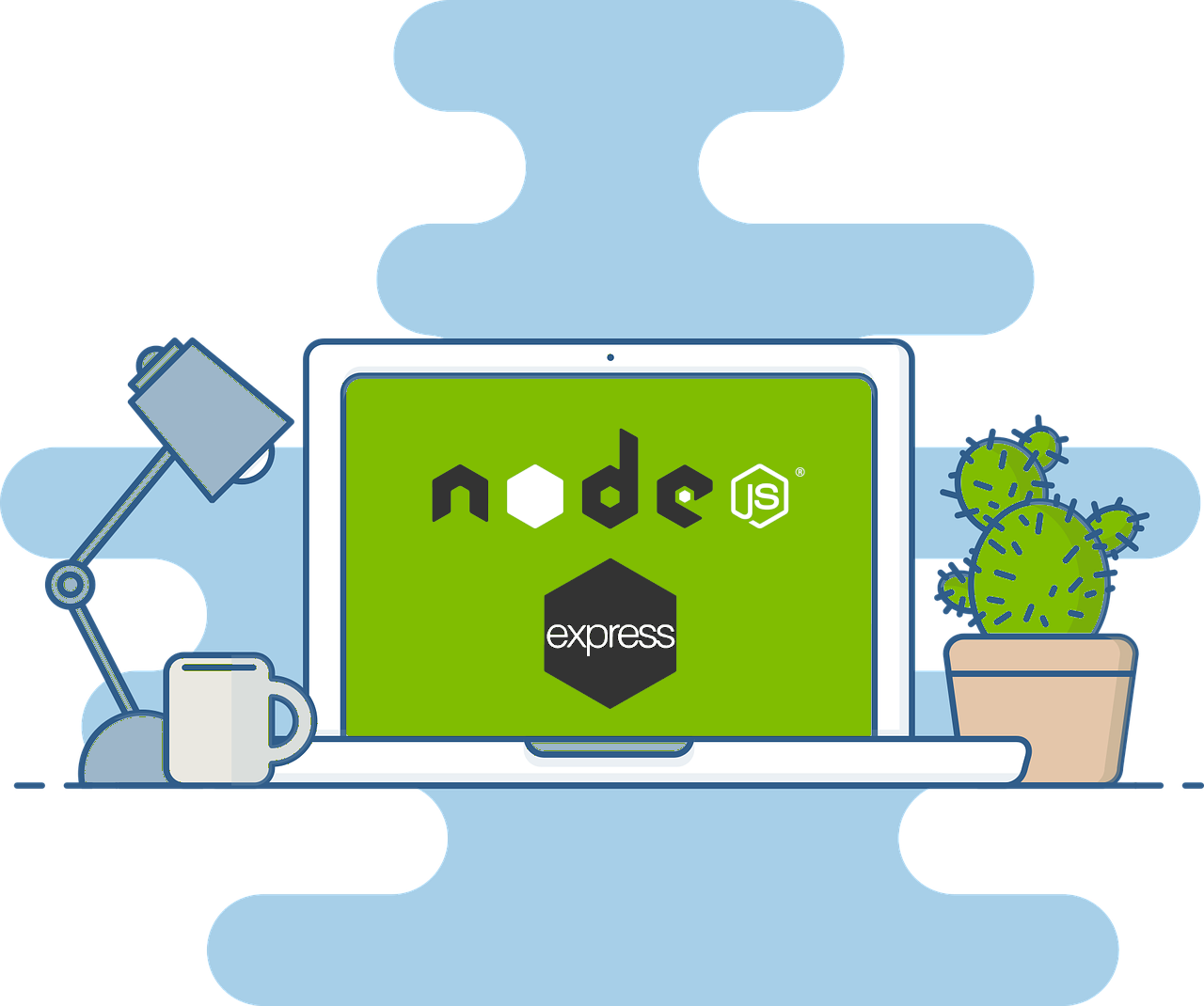
Introduction
Express.js is a popular web application framework for Node.js that simplifies building web applications and APIs. One of its key features is the ability to create modular and organized routing using routers. In this article, we will explore the Express.js Router, a powerful tool for handling middleware and routing within your Node.js applications.
What is an Express Router?
An Express Router is an isolated instance of middleware and routes. Think of it as a "mini-application" capable only of performing middleware and routing functions. Every Express application has a built-in app router, and you can create additional router instances as needed.
Routers behave like middleware themselves, making them versatile for various use cases. You can use a router as an argument to app.use() or as the argument to another router's use() method.
Here's a basic example of creating a router and defining routes:
const express = require('express');
const router = express.Router();
// Middleware for all requests handled by this router
router.use((req, res, next) => {
// Perform some logic
next();
});
// Define a route for GET requests to '/events'
router.get('/events', (req, res, next) => {
// Handle the request
});
// Mount the router at a specific URL path
app.use('/calendar', router);
In this example, we created a router, added middleware, defined a route, and then mounted the router at the '/calendar' path.
Router Methods
1. router.all(path, [callback, ...] callback)
The router.all() method matches all HTTP methods (verbs). It's useful for defining global logic for specific path prefixes or arbitrary matches. For instance, you can use it for authentication or handling specific paths.
router.all('*', requireAuthentication, loadUser);
2. router.METHOD(path, [callback, ...] callback)
The router.METHOD() methods provide routing functionality for HTTP methods like GET, POST, PUT, etc. For example, router.get() handles GET requests, and router.post() handles POST requests.
router.get('/', (req, res) => {
res.send('Hello, world!');
});
3. router.param(name, callback)
The router.param() method adds callback triggers to route parameters. You can use it to perform actions on route parameters, such as loading user data based on a parameter value.
router.param('user', (req, res, next, id) => {
// Load user data based on 'id' parameter
});
4. router.route(path)
The router.route() method returns an instance of a single route that you can use to handle HTTP verbs with optional middleware. It's helpful for avoiding duplicate route naming and organizing your code.
router.route('/users/:userId')
.get((req, res) => {
// Handle GET request for user by ID
})
.put((req, res) => {
// Handle PUT request to update user
});
5. router.use([path], [function, ...] function)
The router.use() method is similar to app.use() and allows you to use middleware functions for a specific router or path. Middleware functions are executed sequentially based on their order.
router.use('/admin', adminMiddleware);
Best Practices
Organize your routes into separate files or even mini-apps using routers.
Use
router.param()to perform actions on route parameters.Pay attention to the order of middleware functions added with
router.use()as they are executed sequentially.Consider using
router.route()to improve code organization.
Conclusion
Express.js Router is a powerful tool for managing middleware and routing in your Node.js applications. By creating modular routers, you can maintain a well-structured codebase and handle complex routing scenarios efficiently. Understanding how to use routers effectively will enhance your Express.js development skills and lead to more maintainable and scalable applications.
Subscribe to my newsletter
Read articles from Rishi Meena directly inside your inbox. Subscribe to the newsletter, and don't miss out.
Written by
