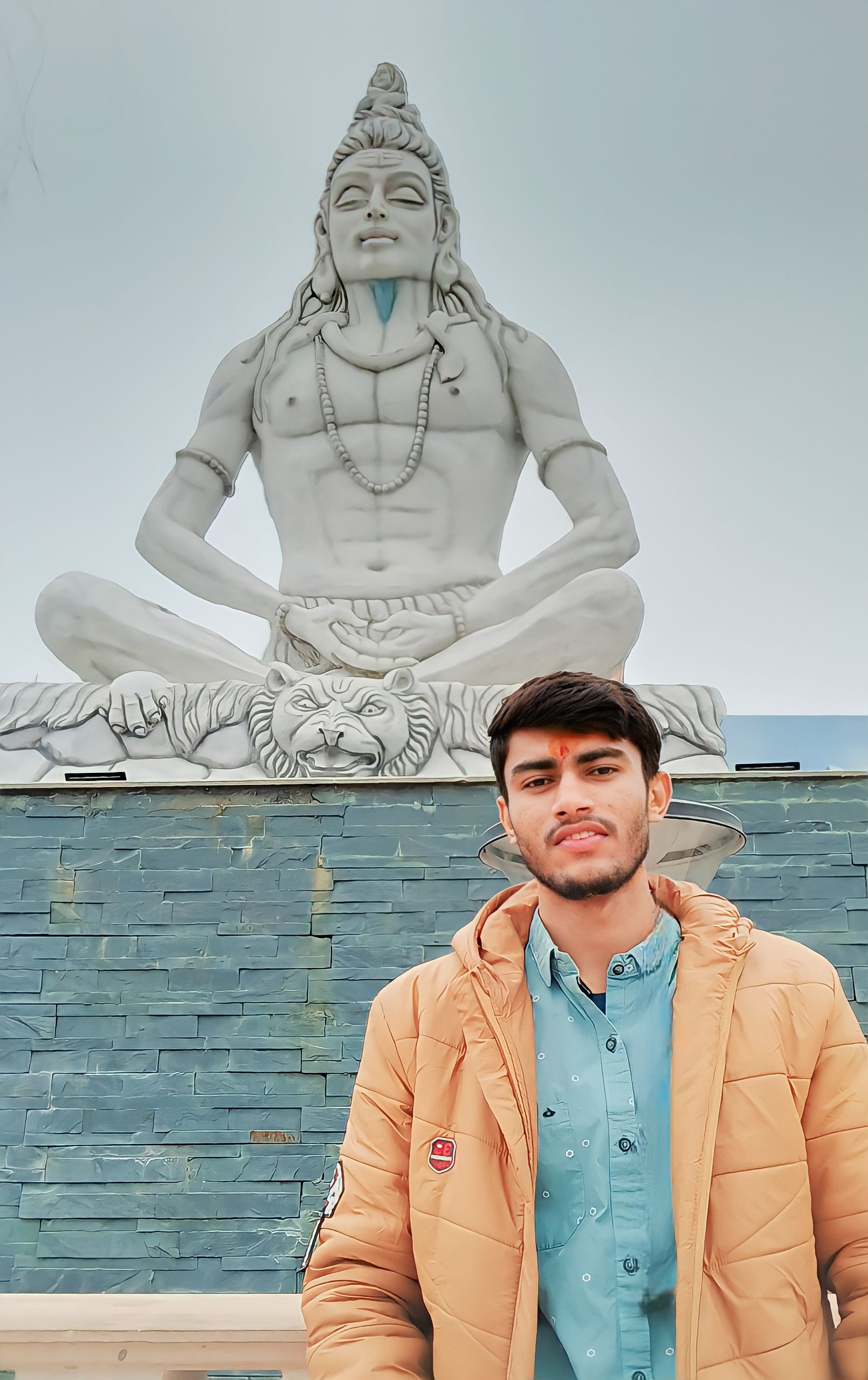VS Code Port Forwarding: A Powerful Tool for Developers
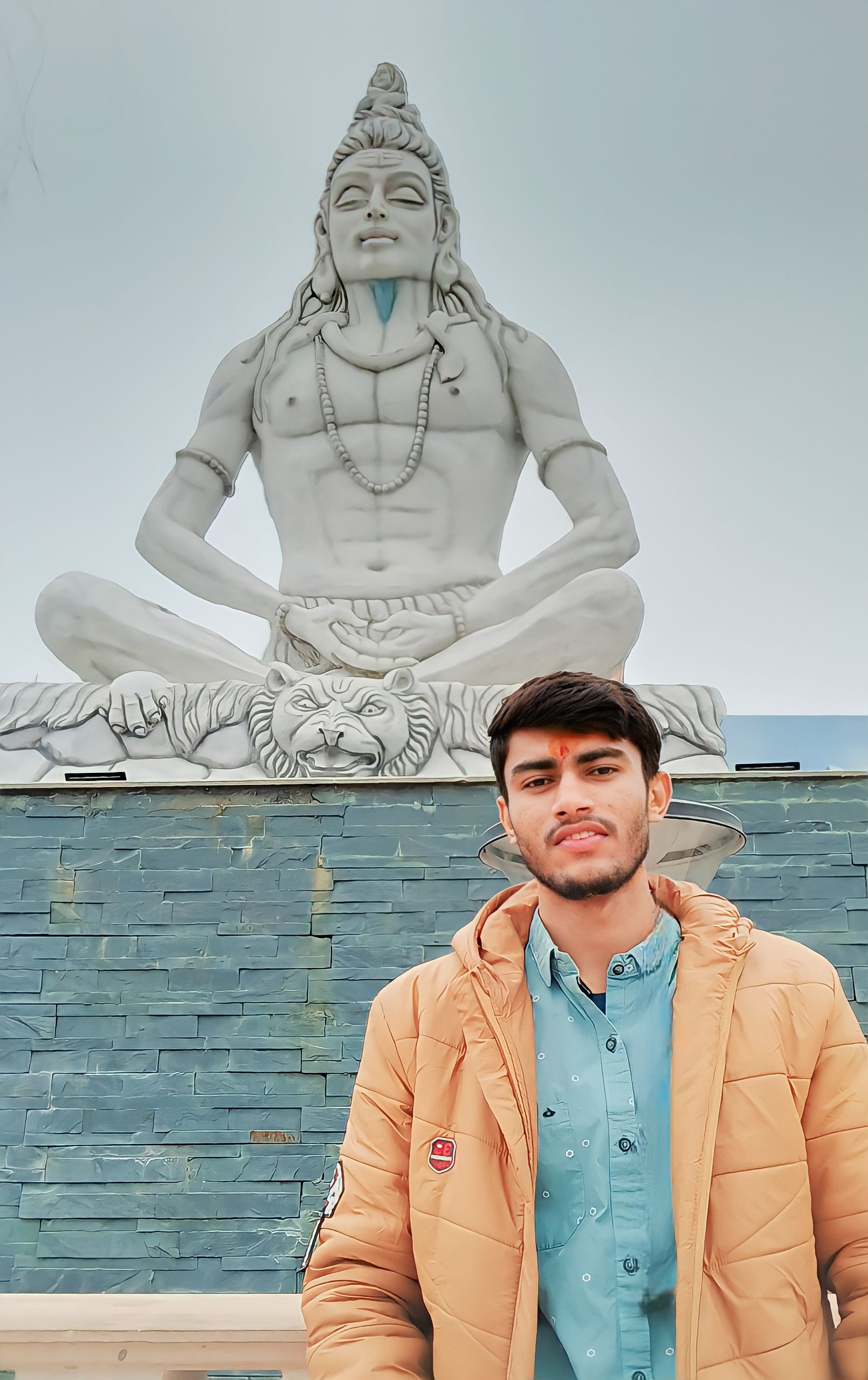 Shivendra Jat
Shivendra Jat
Visual Studio Code (VS Code) is a popular code editor and integrated development environment (IDE) that is used by developers of all skill levels. One of its many features is port forwarding, it was introduced in VS Code 1.82 and allows developers to share locally running services over the internet with other people and devices. This can be useful for debugging, collaboration, and testing.
What is port forwarding?
Port forwarding is a technique that allows you to redirect network traffic from one port to another. This can be useful for a variety of purposes, such as:
Sharing a locally running web server with other developers.
Forwarding a database port so that you can access it from a remote machine.
Forwarding a port for a game server so that you can play with friends over the internet.
Forwarding a port for a VPN server so that you can connect to it from a remote machine.
How to use VS Code port forwarding
To use VS Code port forwarding, follow these steps:
Start the service that you want to forward.
Open the Ports view (View > Ports).
Click the Forward a Port button.
Enter the port that you want to forward and a name for the port.
Click Forward.
Once you have forwarded the port, you can access it from other devices by visiting the following URL:
http://localhost:<forwarded_port>
For example, if you forwarded port 3000, you could access the service at http://localhost:3000.
You can also make the forwarded port public so that it can be accessed by anyone on the internet. To do this, right-click on the port in the Ports view and select Port Visibility > Public.
Examples of how to use VS Code port forwarding
Here are a few examples of how you can use VS Code port forwarding:
Share a locally running web server with other developers. This can be useful for testing changes to a website or web application.
Forward a database port so that you can access it from a remote machine. This can be useful for developing and testing database applications.
Forward a port for a game server so that you can play with friends over the internet. This can be useful for playing games that require a dedicated server.
Forward a port for a VPN server so that you can connect to it from a remote machine. This can be useful for connecting to a secure network from a remote location.
Benefits of using VS Code port forwarding
There are several benefits to using VS Code port forwarding, including:
It is easy to use. The VS Code port forwarding interface is simple and straightforward.
It is powerful. VS Code port forwarding can be used to forward ports for a variety of services, including web servers, databases, game servers, and VPN servers.
It is secure. VS Code port forwarding uses HTTPS to encrypt traffic between your local machine and the remote device.
Conclusion
VS Code port forwarding is a powerful and versatile tool that can be used by developers of all skill levels. It is easy to use and can be used for a variety of purposes. If you are looking for a way to share locally running services over the internet with other people and devices, I encourage you to try VS Code port forwarding.
Subscribe to my newsletter
Read articles from Shivendra Jat directly inside your inbox. Subscribe to the newsletter, and don't miss out.
Written by