Effortless API-first
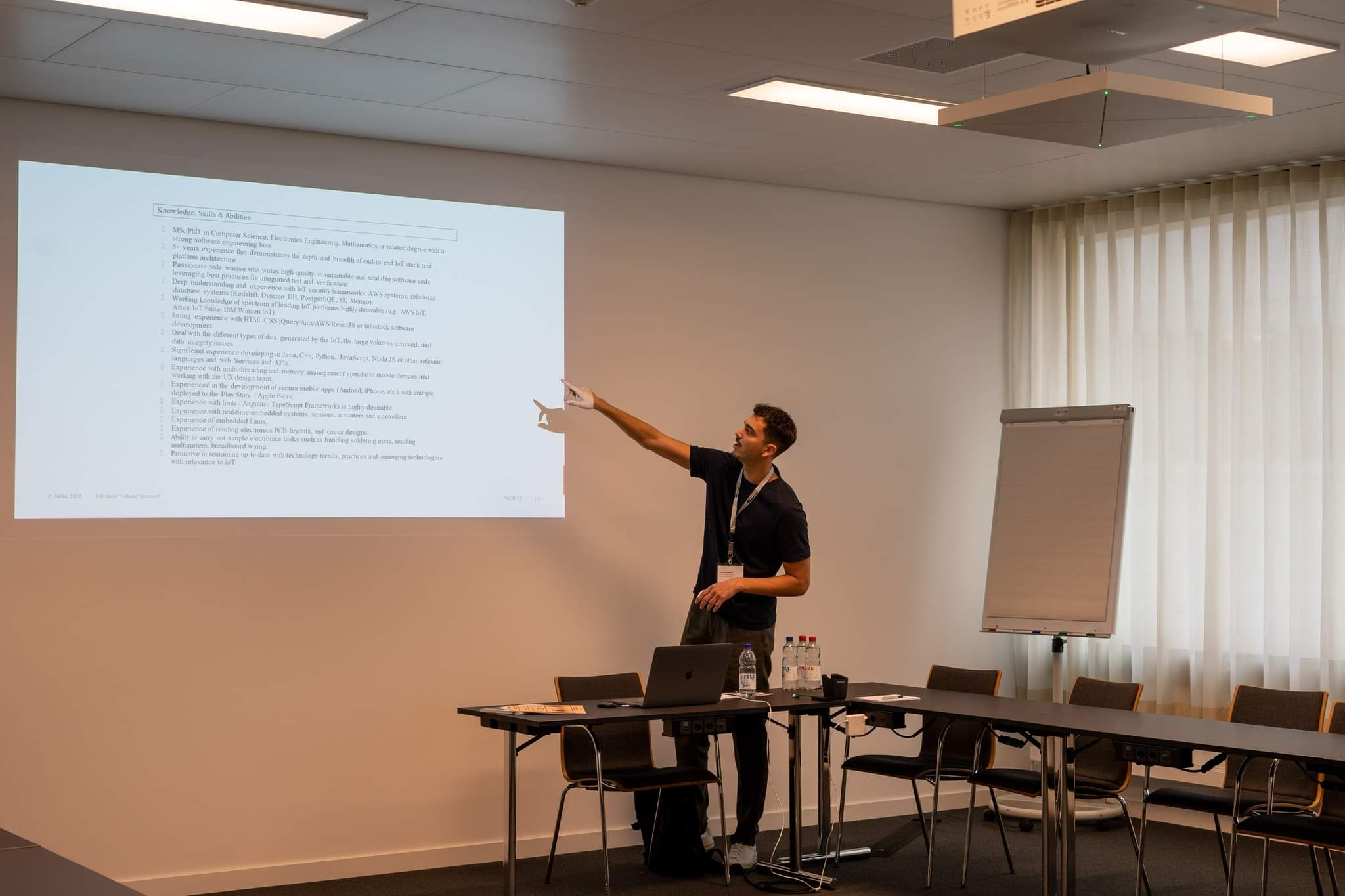 Marco Romanutti
Marco Romanutti
The software development world is an ever-evolving landscape. Technologies and methodologies continuously evolve - each promising a more efficient and effective way to create high-quality software. One such approach that is gaining significant traction is API-first development.
In this article series, we will explore the idea behind API-first, look at practicable examples and OpenAPI Generator's new multiple specification files feature.
What does API-first mean?
API-first design is a development paradigm that prioritizes our APIs, or application programming interfaces, and how our different software pieces communicate. In this approach, APIs are designed before any line of code is written.
OpenAPI Specification is used to outline how the API should act. It is a standard that allows us to define endpoints, operations, parameters, error messages, and other information in a way that both humans and computers understand.
A fully-fledged example of an OpenAPI specification can be found here.
The benefits of API-first development
API-first comes with a lot of benefits. Here are some of them:
Better APIs: Designing an API upfront forces you to talk about the purpose of the API and how it should behave. This leads to APIs that fit their consumers' needs, are easier to use, and often reduce server and client complexity.
Development teams can work in parallel: As soon as the API specification is defined, both server and clients can start their implementation work in parallel.
Code-generation: Client and server code can be generated from the API specification.
Integration tested: Having the API defined first improves the chances that our client talks correctly to our server. Generating code and building your development and ci/cd-processes around API-first improves the chances even more.
The tools
Appropriate tooling is essential for API-first development. The following two will make our lifes easier:
Swagger Editor
The Swagger Editor is a browser-based editor where we can write OpenAPI specifications. It provides a live preview of the API documentation and allows us to generate server and client code in various languages. If you checked out the OpenAPI example before, you already have seen it in action.
OpenAPI Generator
A commonly used tool to generate code based on OpenAPI specifications is the OpenAPI Generator. It comes in different ways: As CLI, Maven plugin or Gradle plugin.
A first example
To give an example of how API-first can be used, we will create a simple API and generate the required code.
This example uses version 7.0.0 of the Gradle plugin.
As described earlier, we start with designing our API. In this first step, we define an endpoint that returns the details of a specific user. The specification is written in YAML and can be found in the openapi directory.
openapi/user-api.yaml:
openapi: 3.0.0
info:
version: 1.0.0
title: User API
paths:
/users/{userId}:
get:
summary: Get details of a specific user by ID
tags:
- users
parameters:
- name: userId
in: path
description: ID of the user to retrieve
required: true
schema:
type: integer
responses:
'200':
description: OK
content:
application/json:
schema:
$ref: '#/components/schemas/User'
components:
schemas:
User:
type: object
properties:
id:
type: integer
description: Unique identifier for the user.
username:
type: string
description: User's name.
required:
- id
- username
The specification consists of the following elements:
openapi: Defines the version of the OpenAPI specification being used.info: Version, name and a brief description of the API.paths: Exposes all available endpoints - in our case aGETendpoint to retrieve user details, including supported operations, parameters and possible responses.components: Used to define reusable data models. Currently, we only have aUserobject.
So far, so clear.
Having our OpenAPI specification, we can now generate the required code. To do so, we need to add the following plugin to our build.gradle.kts file:
plugins {
id("org.openapi.generator") version "7.0.0"
}
Generating the server
The plugin now allows us to specify further how the code should be generated.
We want to generate a Spring server in this example. Therefore, we need to add the following task to our build.gradle.kts file:
openApiGenerate {
generatorName.set("spring")
inputSpec.set("$rootDir/openapi/user-api.yaml")
configFile.set("$rootDir/api-config.json")
outputDir.set("$buildDir/generated")
}
Let's see what we configured:
generatorNamespecifies the generator to use.inputSpeccontains the OpenAPI specification we use to generate our code.configFileallows to customize further the code generation (check out the docs to learn more about the available options).outputDirspecifies the directory where the generated code should be placed.
We are now ready to run the code generation. To do so, we can run the following command:
./gradlew openApiGenerate
This will result in an interface that can be implemented in the respective controller on sever side.
@Generated
public interface UsersApi {
@Operation(
operationId = "usersUserIdGet",
summary = "Get details of a specific user by ID",
responses = {
@ApiResponse(responseCode = "200", description = "OK", content = {
@Content(mediaType = "application/json", schema = @Schema(implementation = User.class))
})
}
)
@RequestMapping(
method = RequestMethod.GET,
value = "/users/{userId}",
produces = {"application/json"}
)
default ResponseEntity<User> usersUserIdGet(
@Parameter(name = "userId", description = "ID of the user to retrieve", required = true, in = ParameterIn.PATH) @PathVariable("userId") Integer userId
) {
return new ResponseEntity<>(HttpStatus.NOT_IMPLEMENTED);
}
}
And also, the data transfer object (DTO) that is returned by the server was generated:
@Generated
public class User {
private Integer id;
private String username;
public User(Integer id, String username) {
this.id = id;
this.username = username;
}
public User id(Integer id) {
this.id = id;
return this;
}
@NotNull
@Schema(name = "id", description = "Unique identifier for the user.", requiredMode = Schema.RequiredMode.REQUIRED)
@JsonProperty("id")
public Integer getId() {
return id;
}
public void setId(Integer id) {
this.id = id;
}
public User username(String username) {
this.username = username;
return this;
}
@NotNull
@Schema(name = "username", description = "User's name.", requiredMode = Schema.RequiredMode.REQUIRED)
@JsonProperty("username")
public String getUsername() {
return username;
}
public void setUsername(String username) {
this.username = username;
}
}
Generating the client
Just as we generated server code, we can also generate client code using an appropriate generator.
In our case, we want to generate a TypeScript client.
Therefore, we choose the typescript-angular generator in our gradle task:
openApiGenerate {
generatorName.set("typescript-angular")
inputSpec.set("$rootDir/openapi/user-api.yaml")
configFile.set("$rootDir/api-config.json")
outputDir.set("$buildDir/generated")
}
The generator will generate a service that can be used to call the API (generated services are quite verbose - for clarity, we focus on the relevant parts):
@Injectable({
providedIn: 'root'
})
export class UsersService {
constructor(protected httpClient: HttpClient) {
// ...
}
public usersUserIdGet(userId: number): Observable<User> {
// ...
}
}
As the client code in our case includes the fully-fledged implementation of the service, we can directly use it in our application.
Also, a corresponding data transfer object was generated:
export interface User {
id: number;
username: string;
}
A final thought about organizing your code: Keep your generated code in a separate directory or module to keep it isolated from your application code. This will make managing and updating your generated code easier as your API evolves over time.
Conclusion
As we can see, the OpenAPI Generator is a powerful tool that can be used to generate code for both server and client side. In the next article we will look at a more realistic example and how OpenAPI Generator helps you to keep your specification files structured.
Subscribe to my newsletter
Read articles from Marco Romanutti directly inside your inbox. Subscribe to the newsletter, and don't miss out.
Written by
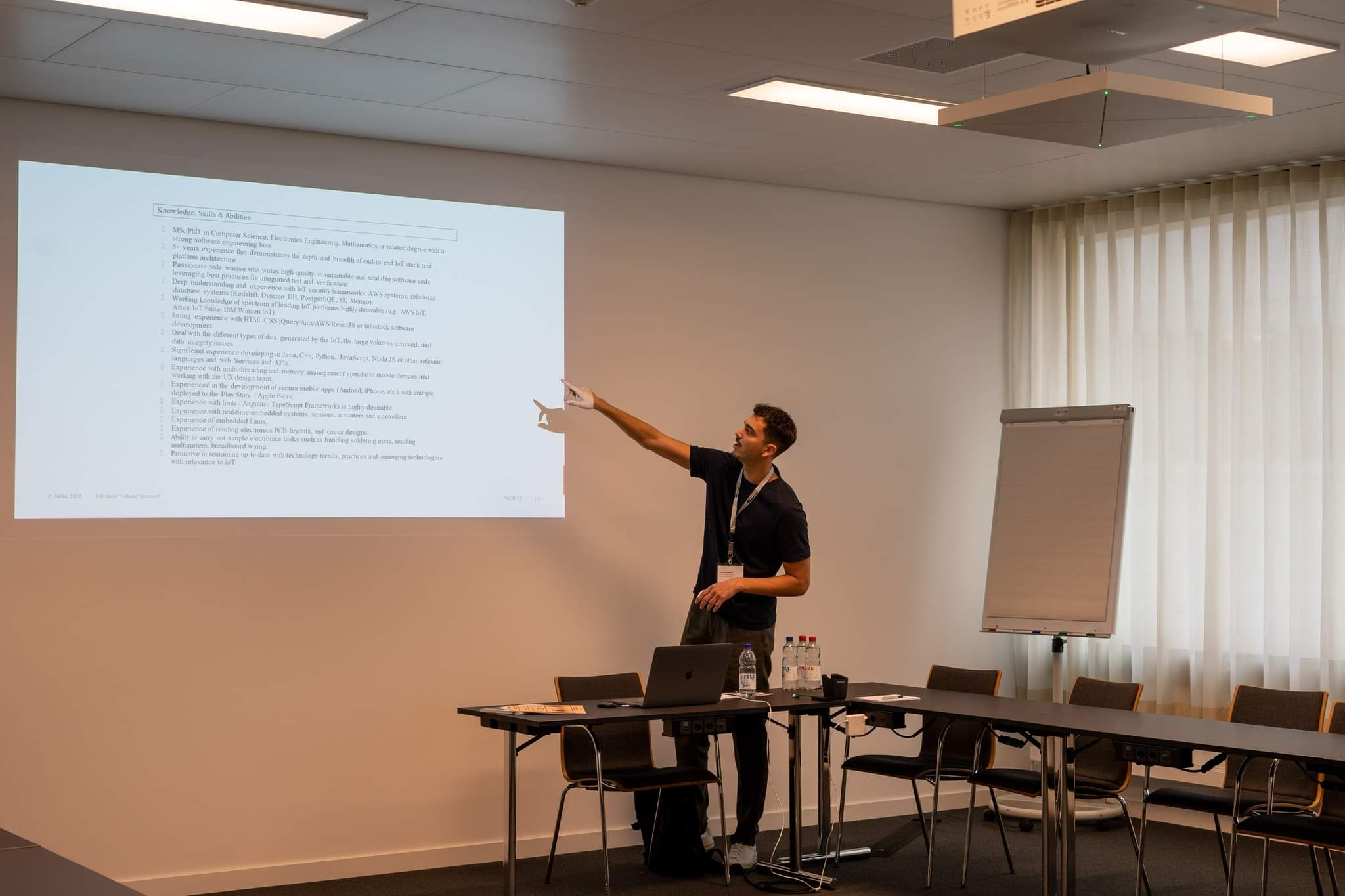
Marco Romanutti
Marco Romanutti
Fullstack dev. He/Him