Building a RFID/NFC card cloner(READER)
 Biohacker0
Biohacker0Table of contents

disclaimer: Whatever I am showing is for ethical and educational purposes only.
hehe but crow, what can we do it with tho 😏:
Features:
A finished RFID/NFC card reader device, based on the Proxmark3 or similar technology, can have a wide range of capabilities for working with RFID and NFC cards
Card Reading: The device will be able to read data from RFID and NFC cards, extracting information stored on the card's chip.Card Writing: You can use the device to write data to RFID and NFC cards, allowing you to program or personalize cards.Card Emulation: Depending on the firmware and hardware, the device may be capable of emulating RFID and NFC cards, effectively acting as if it were a specific card type. This can be useful for testing and development.Card Cloning: With the ability to read and write cards, the device should be able to clone RFID and NFC cards, copying data from one card to another.Sniffing and Analyzing: The device will be able to capture and analyze RFID and NFC communication between cards and readers, aiding in security testing and troubleshooting.Frequency Support: The device's capabilities will depend on the hardware you choose. Some devices support multiple RFID/NFC frequencies (LF, HF, UHF), while others are designed for specific frequencies.
Components Required :
Step 1: Components
Microcontroller:STM32 series (e.g., STM32F4 or STM32F7)Atmel SAM series (e.g., SAMD21 or SAMD51)
RFID Antenna:UHF or HF antenna, type depends on the frequency you want to work with.
RF Front-End:RF filters and amplifiers, specific models depend on your project's requirements.
Memory:Flash memory for firmware storage (e.g., NOR or NAND flash).RAM for data storage (e.g., DDR SDRAM).
USB Interface Circuit:USB-to-Serial converter (e.g., FTDI FT232RL or CP2102).
Power Supply:Lithium-polymer (LiPo) battery or external power source.
User Interface:Pushbuttons, LEDs, and LCD display.
RFID/NFC Reader Modules (Optional):Depending on your project, you may need specific RFID/NFC reader modules for different frequencies (e.g., 125 kHz, 13.56 MHz, or UHF).
Step 2: Connect Microcontroller
Power supply:Voltage regulator (e.g., LM7805) for stable power delivery.
Memory components:Flash memory chip (e.g., Winbond W25Q series).RAM chip (e.g., ISSI IS42S series).
USB interface:USB-to-Serial IC (e.g., FT232RL or CP2102).
Step 3: Implementing RF Front-End
RF filters and amplifiers:These components can vary based on the frequency you're working with, and you'll need to choose suitable options based on your project's specifications.
RFID antenna:Select an antenna based on the desired frequency (UHF, HF, etc.).
Step 4: Set Up User Interface
Buttons:Tactile pushbuttons (e.g., Omron B3F series).
LEDs:Standard LEDs (e.g., 5 mm or SMD).
LCD screen (if required):Various sizes and types are available; choose one that suits your needs (e.g., 16x2 character LCD).
Step 5: Develop Firmware
Fork and modify the Proxmark3 firmware from the GitHub repository.Program the microcontroller using an appropriate programmer/debugger (e.g., ST-Link, J-Link, or Atmel-ICE).
Step 6: Develop PC Software
Fork and modify theProxmark3client software from the GitHub repository.Develop a PC interface using a programming language or framework of your choice, if you think Proxmark3 already provided the interface, then you do not need to custom-develop one.
Step 7: Assemble Hardware
Assemble components on a suitable Printed Circuit Board (PCB).Ensure proper connections and soldering using a soldering iron and solder wire.Connect the RFID antenna to the board using appropriate connectors and cables.
Step 8: Loading The Firmware
Use the programming/debugging hardware and software tools compatible with your microcontroller to load your modified firmware onto the microcontroller.
Step 9: Testing
Test the device with RFID/NFC cards and readers to ensure it can read, write, and emulate cards as intended.Debug and troubleshoot any issues as they arise.
Simple steps:
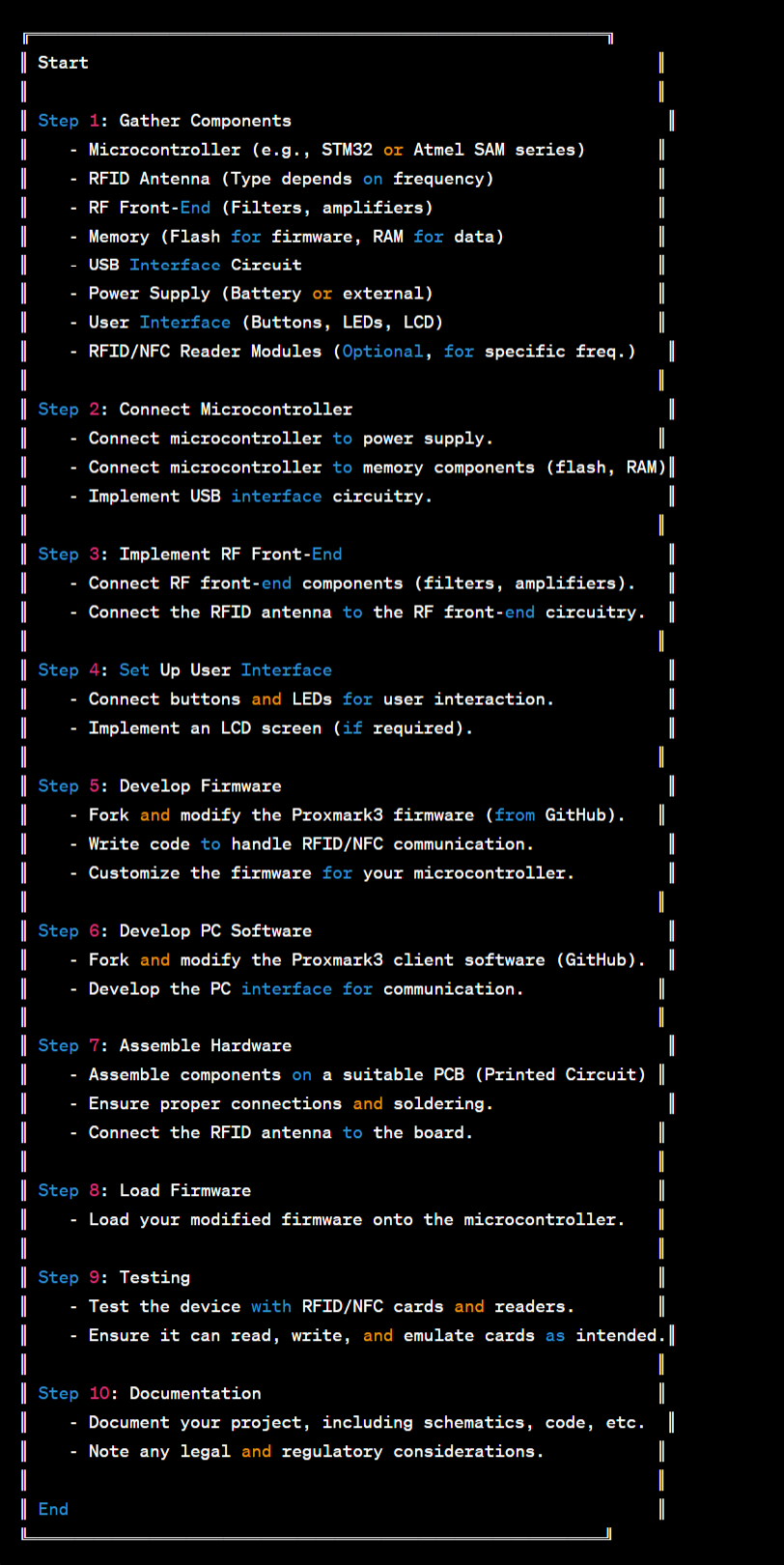
Detailed Steps:
Step 1: Gather All The Components
1.1. Gather all the necessary components listed in Step 1, including the microcontroller, RFID antenna, RF front-end components, memory, USB interface circuit, power supply, user interface components, and optional RFID/NFC reader modules.
Step 2: Connect The Microcontroller
2.1. Begin by connecting the microcontroller to the power supply. Ensure the power supply voltage matches the microcontroller's requirements. Connect the voltage regulator (e.g., LM7805) to provide a stable power source.
2.2. Connect the memory components (flash memory chip and RAM chip) to the microcontroller. Follow the datasheets and pinout diagrams for the specific connections.
2.3. Implement the USB interface circuitry using the USB-to-Serial converter (e.g., FT232RL or CP2102) to enable communication between the microcontroller and a PC.
Step 3: Implement The RF Front-End
3.1. Connect the RF filters and amplifiers to the microcontroller. Ensure that the RF front-end components are properly selected for the frequency you intend to work with (UHF or HF).
3.2. Connect the RFID antenna to the RF front-end circuitry. Follow the datasheets and antenna specifications to ensure correct connections.
Step 4: Set Up User Interface
4.1. Connect tactile pushbuttons for user interaction. Designate specific buttons for functions like scan, write, and emulate.
4.2. Connect standard LEDs for visual feedback, such as indicating device status or successful card read/write operations.
4.3. If required, connect an LCD screen (e.g., 16x2 character LCD) to display relevant information.
Step 5: Develop Firmware
5.1. Fork and modify the Proxmark3 firmware from the GitHub repository. Customize the firmware to work with your selected microcontroller and components.
5.2. Program the microcontroller with the modified firmware using a suitable programmer/debugger, such as ST-Link, J-Link, or Atmel-ICE. Follow the programming instructions provided by the microcontroller manufacturer.
Step 6: Develop PC Software
6.1. Fork and modify the Proxmark3 client software from the GitHub repository to tailor it to your device's specifications.
6.2. Develop a PC interface using a programming language or framework of your choice (e.g., Python, C#, or Java). This interface will allow users to interact with the device and perform operations like reading, writing, and emulating RFID/NFC cards.
Step 7: Assemble Hardware
7.1. Assemble all the components on a suitable Printed Circuit Board (PCB) following the schematic and layout you've designed.
7.2. Ensure proper connections and soldering using a soldering iron and solder wire. Double-check for any solder bridges or loose connections.
7.3. Connect the RFID antenna to the board using appropriate connectors and cables, ensuring a secure and stable connection.
Step 8: Load Firmware
8.1. With the hardware assembled, connect the microcontroller to your programming/debugging hardware and computer.
8.2. Use the programming/debugging software and tools compatible with your microcontroller to load your modified firmware onto the microcontroller. Follow the programming instructions provided for your specific microcontroller.
Step 9: Testing
9.1. Test the device with RFID/NFC cards and readers to ensure it functions as intended. Verify that it can read, write, and emulate cards.
9.2. Debug and troubleshoot any issues that arise during testing. This may involve checking connections, firmware code, or component functionality.
Remarks:
Try doing your modifications, and tinker a bit.
Subscribe to my newsletter
Read articles from Biohacker0 directly inside your inbox. Subscribe to the newsletter, and don't miss out.
Written by

Biohacker0
Biohacker0
I am a software engineer and a bioinformatics researcher. I find joy in learning how things work and diving into rabbit holes. JavaScript + python + pdf's and some good music is all I need to get things done. Apart from Bio and software , I am deeply into applied physics. Waves, RNA, Viruses, drug design , Lithography are something I will get deep into in next 2 years. I will hack biology one day