Magento 2 - Type vs VirtualType
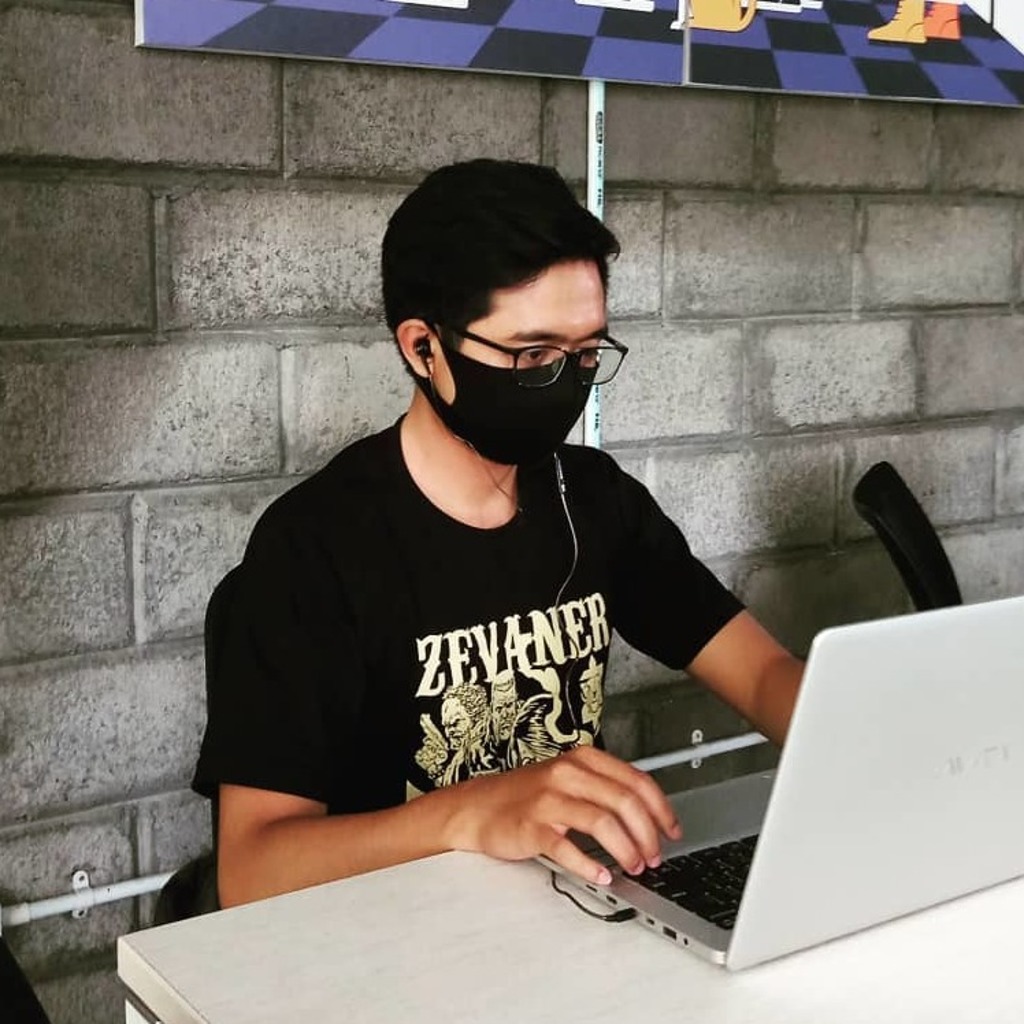 Fiko Borizqy
Fiko Borizqy
What is the differences between type and virtualType? in this article, I assume you already understand about the preferences & type. In this article, I tried to create custom command line of fiko:training
I defined helper file of
app/code/Fiko/Training/Helper/Data.php(scroll down to see the file).app/code/Fiko/Training/Console/Command/Testing.phpdefined for the custom command class.app/code/Fiko/Training/etc/di.xmlto define custom command and definetype&virtualType
The basic difference is: type will affect all instances, whereas virtualType affects only on sub-class (specific instances)
if you use
typeto change class attribute, it will be used by all instances. All instances / classes use that class (app/code/Fiko/Training/Helper/Data.php) will have this value.
app/code/Fiko/Training/Helper/Data.php
<?php
declare(strict_types=1);
namespace Fiko\Training\Helper;
class Data
{
/** @var array */
public $data;
/**
* Constructor
*
* @param array $data
*/
public function __construct(array $data = [])
{
$this->data = $data;
}
/**
* This method will return what's the bypassed parameter
*
* @param string $name
* @return string
*/
public function getName($name): string
{
return "{$this->data['prefix']} {$name}";
}
}
Notes:
- This class is original file that I will use to practice.
app/code/Fiko/Training/Console/Command/Testing.php
<?php
declare(strict_types=1);
namespace Fiko\Training\Console\Command;
use Symfony\Component\Console\Command\Command;
use Symfony\Component\Console\Input\InputInterface;
use Symfony\Component\Console\Output\OutputInterface;
use Fiko\Training\Helper\Data as HelperData;
class Testing extends Command
{
private $helper;
public function __construct(HelperData $helper)
{
$this->helper = $helper;
parent::__construct(null);
}
protected function configure(): void
{
$this->setName('fiko:training');
parent::configure();
}
/**
* Execute the command
*
* @param InputInterface $input
* @param OutputInterface $output
*
* @return int
*/
protected function execute(InputInterface $input, OutputInterface $output): int
{
$output->writeln($this->helper->getName('Borizqy'));
return 1;
}
}
Notes:
- this class is used as the command line executable class.
app/code/Fiko/Training/etc/di.xml
<?xml version="1.0"?>
<config xmlns:xsi="http://www.w3.org/2001/XMLSchema-instance" xsi:noNamespaceSchemaLocation="urn:magento:framework:ObjectManager/etc/config.xsd">
<!-- BEGIN: Defining custom command -->
<type name="Magento\Framework\Console\CommandList">
<arguments>
<argument name="commands" xsi:type="array">
<item name="fiko:training" xsi:type="object">Fiko\Training\Console\Command\Testing</item>
</argument>
</arguments>
</type>
<!-- END: Defining custom command -->
<!-- BEGIN: example of type implementation -->
<type name="Fiko\Training\Helper\Data">
<arguments>
<argument name="data" xsi:type="array">
<item name="prefix" xsi:type="string">Mr.</item>
</argument>
</arguments>
</type>
<!-- END: example of type implementation -->
<!-- BEGIN: example of virtualType implementation -->
<type name="Fiko\Training\Console\Command\Testing">
<arguments>
<argument name="helper" xsi:type="object">data_example</argument>
</arguments>
</type>
<virtualType name="data_example" type="Fiko\Training\Helper\Data">
<arguments>
<argument name="data" xsi:type="array">
<item name="prefix" xsi:type="string">Tuan</item>
</argument>
</arguments>
</virtualType>
<!-- END: example of virtualType implementation -->
</config>
Notes:
Defining custom command, to define the custom command line of
bin/magento fiko:trainingexample of type implementation, all instances use
Fiko\Training\Helper\Datawill have$data['prefix']and the value isMr..example of virtualType implementation, specifically
Fiko\Training\Helper\Dataused byFiko\Training\Console\Command\Testingwill have have$data['prefix']and the value isTuan.
References:
Subscribe to my newsletter
Read articles from Fiko Borizqy directly inside your inbox. Subscribe to the newsletter, and don't miss out.
Written by
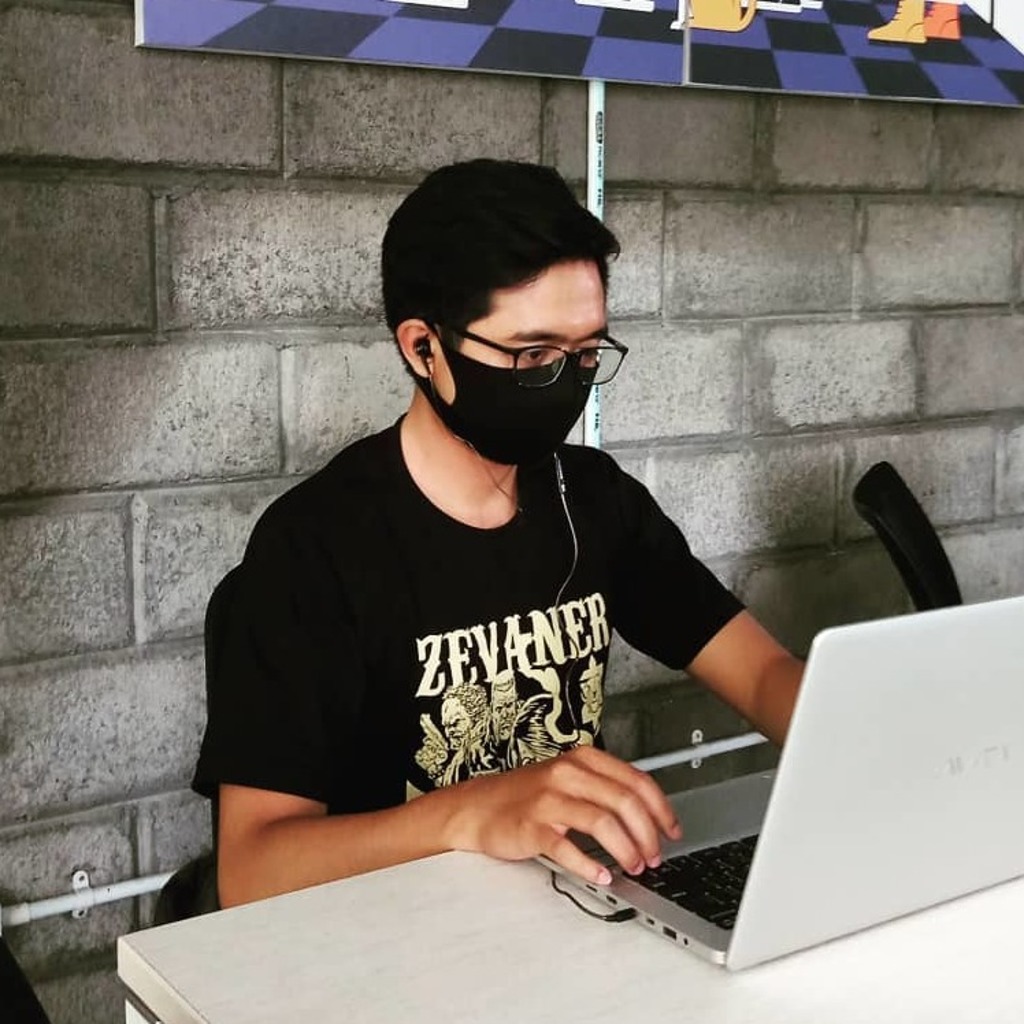
Fiko Borizqy
Fiko Borizqy
I wrote these tutorials for myself in future when I forget for the next steps.