Essential JavaScript Array Methods for React Development
 Pravin Jadhav
Pravin Jadhav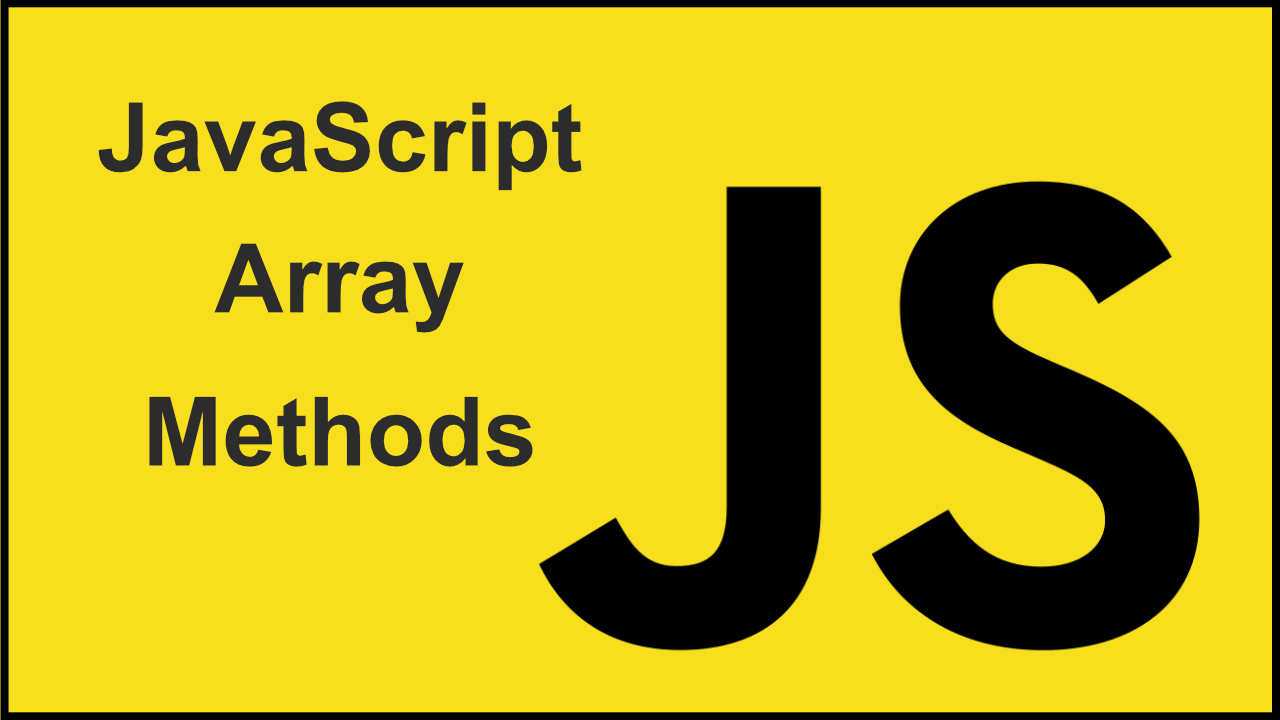
Intro: React is a popular JavaScript library for building user interfaces, and one of its core principles is the efficient management and manipulation of data. To work effectively with React and understand its concepts, it's crucial to have a solid grasp of JavaScript array methods. In this blog post, we will explore a selection of essential JavaScript array methods that are commonly used in React development. These methods empower you to manipulate and manage data efficiently, making you a more proficient React developer.
map: Transforming Data for Rendering
The
mapmethod is a fundamental tool for rendering lists of data in React components.It allows you to transform each element of an array into a new element, creating a new array.
Commonly used when rendering a list of components, it's a key part of dynamic UIs in React.
filter: Efficient Data Filtering
With the
filtermethod, you can create a new array containing elements that meet specific criteria.In React, this is invaluable for filtering data before rendering or implementing search and filtering functionality.
reduce: Accumulating Data
reduceis a versatile method used to accumulate values in an array and return a single result.It's handy for calculating totals, aggregating data, or performing complex operations on an array.
forEach: Looping with Side Effects
While
forEachdoesn't create a new array likemap, it allows you to loop through elements and perform actions on each element.Useful for side effects, such as updating the state in a React component.
find: Locating Specific Elements
The
findmethod retrieves the first element in an array that meets a specified condition.This is helpful when you need to locate a specific item in an array, such as searching for a user by ID.
some and every: Conditional Validation
someandeverymethods check whether some or all elements in an array meet a specified condition.In React, they are useful for validation and conditional rendering based on the array's content.
splice: In-Place Array Modification
Although less common in React,
spliceallows you to add or remove elements from an array in place.Useful when you need to modify an array directly.
concat and Spread Operator: Combining Arrays
While not array methods,
concatand the spread operator (...) are essential for combining arrays or creating new arrays with additional elements.They are handy when merging data from multiple sources.
sort: Data Sorting
The
sortmethod is used to sort the elements of an array.While not React-specific, it's useful when you need to display data in a particular order, like sorting a list of products.
slice: Working with Subsets
slicecreates a shallow copy of a portion of an array.It's valuable when you want to work with a subset of your data without modifying the original array.
Conclusion: Mastering these JavaScript array methods is essential for effectively working with React and managing data in your applications. Whether you're rendering dynamic UIs, filtering data, or performing complex operations, these methods are powerful tools in your React development toolkit. By understanding and applying them, you'll become a more proficient React developer, capable of building efficient and interactive user interfaces. Happy coding!
Subscribe to my newsletter
Read articles from Pravin Jadhav directly inside your inbox. Subscribe to the newsletter, and don't miss out.
Written by

Pravin Jadhav
Pravin Jadhav
I write because blogs help me remember what I learn—it's my selfish learning journal. Learning by Writing is my key to understanding complex concepts. My blog posts reflect my current grasp of topics, evolving as my understanding deepens. Feel free to explore my blog posts and reach out if you have queries or fancy a detailed discussion.