Runtime Surprise: Kotlin Breaks !!Non-Nullability Promise on Developer Cheating in Field Initialization
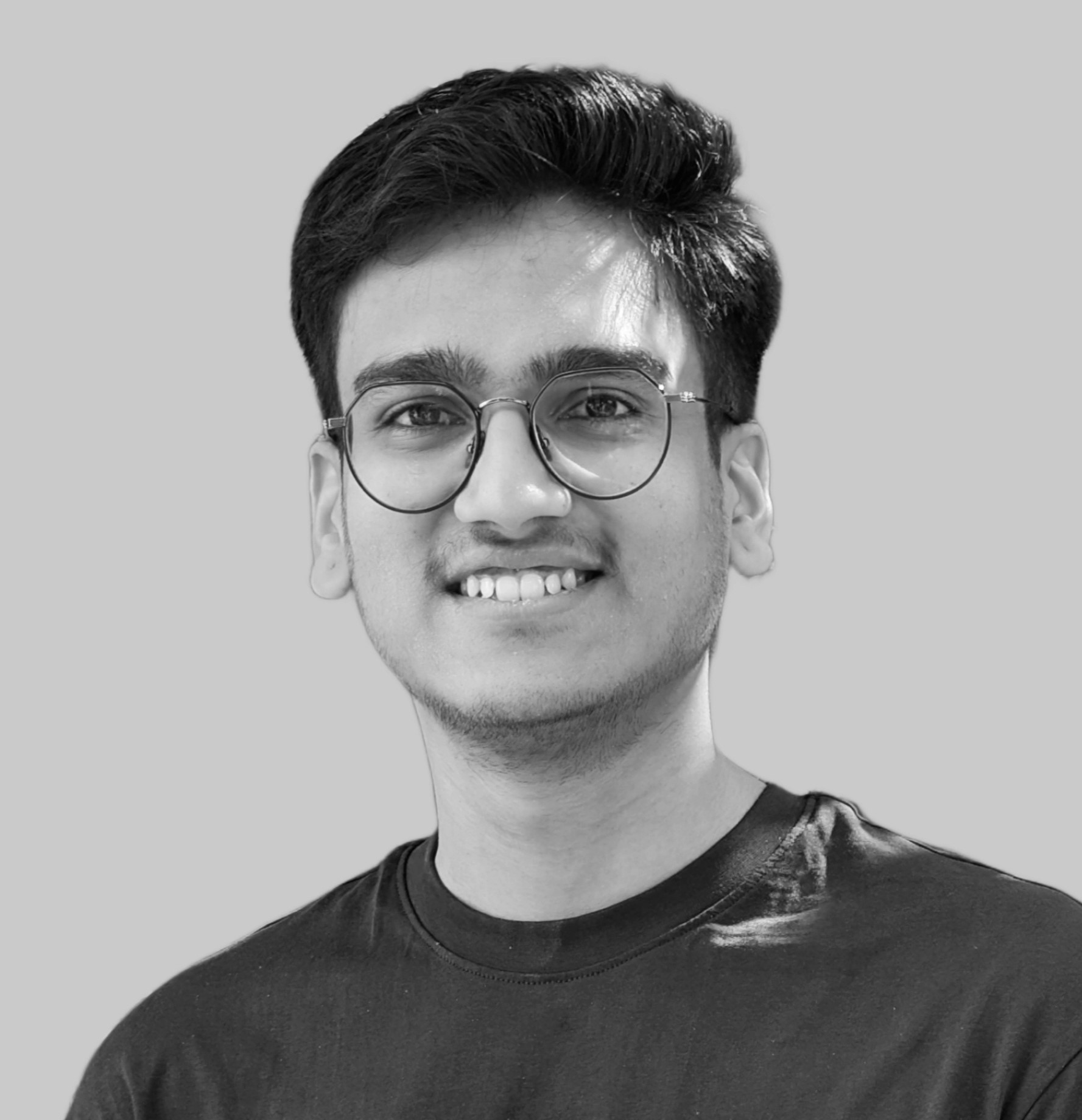 Shreyas Patil
Shreyas Patil
Hey Kotliners 👋🏻, This is a mini-blog about an issue I faced while working on some JVM-ish stuff with Kotlin. The issue was very stupid to reproduce but it highlighted the importance of a specific concept.
The issue 🐛
We are writing a small snippet of code as below. Do you see any issue here? 👇🏻
fun getData() = "SomeData"
class Example {
val value1: Boolean = computeValue1()
val value2: String = getData()
fun computeValue1(): Boolean {
return value2.isEmpty()
}
}
fun main() {
Example()
}
Understanding the snippet:
There is a class
Examplehaving two fieldsField
value1gets initialized bycomputeValue1()which makes computation based onvalue2's value
Whenever this snippet is run, you'll see a runtime exception like this 👇🏻

Strange! 🤯 no?
Even if fields are declared as non-nullable in Kotlin, if we are still getting NullPointerException then it's a serious issue if gets missed from a developer's eye or in the code review, isn't it?
Reason 🤔
In the snippet, whenever the code is executed and Example is instantiated, first of all value1 will be evaluated. But value1 has an indirect dependency on the value2 which is not even initialized at that moment causing NullPointerException.
If we remove the computeValue1() and directly replace the logic in the place of the initializer of value1() as in the snippet 👇🏻
class Example {
! val value1: Boolean = value2.isEmpty()
val value2: String = getData()
// Method removed
}
Here, in this case, we'll directly get a compile-time error 🔴 in IDE saying "Variable 'value2' must be initialized" as below 👇🏻

So it's safe in such cases ⬆️.
Also, if value2 is declared and initialized before the value1 then there's no issue. As seen in the change below.
+ val value2: String = getData()
val value1: Boolean = computeValue1()
- val value2: String = getData()
That's all!
Conclusion 💡
As observed, Kotlin will generate a compile-time error if you attempt direct initialization, but it may not catch the issue when there is an indirect dependency through a method call. This situation compromises Kotlin's guarantee of non-nullability for fields on the JVM, potentially leading to runtime crashes that can significantly disrupt the implementation.
To fix such scenarios, always make sure to verify the order of declaration of fields to avoid indirect dependency on the uninitialized field.
Awesome 🤩. I trust you've picked up some valuable insights into addressing inadvertent problems that can arise when working with Kotlin. These solutions can not only streamline your workflow but also alleviate potential confusion, ultimately saving you significant effort.
If you like this write-up, do share it 😉, because...
"Sharing is Caring"
Thank you! 😄
Let's catch up on X or visit my site to know more about me 😎.
Follow my channel on WhatsApp to get the latest updates straight to your WhatsApp inbox.
Subscribe to my newsletter
Read articles from Shreyas Patil directly inside your inbox. Subscribe to the newsletter, and don't miss out.
Written by
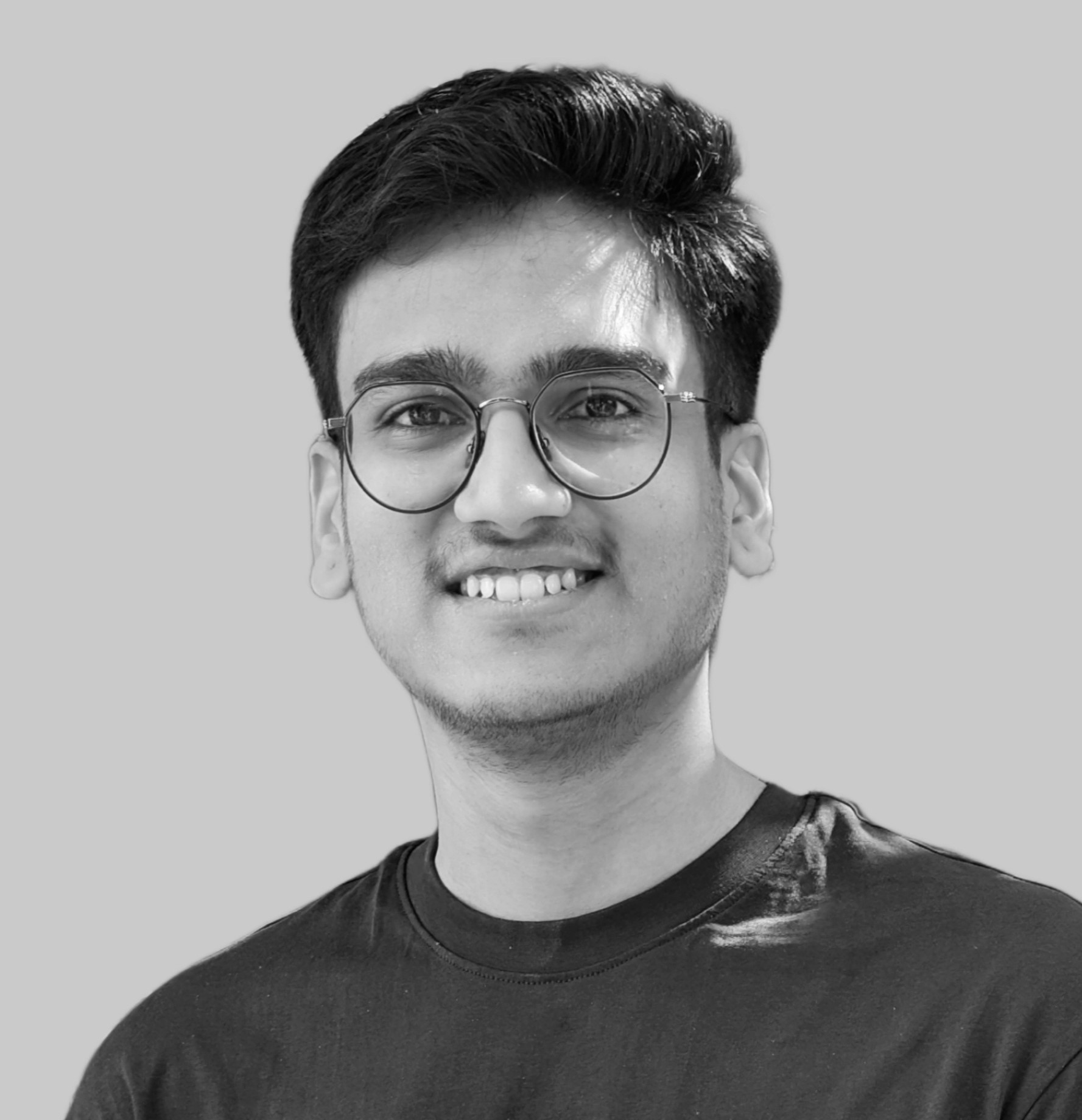
Shreyas Patil
Shreyas Patil
Engineer @Paytm, Google Developers Expert for Android. Self-taught developer and make apps, libraries/APIs. I spend a lot of my development time contributing to open-source projects. Most of it started by myself which can be found on my GitHub profile. Other than this, I love Music 🎵. I love to sing songs.