Mastering the Ternary Operator in JavaScript – An Easy Tutorial.
 Kushal Das
Kushal DasTable of contents
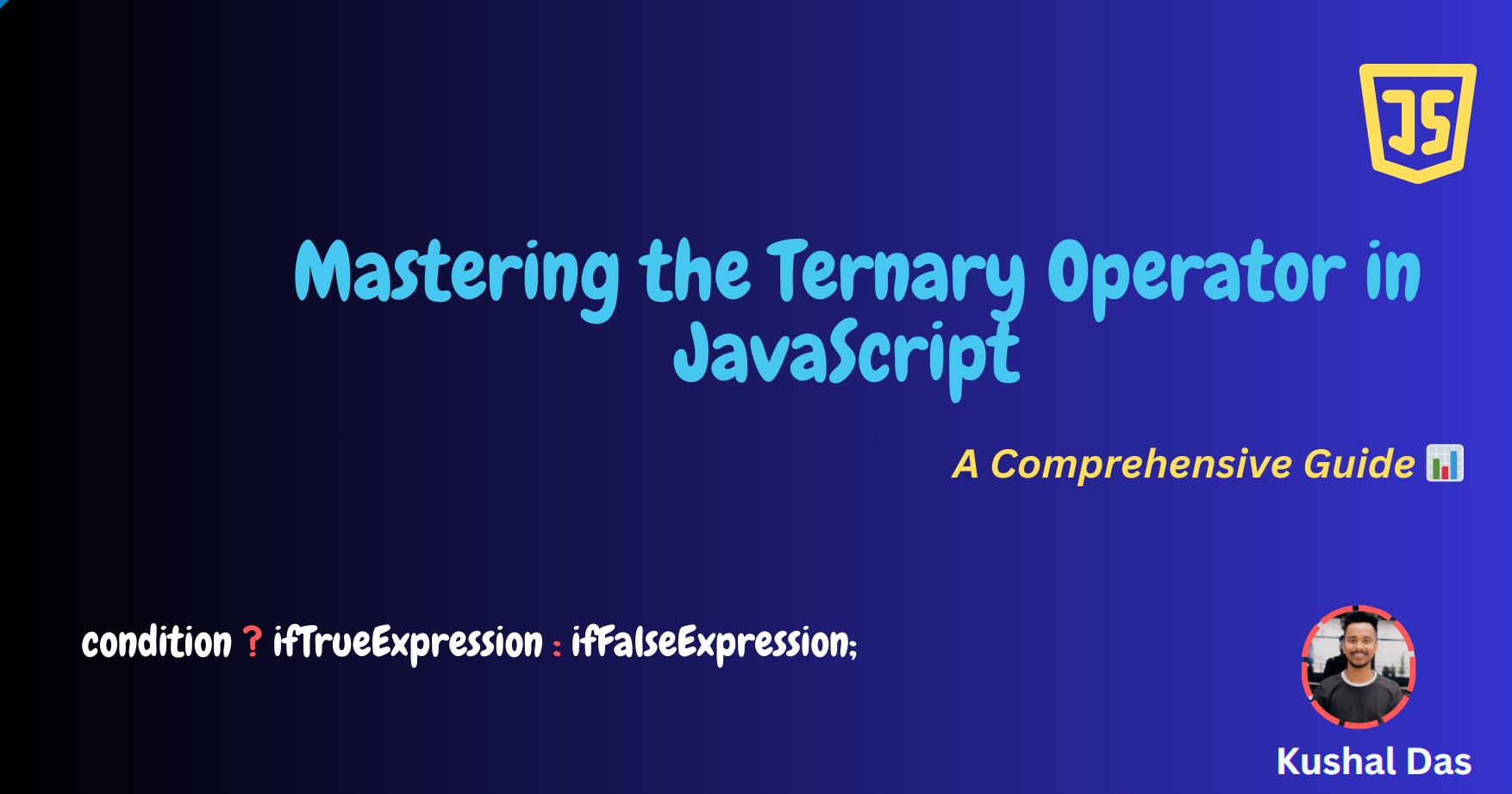
Introduction 📝
The ternary operator is a handy tool in JavaScript that allows you to write short and easy-to-understand code for making decisions. In this article, we'll explore what the ternary operator is, why you'd want to use it, and how to use it effectively.
🤔 What Is the Ternary Operator in JavaScript?
The ternary operator, also known as the conditional operator, is like a shortcut for writing decision-making code in JavaScript. It's a way to write a simple if-else statement in a single line.
Here's what it does: It checks a condition (a question) and returns one of two possible answers based on whether the condition is true or false.
🌟 Why Use the Ternary Operator in JavaScript?
Using the ternary operator in your code can be beneficial for several reasons:
Concise Code: The ternary operator lets you write shorter and more concise code. This makes your code easier to read and understand.
Readability: For simple conditions, the ternary operator can be easier to read than a full if-else statement.
Organization: When you have many conditions to check, the ternary operator can help keep your code organized and less nested compared to if-else statements.
Versatility: You can use the ternary operator for various tasks, like assigning values, rendering web page content, handling function arguments, data validation, and error handling.
Performance: In some cases, the ternary operator can be more efficient than if-else statements because it evaluates in a single step.
Always Returns a Value: The ternary operator always produces a result, which can be useful in many situations.
📝 How to Use the Ternary Operator in JavaScript – Syntax Overview
The ternary operator is made up of three parts: a condition (the question), an expression for when the condition is true (the answer if yes), and an expression for when the condition is false (the answer if no).
Here's the basic syntax:
condition ? ifTrueExpression : ifFalseExpression;
Let's break it down:
conditionis a statement that gets checked to see if it's true or false. It's followed by a question mark,?.ifTrueExpressionis what happens if the condition is true.ifFalseExpressionis what happens if the condition is false.
The ternary operator always returns a value, and you can assign this value to a variable.
const result = condition ? ifTrueExpression : ifFalseExpression;
💡 Using the Ternary Operator in JavaScript – An Example :
Imagine you want to check if a user is an adult based on their age. Here's how you can do it using the ternary operator:
const age = prompt("What is your age?");
const message = (age >= 18) ? "You are an adult" : "You are not an adult yet";
console.log(message);
In this example:
We ask the user for their age using the
promptfunction.The ternary operator checks if the user's age is greater than or equal to 18.
If true, it prints "You are an adult." If false, it prints "You are not an adult yet."
You can achieve the same result with an if-else statement, but it would be longer and take more lines of code.
🚀 Ternary Operator Best Practices in JavaScript :
When using the ternary operator, remember to keep it simple. The goal is to make your code readable and easy to understand for your fellow developers. Use the ternary operator for straightforward statements that can fit in one line.
Avoid nesting too many ternary operators, as this can make your code hard to read. If your conditions become complex, consider using if-else statements instead.
Conclusion 🙌
The ternary operator is a valuable tool in JavaScript that simplifies decision-making in your code. Use it when you have simple conditions and always prioritize code readability.
Thanks for reading all the way to the end! 💖
If you have any questions, please use the comments section 💬
Let's connect! Find me on the web 🔗
If you have any Queries or Suggestions, feel free to reach out to me.
Happy Coding :)❤️
Subscribe to my newsletter
Read articles from Kushal Das directly inside your inbox. Subscribe to the newsletter, and don't miss out.
Written by

Kushal Das
Kushal Das
A Full Stack Web Developer | A Mentor | A freelancer💻 | Data science enthusiastic | Open source enthusiastic | Create and write content | Enjoy learning new techs | love meeting new people! 😊

