Sherlock: The Internet Sleuth for User Profiles
 Sidharthan Chandrasekaran Kamaraj
Sidharthan Chandrasekaran Kamaraj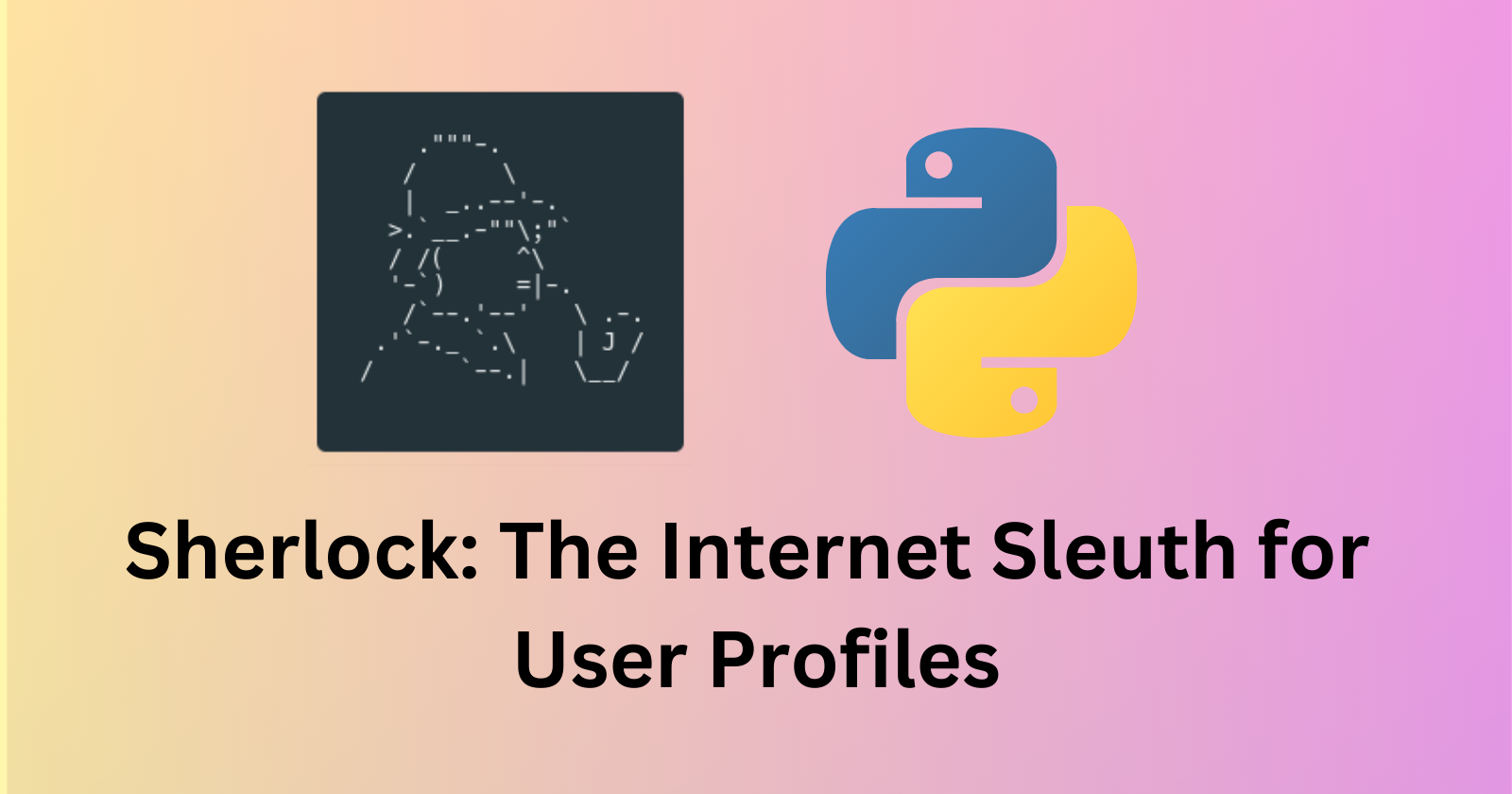
Introduction
In today's digital age, online presence is a fundamental aspect of our lives. From social media platforms to discussion forums, we leave traces of our identity across the internet. But have you ever wondered how to track down someone's online profiles using just their username? Enter Sherlock, a powerful tool designed to scrape the internet and unearth user profiles associated with a given username. In this blog post, we'll delve into the world of Sherlock, exploring its features, use cases and ethical considerations. Plus, we'll guide you through how to use Sherlock responsibly.
What is Sherlock?
Sherlock is an open-source tool developed by Siddharth Dushantha. It's designed to help users discover online profiles connected to a specific username. Whether you're an investigator, a security professional, or simply curious, Sherlock can assist in finding information about individuals on the web.
Key Features of Sherlock
User-Friendly Command Line Interface (CLI): Sherlock boasts a straightforward CLI, making it accessible to users with varying levels of technical expertise. This ease of use sets it apart from more complex web scraping tools.
Extensive Platform Support: Sherlock supports a wide range of social media platforms, including Twitter, Instagram, LinkedIn, and many others. This versatility ensures that you can search for profiles across popular networks.
Information Aggregation: Once Sherlock has gathered information on profiles linked to a username, it neatly presents the results, making it easy to analyze and cross-reference data.
Active Development: Sherlock is an open-source project, meaning it's actively maintained and improved by a community of contributors. This ensures its reliability and adaptability over time.
How Does Sherlock Work?
Sherlock employs web scraping techniques to search for profiles associated with a given username. Here's a simplified overview of its operation:
Installation: Before using Sherlock, ensure you have Python 3 installed on your system. Then, clone the Sherlock repository and navigate to its directory in the terminal.
git clone https://github.com/sherlock-project/sherlock.git cd sherlock python3 -m pip install -r requirements.txtRunning Sherlock: Once installed, run Sherlock by providing a username as a command-line argument. Replace
<username>with the username you want to search for.python3 sherlock.py john_doeOutput: ❯ python3 sherlock john_doe [*] Checking username john_doe on: [+] 8tracks: https://8tracks.com/john_doe [+] 9GAG: https://www.9gag.com/u/john_doe [+] About.me: https://about.me/john_doe [+] Amino: https://aminoapps.com/u/john_doe [+] Apple Developer: https://developer.apple.com/forums/profile/john_doe [+] Apple Discussions: https://discussions.apple.com/profile/john_doe [+] Archive of Our Own: https://archiveofourown.org/users/john_doe [+] Archive.org: https://archive.org/details/@john_doe [+] AskFM: https://ask.fm/john_doe [+] Audiojungle: https://audiojungle.net/user/john_doe [+] BLIP.fm: https://blip.fm/john_doe [+] Bandcamp: https://www.bandcamp.com/john_doe [+] Behance: https://www.behance.net/john_doe [+] Bikemap: https://www.bikemap.net/en/u/john_doe/routes/created/ [+] Bitwarden Forum: https://community.bitwarden.com/u/john_doe/summary [+] BodyBuilding: https://bodyspace.bodybuilding.com/john_doe [+] Bookcrossing: https://www.bookcrossing.com/mybookshelf/john_doe/ [+] BuzzFeed: https://buzzfeed.com/john_doe ... ... ... cutting short the results to keep the blog small :) [*] Search completed with 97 resultsAnalyzing the Results: Sherlock will query various social media platforms and display the results in your terminal. Positive matches are displayed in green, while negative matches are in red.
Advanced Usage: Sherlock offers various options and flags to enhance your searches. You can exclude specific websites from the search, save results to a text file, and more. Refer to the documentation for advanced usage.
Ethical Considerations
While Sherlock is a powerful tool, it's essential to use it responsibly and ethically:
Privacy and Consent: Always respect privacy and obtain consent when conducting searches on individuals. Using Sherlock for malicious purposes or stalking is unethical and potentially illegal.
Verification: Information gathered through Sherlock should be verified independently before taking any action or drawing conclusions.
Legality: Be aware of the legal implications of using web scraping tools like Sherlock in your jurisdiction. Laws regarding data privacy and web scraping vary from place to place.
Conclusion
Sherlock is a valuable tool that can help users find online profiles associated with a username efficiently. Whether you're conducting investigations, managing your digital footprint, or reconnecting with lost connections, Sherlock can be a useful asset. However, it's crucial to approach its use with ethics and legality in mind, respecting privacy and obtaining consent whenever necessary. As with any tool, responsible and considerate usage should always be the guiding principle.
References
Sherlock Github Repo - https://github.com/sherlock-project/sherlock
Subscribe to my newsletter
Read articles from Sidharthan Chandrasekaran Kamaraj directly inside your inbox. Subscribe to the newsletter, and don't miss out.
Written by

Sidharthan Chandrasekaran Kamaraj
Sidharthan Chandrasekaran Kamaraj
Yet another developer, learning new things everyday :)