Javascript Functions: A Comprehensive Guide
 Ganesh Jaiwal
Ganesh Jaiwal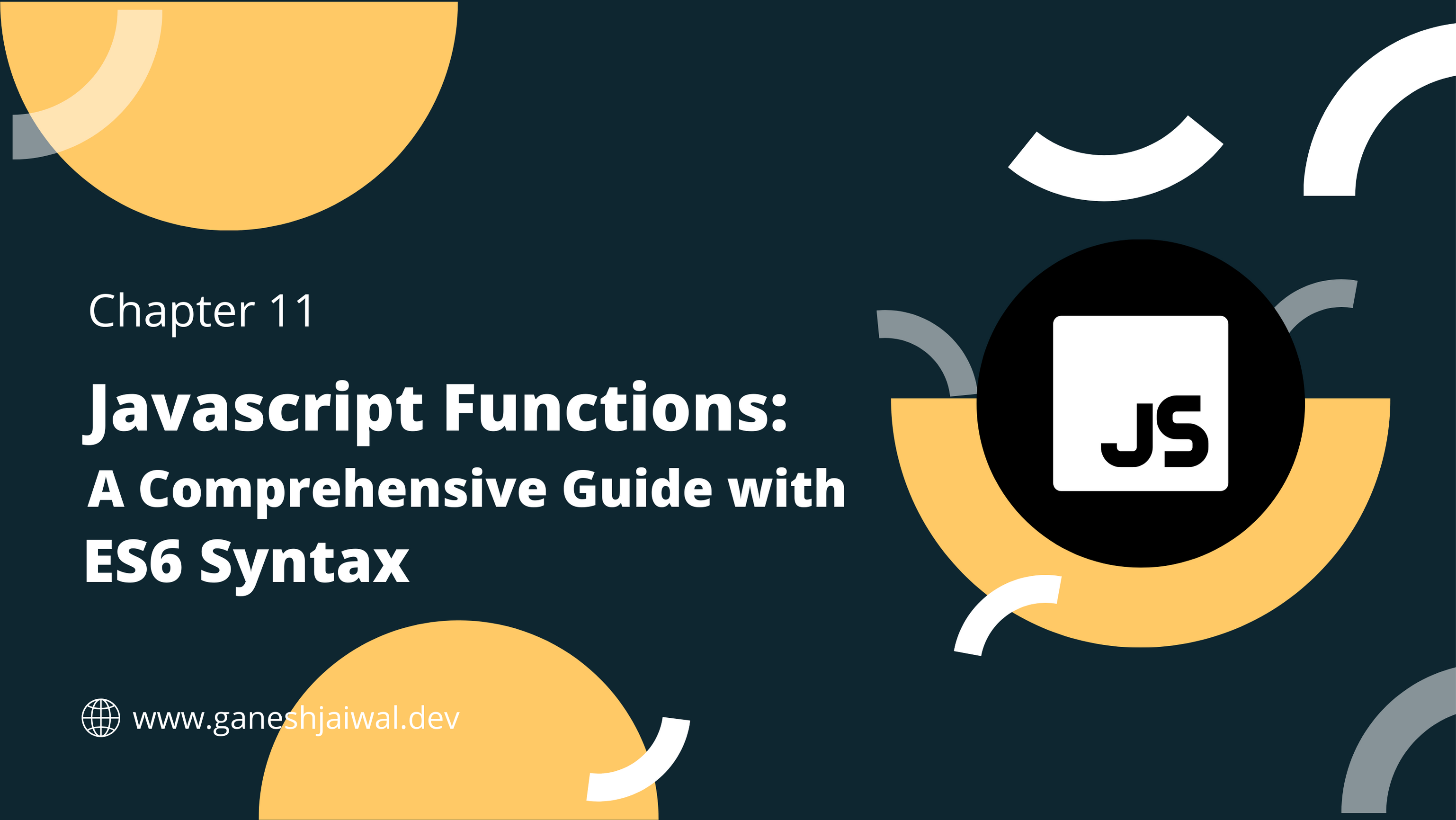
Welcome to our comprehensive guide on Javascript Functions. In this article, we will take an in-depth look at JavaScript functions, exploring both the traditional Vanilla JS and modern ES6 syntax. This guide is designed to cater to all levels of expertise, from beginners looking to grasp the fundamentals to seasoned developers seeking to refine their skills.
1. Introduction to Functions
Functions are fundamental to JavaScript, serving as the building blocks for structuring your code. They enable you to encapsulate specific tasks, making your code more organized and manageable. In essence, a function is a reusable block of code designed to perform a particular task when invoked.
Let's break down the structure of a JavaScript function:
function functionName(parameters) {
// Code to be executed
}
ES6 Syntax:
const functionName = (parameters) => {
// Code to be executed
}
In this structure:
functionName: This is the name of the function, which should be descriptive of its purpose.
parameters: These are optional and act as placeholders for values that the function expects when called.
Code to be executed: This is the actual JavaScript code enclosed within curly braces
{}.
Example:
function greet(name) {
console.log(`Hello, ${name}!`);
}
greet("Alice"); // Output: Hello, Alice!
ES6:
const greet = (name) => {
console.log(`Hello, ${name}!`);
}
greet("Alice"); // Output: Hello, Alice!
2. Defining Functions
Defining a function involves using the function keyword, followed by the function name and optional parameters. Let's create a simple function that calculates the area of a rectangle:
function calculateRectangleArea(length, width) {
return length * width;
}
ES6 Syntax:
const calculateRectangleArea = (length, width) => length * width;
In this example, calculateRectangleArea is the function name, and it takes two parameters, length and width. The function calculates and returns the area of the rectangle using the return statement.
Example:
function calculateRectangleArea(length, width) {
return length * width;
}
const area = calculateRectangleArea(5, 3);
console.log(area); // Output: 15
ES6:
const calculateRectangleArea = (length, width) => length * width;
const area = calculateRectangleArea(5, 3);
console.log(area); // Output: 15
3. Invoking Functions
Invoking a function is the process of executing its code. To invoke a function, you use its name followed by parentheses, optionally passing values as arguments.
const result = addNumbers(5, 3);
Example:
function addNumbers(a, b) {
return a + b;
}
const result = addNumbers(5, 3);
console.log(result); // Output: 8
ES6:
const addNumbers = (a, b) => a + b;
const result = addNumbers(5, 3);
console.log(result); // Output: 8
4. Function Arguments and Parameters
In JavaScript, parameters are the variables listed in a function's definition, while arguments are the actual values passed to a function when it's called. Functions can have any number of parameters, including none at all. It's crucial to match the number of arguments with the function's parameter count.
function greet(name) {
console.log(`Hello, ${name}!`);
}
ES6 Syntax:
const greet = (name) => {
console.log(`Hello, ${name}!`);
}
You can call the function like this:
greet("Alice"); // Output: Hello, Alice!
5. Functions As Values
JavaScript treats functions as first-class citizens, meaning you can treat them as variables. You can assign functions to variables, pass them as arguments to other functions, and even return functions from functions.
const sayHello = function() {
console.log("Hello, world!");
}
ES6 Syntax:
const sayHello = () => {
console.log("Hello, world!");
}
Example:
const sayHello = function() {
console.log("Hello, world!");
}
sayHello(); // Output: Hello, world!
6. Functions As Namespaces
Functions can also serve as namespaces, aiding in organizing your code and avoiding naming conflicts. By defining functions as containers for variables and methods, you can prevent polluting the global scope.
function mathUtils() {
const pi = 3.14159;
function calculateArea(radius) {
return pi * radius * radius;
}
return {
calculateArea
};
}
ES6 Syntax:
const mathUtils = () => {
const pi = 3.14159;
const calculateArea = (radius) => {
return pi * radius * radius;
}
return {
calculateArea
};
}
Example:
ES6:
const mathUtils = () => {
const pi = 3.14159;
const calculateArea = (radius) => {
return pi * radius * radius;
}
return {
calculateArea
};
}
const utils = mathUtils();
console.log(utils.calculateArea(5)); // Output: 78.53975
7. Closures
Closures are a powerful concept in JavaScript, enabling inner functions to access the variables of their outer functions even after the outer function has completed execution. This behavior is crucial for maintaining state and data privacy.
function counter() {
let count = 0;
return function() {
return ++count;
};
}
ES6 Syntax:
const counter = () => {
let count = 0;
return () => {
return ++count;
};
}
Example:
ES6:
const counter = () => {
let count = 0;
return () => {
return ++count;
};
}
const increment = counter();
console.log(increment()); // Output: 1
console.log(increment()); // Output: 2
8. Functions Properties, Methods, and Constructor
Functions in JavaScript are also objects and come with properties and methods. One of the most important properties is length, which indicates the number of named arguments the function expects.
function example(a, b, c) {
// Function code
}
ES6 Syntax:
const example = (a, b, c) => {
// Function code
}
You can access the length property to determine the number of expected arguments:
console.log(example.length); // Output: 3
9. Functional Programming
JavaScript supports functional programming paradigms, allowing you to write code that emphasizes immutability and the use of higher-order functions like map, filter, and reduce. Functional programming can make your code more concise and easier to reason about.
const numbers = [1, 2, 3, 4, 5];
const doubled = numbers.map(function(num) {
return num * 2;
});
ES6 Syntax:
const numbers = [1, 2, 3, 4, 5];
const doubled = numbers.map((num) => num * 2);
Example:
const numbers = [1, 2, 3, 4, 5];
const doubled = numbers.map(function(num) {
return num * 2;
});
console.log(doubled); // Output: [2, 4, 6, 8, 10]
ES6:
const numbers = [1, 2, 3, 4, 5];
const doubled = numbers.map((num) => num * 2);
console.log(doubled); // Output: [2, 4, 6, 8, 10]
10. Summary
In this comprehensive guide, we've explored JavaScript functions extensively, covering the basics, advanced concepts, and both Vanilla JS and ES6 syntax. By mastering these concepts and practicing regularly, you'll be well-prepared to write efficient and maintainable JavaScript code.
Remember that functions are a fundamental part of JavaScript, allowing you to modularize your code, enhance reusability, and improve code organization. Whether you're a beginner or an experienced developer, understanding functions is essential for your JavaScript journey. Happy coding!
Subscribe to my newsletter
Read articles from Ganesh Jaiwal directly inside your inbox. Subscribe to the newsletter, and don't miss out.
Written by

Ganesh Jaiwal
Ganesh Jaiwal
Hello! I'm a dedicated software developer with a passion for coding and a belief in technology's impact on our world. My programming journey started a few years ago and has reshaped my career and mindset. I love tackling complex problems and creating efficient code. My skills cover various languages and technologies like JavaScript, Angular, ReactJS, NodeJs, and Go Lang. I stay updated on industry trends and enjoy learning new tools. Outside of coding, I cherish small routines that enhance my workday, like sipping tea, which fuels my creativity and concentration. Whether debugging or brainstorming, it helps me focus. When I'm not coding, I engage with fellow developers. I value teamwork and enjoy mentoring newcomers and sharing my knowledge to help them grow. Additionally, I explore the blend of technology and creativity through projects that incorporate art and data visualization. This keeps my perspective fresh and my passion alive. I'm always seeking new challenges, from open-source contributions to hackathons and exploring AI. Software development is more than a job for me—it's a passion that drives continuous learning and innovation.