The WCAG Four Foundational Principles of Accessibility – A Closer Look
 InclusiveDocs
InclusiveDocs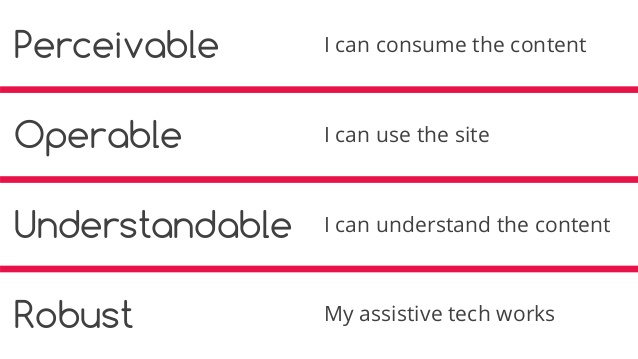
The Web Content Accessibility Guidelines (WCAG) are part of a series of web accessibility guidelines published by the Web Accessibility Initiative (WAI) of the World Wide Web Consortium (W3C), which is the main international standards organization for the Internet.
The WCAG is built upon four foundational principles of accessibility:
Perceivable: Information and user interface components must be presentable to users in ways they can perceive.
Operable: No interactions or functionalities should exist that may not be operable by all website visitors.
Understandable: Users must be able to understand the information as well as the operation of the user interface (the content or operation cannot be beyond their understanding).
Robust: Content presented by a website must be robust enough to remain accessible through technology advancements, particularly through advancements in assistive technologies.
The specific guidelines that apply to each principle include:
Perceivable
Guideline 1.1: Alternatives to text must be provided for all non-text content so that it can be changed into other formats. These include large print, braille, audio, symbols and other technology so as to ensure that the greatest number of people can be served.
Guideline 1.2: Alternatives must be provided for time-based media. The definition for time-based media refers to art that is dependent on technology and has a durational dimension. According to Wiki.com, The term “time-based media” describes any artwork that has both physical and temporal dimensions. Contemporary artworks that include video, film, slide, audio, or computer-based technologies are referred to as time-based media works because they have duration as a dimension and unfold to the viewer over time.
Guideline 1.3: Provide content that can be presented in various ways without losing information or structure. This alludes to offering simple layout and design options.
Guideline 1.4: Make it easier for users to see and hear content including separating foreground from background and including the use of color, font and contrast.
Operable
Guideline 2.1: Make all functionality available from a keyboard. Some people are not physically able to manipulate a mouse.
Guideline 2.2: Provide users enough time to read and use content. For example, webpages should not time-out, or should maintain for an appropriate length of time.
Guideline 2.3: Content must be designed in such a way as to ensure that it does not cause seizures. According to webaim.org, some people are susceptible to seizures caused by strobing, flickering, or flashing effects.
Guideline 2.4: Provide ways to help users navigate, find content, and determine where they are. Navigation has two main functions: to tell the user where they are and to enable the user to go somewhere else. WC3 Working Group has good information about this.
Understandable
Guideline 3.1: Make text content readable and understandable. The intent of this guideline is to allow text content to be read by users and by assistive technology, and to ensure that information necessary for understanding it is available.
Guideline 3.2: Make web pages appear and operate in predictable ways. This is to ensure that functionality is consistent as visitors navigate their way through a document. Actions that trigger an event must not change the context.
Guideline 3.3: Help users avoid and correct mistakes. This is to ensure that users are aware that an error has occurred and can determine what is wrong. For example, providing information about input errors in text allows users who are blind or colorblind to perceive the fact that an error occurred.
Robust
Guideline 4.1.: Maximize compatibility with current and future user agents, including assistive technologies.The purpose of this guideline is to support compatibility with current and future user agents, especially assistive technologies. A “user agent” is software that is acting on behalf of a user.
Subscribe to my newsletter
Read articles from InclusiveDocs directly inside your inbox. Subscribe to the newsletter, and don't miss out.
Written by
