Absolute Essential Browser Adons: Surf the web as God Intended.
 NIKHIL S
NIKHIL STable of contents
- Absolute Essential Browser Adons: Surf the Web as God Intended.
- 01. uBlock Origin by Raymond Hill
- 02. Bitwarden — Free Password Manager by Bitwarden Inc.
- 03. Dark Reader by Alexander Shutau
- 04. ClearURLs by Kevin R
- 05. DownThemAll! by Nils Maier
- 06. Firefox Multi-Account Containers by Mozilla Firefox [ For Only Firefox ]
- 07. Return YouTube Dislike by Dmitry Selivanov
- 08. SponsorBlock — Skip Sponsorships on YouTube by Ajay Ramachandran
- 09. YouTube High Definition by Baris Derin
Absolute Essential Browser Adons: Surf the Web as God Intended.
The web is cluttered with ads and major players in the browser market and the internet is all ready to ship the ads, the ads are not particularly bad, but the intrusive practices that go on to make and deliver the ads to the end user are what makes them bad. What I believe is the ads should be opt-in by users to support the creator rather than it being the default state of the web.
\** DISCLAIMER: No Affiliate Links ****
The criteria I have chosen to select the browser add-ons are
It Must be Open Source and Free as in Freedom
These extensions should add the functionalities that should have been the default in the browsers
Brave browser incorporates most of these but fails by adding some things that should not have been added to a browser [ it’s my take and that’s for another article and I do love Brave as a secondary browser]
I will not write any description for the plugins and only point out the main features and my recommended customization or settings.
01. uBlock Origin by Raymond Hill
Download link
It’s an efficient ad-blocker with malware and tracker-blocking capability. My recommendation is to enable all the ad-blocking lists in it’s dashboard.
02. Bitwarden — Free Password Manager by Bitwarden Inc.
Download link
It’s a very good cloud-based password manager, which can be self-hosted or you can use their free tier. And you will get features that are functional and needed and not some fancy stuff.
03. Dark Reader by Alexander Shutau
Download link
As its name suggests it’s a dark theme enforcer for websites which doesn’t have dark theme or you can set the custom-tweaked dark theme that you like to use.
04. ClearURLs by Kevin R
Download link
This extension removes tracking elements from URLs.
All functions in a nutshell as defined by their creator
* Removes tracking from URLs automatically in the background
* Blocks some common ad domains (optional)
* Has a built-in tool to clean up multiple URLs at once
* Supports redirection to the destination, without tracking services as a middleman
* Adds an entry to the context menu so that links can be copied quickly and cleanly
* Blocks hyperlink auditing, also known as ping tracking
* Prevents tracking injection over history API
* Prevents Google from rewriting the search results (to include tracking elements)
* Prevents Yandex from rewriting the search results (to include tracking elements)
* Badges to show the currently blocked elements
* Supports optional logging
* Supports export/import of settings
* Has a donate button
05. DownThemAll! by Nils Maier
Download link
A mass downloader that can download almost anything and everything from a webpage. An absolute banger of an add-on to your browser
06. Firefox Multi-Account Containers by Mozilla Firefox [ For Only Firefox ]
Download link
Chrome => No chromium equivalent with the same level of privacy-respecting features
You, yes you Chrome user, you may think to switch to Firefox just so you can use this one.
as quoted by Firefox, With the Firefox Multi-Account Containers extension, you can…
Sign in to two different accounts on the same site (for example, you could sign in to work email and home email in two different Container tabs.
Keep different kinds of browsing far away from each other (for example, you might use one Container tab for managing your Checking Account and a different Container tab for searching for new songs by your favorite band)
Avoid leaving social-network footprints all over the web (for example, you could use a Container tab for signing in to a social network, and use a different tab for visiting online news sites, keeping your social identity separate from tracking scripts on news sites)
Protect your browsing activity in individual Containers using Mozilla VPN, so you can shop while traveling abroad but check your bank account from a server in your home country.
\**THE BELOW ADD-ONS ARE YOUTUBE-SPECIFIC WHICH SHOULD ADD VALUE TO YOUR YOUTUBE EXPERIENCE****
07. Return YouTube Dislike by Dmitry Selivanov
Download link
Returns the ability to see dislike statistics on YouTube. Yep, That’s IT. Well, the thing is with that stats you can decide whether to watch a video or not and save potential time wasted on useless video.
08. SponsorBlock — Skip Sponsorships on YouTube by Ajay Ramachandran
Download link
It saves tons of time by Auto skipping the same repeating useless VPN sponsors as well as other types of sponsors which are outright scams and useless. If you wish you can whitelist the creators whom you deem worthy and the creator who doesn’t want to screw over their followers. It’s all up to you. There are so many customization options in it just go through them and select what you need.
09. YouTube High Definition by Baris Derin
Download link
This extension is a powerful tool that will let you play all videos in HD and change the video player size automatically. This extension is a powerful tool that will let you
*automatically play all videos in HD
*turn off annotations
* change video player size
* automatically stop videos
* auto mute video sound
* have HD support for all other YouTube videos on other external sites like Twitter, Reddit and Facebook.
Well, I just copied and pasted the description, the thing is it just saves time which is essential in this fast-paced world. By reducing the redundant actions we save time in the long run.
Maybe I should have added just another one to make it 10, but nothing seemed to fit my criteria.
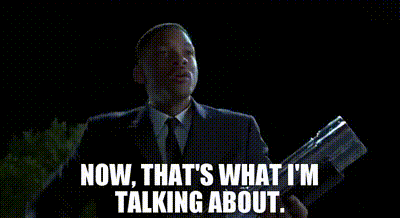
If you have read till now means you at least have gained something out of this article, then thank you.
Myself Nikhil, I am a person who believes that Proprietary Software Is Often Malware go read that article and like to tinker with Tech and Embraces Free Software Movement by FSF [ Free Software Foundation ]. I am striving to become an ethical hacker and a person who can code in the hardware level.
oh yes, Finally Subscribe to this Human written content
Sayonara!
Subscribe to my newsletter
Read articles from NIKHIL S directly inside your inbox. Subscribe to the newsletter, and don't miss out.
Written by

NIKHIL S
NIKHIL S
I am person who believes in Proprietary Software Is Often Malware and likes to tinker with Tech and Embraces Free Software Movement by FSF [ Free Software Foundation ]. I am striving to become ethical hacker and a person who can code in hardware level.