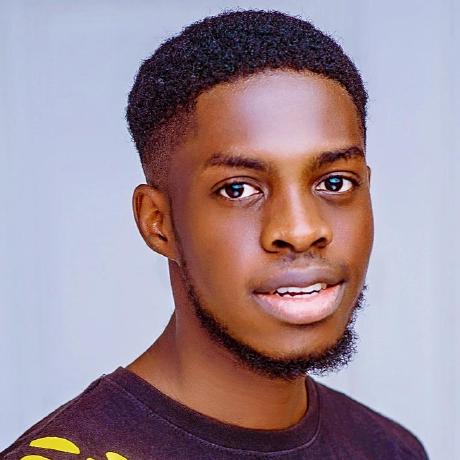Optimizing your web app using PWA features.
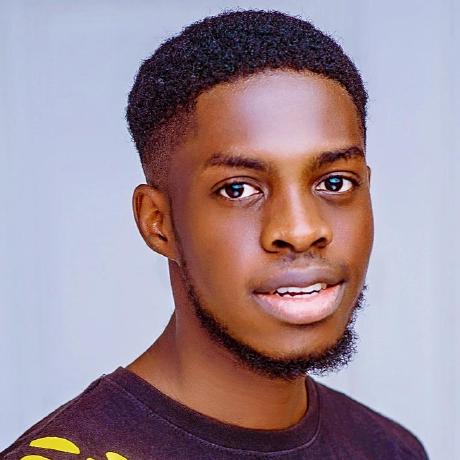 Ebube Okorie
Ebube Okorie
Progressive web apps are built with the philosophy of progressively enhancing the performance of your web application.
So your application probably works just fine currently, but you are now thinking of ways to make your application more perfomant, maybe faster load times.
PWA features like enabling offline accessibility, adding your app to the phone's home screen for ease of access, push notifications etc. can help with these and more.
PWA Features
Service Workers:
These are JavaScript files that run in the background, separate from the main browser thread.
Service workers intercept network requests, and can perform certain actions based on your logic. This action could be, returning cached assets as the response, to enable offline access or caching of new assets and data.
Service workers also facilitate background synchronization, ensuring that your PWA stays up to date even when the user is not actively using it. This can significantly boost website performance, especially in areas with low connectivity.
```
if ('serviceWorker' in navigator) {
navigator.serviceWorker.register('/sw.js')
.then((registration) => {
console.log('Service Worker registered with scope:', registration.scope);
})
.catch((error) => {
console.error('Service Worker registration failed:', error);
});
}
```
Add to Home Screen:
You can encourage users to add your PWA to their device's home screen for quick and easy access. Prompt users with a clear "Add to Home Screen" message or button.
Most browsers have clear guidelines which when met, makes them recognize your app as a PWA and triggers the ‘add to home screen’ button by default.
https://web.dev/install-criteria/
The Web App Manifest plays a crucial role here, as it dictates the installation experience, ensuring that the PWA is seamlessly integrated into the user's device.
Push Notifications:
Implement push notifications to engage users and deliver real-time updates, promotions, or important information. Push notifications is a powerful tool for keeping users informed and engaged. Always ensure that your notifications are relevant, timely, and user-friendly to enhance the overall PWA experience.
```
// Request push notification permission
const subscribeToPushNotifications = async () => {
try {
const permission = await Notification.requestPermission();
if (permission === 'granted') {
// Subscribe the user for push notifications
const registration = await navigator.serviceWorker.getRegistration();
const subscription = await registration.pushManager.subscribe({ userVisibleOnly: true });
// Send subscription data to the server for future notifications
}
} catch (error) {
console.error('Push notification subscription error:', error);
}
};
```
Offline Support:
Also, design your PWA to handle offline scenarios gracefully. When users lose internet connectivity, your PWA should display offline-friendly content or retrieve cached data instead of showing generic browser error messages. Providing clear feedback to users, such as notifications indicating their offline status, enhances the user experience in such situations.
Summary
If you’re at the development stage where you are thinking of optimizing your web app, then PWA features should be part of your considerations.
The "progressive" aspect reflects the idea that PWAs are built to progress along with technological advancements and user preferences.
There is no need to incorporate all the PWA features immediately.
You can start with a solid, basic experience that functions everywhere then gradually enhance that experience for users with modern browsers.
This approach to building applications aim to bridge the gap between web and native app experiences, offering the best of both worlds.
Subscribe to my newsletter
Read articles from Ebube Okorie directly inside your inbox. Subscribe to the newsletter, and don't miss out.
Written by