AWS Day 12: Embracing Continuous Integration and Continuous Deployment (CI/CD) with AWS CodeCommit
 CHANDRESH PATLE
CHANDRESH PATLE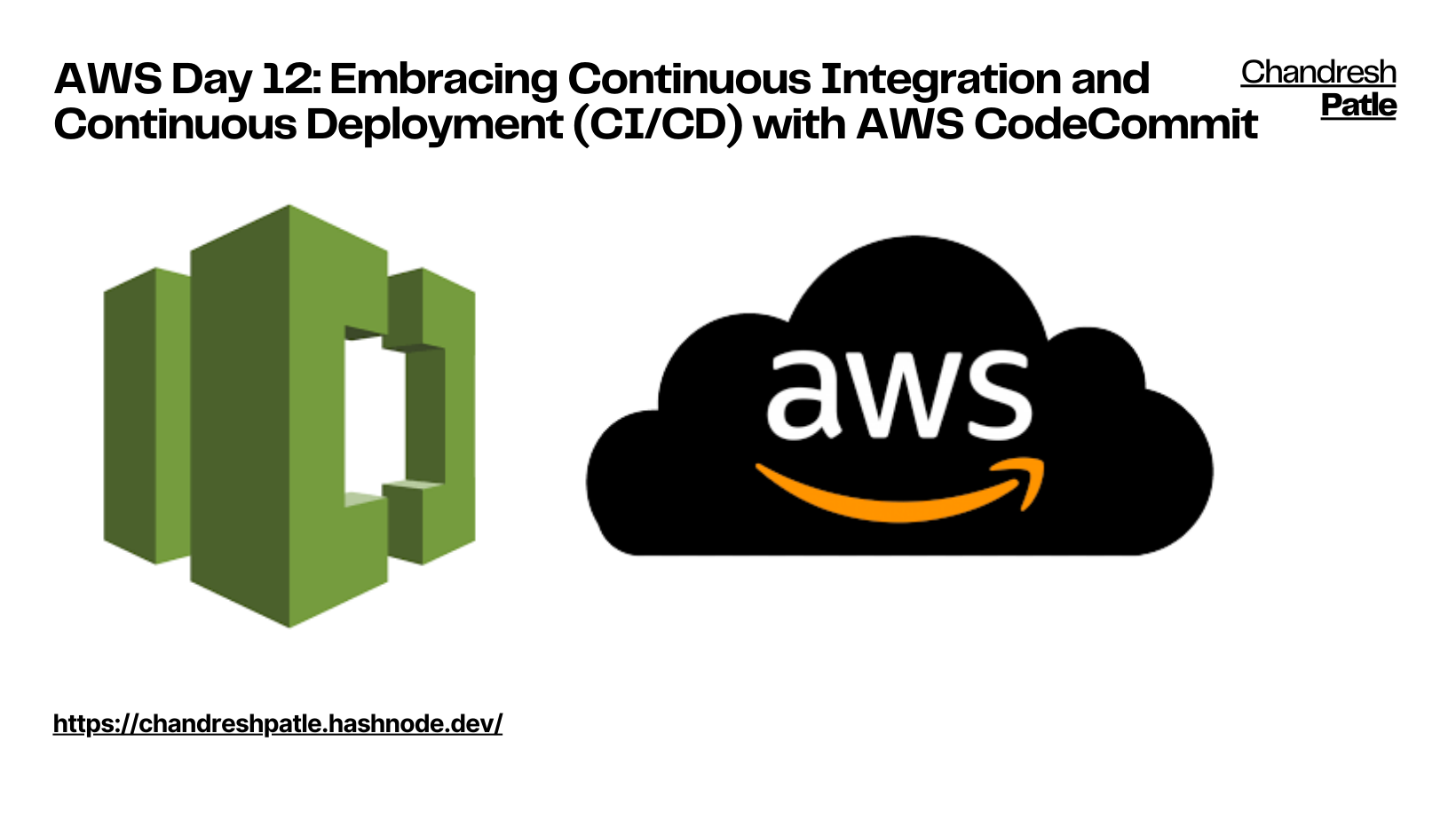
Welcome to Day 12 of your AWS journey! Today, we're diving into AWS CodeCommit, a fully managed source control service that enables teams to host secure and scalable Git repositories. In this blog post, we'll explore what AWS CodeCommit is, its advantages, and disadvantages, and provide a practical demo of how to use it for source code management.
🔶 What is AWS CodeCommit?
AWS CodeCommit is a version control service that helps teams securely store and manage source code, files, and other assets in private Git repositories. It's a fully managed service that integrates seamlessly with other AWS services and provides a secure and scalable platform for collaborating on software projects.
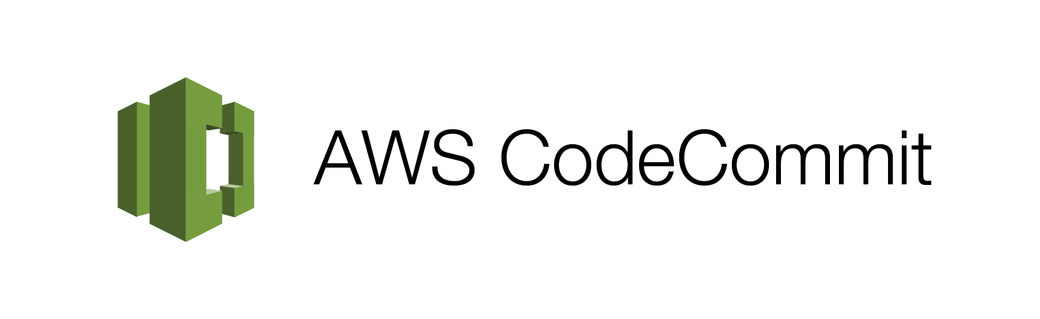
🔶 Advantages of CodeCommit
Fully Managed: AWS CodeCommit is a serverless and fully managed service, meaning you don't have to worry about infrastructure management or scaling issues.
Security: CodeCommit offers secure access control through AWS Identity and Access Management (IAM), encryption at rest and in transit, and integrates with AWS Key Management Service (KMS) for added security.
Integration: It seamlessly integrates with other AWS DevOps services like CodeBuild, CodeDeploy, and CodePipeline, allowing you to build comprehensive CI/CD pipelines.
Scalability: CodeCommit can handle large code repositories and is designed to scale with your team's needs.
Collaboration: It facilitates collaboration with features like pull requests, code reviews, and comments, making it easier for teams to work together on codebases.
🔶 Disadvantages of CodeCommit
AWS-Centric: CodeCommit is tightly integrated with the AWS ecosystem. If you're looking for a Git repository service that's not tied to AWS, you might consider alternatives like GitHub or GitLab.
Pricing: While CodeCommit offers a free tier, costs can increase as your team and repository sizes grow.
Limited Features: Compared to dedicated Git repository platforms, CodeCommit may have fewer features and integrations.
🔶 Practical Demo on AWS CodeCommit
Step 1: Create a CodeCommit Repository
Open the AWS Management Console and navigate to AWS CodeCommit.
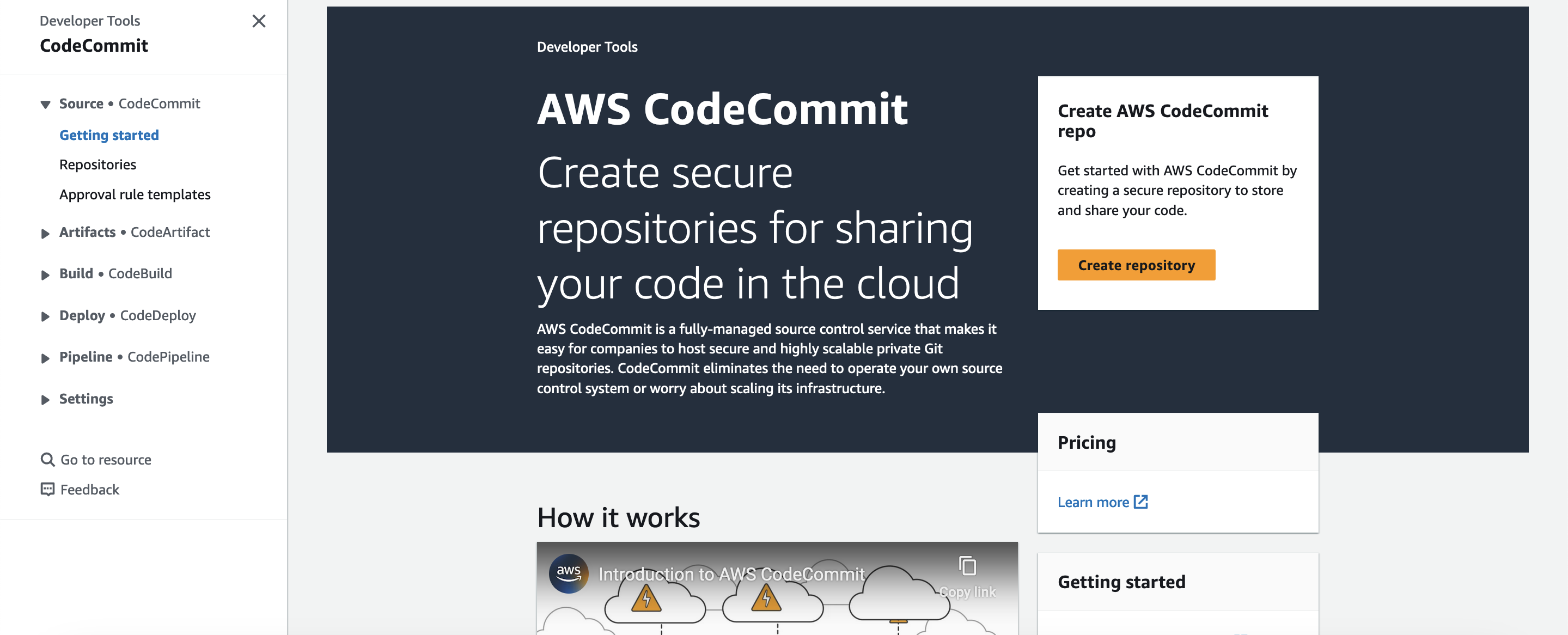
Click "Create repository" and follow the prompts to create a new repository, specifying a name and optional description.
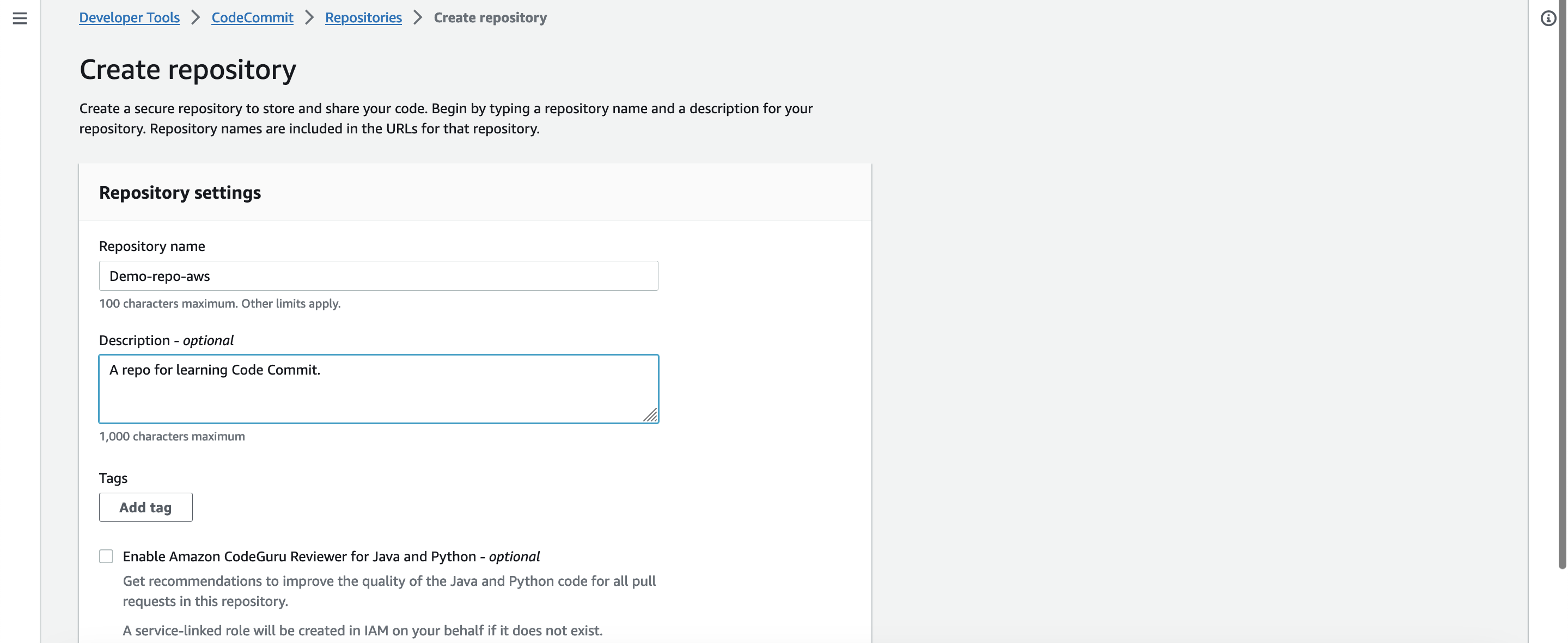
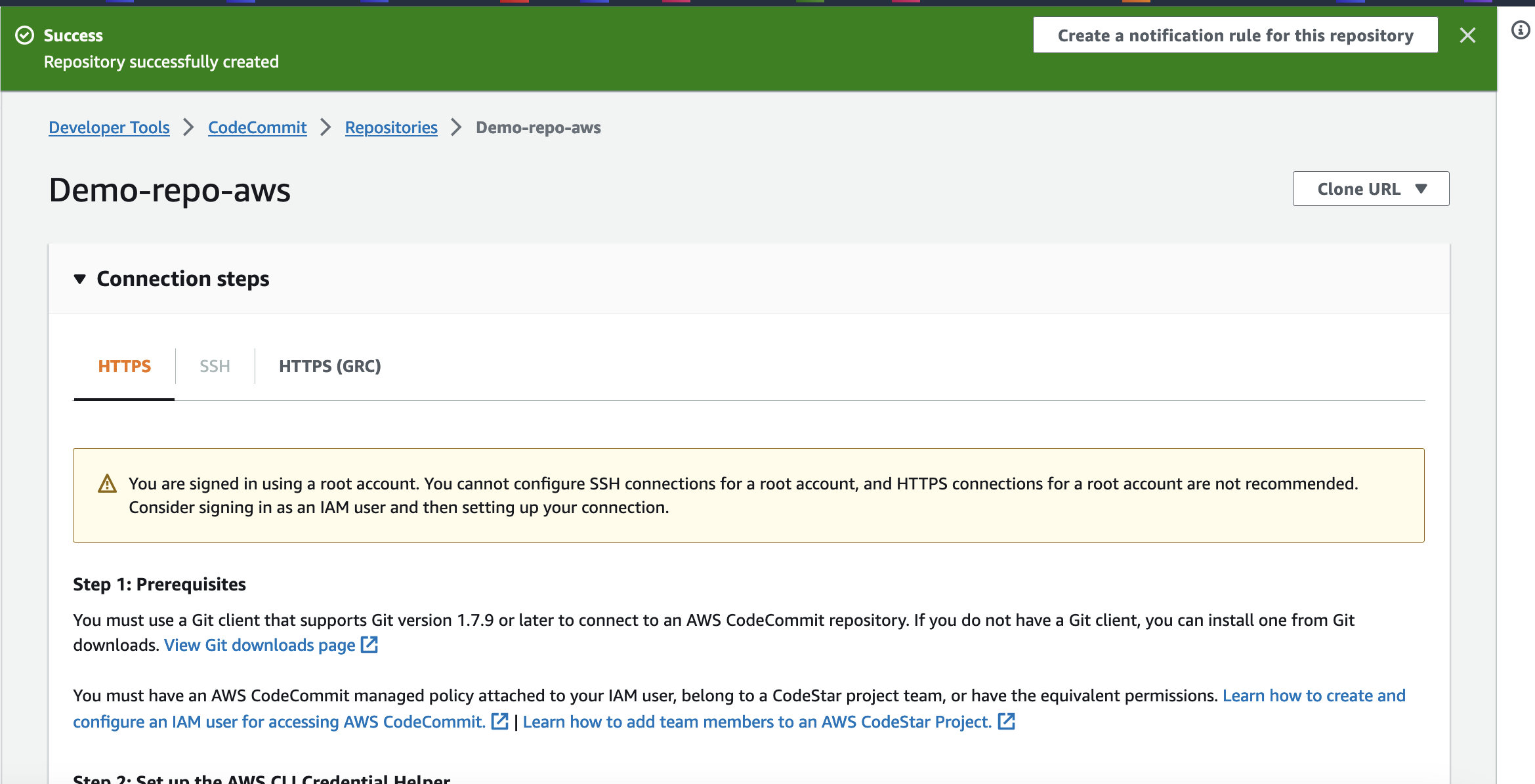
Step 2: Clone the Repository
Using the AWS CLI or a Git client, clone the repository to your local development environment:
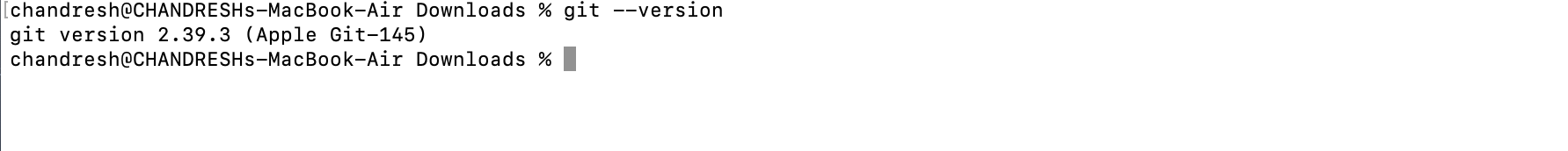
git clone https://git-codecommit.region.amazonaws.com/v1/repos/your-repo-name
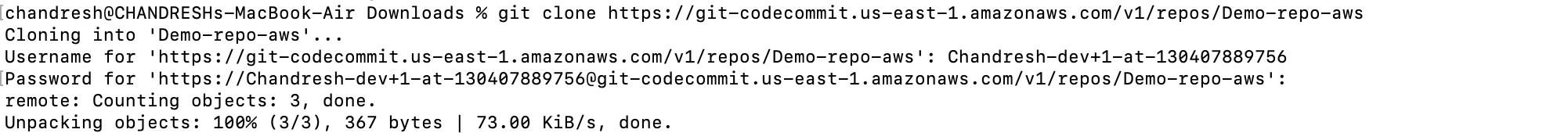
Step 3: Add and Push Code
Add code or files to your local repository and push changes to the CodeCommit repository:
git add .
git commit -m "Initial commit"
git push origin master
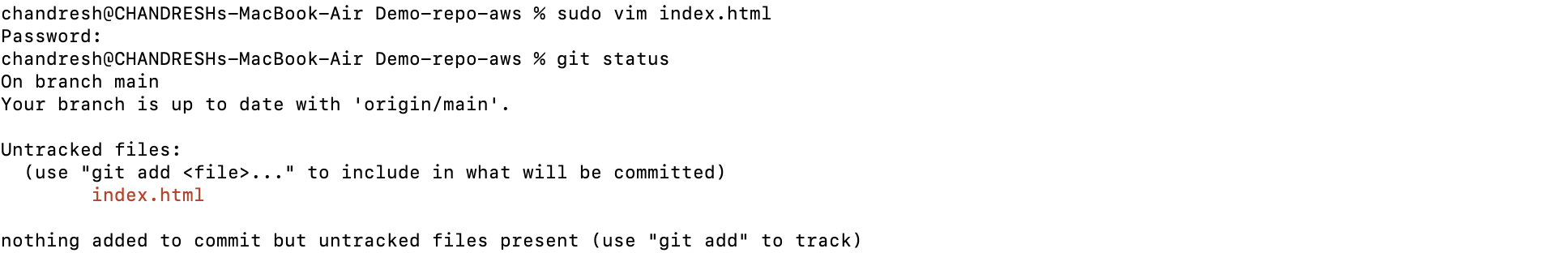
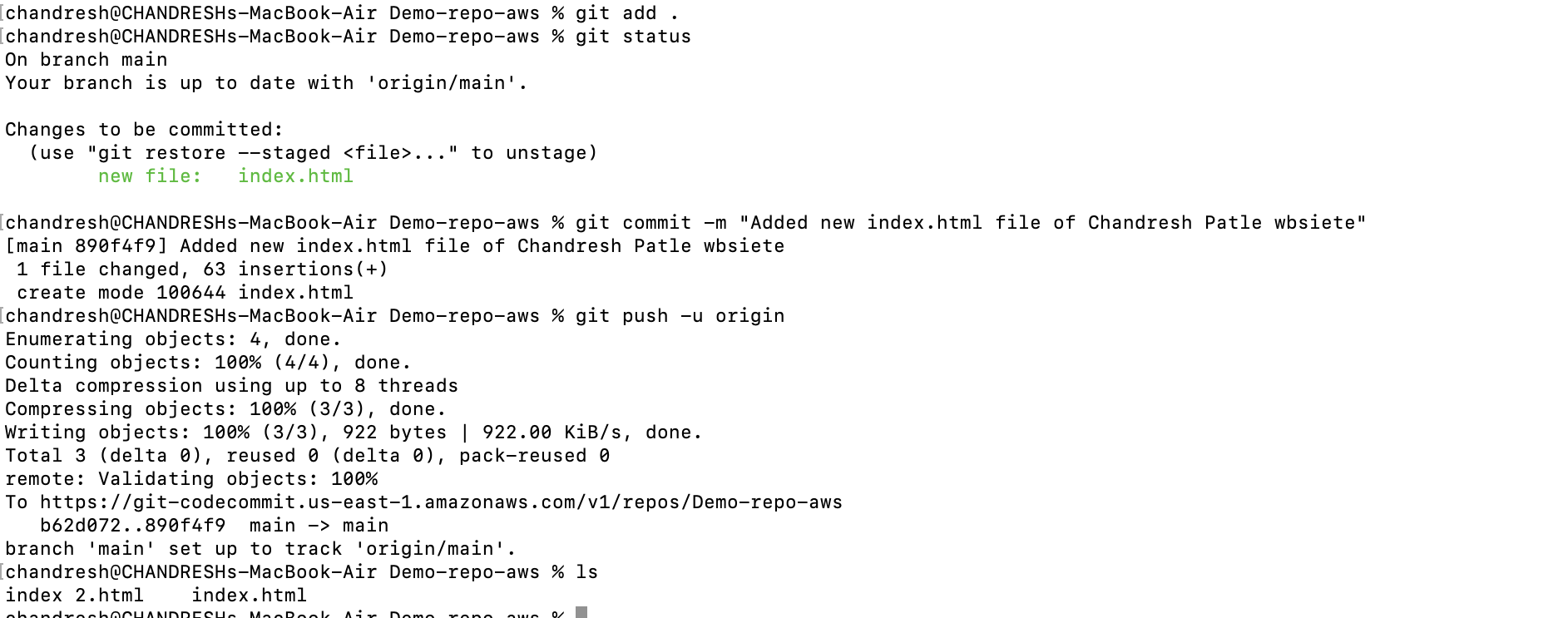
Step 4: Collaborate and Review
Utilize CodeCommit's collaboration features by creating branches, pull requests, and reviewing code changes. You can also configure notifications and integrate with AWS CodePipeline for automated builds and deployments.
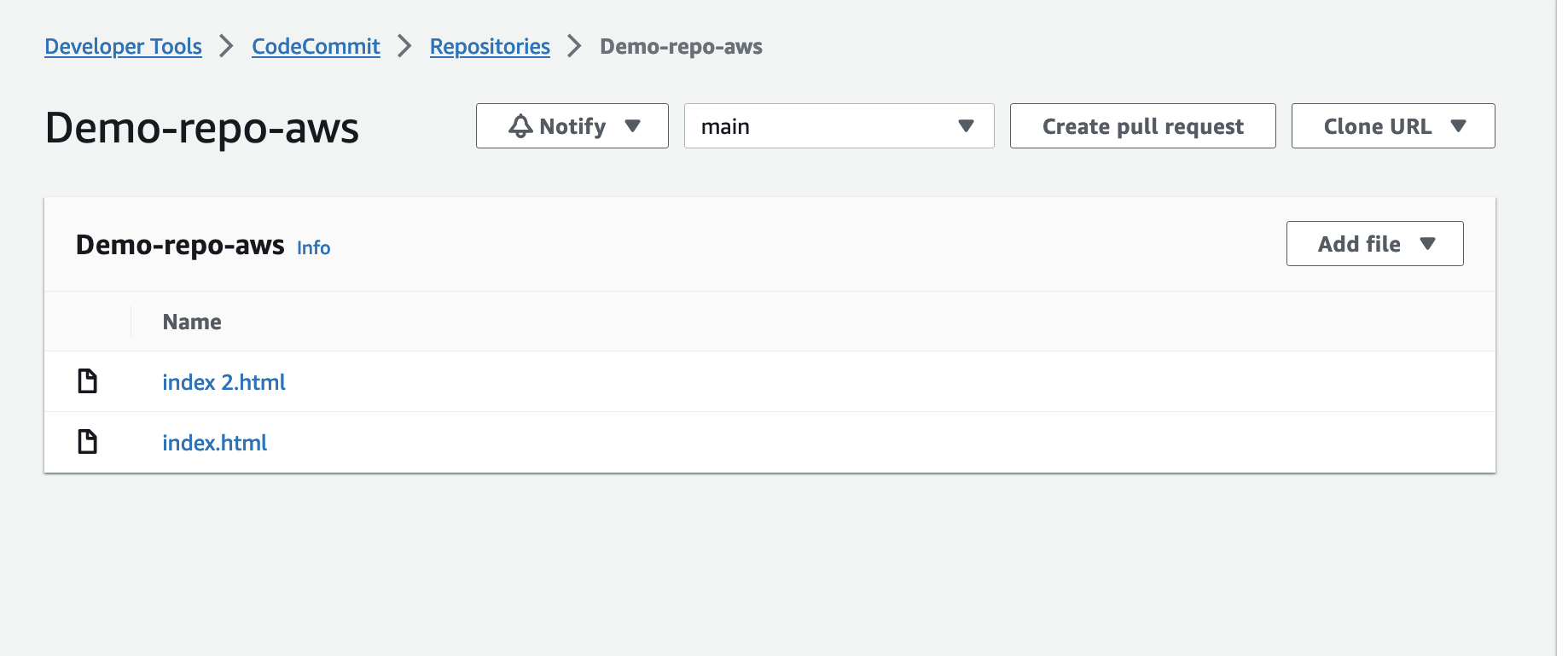
🔶 Conclusion
AWS CodeCommit is a powerful tool for source code management and collaboration within the AWS ecosystem. Its fully managed, secure, and scalable nature makes it an attractive choice for AWS-centric development teams looking to implement effective CI/CD pipelines.
As you continue your AWS journey, consider exploring CodeCommit's capabilities and incorporating them into your development workflows to streamline your software development processes.
Stay tuned for more AWS insights, hands-on guides, and best practices as you explore the world of AWS CodeCommit and CI/CD.
Happy coding and collaborating with AWS CodeCommit!
🔶 Learning Resources:
Throughout my AWS journey, I've found valuable learning materials to enhance my understanding. One such resource that has been incredibly helpful is the YouTube playlist titled 'AWS Zero to Hero'
As I continue sharing my AWS experiences in this blog series, I encourage you to explore this playlist and stay curious about the ever-evolving world of AWS.
#AWS_Zero_to_Hero Repo: https://github.com/Chandreshpatle28/aws-devops-zero-to-hero.git
Happy Learning!
Stay in the loop with my latest insights and articles on cloud ☁️ and DevOps ♾️ by following me on Hashnode, LinkedIn (https://www.linkedin.com/in/chandreshpatle28/), and GitHub (https://github.com/Chandreshpatle28).
Thank you for reading! Your support means the world to me. Let's keep learning, growing, and making a positive impact in the tech world together.
#Git #Linux Devops #Devopscommunity #90daysofdevopschallenge #python #docker #Jenkins #Kubernetes #Terraform #AWS
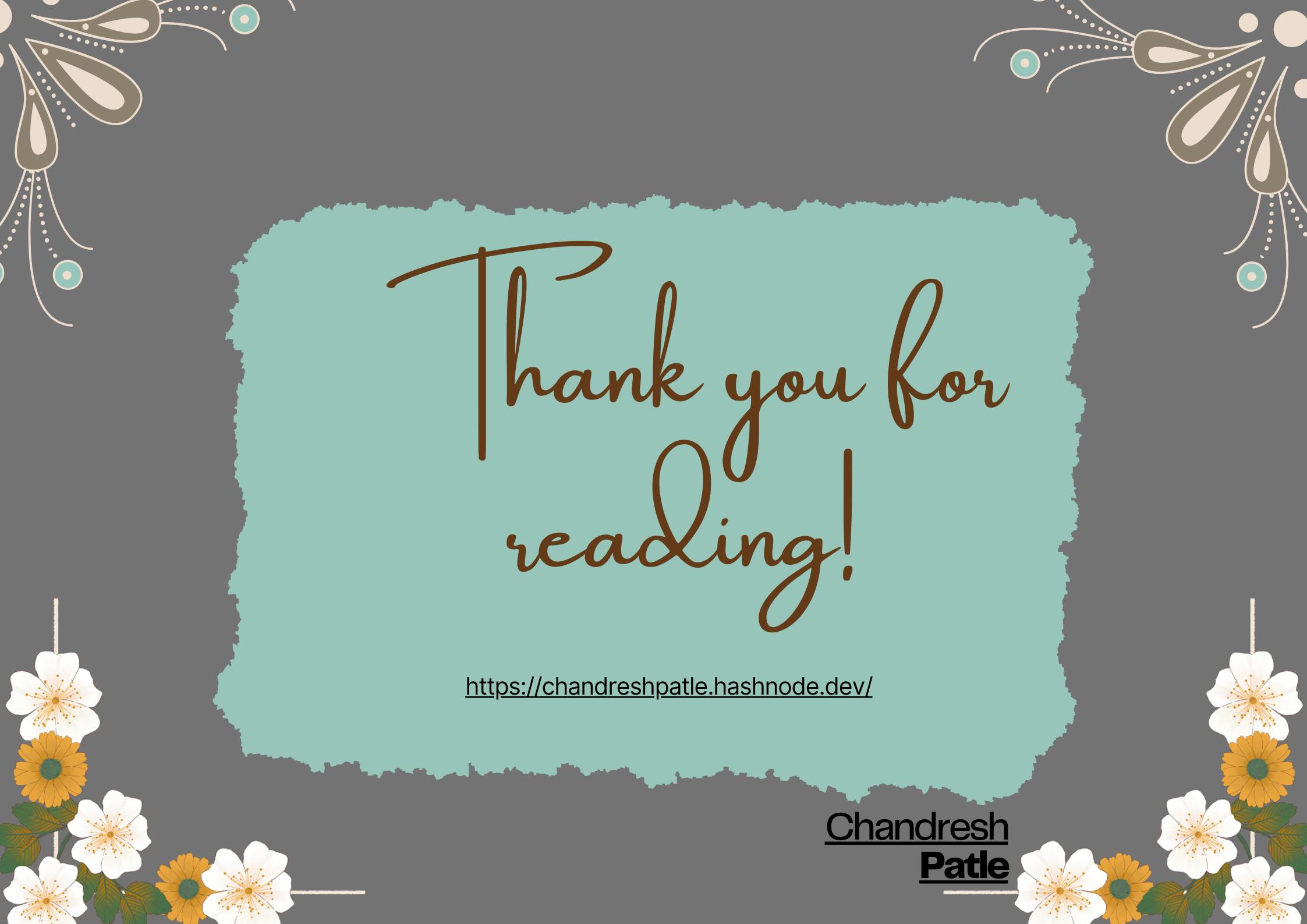
Subscribe to my newsletter
Read articles from CHANDRESH PATLE directly inside your inbox. Subscribe to the newsletter, and don't miss out.
Written by