AWS Day 14: Building and Testing with AWS CodeBuild - Streamlining CI/CD Workflows
 CHANDRESH PATLE
CHANDRESH PATLE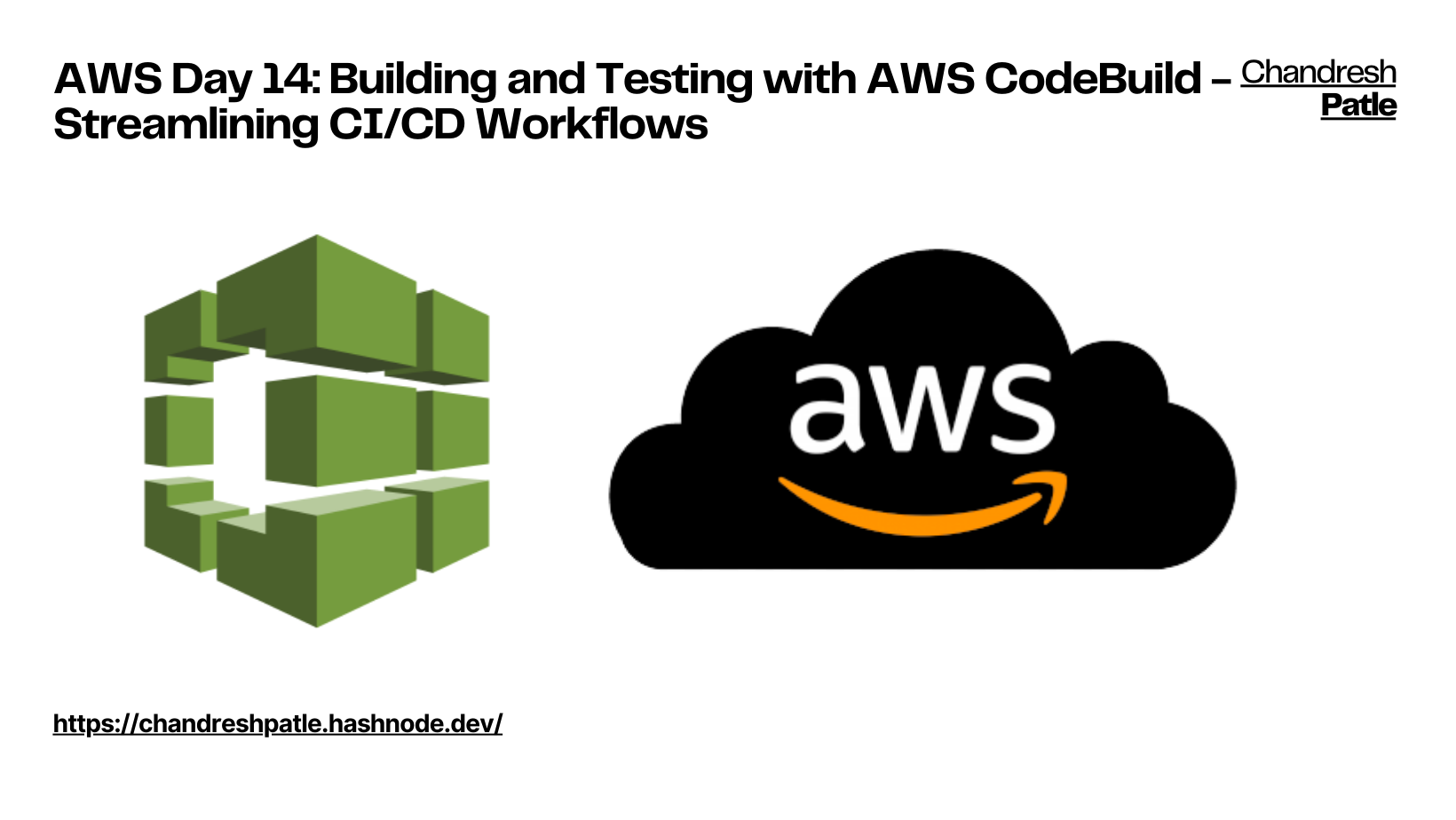
Welcome to Day 14 of your AWS journey! Today, we're exploring AWS CodeBuild, a fully managed continuous integration service that compiles source code, runs tests, and produces deployable software packages. In this blog post, we'll delve into what AWS CodeBuild is, its advantages and disadvantages, the cost associated with it, and provide a practical demo of how to use it.
🔶 What is AWS CodeBuild?
AWS CodeBuild is a cloud-native continuous integration and continuous deployment (CI/CD) service that automates the build and testing phases of your software development process. It compiles source code, runs unit tests, and packages code for deployment.
🔶 Advantages of CodeBuild
Fully Managed: CodeBuild is a serverless, fully managed service, eliminating the need for you to provision and manage build servers.
Scalability: It automatically scales to accommodate your build workloads, ensuring quick and efficient builds, even for large projects.
Integration: CodeBuild seamlessly integrates with other AWS services and popular CI/CD tools, making it versatile for various workflows.
Customizable: You can customize build environments using pre-configured or custom Docker images, tailoring the build environment to your application's needs.
Pay-as-You-Go: You only pay for the building capacity you use, making it cost-effective for projects of all sizes.
🔶 Disadvantages of CodeBuild
Learning Curve: Setting up and configuring CodeBuild might have a learning curve, especially for complex build scenarios.
AWS-Centric: CodeBuild is tightly integrated with AWS, which may not be suitable for organizations using multi-cloud strategies.
🔶 Cost of AWS CodeBuild
AWS CodeBuild pricing is based on the number of build minutes used per month. You pay for the building capacity provisioned and the time it takes to complete your builds. There is no upfront cost, and you can review detailed pricing information on the AWS CodeBuild Pricing page.
🔶 Practical Demo on AWS CodeBuild
Let's walk through a simple practical demo of using AWS CodeBuild to build and test a sample project.
Step 1: Create a Build Project
Open the AWS Management Console and navigate to AWS CodeBuild.
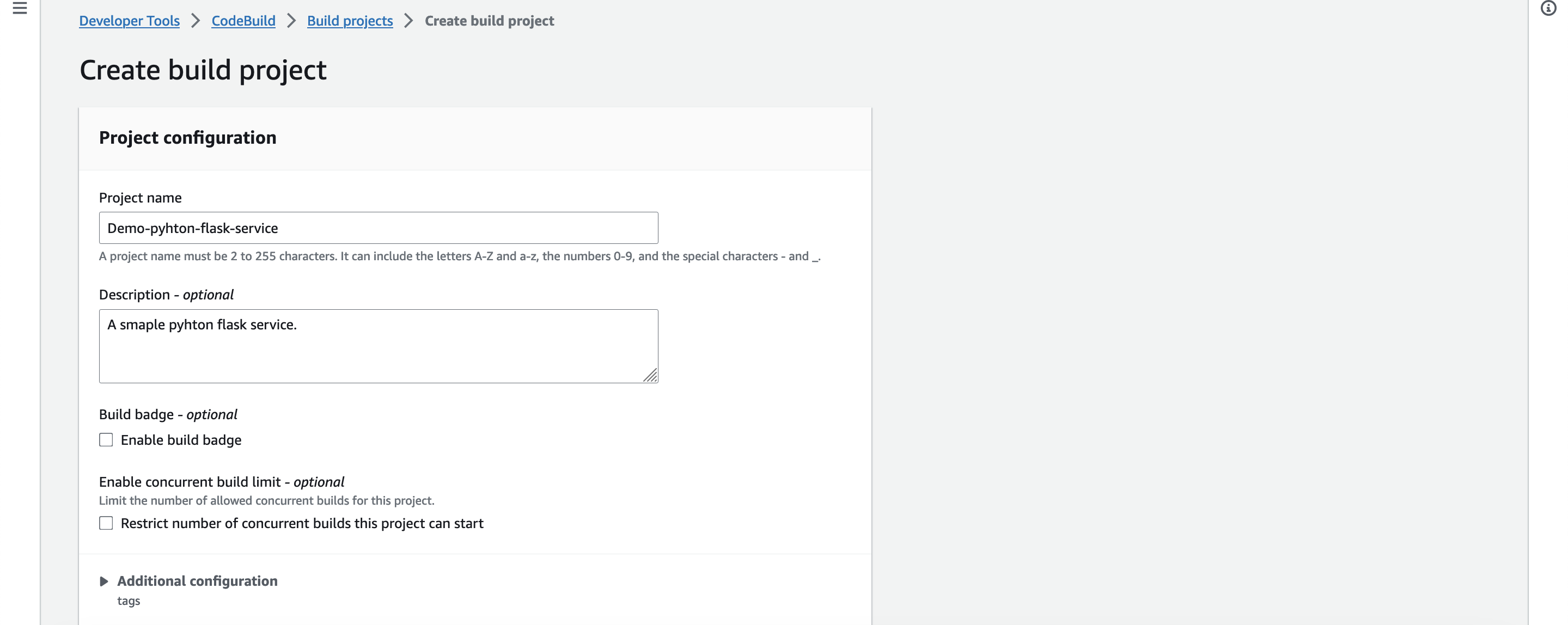
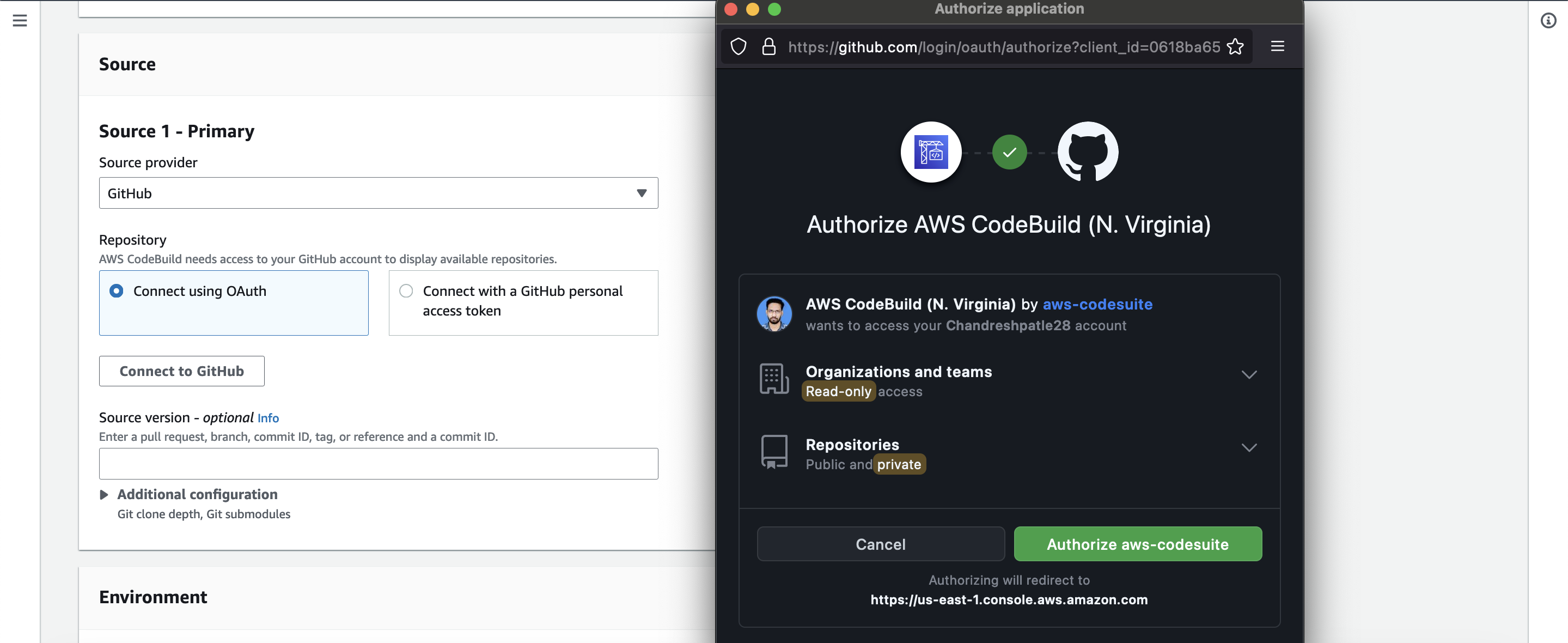
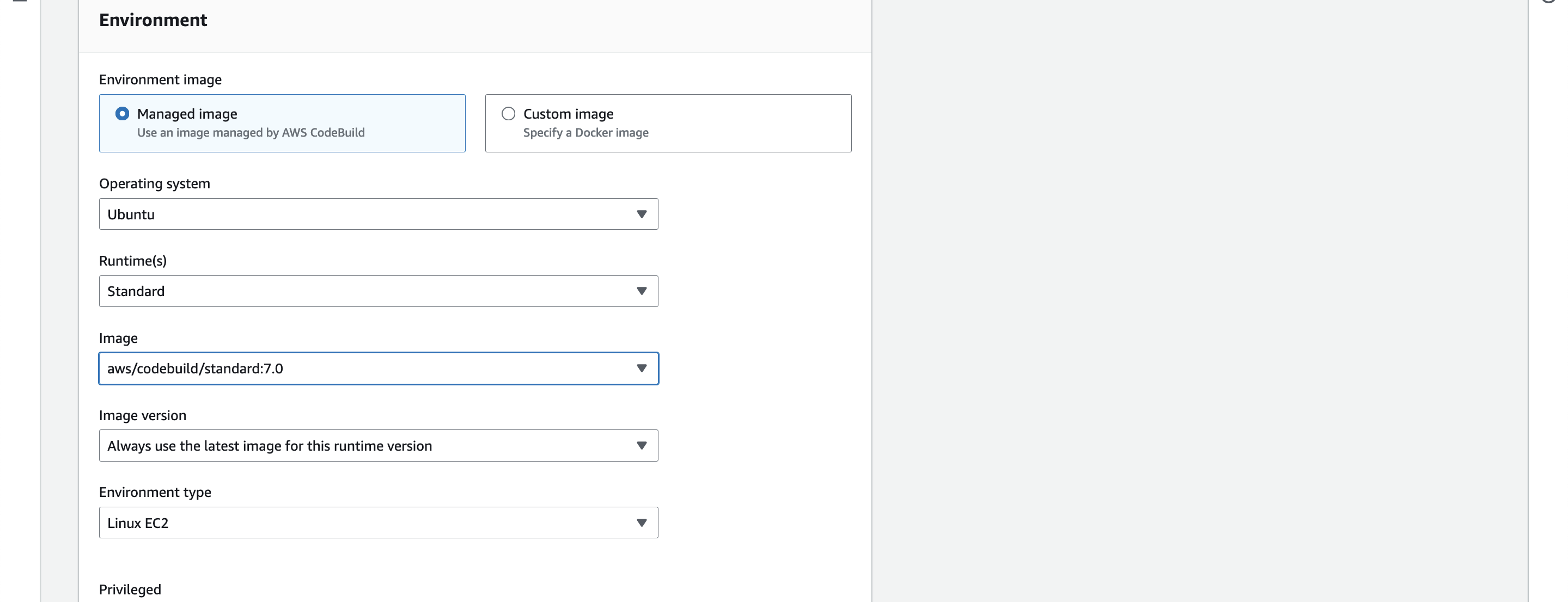
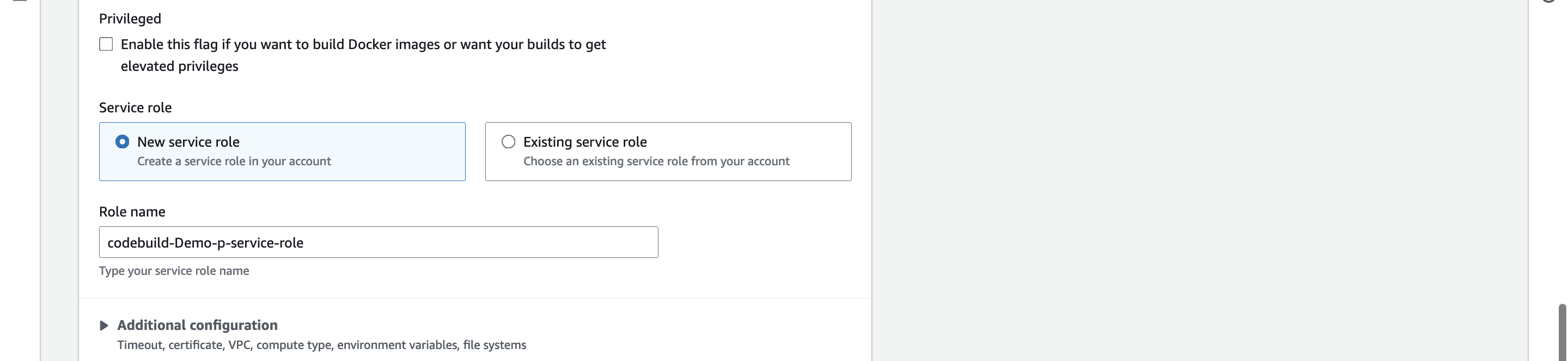
Click "Create build project" and configure the project settings, including source code repository, build environment, and build specifications.
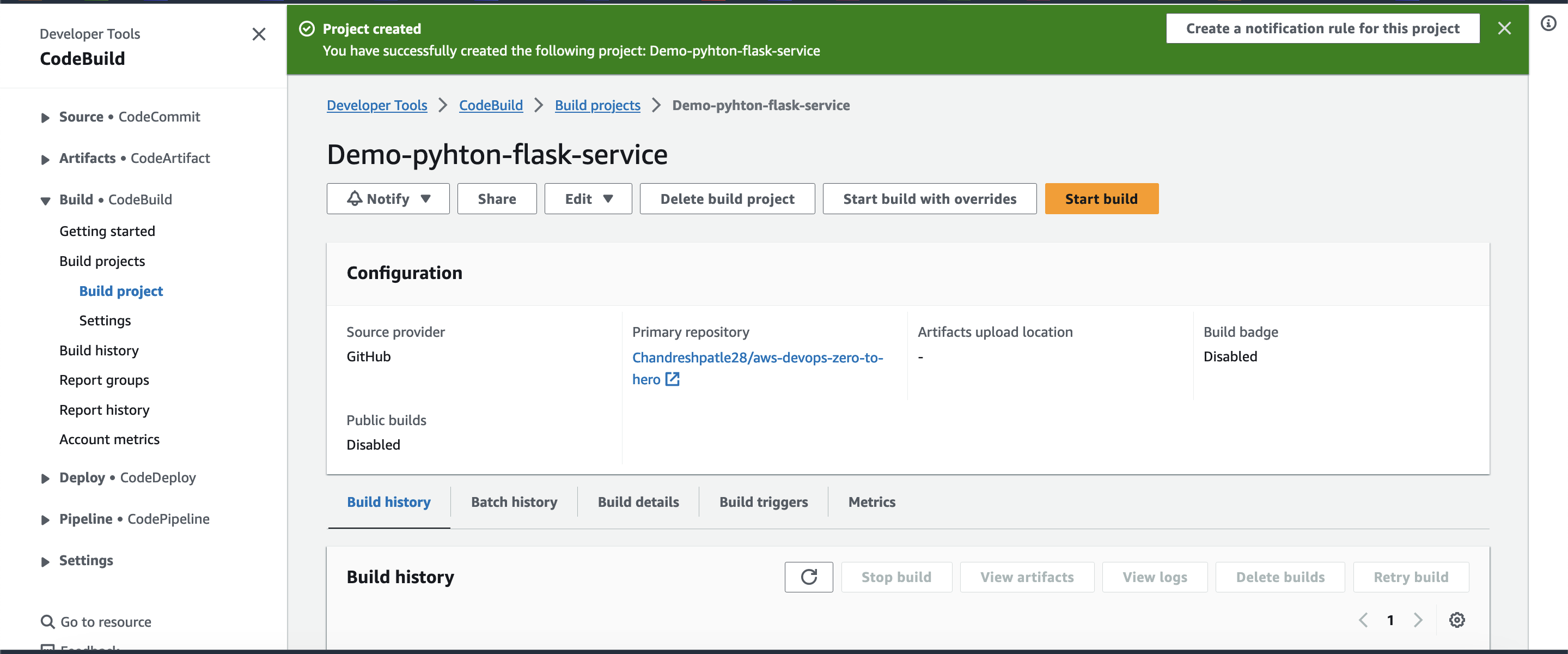
Step 2: Start a Build
Select your newly created build project and click "Start build."
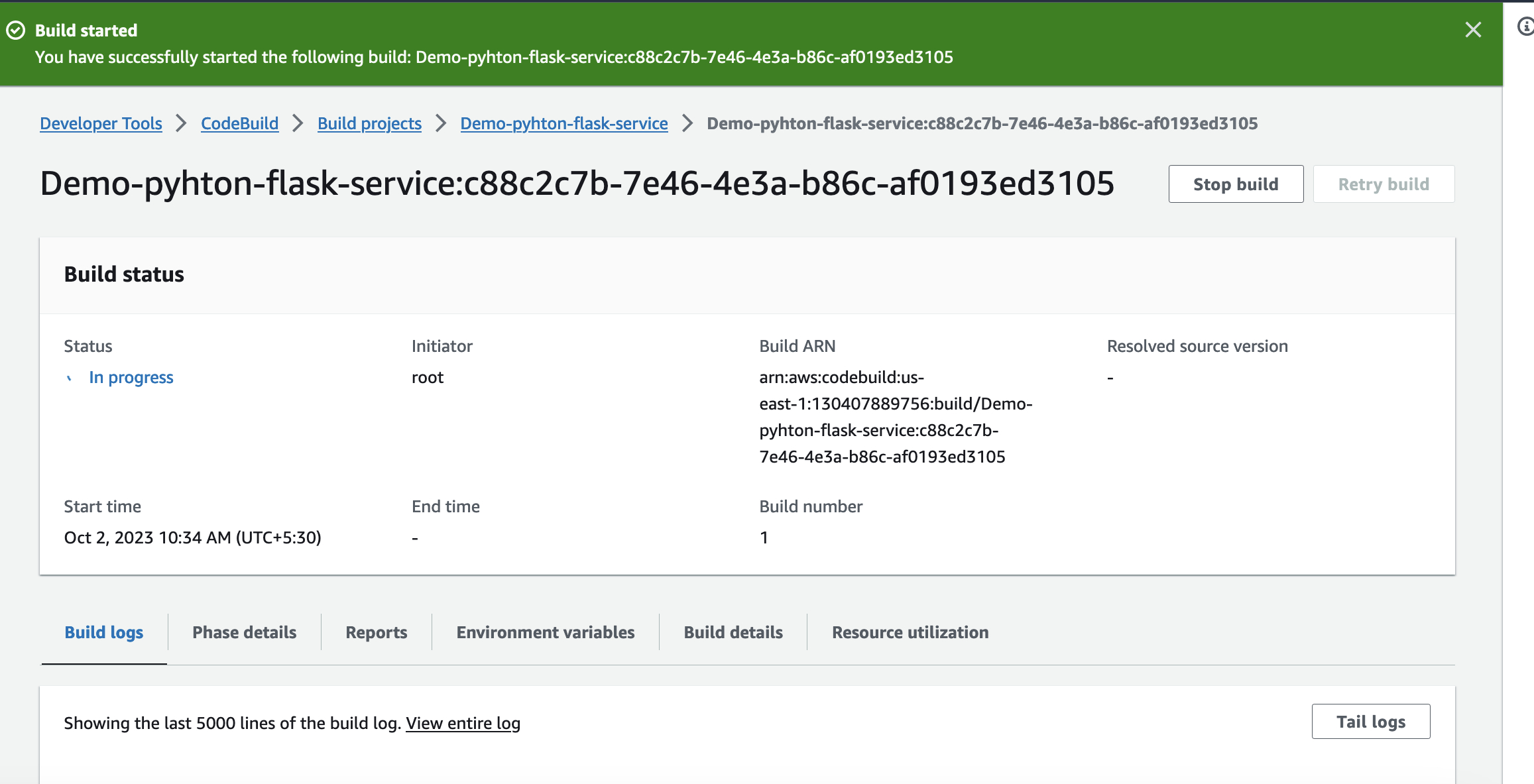
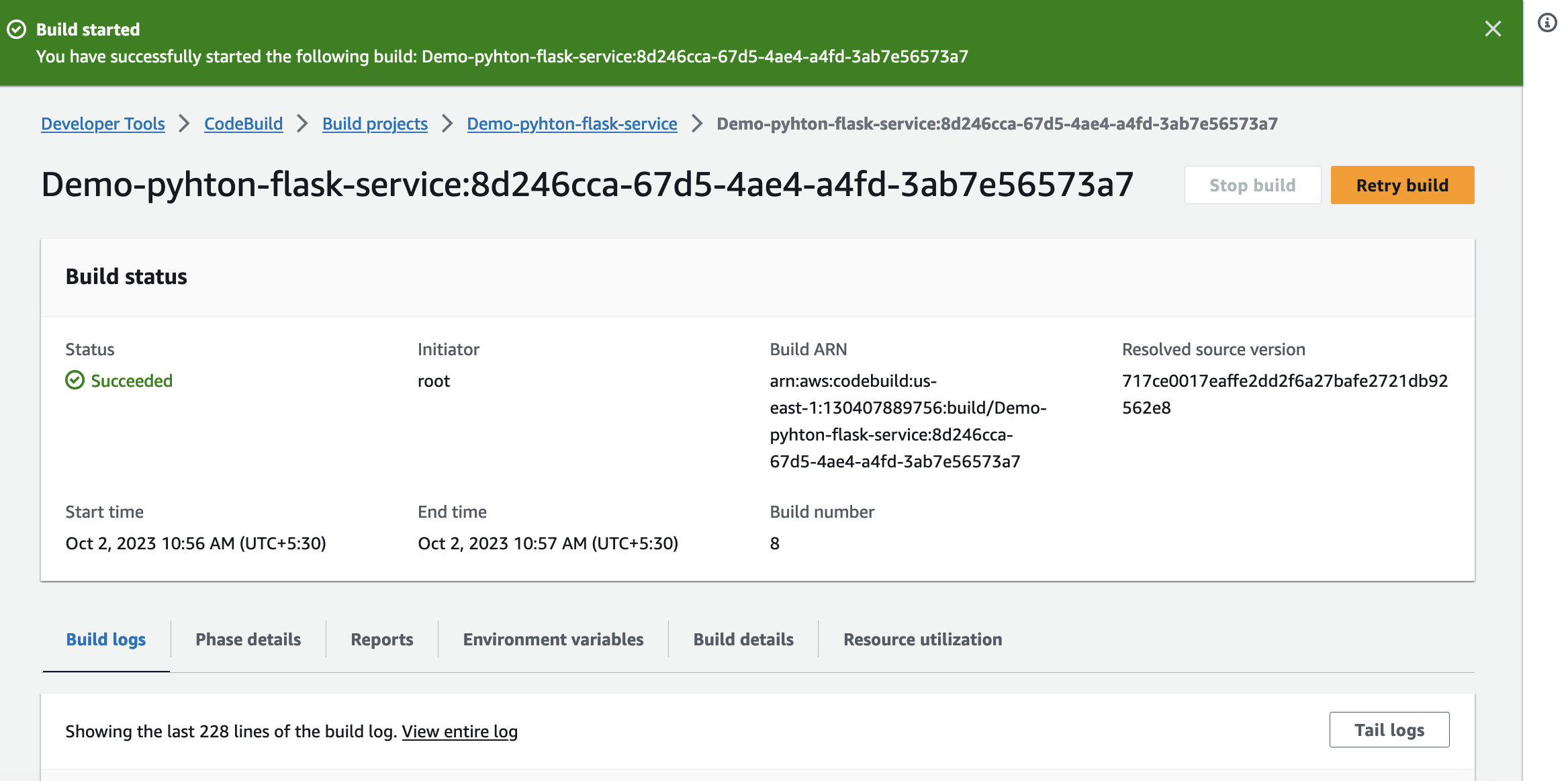
CodeBuild will automatically fetch the source code from your repository, build it, and execute any specified tests.
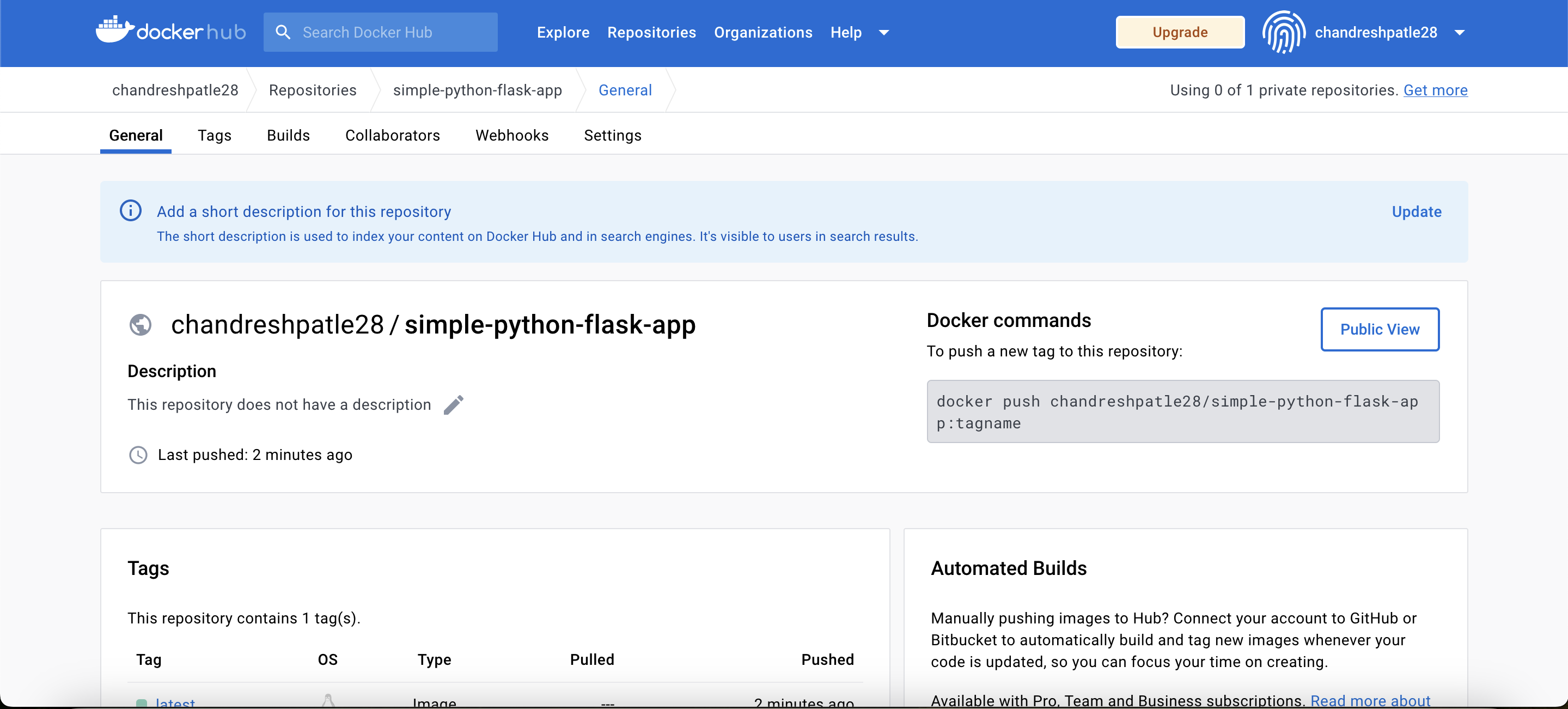
Step 3: View Build Results
Once the build is complete, you can view detailed build logs, test results, and artifacts produced by the build.
If the build is successful, you can proceed to deploy the artifacts to your desired environment.
Now create a code pipeline for the above build
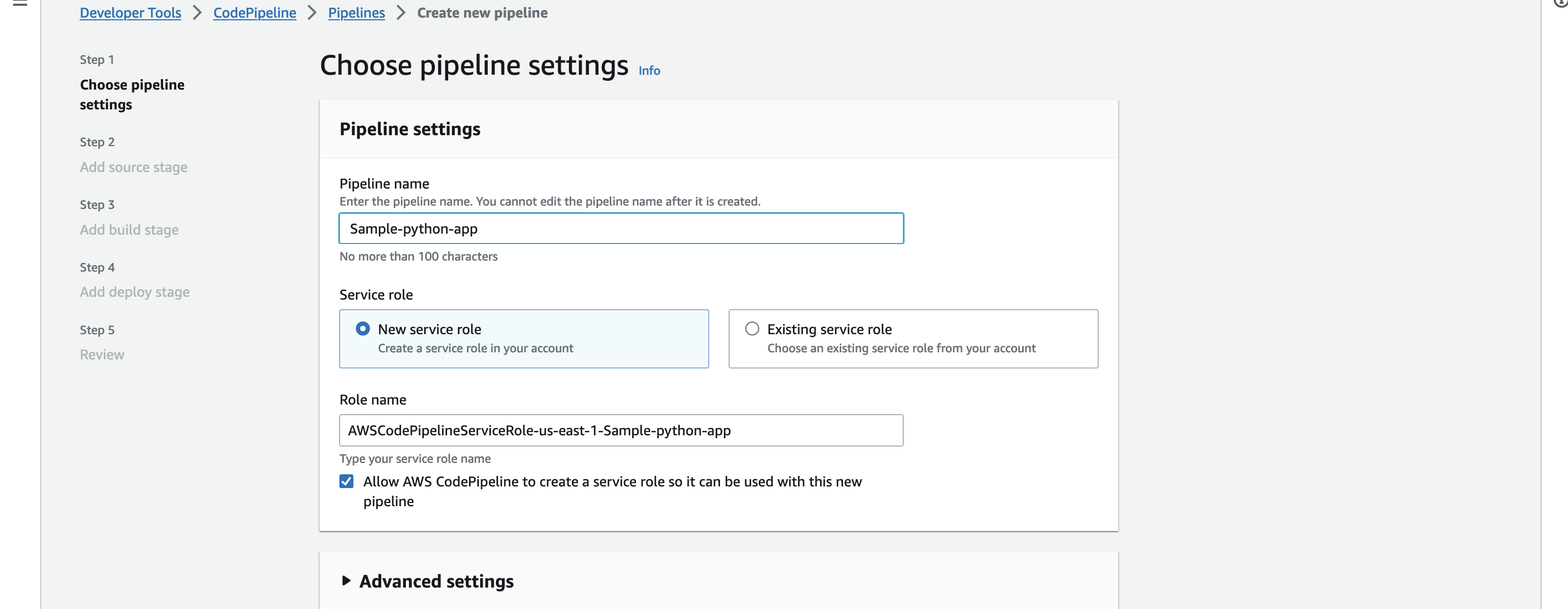
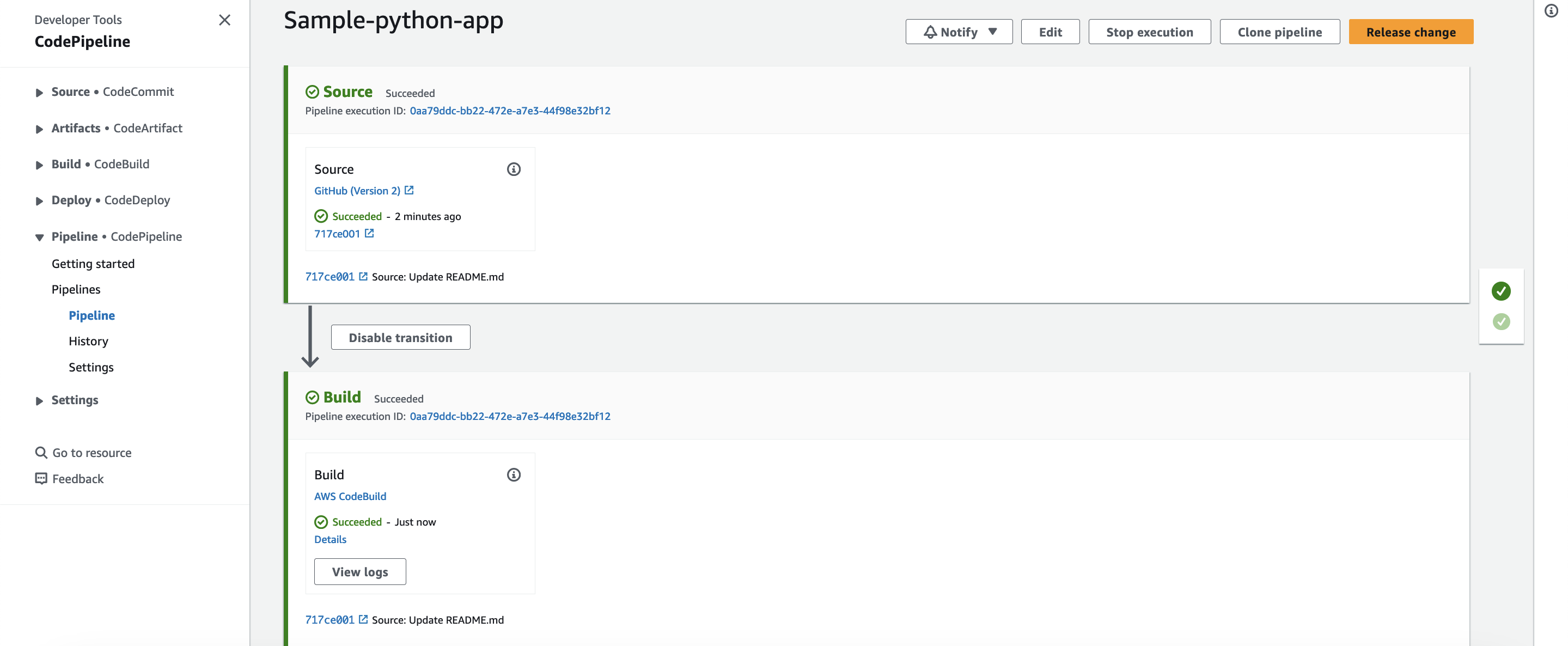
Modify something on GitHub repo:
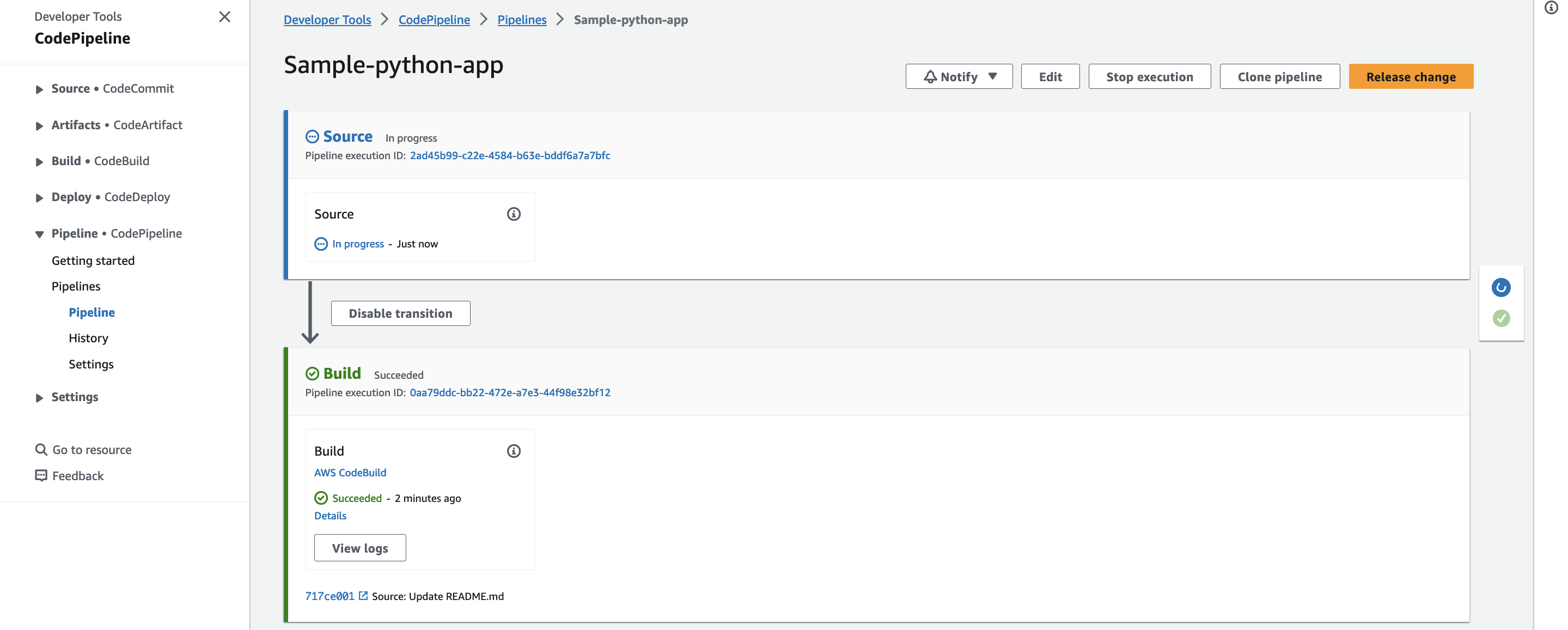
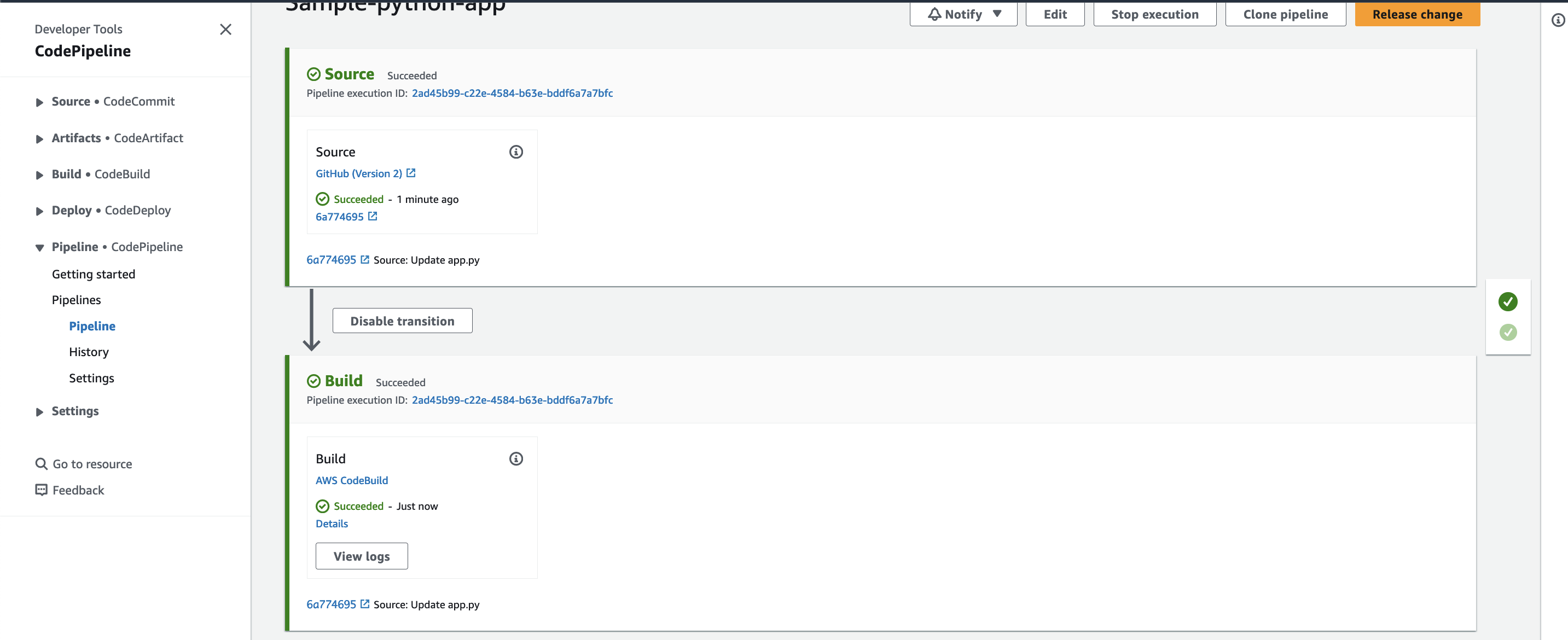
You can verify the docker hub too for image update.
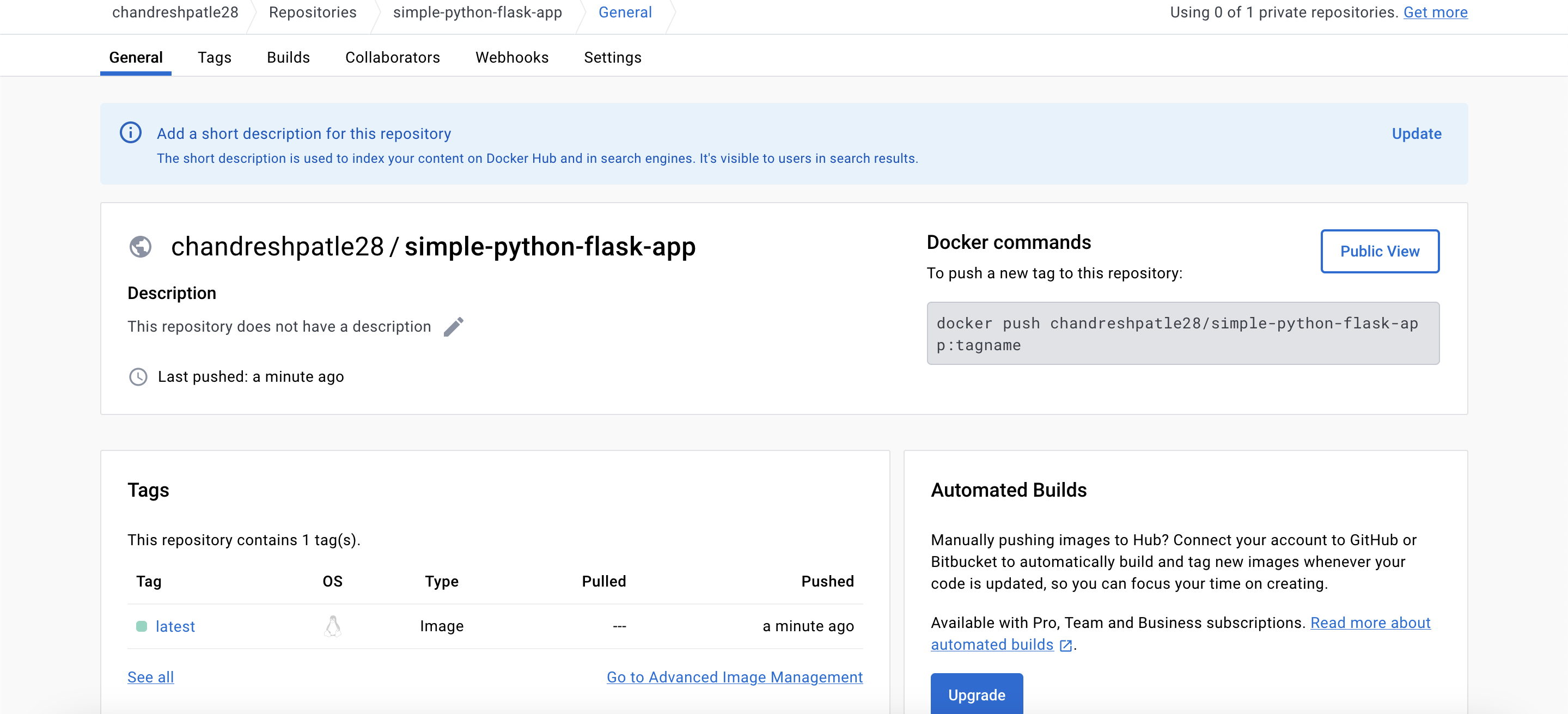
🔶 Conclusion
AWS CodeBuild is a powerful tool for automating the build and test phases of your CI/CD pipelines. Its fully managed, scalable, and cost-effective nature makes it an attractive choice for organizations looking to streamline their software development processes.
While CodeBuild is tightly integrated with AWS, its versatility allows it to fit seamlessly into various CI/CD workflows. However, there might be a learning curve in configuring more complex build environments.
As you continue your AWS journey, consider exploring AWS CodeBuild's capabilities and incorporating them into your CI/CD workflows to enhance your software development processes.
Stay tuned for more AWS insights, hands-on guides, and best practices as you explore the world of CI/CD and AWS services.
Happy building and testing with AWS CodeBuild!
🔶 Learning Resources:
Throughout my AWS journey, I've found valuable learning materials to enhance my understanding. One such resource that has been incredibly helpful is the YouTube playlist titled 'AWS Zero to Hero'
As I continue sharing my AWS experiences in this blog series, I encourage you to explore this playlist and stay curious about the ever-evolving world of AWS.
#AWS_Zero_to_Hero Repo: https://github.com/Chandreshpatle28/aws-devops-zero-to-hero.git
Happy Learning!
Stay in the loop with my latest insights and articles on cloud ☁️ and DevOps ♾️ by following me on Hashnode, LinkedIn (https://www.linkedin.com/in/chandreshpatle28/), and GitHub (https://github.com/Chandreshpatle28).
Thank you for reading! Your support means the world to me. Let's keep learning, growing, and making a positive impact in the tech world together.
#Git #Linux Devops #Devopscommunity #90daysofdevopschallenge #python #docker #Jenkins #Kubernetes #Terraform #AWS
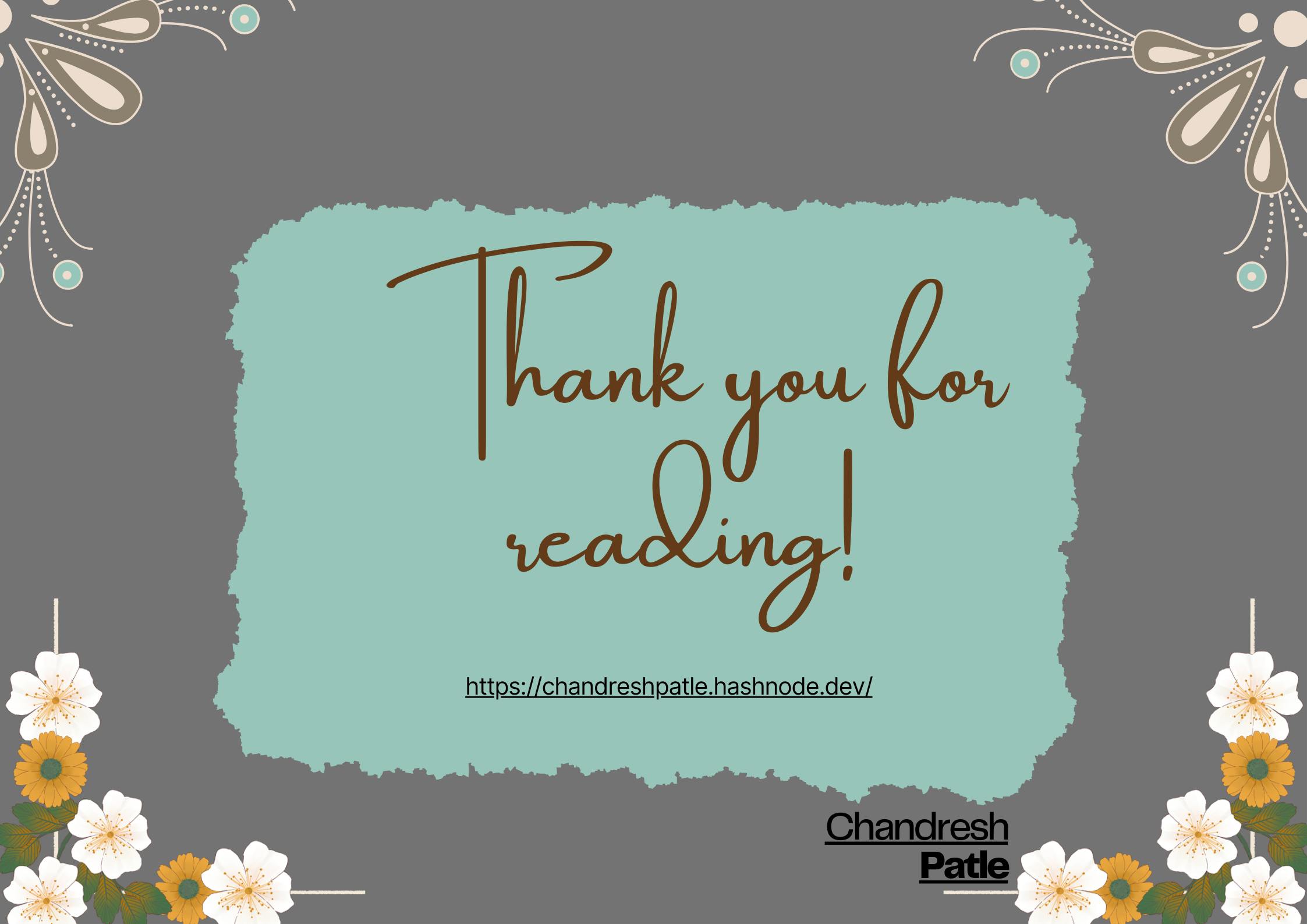
Subscribe to my newsletter
Read articles from CHANDRESH PATLE directly inside your inbox. Subscribe to the newsletter, and don't miss out.
Written by