Introduction to React
 Veronicah Njenga
Veronicah Njenga
What is React?
React is a tech stack framework that belongs to the JavaScript UI Libraries group. It is a front-end JavaScript library for building user interfaces. It makes the website more interactive and faster. React is often used as the V in MVC architecture. It’s simple to try out React on a small feature in an existing project because it makes no assumptions about the rest of the technology stack.
Who uses React?
React is currently used by 9514 firms, including
· Uber
· Amazon
· Shopify
· Netflix
· Airbnb
Advantages of react
· It makes the whole process of writing components easier.
· It improves efficiency and makes future maintenance easier.
· It guarantees a faster rendering time.
· It ensures that the code is secure.
· It is search engine friendly.
· It includes a range of useful developer tools.
· For mobile app creation, there is React Native.
· It is centered and simple to understand.
· It has a powerful community behind it.
· It is used by Fortune 500 firms as well as cutting-edge startups.
Features in ReactJs
The developer community loves ReactJs for its robust features. Some of the ReactJs features that distinguish it from the rest are:
· Virtual Dom
· React Native
· Declarative UI
· Component-Based Architecture
· One-way data binding
1. Virtual Dom
Virtual DOM is one of the most important features of React that allows for quick and flexible application creation.
React can recreate a web page in its virtual memory thanks to its memory reconciliation algorithm. A virtual DOM is a reflection of an initial DOM in this way. React compares the virtual DOM with the original DOM and then renders the changes. Thus making React applications faster.
2 .JSX
JSX stands for JavaScript XML.
It’s a markup language that’s very similar to HTML and is used to explain how an app’s user interface looks.
3. One-way data binding
The one-way data flow is one of the most compelling reasons to use Reactjs for your next project. The data flow in Reactjs is unidirectional. As a result, developers are unable to modify any part directly. In order to make adjustments to the elements, they must use the callback function. One-way data binding is the name for this process.
4 .React Native
React Native is a custom Reactjs renderer. React Native uses native components rather than web components.
5. Declarative UI
For designing engaging and immersive user interfaces for mobile and web apps, Reactjs is the best option.
Reactjs makes and updates the appropriate components in the event of data change. It creates a simple view for each application state. This function improves the readability of the code and makes debugging easier.
6 .Component-Based Architecture
Reactjs has a component-based architecture. In other words, the user interface of a React-based mobile or web application is split into several sections. Each component follows its own logic. Instead of using models, the logic is written in JavaScript. This allows Reactjs developers to transfer data around the framework without having to worry about the DOM.
How to create your first React App?
Before installing React we need to make sure that we have installed npm in our computer. You can check it by typing the below code in the terminal.
npm v
If it is installed it will display the version or
else you will have to install npm.
npm install or npm i
If you have npm already installed then you can type the below code in the terminal to create your react app.
npx create-react-app myapp
Instead of my app, you can type the name of your React Project. Make sure that the name contains only simple letters otherwise, you might get an error. Once you run the above command, it will take a couple of minutes to complete the installation and once completed a folder will be created with the given name containing the necessary files for your React project.
Go inside the folder open the terminal and type the below code to start the server.
npm start
This will start the server and once the server is started open your favorite browser and type localhost:3000 and see whether you get the below output, if not make sure you followed the above steps correctly.
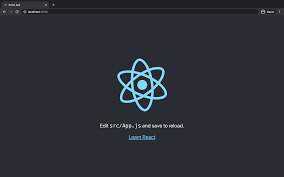
Congratulations! You have created your first React app. You can open the project folder in your favorite IDE and start editing.
If you need to know more about React you can visit their official website at https://reactjs.org/
Subscribe to my newsletter
Read articles from Veronicah Njenga directly inside your inbox. Subscribe to the newsletter, and don't miss out.
Written by

Veronicah Njenga
Veronicah Njenga
Veronicah is an ambitious front-end developer.