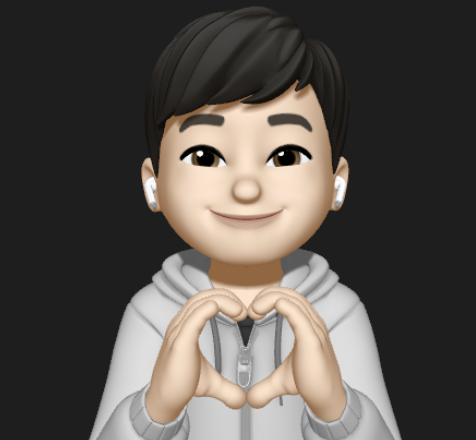macOS Sonoma features — What I think about it
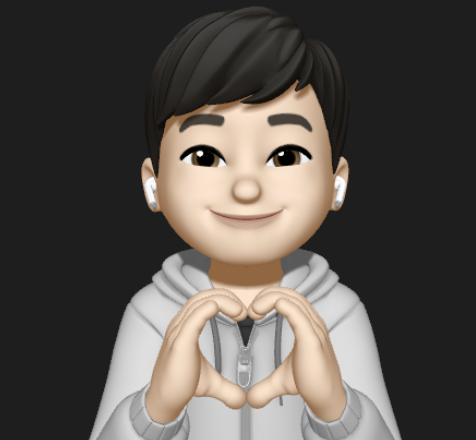 Pranav Yamagekar
Pranav Yamagekar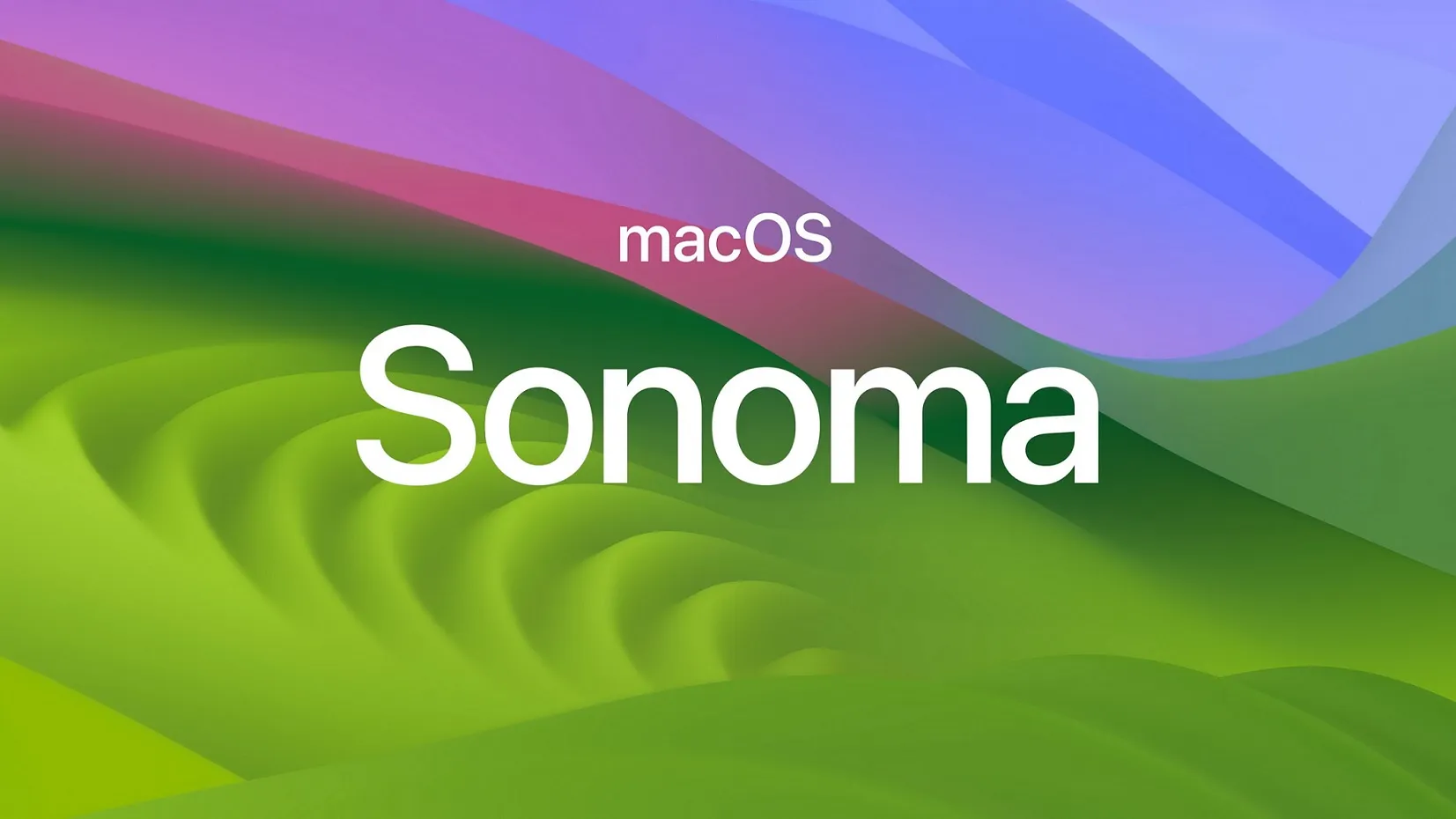
macOS Sonoma is the latest update for Mac devices, which brings new features to iMessage, Safari, and more. One of the most noticeable changes is the addition of live wallpapers and desktop widgets, which make the Mac experience more dynamic and personalized.
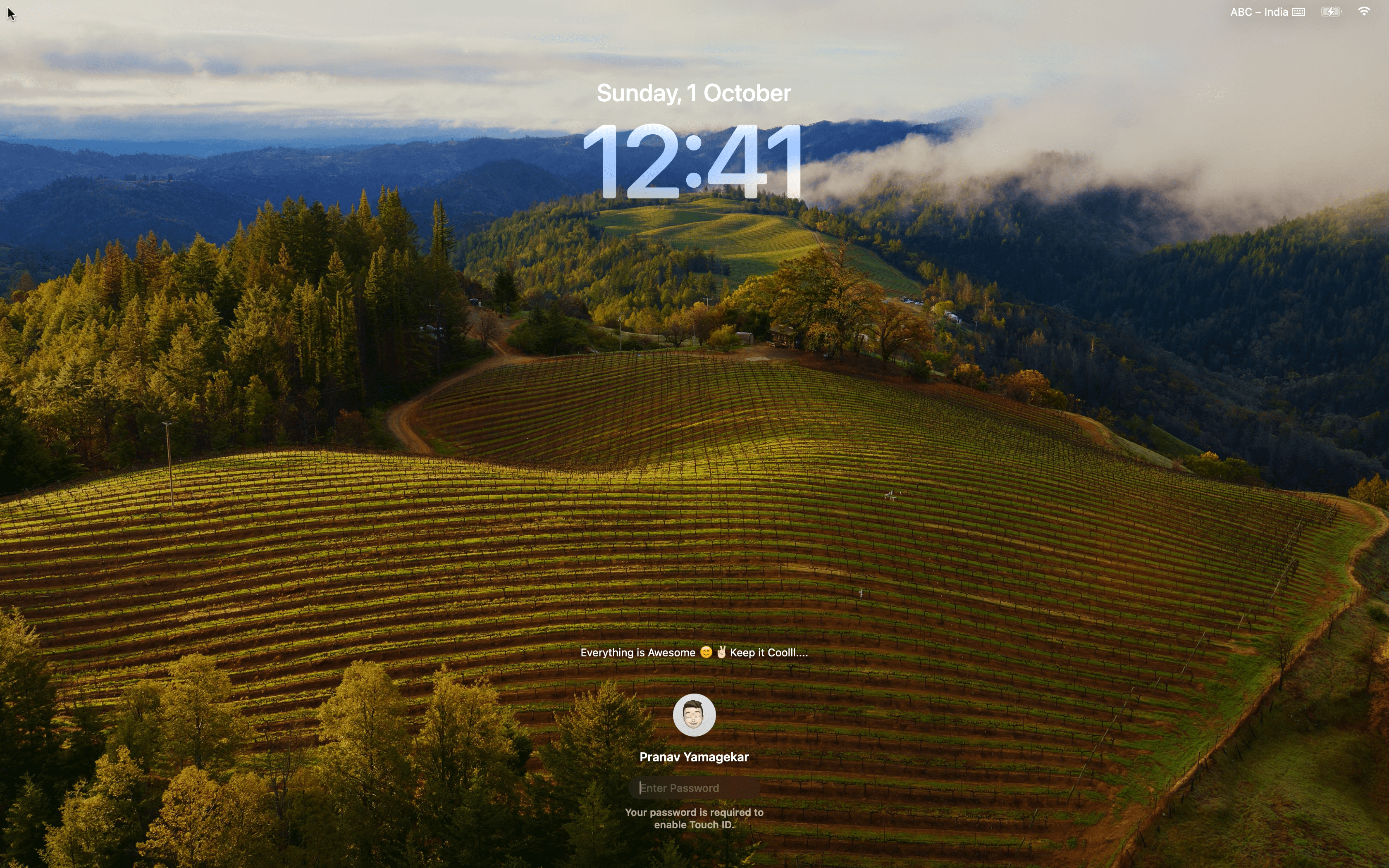
Live wallpapers are stunning videos that play on the lock screen and transition seamlessly into still images on the desktop. You can choose from four themes: Landscape, Cityscape, Underwater, and Earth and they showcase beautiful scenes from around the world.
Desktop widgets are interactive mini-apps that you can place anywhere on your desktop for quick access to information and actions. They are based on the widgets from iOS 17, and they include Clock, Notes, Stocks, Podcasts, Weather, and more.
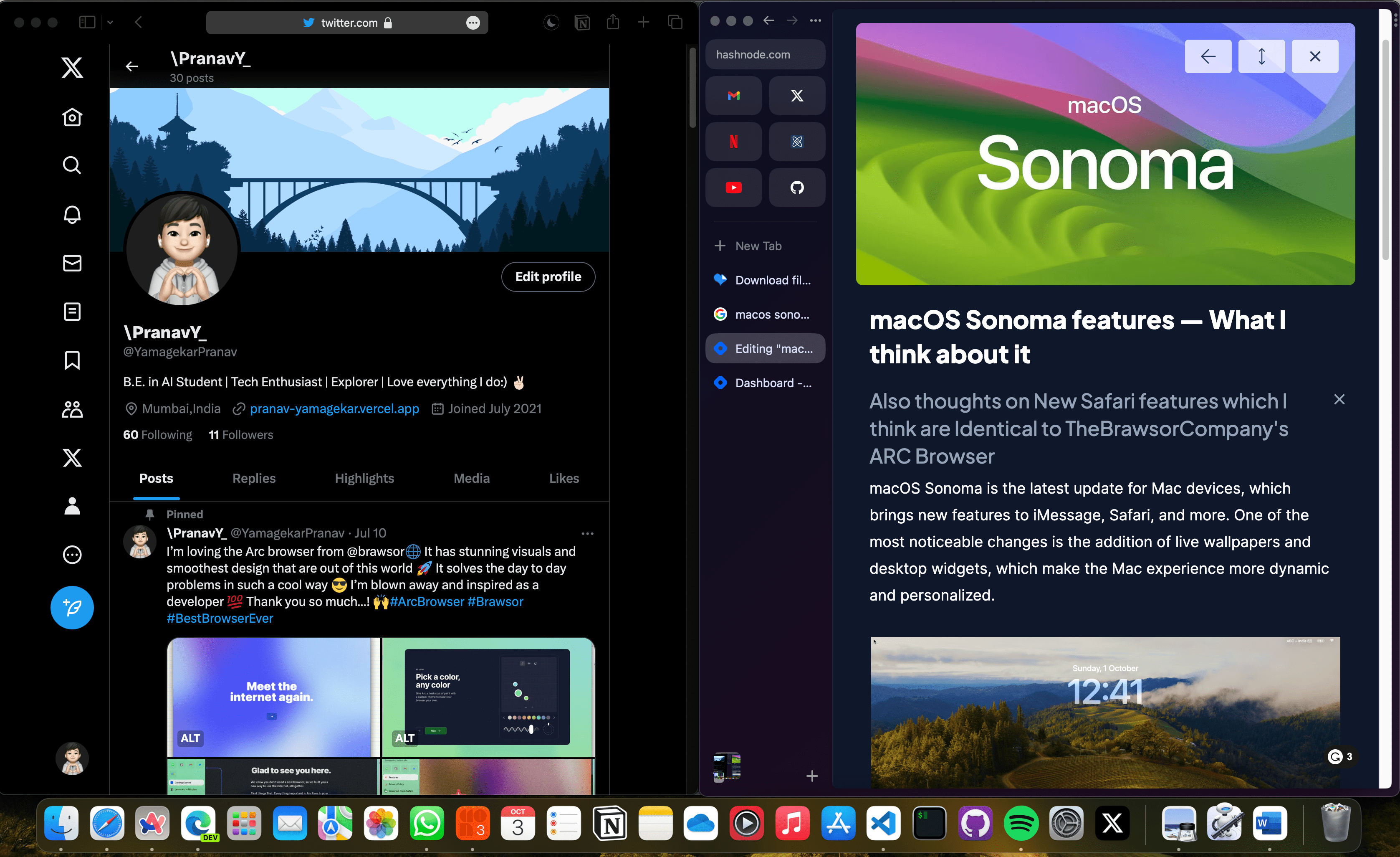
Safari has also received some improvements in macOS Sonoma. One of them is the ability to add websites as apps to your dock from Safari. This feature lets you use any webpage as a web app, so that you can use it independently of Safari.
Another new feature in Safari is Tab Groups, which lets you organize your tabs into different collections that you can access from any device. You can also create profiles for different purposes, such as work or personal, and switch between them easily.
But I think as I Tweeted it about too that Arc Brawsor team made great Innovations in Brawsor and now Safari is copying it (which I think)from macOS Sonoma to Arc Browser, a new browser that aims to reinvent how we interact with the web. Arc Browser is more than just a browser; it’s an operating system for the web that lets you remix and create content using web components Which they Definitely should get credit for..!! @johnmiller@TheBrawsorCompany
Overall, macOS Sonoma is a solid update that adds some useful and fun features to the Mac experience. However, it may not be enough to convince some users to switch from other browsers or operating systems. If you’re looking for a more radical change in how you use the web, you may want to check out Arc Browser instead.
Subscribe to my newsletter
Read articles from Pranav Yamagekar directly inside your inbox. Subscribe to the newsletter, and don't miss out.
Written by