Key Performance Metrics For Every Engineer
 M. Nizam
M. Nizam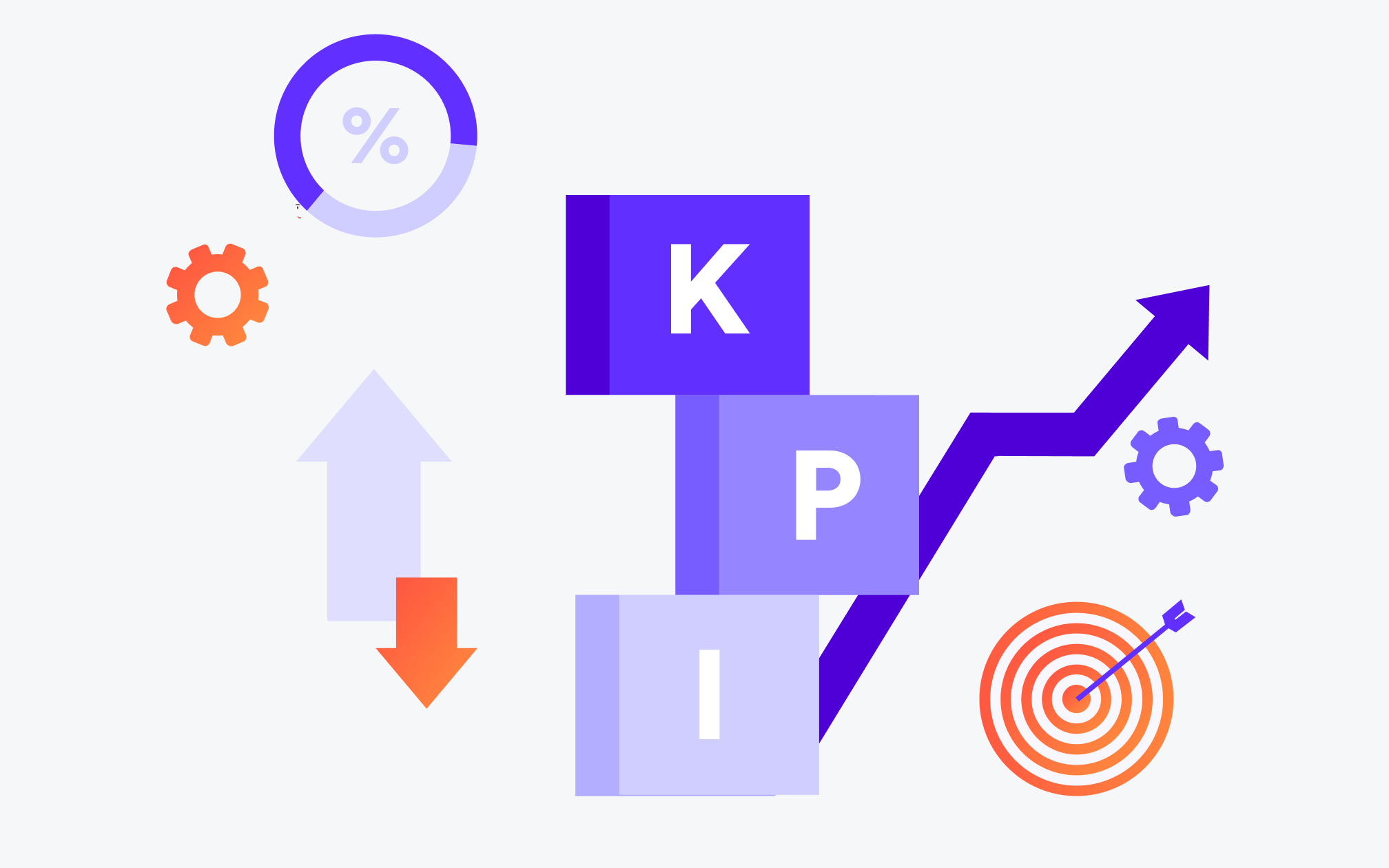
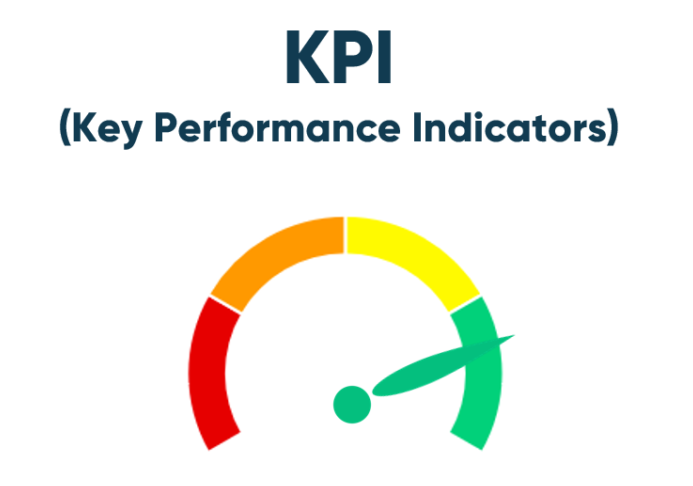
Time to First Byte (TTFB)
Time to First Byte (TTFB) is a metric used to measure the responsiveness of a web server. It represents the amount of time it takes for a user's browser to receive the first byte of data from the server after making an HTTP request. TTFB is an important performance indicator because it can impact the overall loading time of a web page.
TTFB includes several components:
Request Time: This is the time it takes for the user's request to reach the server. It depends on factors like network latency and the user's internet connection speed.
Server Processing Time: Once the server receives the request, it must process it. This includes tasks like database queries, executing server-side code, and generating dynamic content.
Response Time: After processing the request, the server sends back the first byte of data to the user's browser.
Example: A website’s TTFB is 200 milliseconds, indicating a fast initial response from the server.
Throughput
Throughput measures the number of operations or requests processed by a system per unit of time. Throughput refers to the amount of data or work that can be processed or transmitted by a system, network, or component in a given amount of time. It is a measure of the system's capacity to handle and deliver data, typically expressed in terms of data rate per unit of time, such as bits per second (bps), megabits per second (Mbps), or transactions per second (TPS).
Here are a few common contexts where throughput is important:
Network Throughput: In networking, throughput represents the data transfer rate between devices or across a network. It indicates how much data can be transmitted over a network connection in a given time frame. Higher network throughput generally means faster data transfer speeds and better network performance.
Storage Throughput: In storage systems, throughput measures how quickly data can be read from or written to storage devices, such as hard drives or solid-state drives (SSDs). It's a critical factor in determining the performance of storage systems and can impact the speed of data access and retrieval.
Server Throughput: For servers and computing systems, throughput measures the number of tasks or requests that can be processed in a given time period. This is important for web servers, database servers, and other systems that handle multiple requests concurrently.
Application Throughput: In software development, throughput can refer to the number of transactions, operations, or requests an application can handle within a specific timeframe. It's a key performance metric for applications that need to scale and handle a large number of users or transactions simultaneously.
Example: An API handling 500 requests per second.
Latency
Latency refers to the delay or the amount of time it takes for a specific action or piece of data to travel from its source to its destination in a computer or communication system. It is a critical factor in determining the responsiveness and performance of various technologies and systems. Latency is typically measured in units of time, such as milliseconds (ms) or microseconds (µs), and lower values indicate lower delays and faster response times.
Here are a few common contexts where latency plays a significant role:
Network Latency: In networking, latency refers to the time it takes for data to travel from one point in a network to another. It includes factors such as transmission delay (the time it takes for data to physically traverse a network medium) and propagation delay (the time it takes for data to travel from sender to receiver through the network). High network latency can result in slow internet connections and delays in data transfer.
Storage Latency: In storage systems, latency measures the time it takes to access data from storage devices like hard drives or solid-state drives (SSDs). It includes seek time (time to position read/write heads), rotational delay (for hard drives), and data transfer time. Lower storage latency leads to faster data retrieval and improved system performance.
Server Latency: In server systems, latency indicates the time it takes for a server to process a request and send a response to a client. This is crucial for web servers, database servers, and other applications where quick response times are essential for a good user experience.
Application Latency: In software development, application latency refers to the delay experienced by users while interacting with an application. It can result from various factors, including server processing, network communication, and client-side rendering. Minimizing application latency is important to provide a responsive and efficient user experience.
Example: The time taken for a user’s request to reach a server and receive a response is 100 milliseconds.
Response Time
Response time is the total time taken for a system to process a request, including the time spent waiting in queues and the actual processing time. Response time is typically measured in units of time, such as milliseconds (ms), and shorter response times indicate faster and more efficient system performance.
Here are some common contexts where response time is important:
Server Response Time: In web development and server systems, response time measures the time it takes for a server to process a client's request (such as loading a web page) and send back a complete response. Lower server response times lead to faster-loading web pages and better user experiences.
Application Response Time: In software applications, response time refers to the delay experienced by users when interacting with the software. It encompasses the time taken by the application to process user input and provide feedback or perform an action. Quick application response times are essential for user satisfaction.
Database Response Time: In database systems, response time measures the time it takes to retrieve or update data in response to a query or request. Fast database response times are critical for applications that rely on real-time data access.
Network Response Time: In networking, response time indicates the time it takes for data packets to travel from a source to a destination and receive acknowledgment or a response. Low network response times are important for reducing delays in data transmission and ensuring efficient communication.
Storage Response Time: In storage systems, response time measures the time it takes to read or write data to storage devices like hard drives or solid-state drives (SSDs). Lower storage response times lead to faster data access and retrieval.
Example: A database query takes 250 milliseconds to complete, including 50 milliseconds spent in the queue.
Error Rate
Error rate refers to the frequency or percentage of errors or mistakes in a given process, system, or dataset. It is a critical metric used to assess the accuracy, reliability, and quality of various operations and data sources. The lower the error rate, the higher the accuracy and quality of the process or data.
Here are a few common contexts where error rate is important:
Data Entry Error Rate: In data entry tasks, error rate measures the percentage of incorrect or inaccurate data entries. Reducing data entry error rates is essential for maintaining the integrity of databases and ensuring accurate data analysis.
Quality Control: In manufacturing and production, error rate assesses the number of defective or faulty products compared to the total number produced. Reducing error rates in manufacturing processes is crucial for improving product quality and customer satisfaction.
Software Testing: In software development, error rate refers to the number of software bugs, glitches, or issues identified during testing compared to the total lines of code or functionalities tested. Lower error rates indicate a more reliable and robust software product.
Network Error Rate: In networking and communication systems, error rate measures the frequency of data packets or messages that are corrupted or lost during transmission. Reducing network error rates is important for ensuring the integrity and reliability of data transfer.
Machine Learning and AI: In machine learning and artificial intelligence, error rate evaluates the model's accuracy in making predictions or classifications. Lower error rates indicate a more accurate model.
Financial Transactions: In financial systems, error rate assesses the percentage of incorrect or fraudulent transactions compared to the total number of transactions. Lower error rates are critical for financial security and fraud prevention.
Example: Out of 10,000 requests, 100 fail, resulting in an error rate of 1%.
Mean Time Between Failures (MTBF)
MTBF is the average time between system failures or disruptions. Mean Time Between Failures (MTBF) is a reliability metric used to estimate the average amount of time that can pass between failures of a system, component, or device. It is commonly used in engineering, manufacturing, and maintenance to assess the reliability and durability of equipment.
Here's how MTBF is typically calculated and used:
Calculation: MTBF is calculated by dividing the total operating time (usually measured in hours) by the number of failures that occur during that time period. The formula is:
MTBF = Total Operating Time / Number of Failures
For example, if a piece of equipment operates continuously for 1,000 hours and experiences 5 failures during that time, the MTBF would be:
MTBF = 1,000 hours / 5 failures = 200 hours per failure
Interpretation: A higher MTBF value indicates greater reliability, as it means that the equipment is expected to operate for a longer period between failures. Conversely, a lower MTBF suggests lower reliability and more frequent failures.
Maintenance Planning: MTBF is valuable for maintenance planning and scheduling. Knowing the expected time between failures allows organizations to plan maintenance activities, such as inspections, repairs, or replacements, to minimize downtime and maximize equipment reliability.
Product Development: Manufacturers use MTBF as a key performance indicator when designing and testing products. It helps in identifying weak points and areas for improvement to enhance product reliability.
Warranty and Service Agreements: MTBF may also be used to set warranty periods and service level agreements for products or services. A product with a higher MTBF may come with a longer warranty, indicating the manufacturer's confidence in its durability.
Example: A server has an MTBF of 30,000 hours, which means it is expected to operate without failure for an average of 30,000 hours.
Mean Time to Repair (MTTR)
MTTR measures the average time taken to repair or recover from a system failure. Mean Time to Repair (MTTR) is a metric used to measure the average amount of time it takes to restore a system, component, or device to normal functioning after it has experienced a failure or malfunction. MTTR is an essential metric for assessing the efficiency of maintenance and repair processes. It is typically measured in units of time, such as hours or minutes.
Here's how MTTR is calculated and its significance:
Calculation: MTTR is calculated by dividing the total downtime (the cumulative time that the system or component is non-operational due to failures) by the number of repair incidents:
MTTR = Total Downtime / Number of Repair Incidents
For example, if a machine experiences a total of 10 hours of downtime over the course of 5 repair incidents, the MTTR would be:
MTTR = 10 hours / 5 repair incidents = 2 hours per repair incident
Significance: MTTR is a crucial performance metric for organizations as it provides insights into how quickly they can respond to and recover from equipment failures or service interruptions. A lower MTTR indicates that the organization can efficiently address issues and minimize disruptions, which is often critical for maintaining operational continuity and customer satisfaction.
Maintenance Improvement: Monitoring MTTR can help organizations identify opportunities to improve their maintenance processes. Reducing MTTR involves streamlining repair procedures, ensuring the availability of spare parts, and training personnel to respond quickly and effectively to failures.
Service Level Agreements (SLAs): MTTR may also be used in service agreements to specify the maximum allowable time for restoring service. Service providers commit to achieving a certain MTTR to meet customer expectations.
Root Cause Analysis: Tracking MTTR can aid in root cause analysis. Frequent or prolonged downtime may indicate underlying issues that need to be addressed, such as design flaws, suboptimal maintenance practices, or insufficient spare parts inventory.
Example: A system has an MTTR of 2 hours, indicating that it takes an average of 2 hours to restore operations after a failure.
Network Bandwidth
Network bandwidth is the maximum rate of data transfer across a network connection. Network bandwidth refers to the maximum data transfer rate or capacity of a computer network, communication channel, or data transmission medium. It is typically measured in bits per second (bps), with common multiples such as kilobits per second (Kbps), megabits per second (Mbps), and gigabits per second (Gbps).
Here are some key points related to network bandwidth:
Internet Connection: In the context of internet access, your internet service provider (ISP) often offers different plans with varying levels of bandwidth. Higher bandwidth plans provide faster download and upload speeds, allowing for quicker web browsing, smoother video streaming, and faster file downloads.
Local Area Networks (LANs): In local area networks within homes or businesses, network bandwidth determines how quickly data can be transferred between devices on the same network. High-bandwidth LANs are essential for activities such as transferring large files, running networked applications, and supporting multiple users simultaneously.
Wide Area Networks (WANs): In wide area networks that connect geographically distant locations, bandwidth affects the speed and efficiency of data exchange between different sites. Businesses often need sufficient WAN bandwidth to support remote offices, cloud services, and data replication.
Video Streaming: High-definition video streaming services, such as Netflix and YouTube, require substantial bandwidth to deliver smooth, high-quality video content to users. Inadequate bandwidth can lead to buffering and reduced video quality.
Online Gaming: Online gaming relies on low-latency and high-bandwidth connections to provide a responsive gaming experience. Players often prefer higher bandwidth connections to minimize lag and ensure smooth gameplay.
Cloud Services: Accessing cloud-based applications, storage, and services requires adequate network bandwidth to upload and download data efficiently. Insufficient bandwidth can result in slow access to cloud resources.
Telecommuting and Remote Work: Remote workers depend on network bandwidth to connect to their company's resources, participate in video conferences, and transfer files. Sufficient bandwidth is essential for productive remote work.
Example: A network connection with a bandwidth of 100 Mbps can transfer 100 megabits of data per second.
Request Rate
The request rate is the number of requests received by a system per unit of time. Request rate refers to the number of requests or queries sent to a system, server, or service within a specific time period. It is a crucial metric used to measure the workload and performance of various systems and applications that handle incoming requests.
Here are some key points related to the request rate:
Measurement: Request rate is typically measured in requests per second (RPS), requests per minute (RPM), or requests per hour (RPH), depending on the context. It quantifies the rate at which users or clients are making requests to a system.
Web Servers: In the context of web servers, request rate refers to the number of HTTP requests that the server receives from clients (such as web browsers or mobile apps) in a given time frame. A high request rate can indicate heavy website traffic, and web servers must be able to handle this load efficiently to provide a good user experience.
APIs (Application Programming Interfaces): APIs often have request rate limits to control the number of requests that can be made by clients within a specific time window. This is done to prevent abuse, ensure fair usage, and maintain service quality.
Database Systems: In database systems, the request rate measures the frequency of database queries or transactions initiated by applications or users. High request rates can put a significant load on databases, and optimizing database performance is essential to handle these requests efficiently.
Content Delivery Networks (CDNs): CDNs are designed to handle a high request rate by distributing content to multiple servers located in different geographic regions. This reduces the load on origin servers and improves the delivery of web content.
Load Testing: Request rate is a critical parameter in load testing and performance testing scenarios. It helps assess how well a system can handle a certain level of concurrent requests and helps identify performance bottlenecks.
Scalability Planning: Organizations use request rate data to plan for system scalability. Understanding the expected request rate allows them to provision resources (e.g., servers, network capacity) to meet current and future demands.
Example: A web server receives 300 requests per minute during peak hours.
Concurrent Connections
Concurrent connections represent the number of active connections to a system at a given moment. Concurrent connections, often simply referred to as "concurrent sessions" or "concurrent users," refer to the number of simultaneous connections or interactions that a system, server, or application can handle at a given time. It is an important metric for assessing the scalability and capacity of systems and services, especially in the context of networked and web-based applications.
Here are some key points related to concurrent connections:
Web Servers: In the context of web servers, concurrent connections represent the number of users or clients that can interact with a website or web application simultaneously. Each user's browser typically establishes a connection with the web server when they visit a website. Handling a high number of concurrent connections is crucial for serving web pages quickly and efficiently.
Database Servers: Concurrent connections in database systems refer to the number of users or applications that can simultaneously access and query the database. Databases must efficiently manage concurrent connections to avoid bottlenecks and ensure responsive data access.
Network Devices: Network routers, switches, and firewalls have limits on the number of concurrent connections they can handle. Exceeding these limits can lead to network congestion and degraded performance.
Load Balancing: Load balancers distribute incoming traffic across multiple servers or instances to balance the load and maximize concurrent connections. Load balancing is crucial for ensuring that no single server becomes overwhelmed with too many connections.
Firewalls and Security Devices: Network security devices often track and limit the number of concurrent connections to protect against various attacks, such as distributed denial of service (DDoS) attacks.
Virtual Private Networks (VPNs): VPN servers have limits on the number of concurrent VPN connections they can support. These connections allow remote users to securely access corporate networks or the internet through a secure tunnel.
Streaming Services: Streaming platforms need to support a large number of concurrent users who are streaming videos, music, or other media content simultaneously. Ensuring sufficient capacity for concurrent connections is crucial for a smooth user experience.
Chat and Messaging Applications: Chat applications and messaging platforms need to handle numerous concurrent users who send messages or engage in real-time communication.
Example: A database server can handle 5,000 concurrent connections without performance degradation.
Subscribe to my newsletter
Read articles from M. Nizam directly inside your inbox. Subscribe to the newsletter, and don't miss out.
Written by
