How I created a unique and personalized logo with Midjourney
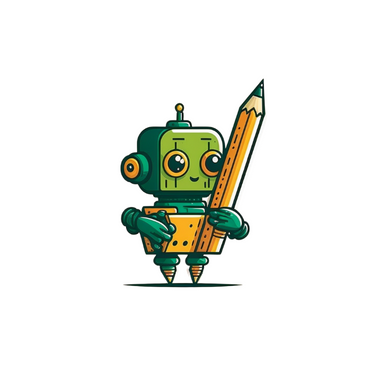 Simon Espigolé
Simon Espigolé
Introduction
January 2023, New Year's resolutions! I've (finally) decided to start writing blog articles. After a first published article that was a HUGE success on the Internets (200 views 😅), I was wondering what kind of identity I'd like to have on my blog and more broadly on the web.
As we all know, a good blog is a blog with a good logo! As I have very few creative skills (and not much time or motivation to acquire them), I'm turning to artificial intelligence-based image-creation tools. Given the strong media coverage of AI at the moment, it's also a good topic for another blog post 🧠
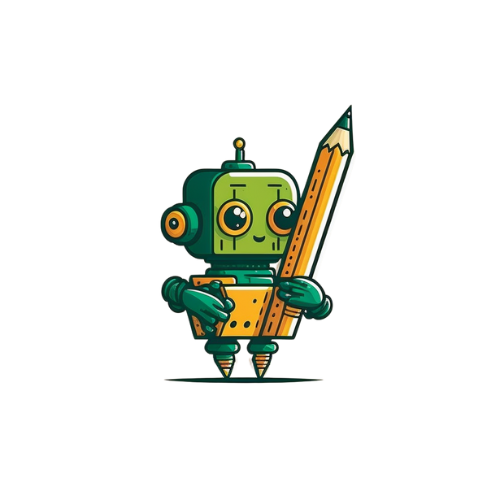
To experiment with some logo ideas, my choice fell on Midjourney, an artificial intelligence capable of generating highly creative images in a matter of seconds.
Midjourney is used by sending commands from a Discord server. It's very simple and intuitive, and it even has a free plan, allowing you to generate several dozen images (25 at the time I used it), giving you the freedom to play around with it and discover its potential.
Design thinking
The design process with Midjourney is very simple and similar to any other creative artificial intelligence:
Describe in natural language, called a prompt, the image you wish to generate. In general, the more detail, the better. You need to work on your mental visualization and be able to describe what you see in your head.
The AI will propose 4 images that correspond more or less to the description you've given.
If one of the four images is satisfactory, you can start again from that image and ask the AI to suggest variations.
If none of the four images is satisfactory, start again from step 1, modifying the description by adding details on shapes, colors, artistic style, etc.
After one or more iterations, the image of your dreams has been generated. Simply download the image in high resolution to use it anywhere 🔥
Here's what the user interface looks like for Midjourney (the screenshot comes from the official documentation):
(1): The prompt used to generate the image
(2): The image grid including control buttons for variations (V1...V4) and increasing resolution (U1...U4)
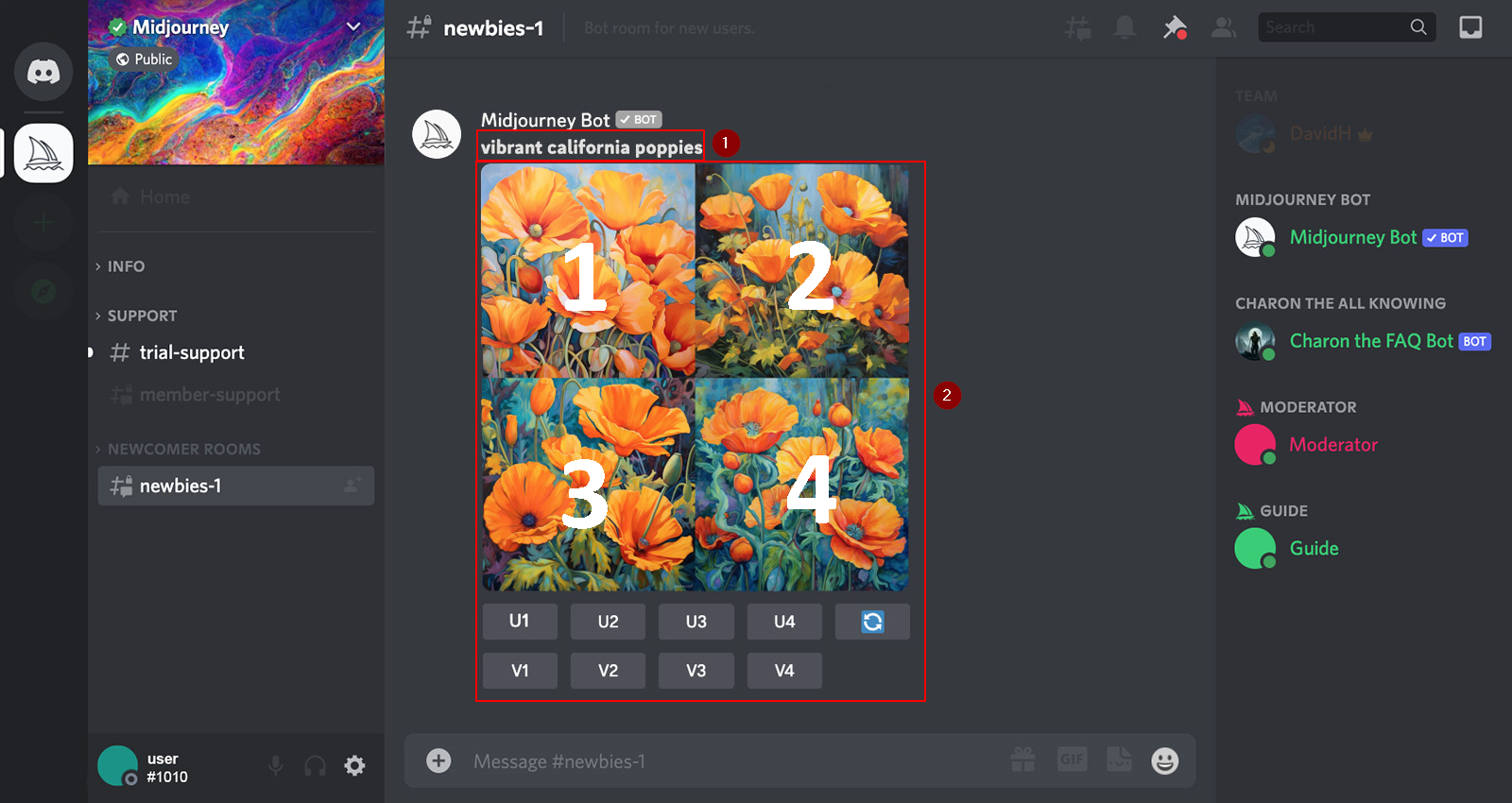
First iteration
Since my blog is all about tech articles and focuses exclusively on programming and software engineering, I imagine a logo with a simple, fairly flat design depicting a little robot writing with a pencil. So I use the following prompt:
/imagine prompt: flat logo, simple and sleek design, robotic arm holding a pencil, flat design, two-dimensional --v 4 --s 1000
In addition to the prompt, the command sent to Midjourney contains two parameters that will modify its behavior: --v, which specifies the AI version to be used, and --s, which specifies how stylized the image will be, defining the complexity of the shapes that will be used to create the drawing. As always, for more info, here's the documentation.
Once the command has been sent, and after a few seconds of reflection and generation, the proposed image grid is as follows:

At first glance, the images all seem fairly consistent with the prompt I've written: they depict a robot with a pencil. They all look the same, yet have a very different style. Very quickly, I also noticed a few interesting details:
Three out of four robots have only one eye.
The pencil is always tilted to the right.
The pencil is also always drawn double-sided, which is strangely similar to the Twinblade build I was using in Elden Ring at the time, but I digress.... 😅
The third image seems to be the best in terms of design, with a robot possessing human characteristics making it more relatable. I like the "hand-drawn" graphic style, so I decided to concentrate on this image first.
Second iteration: variations on the third image
For Midjourney, requesting a variation means applying slight modifications to the base image without changing its style. It's a delicate balance between being faithful to the original and adding new details.
For example, here are four new images that are variations on the third image chosen earlier:
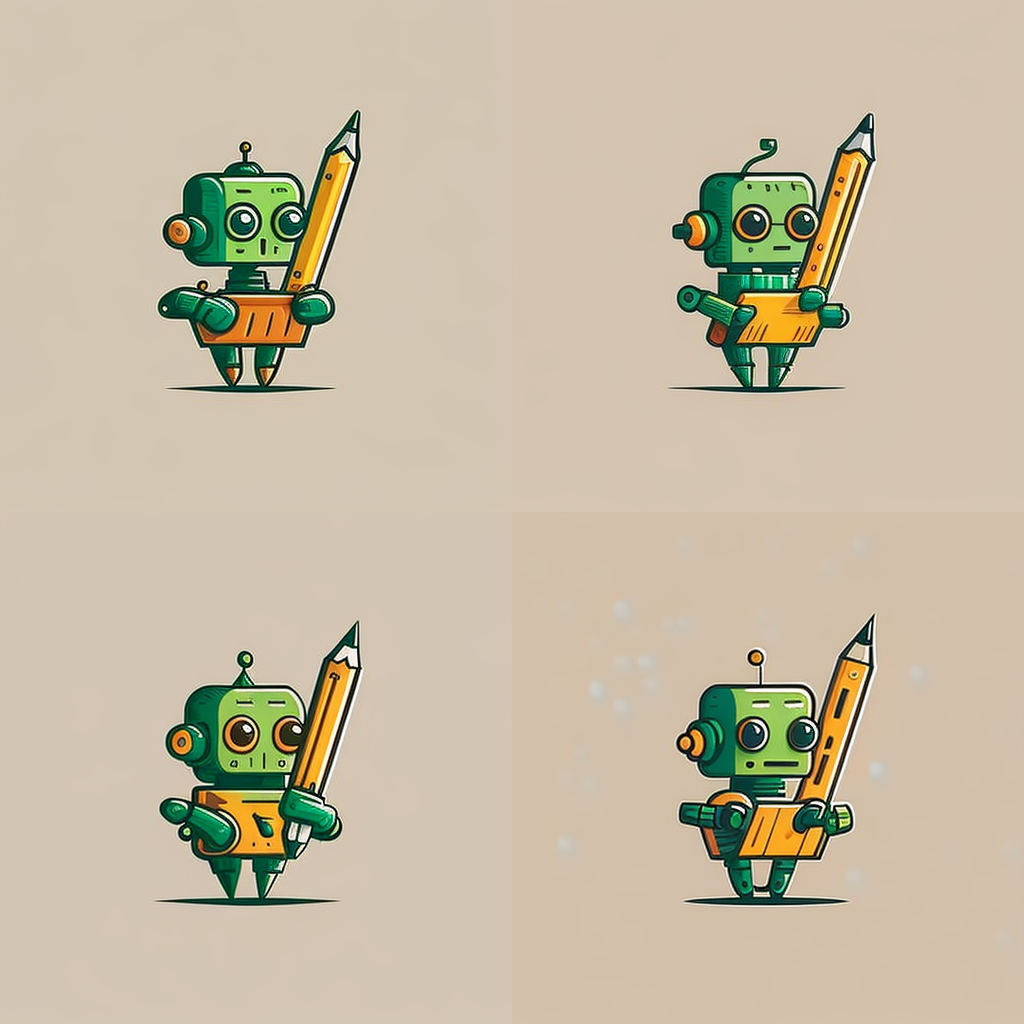
This time, it's pretty clear: the four robots look very similar, and the "hand-drawn" style has been retained, as has the color palette. However, on closer inspection, I noticed several small changes:
The design of the antenna, eyes, neck, pencil and leg shapes are different in the 4 images.
The expression on the robot's face has particularly changed, as it appears to be either frightened or astonished.
The shape and direction of the arms are unnatural.
Third iteration: change of style
Unfortunately, these variations don't quite match my idea of a little robot artist. So I decided to go back to step 1 with a new prompt to include more details. I'd like to have a robot in a Low poly style with fairly coarse details to keep the logo visually simple.
Here's the prompt I'm using and the image grid suggested by Midjourney :
/imagine prompt: cute, little robot holding a pencil in left arm, low poly design, flat logo, simple, low detail, high res --v 4 --s 1000

The "low poly" style is well understood by Midjourney, with robots built using basic geometric shapes and a simple color palette.
The prompt asks the robot to hold the pencil with its left hand, but it systematically holds it with its right hand. A possibility is that the AI didn't understand the difference between the left hand and "on the left" of the image, which translates to the right hand because of the mirror effect (the robot being drawn from the front).
Despite the good quality of the images generated, I find that this graphic style isn't really suitable for a logo.
Fourth iteration: new variations!
Taking the image of the robot generated in the first iteration, I try to find my happiness with other variations:
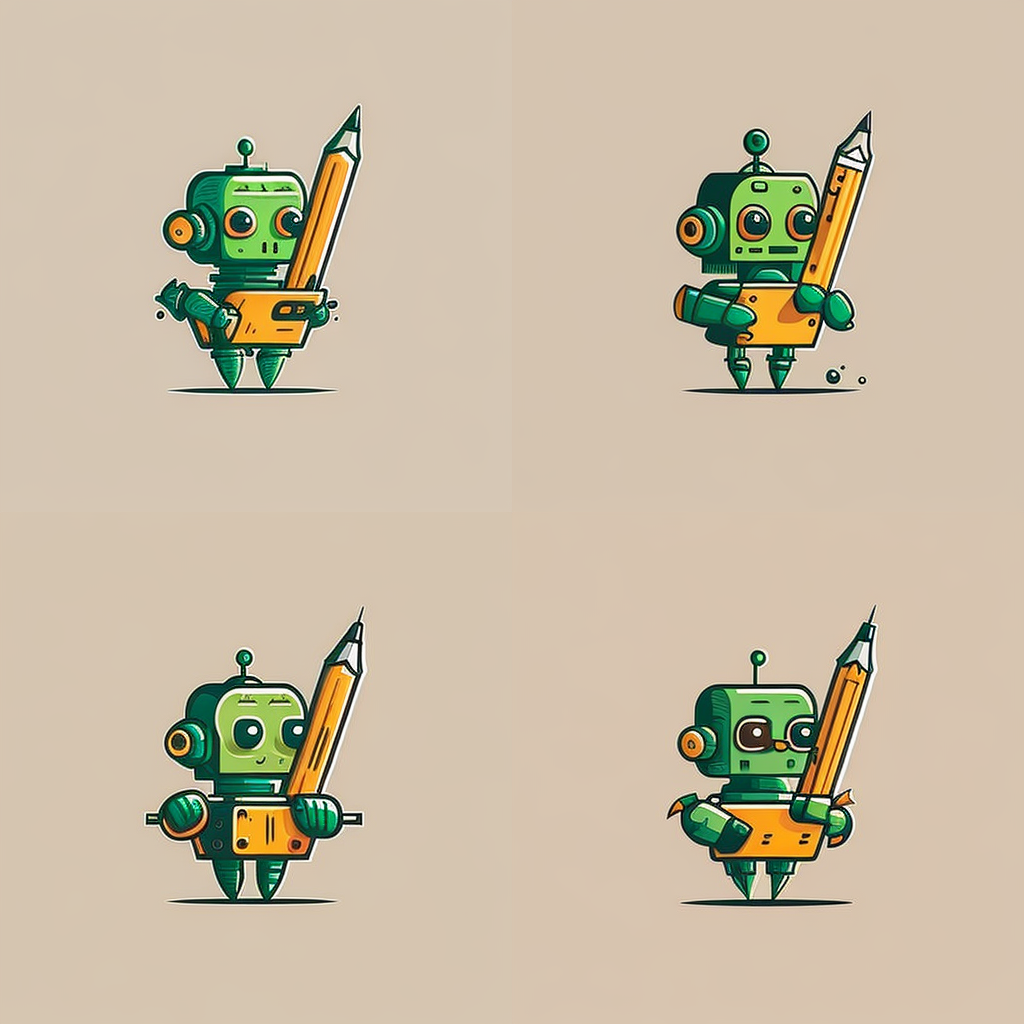
The variations are still faithful to the graphic style of the original image, but new details, hitherto unseen in previous iterations, appear:
The third robot's face no longer has a mouth
The fourth robot now has a nose 👏
On the other hand, these variations are special because the images contain many problems. For example, from an artistic point of view: the shape of the arms is still very unnatural, a black line protrudes from the pencil, and image four features weird shapes on the robot's shoulders/arms.
Even more interestingly, images 1 and 2 have shapes that resemble ink or paint blots, which might suggest a real drawing by a human artist. When you remember that the principle of this kind of artificial intelligence is to memorize hundreds of millions of drawings to be able to understand and copy them, I can't help but think that Midjourney simply saw a large number of drawings with stains and tried to reproduce them.
In the end, the original image is more in line with the style and idea I had of a logo representing a little robot.
Last iteration: increasing resolution
Starting with an image, Midjourney can enlarge it without losing quality, by increasing the number of pixels and therefore the resolution. This process is called upscaling.
One very important note: the resulting image will not be a carbon copy of the original. Midjourney takes this opportunity to add and refine a few details along the way.
Here's the final image:

Miracle 🙏! This latest little robot is slightly different from the original, and all the better:
The expression of the eyes is even more human, with more sparkles.
The robot smiles, which makes it cuter, and the AI has added hands for the first time. Even if the fingers look a bit entangled and crude, it increases its human likeness.
At last, I can download it, crop the image, use a transparent background and add it as a logo to my blog!

Closing thoughts
Midjourney is an artificial intelligence-based image generation tool. It's very easy to generate any kind of image, you just need to be able to imagine it and describe it in a few words. No design or graphic production skills are required. However, the process is iterative and time-consuming if the aim is to obtain an image as close as possible to the prompt. Variations sometimes bring undesired details or inconsistencies.
It's also important to note that, like any deep learning algorithm, Midjourney has been trained on a very large number of existing images. This raises the question of the real creativity of artificial intelligence and the authenticity of what it produces.
It seems clear to me that these tools will change the way art is created and consumed. But impressive as they are, these AI (still?) need a human hand to guide them.
--
Thank you for taking the time to read this. If you have any questions or advice, please feel free to contact me! 👋
Subscribe to my newsletter
Read articles from Simon Espigolé directly inside your inbox. Subscribe to the newsletter, and don't miss out.
Written by
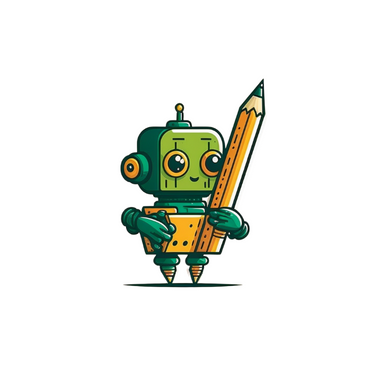
Simon Espigolé
Simon Espigolé
Software Engineer. Favorite topics: Software Architecture Creative AI Game development