Exploring SWR: Supercharge Your Next.js Applications
 Ojoawo Joshua
Ojoawo Joshua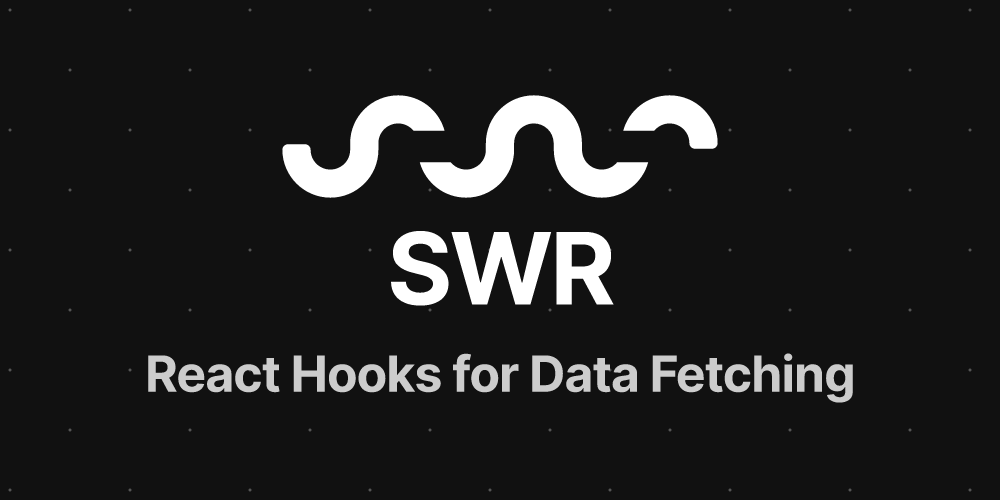
Introduction
In the fast-paced world of web development, delivering performant and responsive web applications is essential. A critical aspect of achieving this goal is efficiently managing data fetching and caching. This is where SWR (Stale-While-Revalidate), a popular library for Next.js, comes into play. SWR simplifies data fetching and caching, making it easier to build high-performance web applications.
In this comprehensive guide, we will explore SWR in depth. We'll start with the basics and gradually dive into advanced topics. By the end, you'll have a solid understanding of SWR and how to leverage its capabilities to build blazing-fast Next.js applications.
1. Getting Started with SWR
1.1 What Is SWR?
SWR, short for Stale-While-Revalidate, is a data-fetching library that provides a simple and efficient way to manage remote data in web applications. It was developed by Vercel, the company behind Next.js, to address common challenges in data fetching, such as cache management, revalidation, and error handling.
SWR's core idea is to provide a seamless user experience by displaying cached data (stale) while simultaneously fetching updated data (revalidate) in the background. This approach ensures that your web application remains responsive and up-to-date with the latest data.
Learn more: Official SWR Documentation
1.2 Why Choose SWR for Next.js?
Next.js is a popular React framework for building server-rendered web applications. When combined with SWR, it becomes a powerful tool for building high-performance, data-driven web applications. Here are some reasons why you should consider using SWR with Next.js:
Automatic Cache Management: SWR automatically manages the caching of fetched data, reducing the need for manual cache handling.
Real-Time Updates: SWR ensures that data remains up-to-date by automatically revalidating and refreshing cached data when necessary.
Optimized for React: SWR is optimized for React applications, providing a seamless integration experience.
Simple API: SWR offers a straightforward API for fetching data, making it easy to get started.
Learn more: SWR Integration with Next.js
1.3 Installation and Setup
Before you can start using SWR in your Next.js project, you need to install the library and set up the necessary configurations. Let's walk through the installation and basic setup steps.
Installation
You can install SWR via npm or yarn:
# Using npm
npm install swr
# Using yarn
yarn add swr
Basic Setup
In your Next.js application, you typically create a custom hook to encapsulate data fetching logic with SWR. Here's a basic example of setting up SWR for fetching data:
import useSWR from 'swr';
function fetcher(url) {
return fetch(url).then((res) => res.json());
}
function useData() {
const { data, error } = useSWR('/api/data', fetcher);
return {
data,
isLoading: !data && !error,
isError: error,
};
}
In this example, we create a custom hook useData that uses SWR to fetch data from the /api/data endpoint. The fetcher function defines how the data is fetched, and the hook returns the data, loading state, and error state.
Learn more: Setting Up SWR with Next.js
1.4 Basic Data Fetching with SWR
With SWR set up, you can start fetching data in your Next.js components. SWR simplifies data fetching by providing a hook that handles all the complexities. Here's how you can use SWR to fetch and display data in a Next.js component:
import React from 'react';
import useData from '../hooks/useData';
function DataDisplay() {
const { data, isLoading, isError } = useData();
if (isLoading) {
return <p>Loading...</p>;
}
if (isError) {
return <p>Error loading data.</p>;
}
return (
<div>
<h1>Data Display</h1>
<pre>{JSON.stringify(data, null, 2)}</pre>
</div>
);
}
export default DataDisplay;
In this example, the DataDisplay component uses the useData hook to fetch data. It handles loading and error states, ensuring a smooth user experience.
Learn more: [Fetching Data with SWR](https://swr.vercel.app/docs/data-fetch
ing)
1.5 Configuring SWR Options
SWR provides various configuration options to customize its behavior. You can control aspects like caching, revalidation intervals, and error handling. Let's explore some essential SWR options:
Caching Strategy
You can specify how SWR should cache data using the revalidateOnMount and revalidateOnFocus options. These options determine when SWR should trigger a revalidation of the data.
revalidateOnMount: Controls whether SWR should revalidate data when a component initially mounts.revalidateOnFocus: Determines if SWR should revalidate data when the window regains focus.
const { data, error } = useSWR('/api/data', fetcher, {
revalidateOnMount: true,
revalidateOnFocus: true,
});
Polling
SWR allows you to implement polling for data fetching by specifying a revalidation interval using the refreshInterval option.
const { data, error } = useSWR('/api/data', fetcher, {
refreshInterval: 5000, // Refresh every 5 seconds
});
Error Handling
You can customize how SWR handles errors by providing an onError callback function. This function gets called whenever an error occurs during data fetching.
const { data, error } = useSWR('/api/data', fetcher, {
onError: (err) => {
// Handle the error
console.error('An error occurred:', err);
},
});
These are just a few examples of the configuration options available with SWR. Customizing these options allows you to fine-tune SWR's behavior to meet your application's specific requirements.
Learn more: SWR Configuration Options
2. Using SWR in Next.js Applications
Now that we've covered the basics of SWR, let's explore how to use SWR effectively in Next.js applications. This section will delve into various scenarios and best practices for integrating SWR with Next.js components.
2.1 Integrating SWR with Next.js
Integrating SWR with Next.js is straightforward and enhances your application's data fetching capabilities. SWR provides a seamless integration experience, whether you're working with server-side rendering (SSR), client-side rendering (CSR), or static site generation (SSG) in Next.js.
Fetching Data in getStaticProps
In Next.js, you can use SWR to fetch data in the getStaticProps function, which is used for server-side rendering. Here's an example of how to do it:
import useSWR from 'swr';
function fetcher(url) {
return fetch(url).then((res) => res.json());
}
export async function getStaticProps() {
const { data, error } = useSWR('/api/data', fetcher);
return {
props: {
data,
},
};
}
function Page({ data }) {
// Render your component with fetched data
}
In this example, we use SWR within the getStaticProps function to fetch data and pass it as a prop to the page component.
Learn more: SWR with Server-Side Rendering (SSR)
Fetching Data in useEffect
For client-side rendering, you can use SWR within a useEffect hook to fetch data after the component has mounted. This approach is suitable for scenarios where you want to load data dynamically on the client side.
import React, { useEffect } from 'react';
import useSWR from 'swr';
function DataFetchingComponent() {
const { data, error } = useSWR('/api/data', fetcher);
useEffect(() => {
// Access data from SWR
console.log('Data:', data);
}, [data]);
// Render your component with fetched data
}
Here, the useEffect hook observes changes in the data returned by SWR and performs actions accordingly.
Learn more: SWR with Client-Side Rendering (CSR)
2.2 Fetching Data on Page Load
One of the common use cases for SWR in Next.js is to fetch data when a page loads. Whether it's for server-side rendering or client-side rendering, SWR provides a consistent approach to handle data fetching.
Server-Side Rendering (SSR)
When using SWR for server-side rendering, data fetching occurs on the server before the page is rendered. This ensures that the page is preloaded with the necessary data.
export async function getServerSideProps(context) {
const { data, error } = useSWR('/api/data', fetcher);
return {
props: {
data,
},
};
}
In this example, getServerSideProps uses SWR to fetch data for server-side rendering. The fetched data is then passed as a prop to the page component.
Learn more: SWR with Server-Side Rendering (SSR)
Client-Side Rendering (CSR)
For client-side rendering, you can fetch data using SWR after the page has loaded. This is useful when you want to load data dynamically on the client side.
import React, { useEffect } from 'react';
import useSWR from 'swr';
function DataFetchingComponent() {
const { data, error } = useSWR('/api/data', fetcher);
useEffect(() => {
// Access data from SWR
console.log('Data:', data);
}, [data]);
// Render your component with fetched data
}
In this client-side rendering example, we use SWR within a React component to fetch and display data after the page has loaded.
Learn more: SWR with Client-Side Rendering (CSR)
2.3 Handling Authentication and Tokens
Authentication is a crucial aspect of web applications, and it often involves handling user tokens. SWR makes it easy to manage authentication-related data fetching scenarios.
Token-Based Authentication
When working with token-based authentication, you can include the token in the fetch request headers. SWR allows you to customize fetcher functions to add headers as needed.
import useSWR from 'swr';
const fetcherWithToken = (url, token) =>
fetch(url, {
headers: {
Authorization: `Bearer ${token}`,
},
}).then((res) => res.json());
function useAuthenticatedData(token) {
const { data, error } = useSWR('/api/data', (url) => fetcherWithToken(url, token));
return {
data,
isLoading: !data && !error,
isError: error,
};
}
In this example, the useAuthenticatedData hook fetches data with an authentication token included in the request headers.
Handling Token Expiry
When dealing with token expiration, you can use SWR's revalidateOnFocus option to
trigger revalidation of the token and refresh it automatically when the user returns to the page. This ensures that the token remains up-to-date.
const { data, error } = useSWR('/api/token', fetcher, {
revalidateOnFocus: true,
});
By enabling revalidateOnFocus, SWR revalidates the token whenever the page gains focus, making it suitable for scenarios where tokens may expire.
Learn more: Handling Authentication with SWR
2.4 Paginating Data with SWR
In many applications, data is presented in paginated form, where users can navigate through multiple pages of content. SWR provides features to handle paginated data efficiently.
Paginating Data
To fetch paginated data, you can use SWR with a custom key that includes pagination parameters, such as page number and page size.
const PAGE_SIZE = 10;
function usePaginatedData(page) {
const { data, error } = useSWR(`/api/data?page=${page}&size=${PAGE_SIZE}`, fetcher);
return {
data,
isLoading: !data && !error,
isError: error,
};
}
In this example, the usePaginatedData hook fetches data for a specific page and page size.
Infinite Scrolling
Implementing infinite scrolling with SWR is straightforward. You can use SWR's built-in pagination support to load more data as the user scrolls down the page.
const PAGE_SIZE = 10;
function useInfiniteScroll() {
const { data, error, setSize } = useSWRInfinite(
(index) => `/api/data?page=${index + 1}&size=${PAGE_SIZE}`,
fetcher
);
// Add an event listener to trigger fetching more data when the user scrolls
return {
data: data ? [].concat(...data) : null,
isLoading: !data && !error,
isError: error,
loadMore: () => setSize((size) => size + 1),
};
}
In this example, the useInfiniteScroll hook uses useSWRInfinite to load more data as the user scrolls. It provides a loadMore function to trigger fetching more data.
Learn more: Pagination and Infinite Scrolling with SWR
3. Optimizing Data Fetching with SWR
While SWR simplifies data fetching, optimizing data retrieval and updating strategies can further enhance the performance of your Next.js applications. In this section, we'll explore caching strategies, automatic revalidation, custom hooks, and advanced configurations to maximize the benefits of SWR.
3.1 Caching Strategies
SWR provides various caching strategies to control how data is cached and revalidated. Choosing the right caching strategy can significantly impact the performance and responsiveness of your application.
Stale-While-Revalidate (SWR) Strategy
The default caching strategy in SWR is Stale-While-Revalidate (SWR). With this strategy, SWR initially serves stale data from the cache while simultaneously triggering a revalidation request to update the data.
const { data, error } = useSWR('/api/data', fetcher);
In this example, SWR returns cached data (if available) while fetching fresh data in the background.
Revalidate on Focus
You can enable the revalidateOnFocus option to automatically revalidate data when the user returns to the page after it loses focus. This ensures that the data remains up-to-date.
const { data, error } = useSWR('/api/data', fetcher, {
revalidateOnFocus: true,
});
With revalidateOnFocus, SWR refreshes the data when the user interacts with the page, resulting in real-time updates.
Custom Caching Strategies
SWR allows you to implement custom caching strategies using the revalidate option. You can define your logic for when and how data should be revalidated.
const { data, error } = useSWR('/api/data', fetcher, {
revalidate: 60000, // Revalidate every 60 seconds
});
In this example, the data is revalidated every 60 seconds, ensuring that it remains relatively up-to-date.
Learn more: Caching Strategies with SWR
3.2 Automatic Revalidation
SWR's automatic revalidation feature keeps your data up-to-date without manual intervention. It allows you to define revalidation intervals and conditions to refresh data when needed.
Automatic Polling
You can enable automatic polling by specifying a revalidation interval using the refreshInterval option.
const { data, error } = useSWR('/api/data', fetcher, {
refreshInterval: 5000, // Refresh every 5 seconds
});
With automatic polling, SWR fetches updated data at the specified interval, ensuring that your app displays the latest information.
Revalidate on Focus
As mentioned earlier, enabling the revalidateOnFocus option triggers data revalidation when the page regains focus. This is particularly useful for scenarios where users may switch between tabs or come back to your app after some time.
const { data, error } = useSWR('/api/data
', fetcher, {
revalidateOnFocus: true,
});
With this option, your app stays current as soon as the user interacts with it.
Learn more: Automatic Revalidation with SWR
3.3 Custom Hooks with SWR
Creating custom hooks with SWR allows you to encapsulate data-fetching logic and reuse it across your application. Custom hooks simplify code organization and make your components cleaner and more focused.
Building a Custom SWR Hook
Let's create a custom SWR hook for fetching user data. This hook can be reused in multiple components that need user-related data.
import useSWR from 'swr';
function fetcher(url) {
return fetch(url).then((res) => res.json());
}
function useUserData(userId) {
const { data, error } = useSWR(`/api/users/${userId}`, fetcher);
return {
userData: data,
isLoading: !data && !error,
isError: error,
};
}
In this example, the useUserData hook fetches user data using SWR. It abstracts away the data-fetching details and provides a clean interface for components to access user data.
Reusing Custom Hooks
You can reuse the custom hook in various components to fetch user data:
function UserProfile({ userId }) {
const { userData, isLoading, isError } = useUserData(userId);
if (isLoading) {
return <p>Loading user data...</p>;
}
if (isError) {
return <p>Error loading user data.</p>;
}
return (
<div>
<h1>User Profile</h1>
{/* Render user data */}
</div>
);
}
By using custom hooks, you can maintain a consistent data-fetching pattern throughout your application.
Learn more: Creating Custom Hooks with SWR
3.4 Advanced SWR Configurations
While SWR offers excellent out-of-the-box functionality, it also provides advanced configuration options for fine-tuning its behavior to suit your application's specific needs.
Dependency Array
You can use the useSWR hook with a dependency array to specify when the data should be revalidated. This is helpful when you want to revalidate data based on changes in external variables or props.
function UserProfile({ userId }) {
const { data, error } = useSWR(`/api/users/${userId}`, fetcher, {
revalidateOnMount: true,
});
// Revalidate data when the userId prop changes
useEffect(() => {
data && revalidate();
}, [userId]);
// Render user data
}
In this example, we use the revalidate function to manually trigger data revalidation when the userId prop changes.
Manual Revalidation
SWR provides a mutate function that allows you to manually trigger revalidation for specific data. This can be useful when you want to refresh data in response to user interactions.
import useSWR, { mutate } from 'swr';
function UserProfile({ userId }) {
const { data, error } = useSWR(`/api/users/${userId}`, fetcher);
const handleRefresh = () => {
// Manually trigger revalidation for the user data
mutate(`/api/users/${userId}`);
};
// Render user data and a refresh button
}
In this example, the handleRefresh function uses mutate to manually trigger revalidation for the user data.
Suspense Mode
SWR supports a suspense mode that enables you to use it with React's built-in Suspense component for a more declarative data-fetching experience.
import { Suspense } from 'react';
import useSWR, { SWRConfig } from 'swr';
function UserProfile({ userId }) {
const { data, error } = useSWR(`/api/users/${userId}`, fetcher);
if (error) {
throw error;
}
// Render user data
}
function App() {
return (
<SWRConfig value={{ suspense: true }}>
<Suspense fallback={<p>Loading...</p>}>
<UserProfile userId={123} />
</Suspense>
</SWRConfig>
);
}
In this example, we wrap the component that uses SWR in a Suspense component, allowing for a more declarative and unified approach to handling data loading and error states.
Learn more: Advanced SWR Configurations
4. Real-World Applications
SWR is a versatile library that can be used in various real-world scenarios to enhance data fetching and caching in Next.js applications. In this section, we'll explore practical examples of using SWR in different contexts.
4.1 Building a Blog App with SWR
Let's consider building a simple blog application using Next.js and SWR. In this application, we'll fetch
and display a list of blog posts, allow users to view individual blog posts, and implement pagination for browsing through multiple pages of posts.
Fetching Blog Posts
We can create a custom SWR hook to fetch blog posts from an API:
import useSWR from 'swr';
function fetcher(url) {
return fetch(url).then((res) => res.json());
}
function useBlogPosts(page) {
const { data, error } = useSWR(`/api/posts?page=${page}`, fetcher);
return {
posts: data,
isLoading: !data && !error,
isError: error,
};
}
The useBlogPosts hook fetches a page of blog posts from the API.
Displaying Blog Posts
Next, we can create a component to display the fetched blog posts:
function BlogPostList({ page }) {
const { posts, isLoading, isError } = useBlogPosts(page);
if (isLoading) {
return <p>Loading...</p>;
}
if (isError) {
return <p>Error loading blog posts.</p>;
}
return (
<div>
{posts.map((post) => (
<div key={post.id}>
<h2>{post.title}</h2>
<p>{post.body}</p>
</div>
))}
</div>
);
}
This component uses the useBlogPosts hook to fetch and display a list of blog posts.
Implementing Pagination
To implement pagination, we can use SWR's useSWRInfinite hook:
import useSWRInfinite from 'swr/infinite';
function usePaginatedBlogPosts() {
const PAGE_SIZE = 10;
const { data, error, setSize } = useSWRInfinite(
(index) => `/api/posts?page=${index + 1}&size=${PAGE_SIZE}`,
fetcher
);
return {
paginatedPosts: data ? [].concat(...data) : [],
isLoading: !data && !error,
isError: error,
loadMore: () => setSize((size) => size + 1),
};
}
The usePaginatedBlogPosts hook fetches paginated blog posts and provides a loadMore function to load more posts.
Building the Blog App
By combining these components and hooks, you can build a fully functional blog application with Next.js and SWR. Users can browse through blog posts, view individual posts, and navigate through multiple pages of posts using pagination.
4.2 Creating a Real-Time Dashboard
Imagine you're building a real-time dashboard that displays live data updates. SWR can be a valuable tool for fetching and displaying real-time data in your dashboard.
Fetching Real-Time Data
To fetch real-time data, you can use SWR with WebSocket integration or server-sent events (SSE). Let's consider a WebSocket example:
import useSWR from 'swr';
import io from 'socket.io-client';
const socket = io('https://your-api-endpoint');
function useRealTimeData() {
const { data, error } = useSWR('real-time-data', (key) => {
return new Promise((resolve) => {
socket.on('data-update', (updatedData) => {
resolve(updatedData);
});
});
});
return {
realTimeData: data,
isLoading: !data && !error,
isError: error,
};
}
In this example, the useRealTimeData hook uses SWR to fetch real-time data from a WebSocket connection.
Displaying Real-Time Updates
You can create a component to display real-time updates as they arrive:
function RealTimeDashboard() {
const { realTimeData, isLoading, isError } = useRealTimeData();
if (isLoading) {
return <p>Loading real-time data...</p>;
}
if (isError) {
return <p>Error loading real-time data.</p>;
}
return (
<div>
<h1>Real-Time Dashboard</h1>
<p>Live Data: {realTimeData}</p>
</div>
);
}
This component leverages the useRealTimeData hook to display live data updates in the real-time dashboard.
Building a Real-Time Dashboard
By integrating SWR with WebSocket or SSE connections, you can create a real-time dashboard that provides users with up-to-the-second data updates. This is particularly valuable for monitoring systems, live analytics, and other applications requiring real-time data.
4.3 Integrating SWR with Server-Side Rendering (SSR)
Integrating SWR with server-side rendering (SSR) in Next.js allows you to pre-render pages with initial data, providing a faster and more SEO-friendly user experience.
Fetching Initial Data
To fetch initial data for SSR, you can use SWR within the getServerSideProps function in your Next.js page:
import useSWR from 'swr';
function
fetcher(url) {
return fetch(url).then((res) => res.json());
}
export async function getServerSideProps() {
const { data, error } = useSWR('/api/data', fetcher);
return {
props: {
initialData: data,
},
};
}
function SSRPage({ initialData }) {
// Render your page with initial data
}
In this example, getServerSideProps uses SWR to fetch data for server-side rendering, and the fetched data is passed as a prop to the page component.
Displaying Initial Data
The page component can then use the initial data for rendering:
function SSRPage({ initialData }) {
return (
<div>
<h1>Server-Side Rendered Page</h1>
<p>Initial Data: {initialData}</p>
</div>
);
}
By using SWR with SSR, you ensure that your page has the necessary data when it is first loaded, providing a smooth user experience and optimizing for SEO.
5. Performance and Best Practices
While SWR simplifies data fetching, it's essential to follow best practices to ensure optimal performance and maintainability of your Next.js applications. In this section, we'll explore performance considerations and common best practices when working with SWR.
5.1 Measuring and Improving Performance
Monitoring and optimizing performance are critical aspects of web development. SWR provides features and tools to help you measure and enhance your application's performance.
Measuring Performance
You can measure the performance of your SWR-enabled components using browser developer tools, such as the Chrome DevTools Performance panel. This allows you to identify bottlenecks and areas that need optimization.
Memoization
Memoization is a technique that can be used with SWR to optimize rendering. React's useMemo and useCallback hooks can help prevent unnecessary re-renders of components by memoizing values or functions.
import React, { useMemo } from 'react';
import useSWR from 'swr';
function UserProfile({ userId }) {
const { data } = useSWR(`/api/users/${userId}`, fetcher);
// Memoize expensive computations
const formattedData = useMemo(() => {
return data ? formatData(data) : null;
}, [data]);
return (
<div>
<h1>User Profile</h1>
{/* Render formatted data */}
</div>
);
}
In this example, useMemo is used to memoize the formattedData variable, ensuring that expensive computations are only performed when necessary.
Debouncing and Throttling
Debouncing and throttling can be used with SWR to limit the rate of data fetching requests. This is helpful when dealing with user interactions that trigger frequent data updates.
import React, { useCallback } from 'react';
import useSWR from 'swr';
function SearchResults({ query }) {
const fetchSearchResults = useCallback(
(searchQuery) => {
return fetch(`/api/search?q=${searchQuery}`).then((res) => res.json());
},
[]
);
const { data } = useSWR(query ? ['search', query] : null, fetchSearchResults, {
revalidateOnFocus: false,
});
return (
<div>
<h1>Search Results</h1>
{/* Render search results */}
</div>
);
}
In this example, we use the useCallback hook to debounce the fetchSearchResults function, ensuring that it is not called excessively during rapid user input.
Load Testing
Load testing your SWR-enabled components can help you identify performance bottlenecks under heavy traffic. Tools like Apache JMeter or k6 can simulate concurrent users and stress test your application.
5.2 Handling Error States Gracefully
Error handling is a crucial aspect of building robust web applications. SWR provides mechanisms for handling error states gracefully.
Displaying Error Messages
When an error occurs during data fetching, SWR sets the error property. You can display meaningful error messages to users to provide feedback.
const { data, error } = useSWR('/api/data', fetcher);
if (error) {
return <p>Error: {error.message}</p>;
}
In this example, the error message is displayed when an error occurs during data fetching.
Retrying Failed Requests
SWR allows you to implement retry strategies for failed requests. You can use the errorRetryCount and errorRetryInterval options to control how SWR handles retries.
const { data, error } = useSWR('/api/data', fetcher, {
errorRetryCount: 3, // Retry 3 times
errorRetryInterval: 1000, // Retry every 1 second
});
In this example, SWR is configured to retry failed requests up to three times with a one-second interval between retries.
5.3 Avoiding Common Pitfalls
When using SWR in your Next.js applications, it's essential to be aware of common pitfalls and avoid potential issues.
Excessive Revalidations
Excessive revalidations can lead to increased network traffic and slower performance. To avoid this, carefully choose revalidation strategies and intervals that match your application's requirements.
Infinite Revalidations
Infinite revalidations can occur when you have a component that continually triggers revalidation without a stop condition. Make sure your components handle revalidations appropriately and don't create loops.
Data Consistency
Ensure data consistency by setting up proper caching and revalidation strategies. Inconsistent data can lead to unexpected behavior in your application.
Avoid Blocking Operations
Avoid performing blocking operations, such as synchronous data fetching or expensive computations, in your
SWR-enabled components. These can slow down rendering and negatively impact user experience.
5.4 Security Considerations
When working with data fetching libraries like SWR, security should be a top priority. Here are some security considerations to keep in mind:
Authorization and Authentication
Ensure that your SWR-enabled components correctly handle authorization and authentication. Protect sensitive data and APIs by implementing proper authentication mechanisms and authorization checks.
Cross-Site Request Forgery (CSRF)
Guard against cross-site request forgery attacks by validating and sanitizing data fetched with SWR. Implement anti-CSRF tokens where necessary to prevent unauthorized requests.
Rate Limiting
Implement rate limiting on your API endpoints to prevent abuse or excessive data fetching. SWR can make a large number of requests in a short time if not properly managed.
Data Validation
Validate and sanitize data fetched with SWR to prevent injection attacks or malicious payloads from reaching your application.
Secure WebSocket and SSE Connections
When using SWR with WebSocket or SSE connections, ensure that your WebSocket server or SSE endpoints are secure and properly configured to prevent unauthorized access.
6. Conclusion
SWR is a powerful and versatile data fetching library that seamlessly integrates with Next.js, making it an excellent choice for building modern web applications. In this comprehensive guide, we've covered the fundamentals of SWR, how to use it effectively in Next.js applications, real-world applications, performance considerations, best practices, and security considerations.
By leveraging SWR's features and following best practices, you can streamline data fetching, optimize your application's performance, and build robust, real-time, and server-rendered web applications with ease. Whether you're building a blog app, a real-time dashboard, or any other web application, SWR can help you deliver a great user experience while simplifying your data fetching logic.
Subscribe to my newsletter
Read articles from Ojoawo Joshua directly inside your inbox. Subscribe to the newsletter, and don't miss out.
Written by

Ojoawo Joshua
Ojoawo Joshua
As a skilled developer with expertise in a variety of frameworks and libraries, I am passionate about crafting high-quality software solutions. My primary framework of choice is React, and I have extensive experience with React-related tools such as Next.js, React Native, Redux, and Redux Toolkit. I also have a strong foundation in TypeScript and JavaScript, which allows me to build robust and scalable web applications. When it comes to styling, I am well-versed in Tailwind CSS and Chakra UI, both of which help me create visually stunning and responsive user interfaces. I also have experience working with Chart.js, which enables me to create interactive and informative data visualizations. On the backend, I am proficient in Express, Node.js, and popular databases such as MongoDB and PostgreSQL. Additionally, I have experience with containerization tools like Docker, which allows me to create and deploy applications seamlessly. Throughout my career, I have demonstrated a strong commitment to technical excellence, consistently delivering outstanding results on a range of complex projects. With an eye for detail and a focus on clean, maintainable code, I have earned a reputation as a trusted technical expert and an effective problem-solver. In addition to my technical skills, I am also a talented technical writer, able to communicate complex concepts clearly and concisely to a range of audiences. Whether working independently or as part of a team, I am always focused on delivering results that exceed expectations and drive business success. If you're looking for a skilled developer with deep experience in React, Next.js, React Native, TypeScript, JavaScript, Express, MongoDB, PostgreSQL, Git, Node.js, Docker, Tailwind CSS, Chakra UI, Chart.js, Redux, and Redux Toolkit, I invite you to get in touch. I am confident that my expertise and experience make me an ideal candidate for any project.