Examination of instagram user interfaces:
 Akubokwu Lilian Omike
Akubokwu Lilian OmikeTable of contents
- Instagram interface (Web and App)
- How does the navigation change? Do you find one easier to navigate?
- How does the content change between the web and the app? Why do you think that’s so?
- Content differences arise from device and platform distinctions:
- IF YOU FIND THIS HELPFUL KINDLY SHARE AND GIVE ME A LIKE .

Instagram interface (Web and App)
Instagram is a social media platform that allows users to share photos and videos with their followers. There are two versions of Instagram - the mobile app and the web version. While the basic functionalities of both versions are the same, there are some differences between the two.
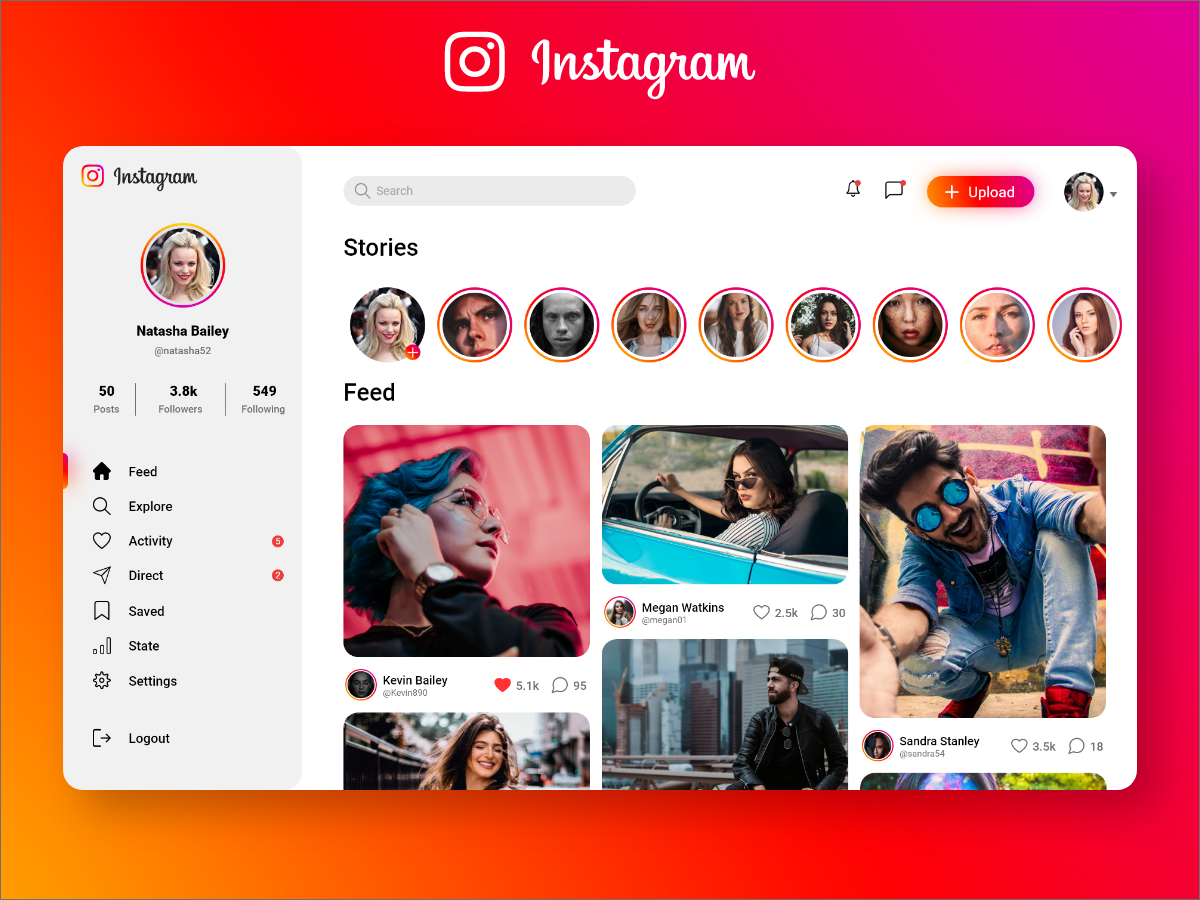
Instagram offers two versions: the mobile app and web version, with differences in content upload (app allows, web doesn't), navigation (app optimized for touch, web for mouse/trackpad), and content display (app offers full-screen immersion, web optimized for larger screens). These differences stem from device capabilities and usage preferences.

How does the navigation change? Do you find one easier to navigate?
Navigation on Instagram differs between the mobile app and web version. The mobile app offers a bottom navigation bar for touch-based interactions, while the web version employs a top navigation bar for mouse or trackpad use. The choice of easier navigation depends on familiarity and device preference. Mobile users may find the app more intuitive, while computer users may prefer the web version. Ease of navigation is subjective, tailored to individual preferences and devices. Both versions aim to provide user-friendly experiences within their respective platforms.
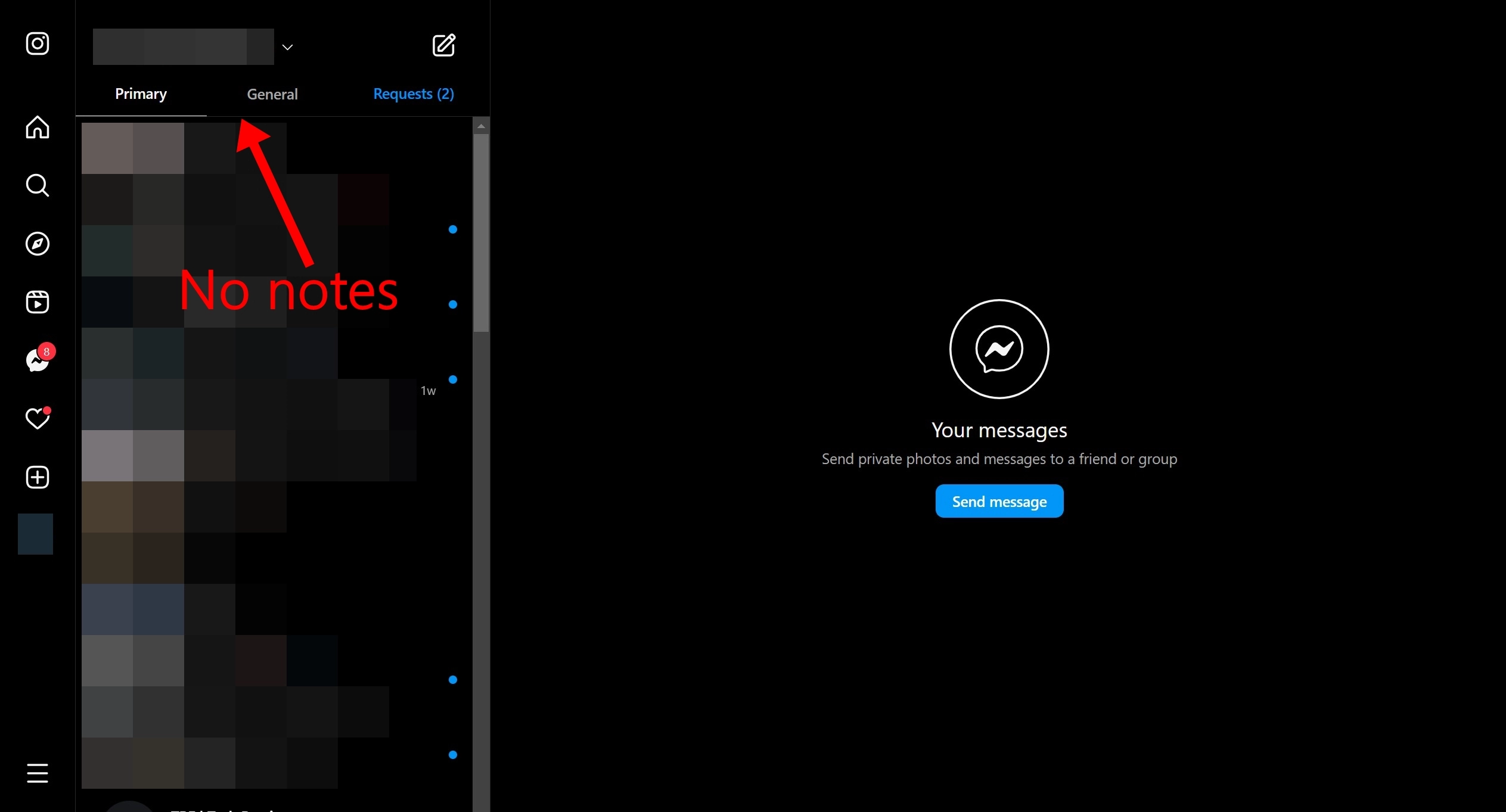
How does the content change between the web and the app? Why do you think that’s so?
App: Offers immersive full-screen photos and videos with swipe navigation.
Web: Optimized for larger screens, may have a more constrained layout.
Content Creation:
App: Enables seamless content creation with device camera access, filters, stickers, and Reels.
Web: Limited content creation; web browsers lack device camera access.
Story Viewing:
App: Stories at the top with easy swipe and tap navigation.
Web: Supports story viewing but with potential interface differences.
Interactive Features:
App: May have interactive story features like polls and questions.
Web: Story interactivity may be limited.
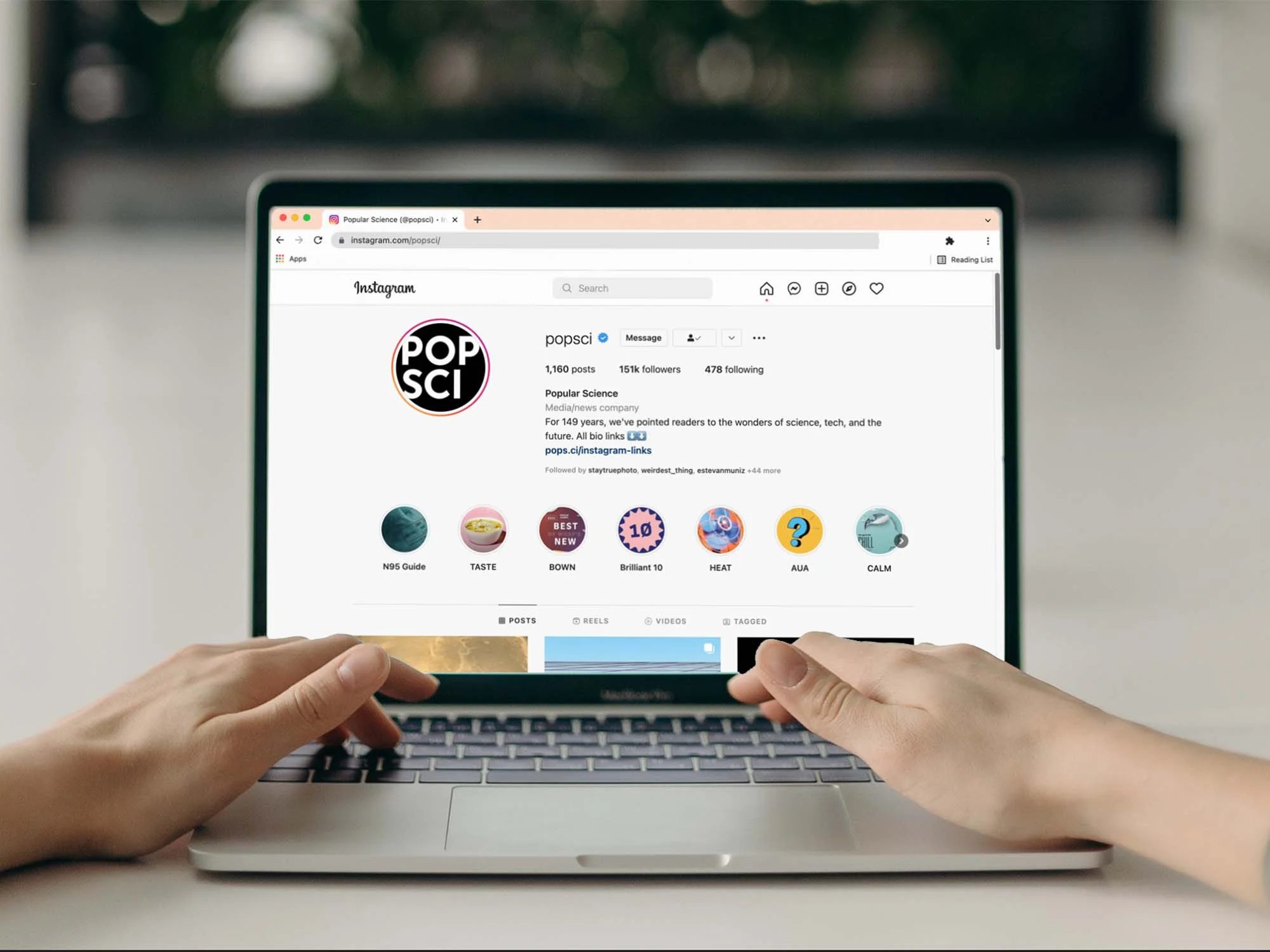
Content differences arise from device and platform distinctions:
Mobile App: Optimized for smartphones, leveraging touch interactions and device capabilities for content creation and engagement.
Web Version: Targets larger screens (computers), primarily for content consumption, with limitations on real-time content creation due to browser constraints.

IF YOU FIND THIS HELPFUL KINDLY SHARE AND GIVE ME A LIKE .
Subscribe to my newsletter
Read articles from Akubokwu Lilian Omike directly inside your inbox. Subscribe to the newsletter, and don't miss out.
Written by

Akubokwu Lilian Omike
Akubokwu Lilian Omike
As a seasoned real estate professional and devoted Christian, I'm passionate about empowering first-time home buyers to achieve their dreams through faith-driven guidance and expert advice. With years of experience in the industry, I've seen firsthand the impact that biblical principles can have on financial decision-making. Through my blog, I share practical wisdom and spiritual insights to help individuals navigate the complex world of real estate with confidence and clarity. My goal is to inspire and educate, providing valuable resources and support to those seeking to build a strong foundation for their financial future.