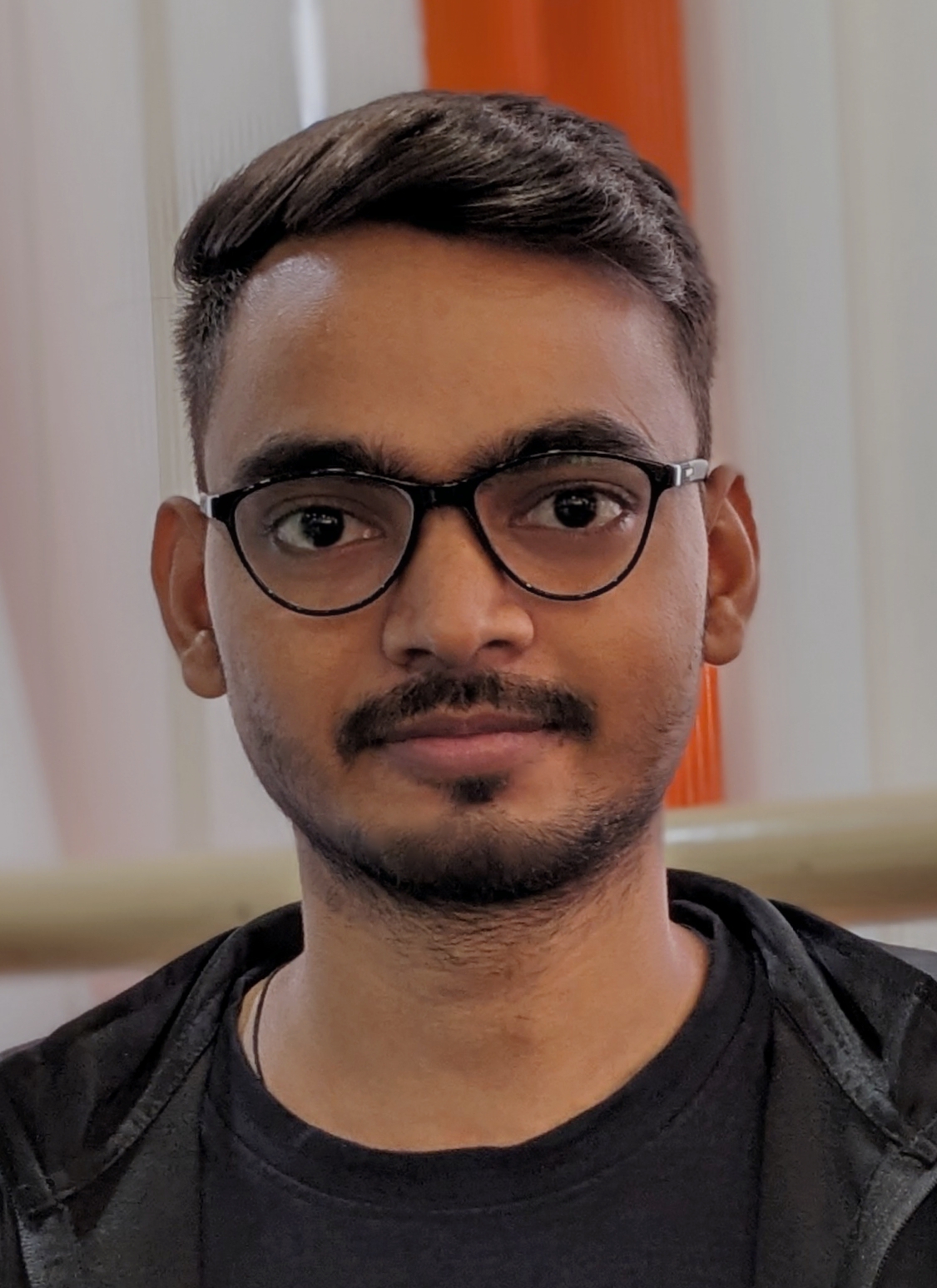How to Redact PII Data from GA4
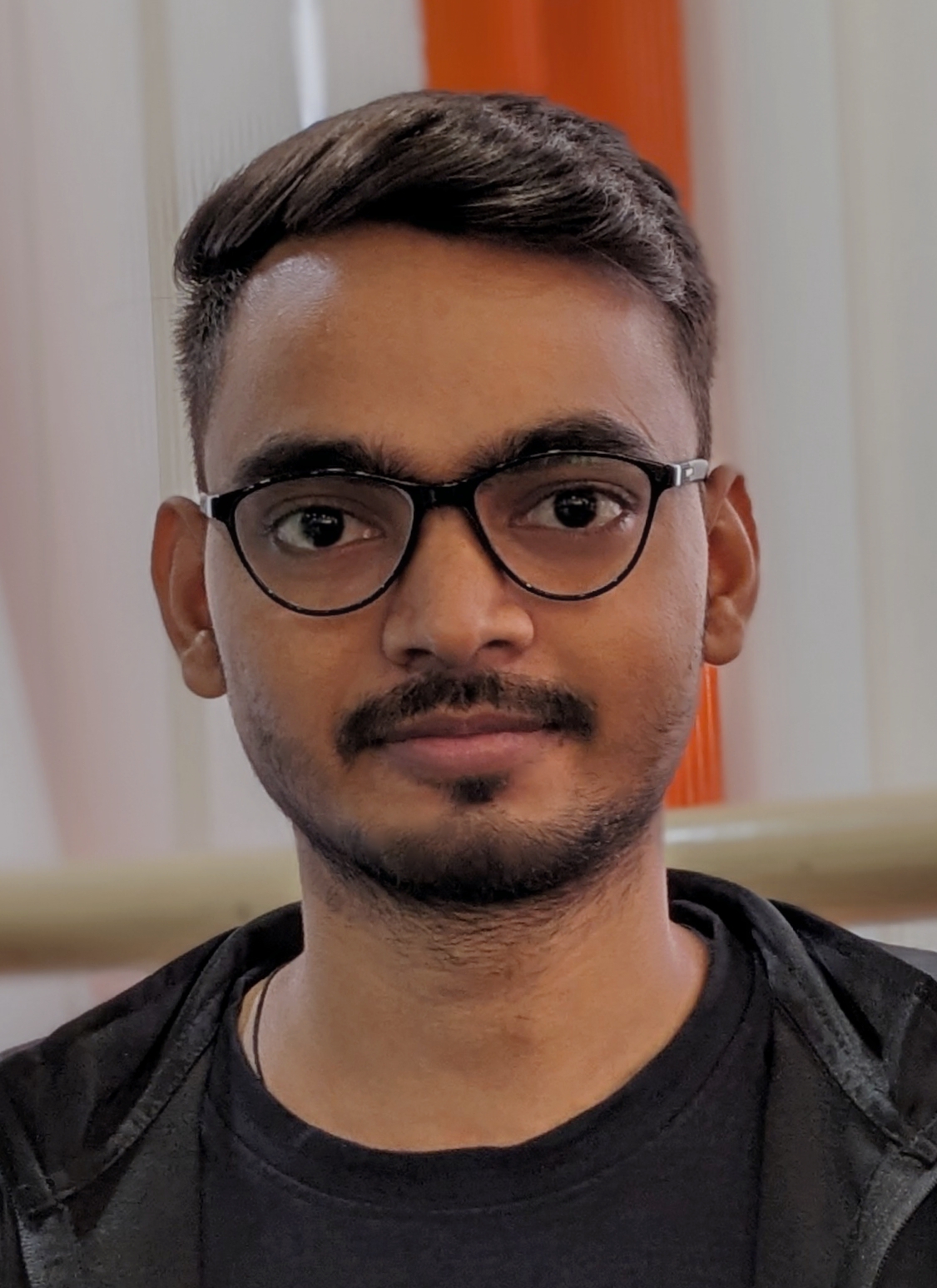 Deepak Prajapati
Deepak Prajapati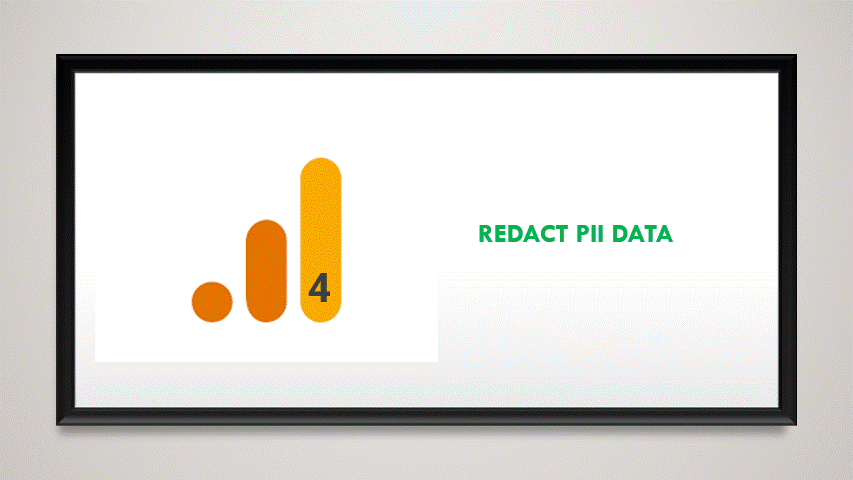
In the world of digital marketing and analytics, collecting data is crucial for understanding user behavior and making informed decisions. However, with increased concerns about data privacy and security, it's essential to handle Personally Identifiable Information (PII) with the utmost care. To address this concern, Google Analytics 4 (GA4) has introduced a new feature called "Redact Data." In this blog post, we will explore what PII data is, why it's important to protect it, and how to effectively remove PII data using GA4's Redact Data feature.
Understanding PII Data
PII data, or Personally Identifiable Information, refers to any data that can be used to identify an individual. This can include:
Names
Email addresses
Phone numbers
Social security numbers
IP addresses (in some cases)
Collecting and processing PII data without consent or adequate protection can lead to serious privacy breaches and legal consequences. Therefore, it's crucial to have mechanisms in place to safeguard this sensitive information.
The Importance of Removing PII Data
When PII data is collected and stored in your analytics platform, it poses a significant risk if not handled properly. Here are some reasons why removing PII data is essential:
Privacy Compliance: Various privacy regulations, such as GDPR (General Data Protection Regulation) and CCPA (California Consumer Privacy Act), require businesses to protect user data, including PII. Failing to do so can result in hefty fines.
Data Security: Keeping PII data in your analytics platform increases the likelihood of data breaches. Removing this information helps mitigate security risks.
User Trust: Respecting user privacy and protecting their PII data helps build trust with your audience, which can lead to better customer relationships and loyalty.
GA4's Redact Data Feature
GA4 has introduced a feature that makes it easier to remove PII data from your analytics reports. The "Redact Data" feature helps you filter out sensitive information before it reaches your GA4 reports, ensuring that your analytics data remains compliant and secure. Data redaction occurs client side after Analytics modifies or creates events (which also occurs client side) and before data is sent to Analytics.
Here's how to use the Redact Data feature:
Access Your GA4 Property: Log in to your Google Analytics account and select the property you want to work on.
Go to Data Streams: In the left-hand navigation menu, select "Data Streams" and click on the specific data stream for which you want to redact PII data.
- Note - Data redaction is currently available only for web data streams.
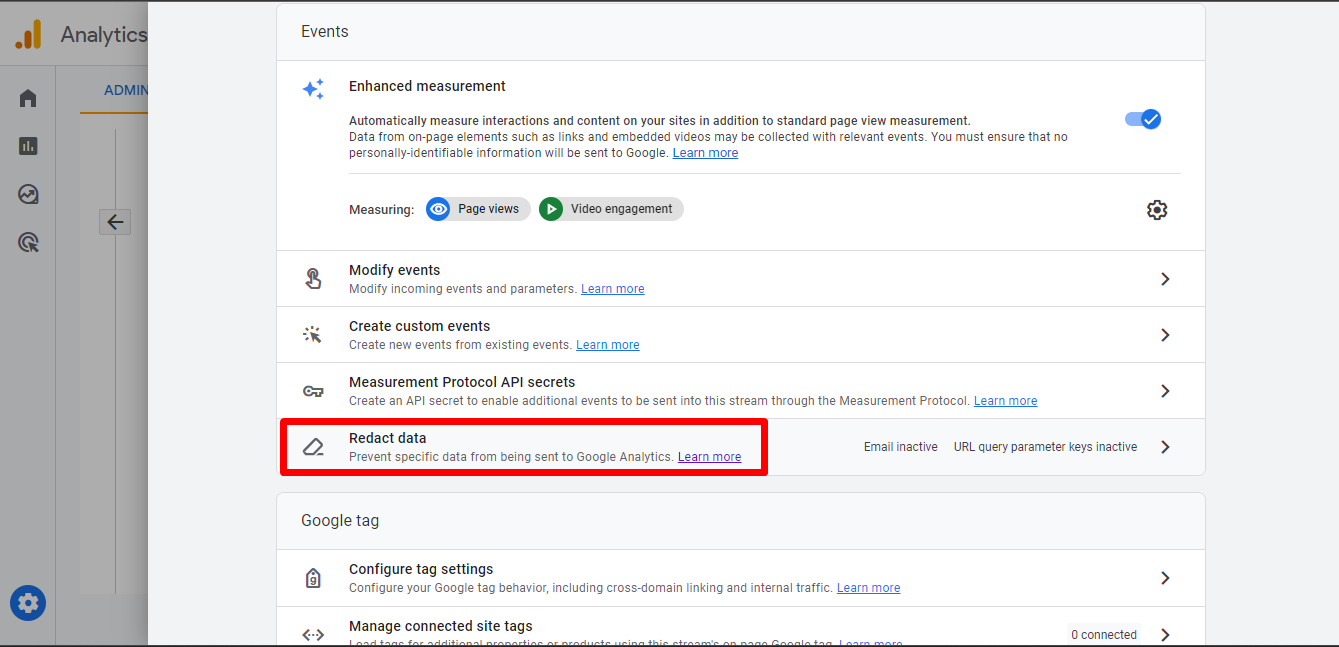
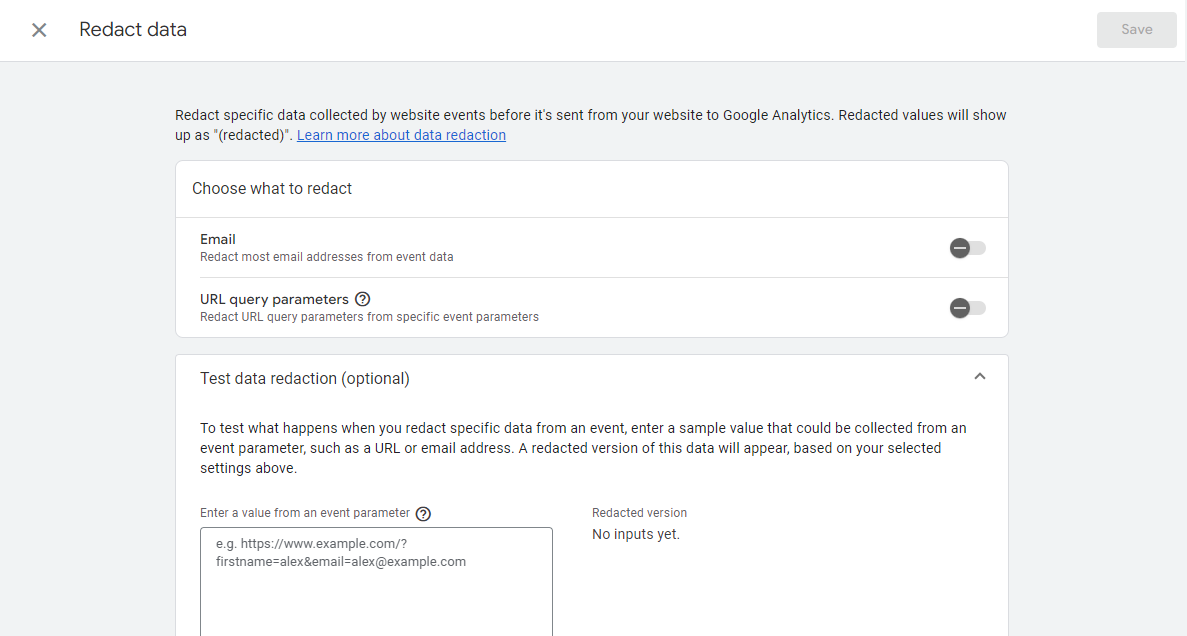
Data redaction uses text patterns to identify likely email addresses across all event parameters and the URL query parameters that are included as part of the event parameters page_location, page_referrer, page_path, link_url, video_url, and form_destination.
One aspect of this feature launch that I find particularly appealing is the Test Data Redaction option. Imagine you want to preview how your redacted data will appear in GA4 reports without having to wait for the data to populate those reports. You can simply input your Page URL along with the desired query parameters, and then click on "Preview Redact Data" after specifying the query parameters in the URL query parameters section. Voila! On the right-hand side, you'll be able to view the redacted version of your Page URL.
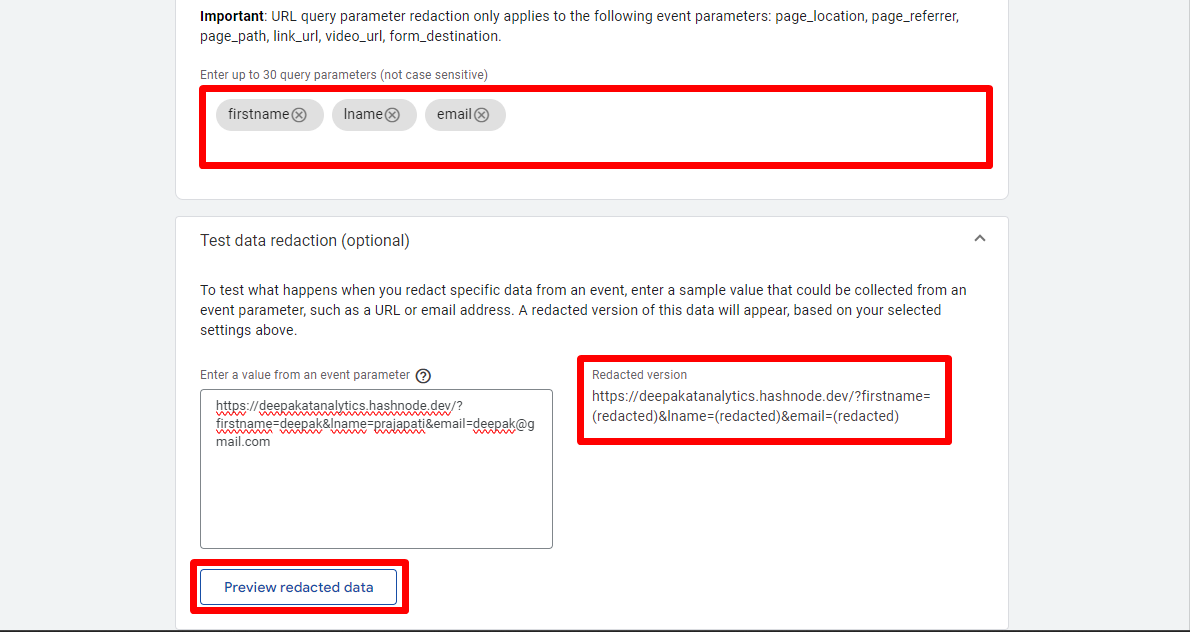
Once you've input all the query parameters you wish to redact from the GA4 reports and have thoroughly tested everything using the "Test redaction data" feature, you can then proceed to save the redacted data..
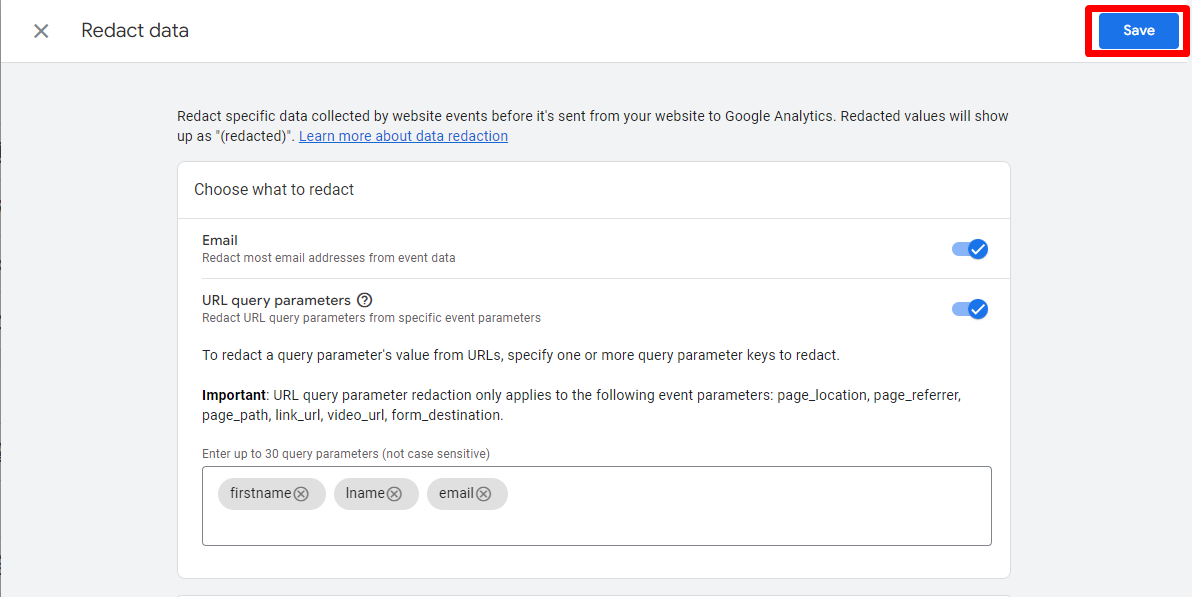
Important Notes:
Redact PII data is only available for web data streams.
Redact PII data can only remove PII data from new data. It cannot remove PII data from existing data.
Data redaction won't prevent the collection of PII via Measurement Protocol or Data Import.
Data redaction may incorrectly interpret text as an email address and redact the text; for example, if the text includes "@" followed by a top-level domain name (e.g., example.com) it may be incorrectly removed.
Data redaction does not evaluate HTTP-header values, (for example referer, which may contain query parameters on older browsers).
Source: This article draws information and best practices from Google's official documentation on GA4 and the 'Redact Data' feature. For more detailed information and updates, you can refer to Google's official resources.
Conclusion
Protecting user privacy and complying with data privacy regulations are top priorities for businesses today. Google Analytics 4's "Redact Data" feature provides a valuable tool for achieving these goals by allowing you to filter out sensitive information from your analytics reports. By taking advantage of this feature, you can ensure that your data remains secure, build trust with your audience, and avoid potential legal issues associated with mishandling PII data. So, take the necessary steps to redact PII data in GA4 and make data privacy a cornerstone of your digital strategy.
Subscribe to my newsletter
Read articles from Deepak Prajapati directly inside your inbox. Subscribe to the newsletter, and don't miss out.
Written by