Understanding the curse of spam emails
 Shreshtha Modi
Shreshtha Modi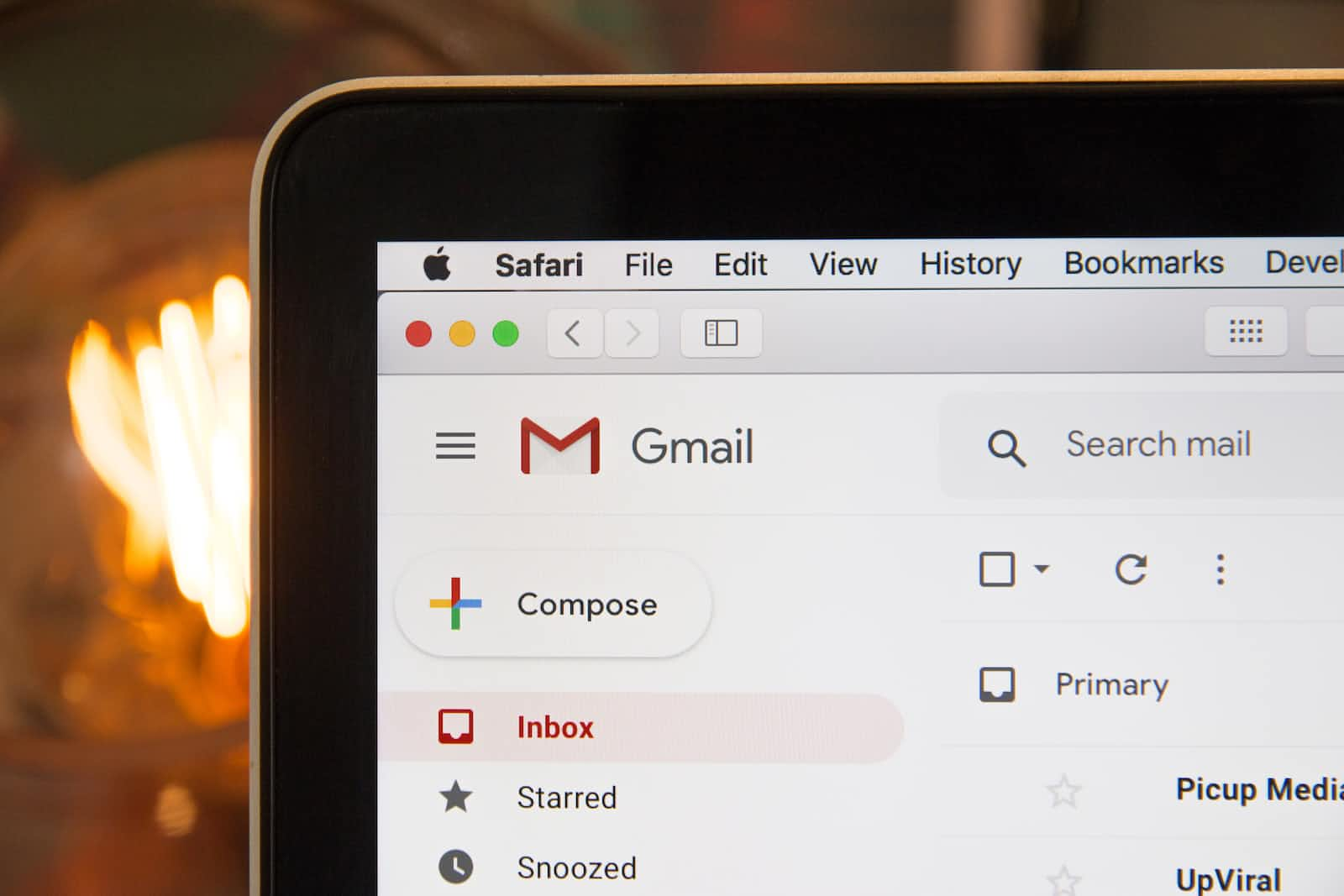
How often have YOU as a business owner sat down wondering the reason behind all of your emails going into spam? Not only is it a waste of your time and efforts but it is also hurting your chances of actively putting your product out there. In this article, we’ll examine some of the causes behind why your emails don't hit the inbox and discuss a possible solution to fix it (Hint: It all comes down to optimizing your email deliverability!)
What the heck is email deliverability?
Email deliverability is a term that refers to the likelihood of your email being sent to the inbox (not to be confused with email delivery rate which just means the likelihood of your email getting sent, whether in the inbox or in the spam folder). Now that you know what email deliverability is, it is a good idea to try to improve it as much as possible
Oftentimes, when you send an email, before making it into the user’s inboxes, the email passes through a lot of checks and filters to make sure that the email is not harmful before it makes it into the inbox. Now there are a lot of factors that determine if your email will make it into the user's inbox or not and some of them are out of our control, and some of them are not even known to us. But here's a basic rundown of how your email deliverability is determined
Sender’s reputation
The sender’s reputation is determined by the ISP (Internet service provider). The higher your reputation is, the more likely it is for you to hit the inbox. If your reputation gets low enough then your emails could go to spam straight up
These components that make up the sender's reputation
Domain-level reputation is the reputation that the receivers have of your domain as a whole
IP Level Reputation is the reputation of your IP address. The more bots and spam accounts present there, the lower your reputation will likely be. I.e. if your ip addresses get blacklisted, they pretty much have zero chance of making it into the inbox
Now that you know what the sender's reputation is and why it is so important. Let us look at ways to fix this. Here are some brief tips to make sure that your sender's reputation is stellar:
For the sake of the deity of your choice, please never buy email lists. They will only hurt you long term
Make sure that you include an option to unsubscribe in your email. This might be counter-intuitive but the emails that don't have an unsubscribe button are more likely to be categorized as spam
Set up subdomains without hurting the deliverability too much
Use A/B testing to send out emails
Reduce the number of bounces
Connect your email addresses to a live webpage i.e. avoiding @noreply
Shared IP addresses make sense when you don't send out a lot of emails as you'll likely benefit from the reputation of the shared address. However, if you're sending out a lot of emails, you'll want to be in control of your reputation and in this case, sharing makes no sense
Email content
Email content is a very important part of your email marketing as it is something that will keep the engagement rate high. If you want users to listen to you, it makes sense to say something that the users will want to hear
Crafting a well-thought-out email ought to be a time-consuming task and with the recent advances in technologies, you might be tempted to use AI to write your email for you but let me steer you clear of that. Users can distinguish between a thoughtful, sincere message and a message generated by a bot. Most of the time, they'll report you as spam and that'll hurt your chances.
Here are some tips on optimizing your email content for improved deliverability
Have Alternate text available so that even when images are unable to load, users are not left in the dark
Avoid using all caps in the subject line
Do NOT use spammy keywords such as FREE, APPLY NOW, MAKE QUICK MONEY etc
Steer clear of the flashy animations and Javascript
It is also a good idea to embed HTML
Sending setup
How you send is also as important as what you send when it comes to email deliverability. Not having authentication settings configured can also lead you into spam. Not to mention, security is necessary to protect both your business and customers from cybersecurity attacks!
SPF
SPF is called Sender Policy Framework (not to be confused with a sun protection factor. Which, in my opinion, is equally as important. Wear your sunscreen kids!) is an authentication method involving DNS records used to detect spam.
SPF is used to provide information to the receiver about the sender's legitimacy. If you don't have SPF set up, your emails will probably directly go into the spam folder
DKIM
Domain Keys Identified Mail is a protocol that is used to make sure that the email being sent is not faked or spoofed. DKIM signatures let the recipient identify the source of the message making you a lot more trustworthy
DMARC
Is another authentication technique used by domain owners to protect the unauthorized usage of their domain and is a good idea to set it up to make sure no one else uses your domain for evil purposes
Now that you have a basic understanding of what email deliverability is, you can hopefully improve your deliverability rate
It is, however, important to note that these are only some factors that affect your deliverability rate. Some factors are not even known to the public or simply out of our control that can place your email where you don't want it to be.
If you have no idea why your emails keep getting into spam or you want to fix your below-average reputation, let me introduce you to a tool called InboxBooster!
Inboxbooster,a deliverability monitoring tool helps you get out of spam! Inbox booster can help you understand the reason why you keep ending up in spam and hopefully fix it
With an iterative inbox placement test, it unveils the reason behind your low deliverability and analyzes your setup, content and reputation using their patent algorithm. The results? Shockingly accurate because this tool was built with a data set of 100 MILLION emails.
They then work together on fixing the issue and don't stop until the issue is fixed. The best part, it is FREE!
Whether it is a faulty URL or your reputation, they can fix it for you.
Features
Inboxbooster was built on the idea that if we help users understand why they’re in spam, they can fix their emails, and stay in the inbox.
Content Analyzer detects words triggering spam placement
Reputation Checker does your domain send you to spam or promotion
Header analyzer we analyze all of your headers for compliance
DNS deliverability checks SPF, DKIM, DMARC
Inbox Placement Test knows with confidence if you are in spam or promotion
(Credits: Inboxbooster)
How they work
Inboxbooster queries spam filters to understand what is wrong with your emails.
With one of their users, spam placement was caused by a URL. In another case, their customer had a low domain reputation. They managed to send his email to the inbox, and he carefully removed the less engaging email to fix the root cause problem.
They have over 2,000 happy users, including YCombinator, Zengo, and Wizbii.
(Credits: Inboxbooster)
Pricing
Pricing is based on tiers, please scroll down for more info!
What are you waiting for signup now and get back in the inbox! Happy Emailing!
Subscribe to my newsletter
Read articles from Shreshtha Modi directly inside your inbox. Subscribe to the newsletter, and don't miss out.
Written by

Shreshtha Modi
Shreshtha Modi
Hey there! My name is shreshtha, I use data to solve the problems around me. I am an advocate for open education. I am extremely passionate about free software, using data science for social good and making the world of tech more accessible for the people of marginalised community. Join me here as I write about my experiences around tech and hopefully, you just might find something interesting!