7 Chrome Extensions You Should Know As A Web Developer
 Shefali
Shefali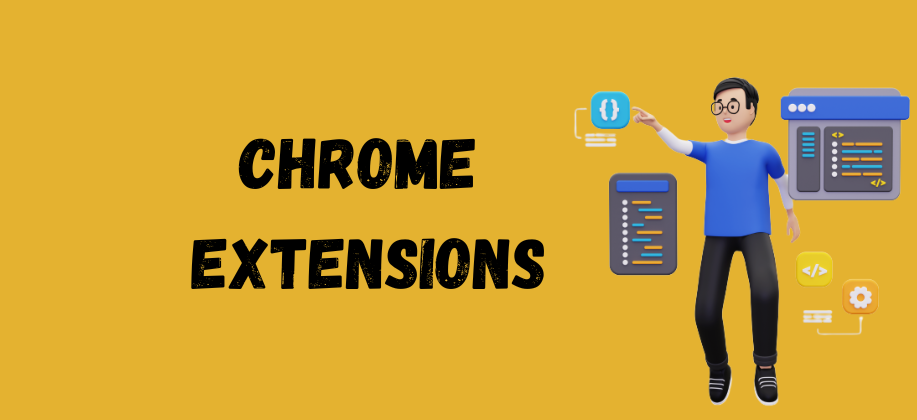
Chrome extensions are small yet powerful add-ons that can significantly boost your efficiency as a developer. You can use Chrome extensions to work faster and better. In this blog, I'll introduce you to some must-have Chrome extensions for web development.
Let's start!
CSS Viewer
The CSS Viewer extension helps you check the CSS styles of any part of a webpage. With a simple click, it shows the element's CSS rules in a little pop-up window. It's easy to use but really helpful.
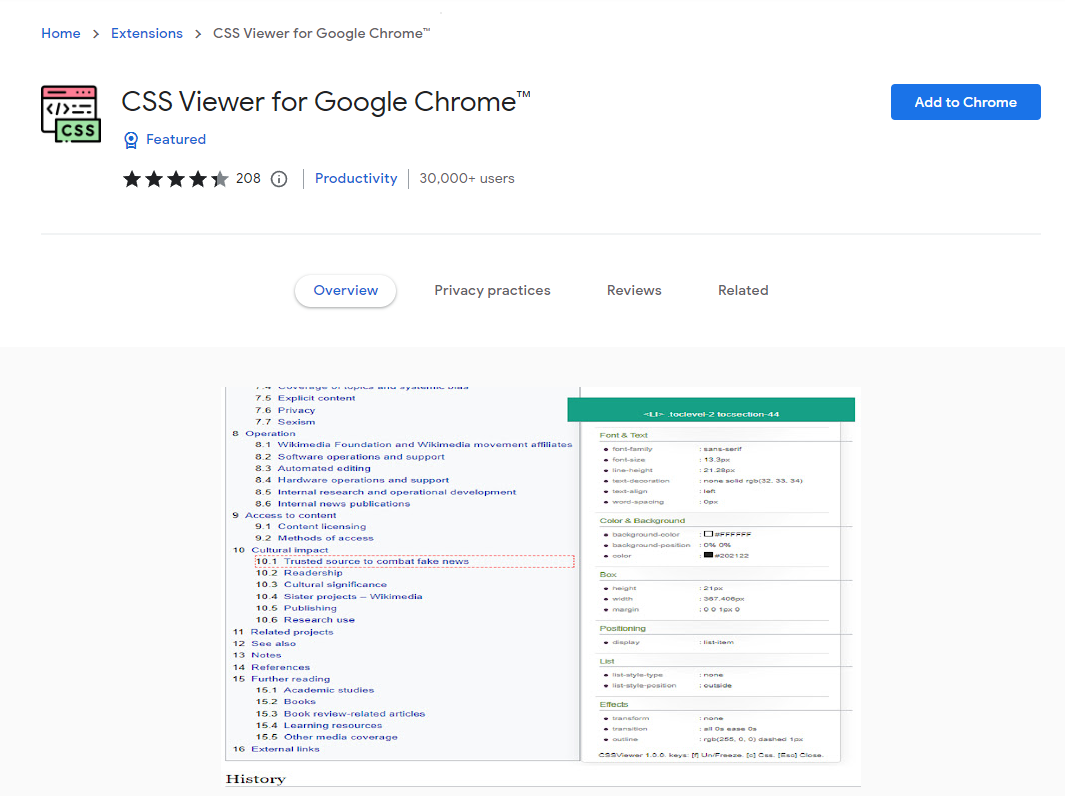
What Font
The What Font extension is useful for identifying fonts used on web pages. You can simply hover your mouse over text and it will display the font name and style. It's really helpful for discovering typography on websites.
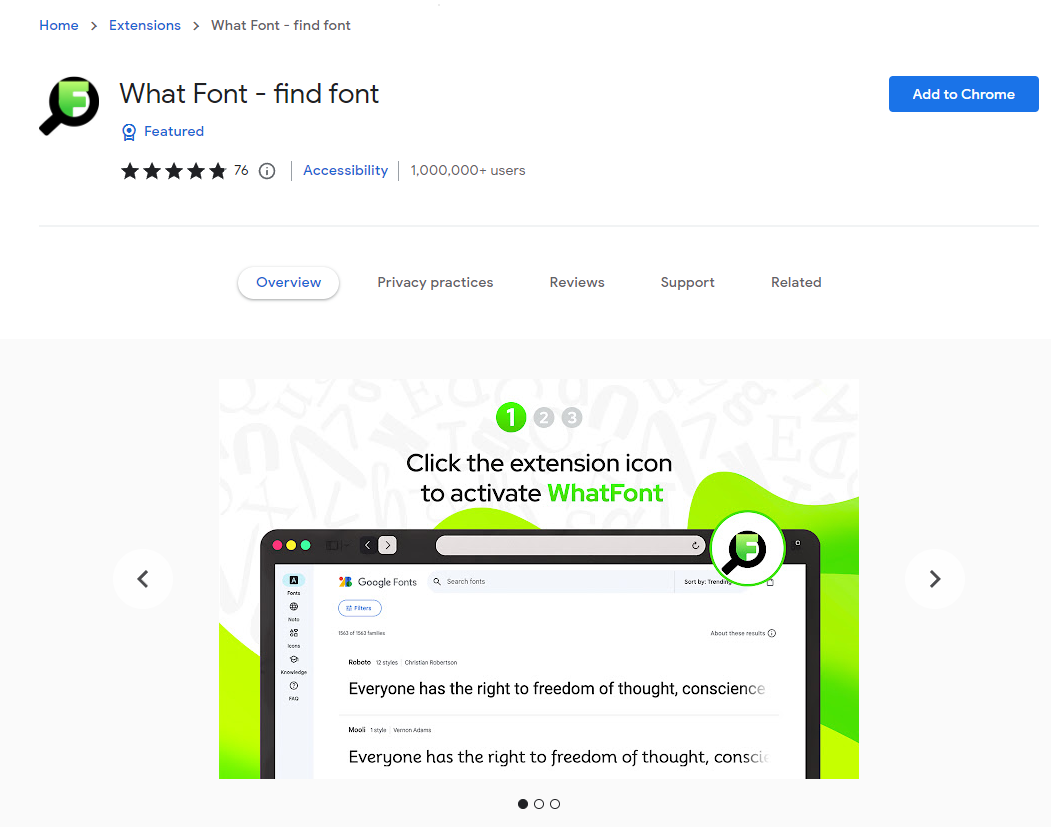
Window Resizer
The Window Resizer extension helps in testing responsive web design. It allows you to resize your browser window to specific dimensions and helps in previewing how your website will look on various screen sizes and devices.
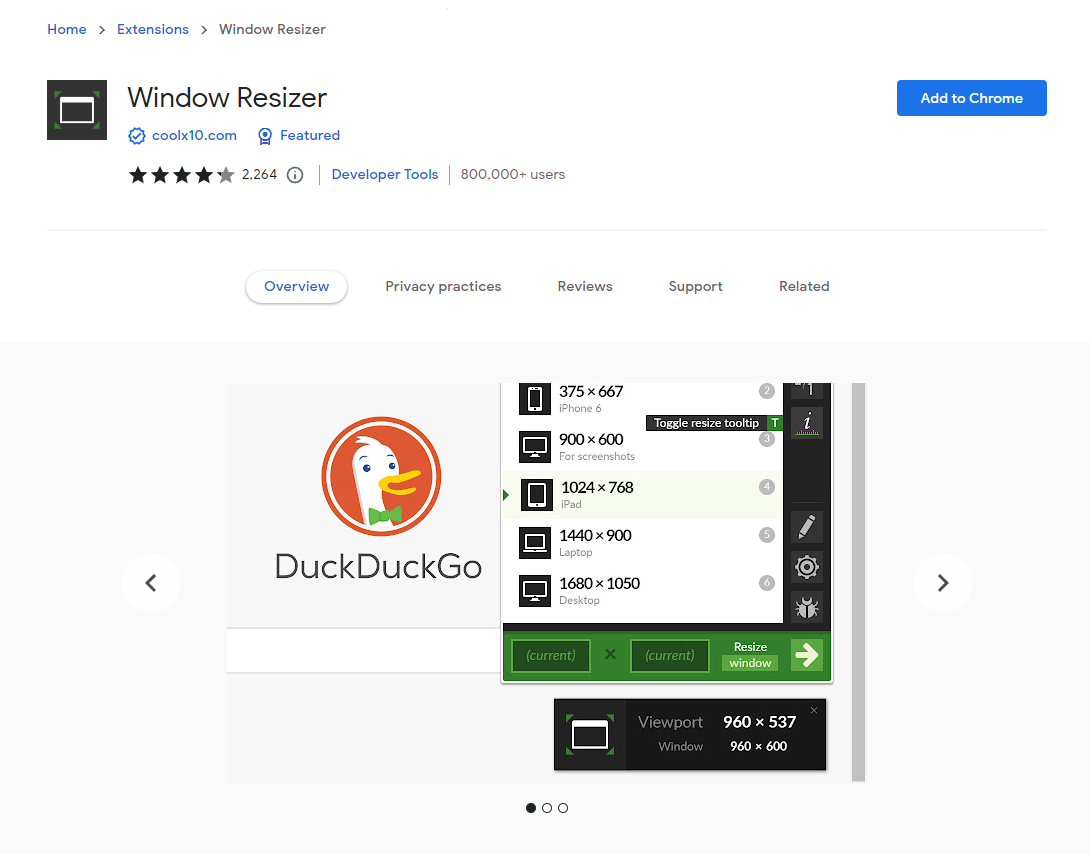
Perfect Pixel
The Perfect Pixel extension is a tool that lets you overlay a semi-transparent picture on your webpage. This helps you check if your webpage design matches the original mockup or PSD file perfectly.
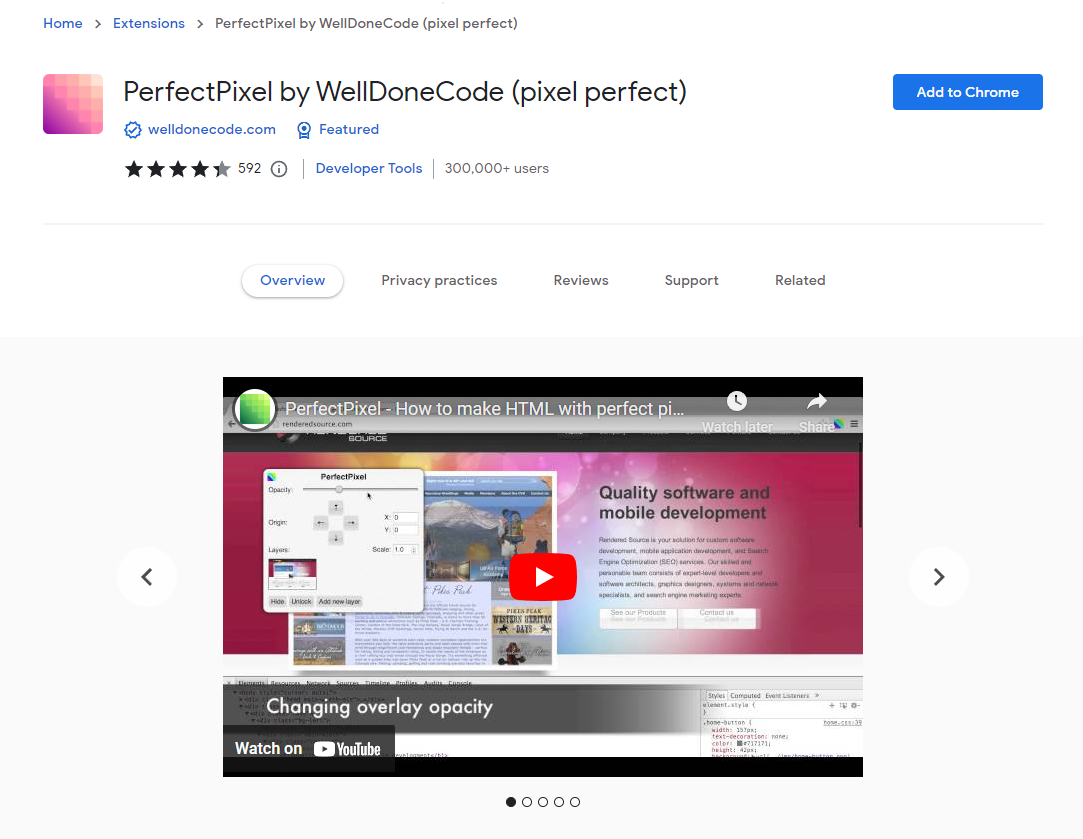
ColorZilla
The ColorZilla extension is helpful for picking colors from web pages. You can quickly identify and copy colors in various formats using this extension.
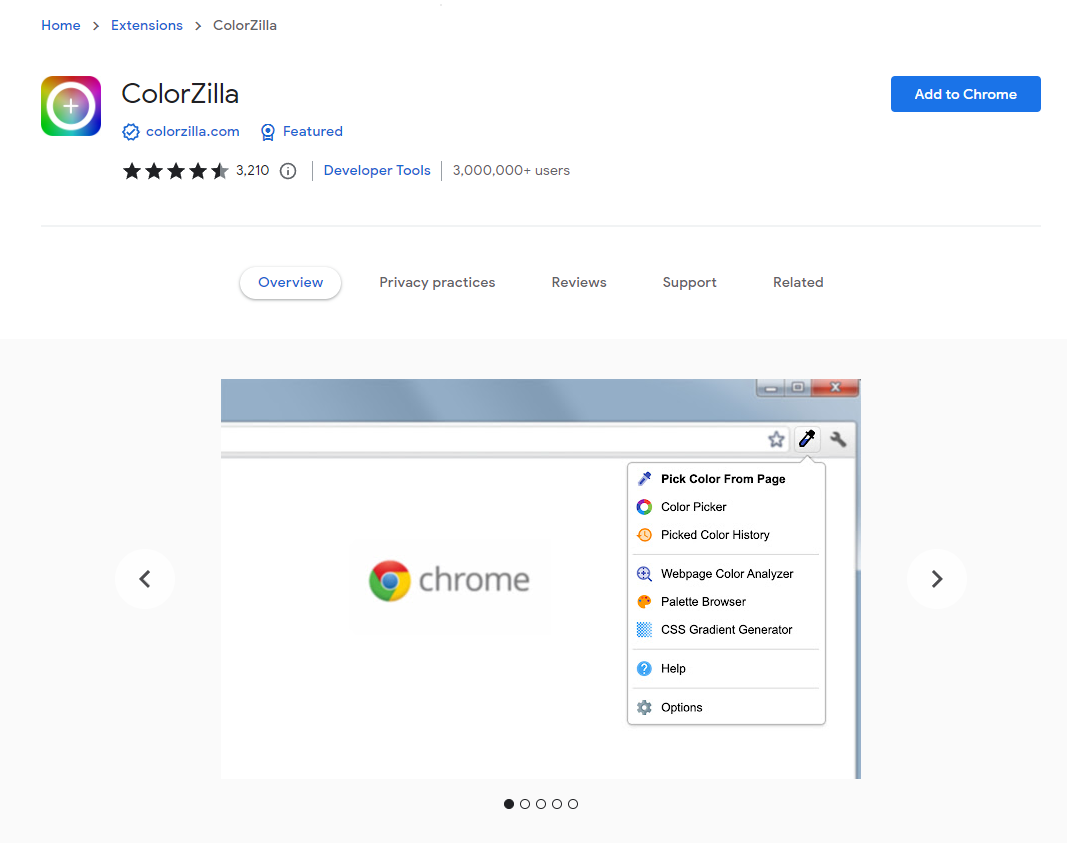
JSON Viewer
The JSON Viewer extension is an essential extension for web developers dealing with JSON data. It formats and color-codes JSON responses and makes them easier to read and navigate.
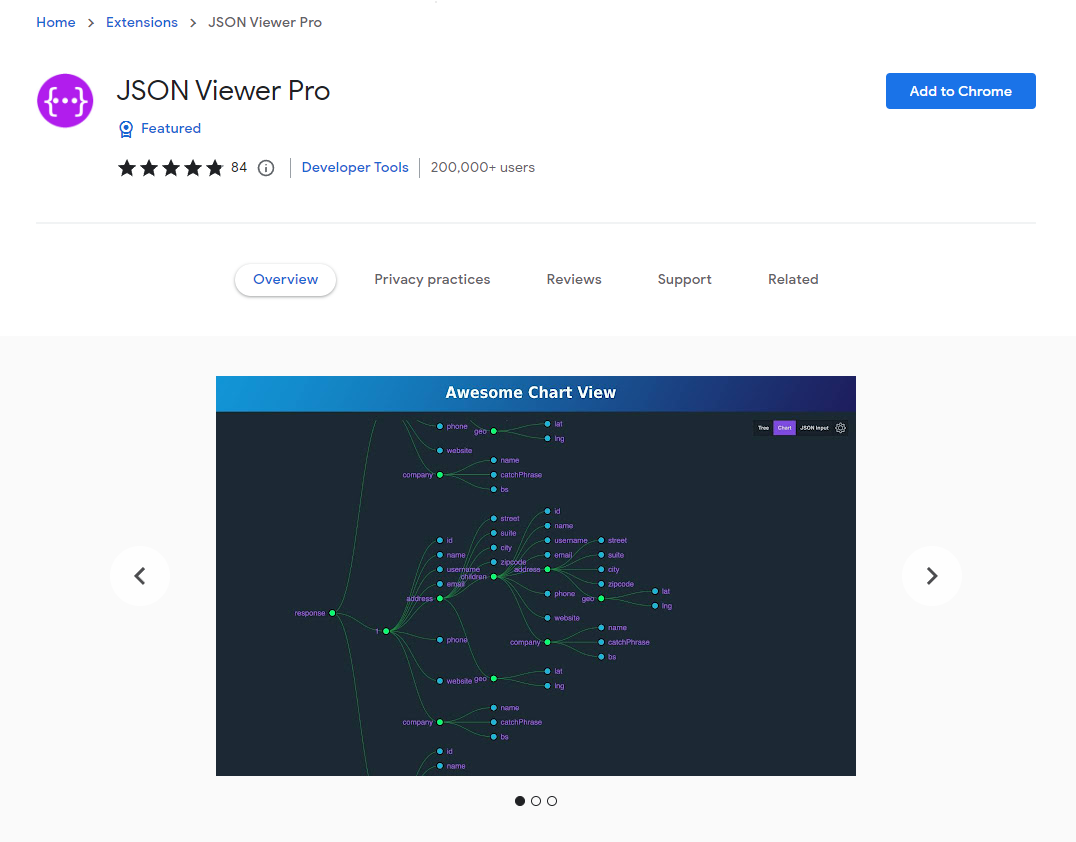
Wappalyzer
The Wappalyzer extension tells you what technologies a website is using. It provides information about the content management system (CMS), web servers, programming languages, and more. This helps you understand the technology stack of any website.
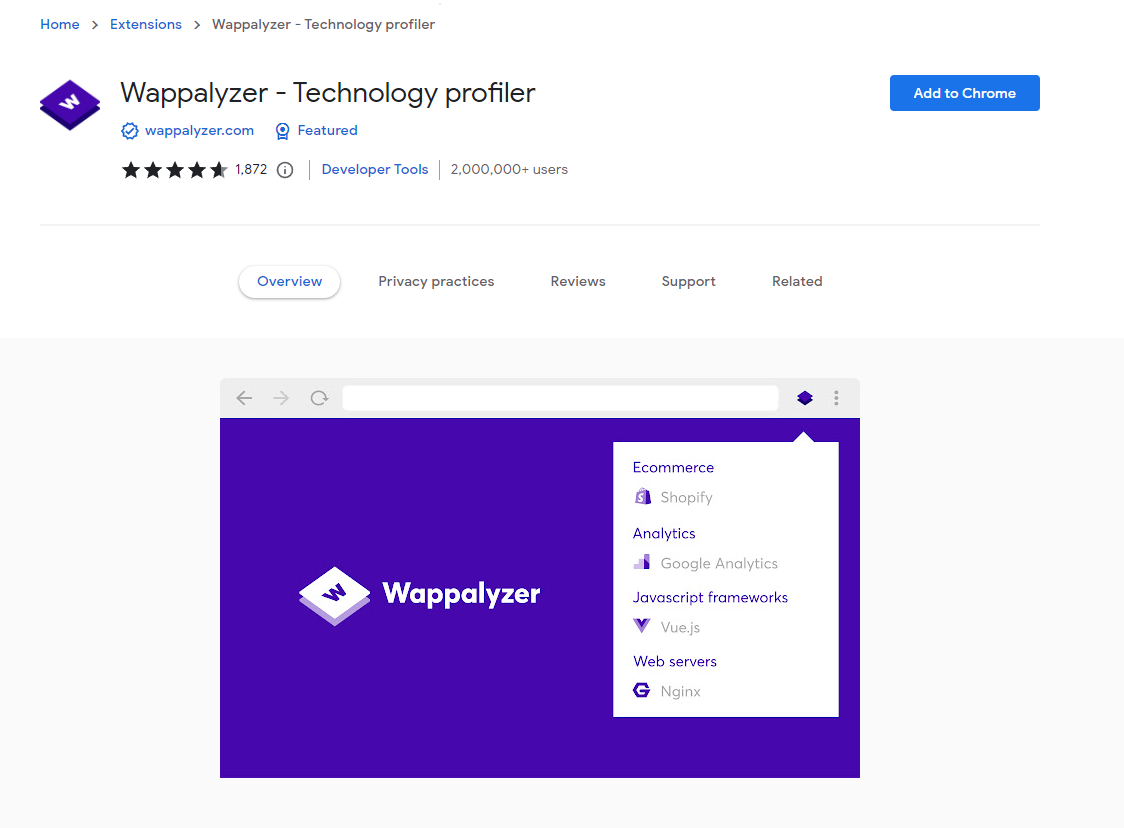
Conclusion
These Chrome extensions can make coding easier and your work faster. These extensions can simplify code debugging and improve website performance. By leveraging the capabilities of these extensions, you can boost your efficiency and deliver higher-quality websites.
Thanks for reading.
For more content like this click here.
You can also follow me on X(Twitter) for getting daily tips on web development.
Keep Coding!!
Subscribe to my newsletter
Read articles from Shefali directly inside your inbox. Subscribe to the newsletter, and don't miss out.
Written by

Shefali
Shefali
I am a passionate web developer from India. I find pleasure in talking about programming and I love to help everyone who needs any guidance related to programming.