Day 69 Task: Meta-Arguments in Terraform
 CHANDRESH PATLE
CHANDRESH PATLE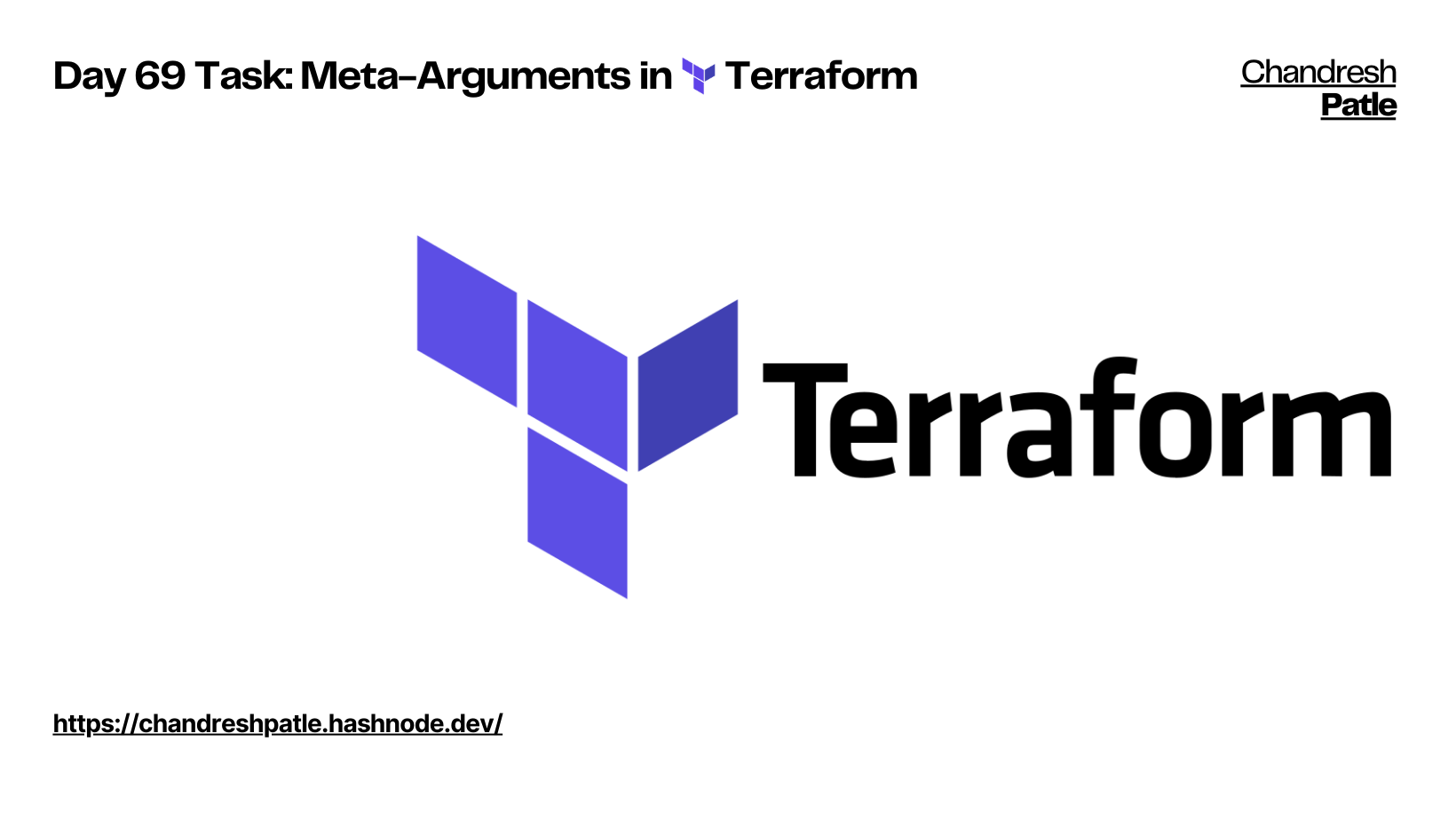
When you define a resource block in Terraform, by default, this specifies one resource that will be created. To manage several of the same resources, you can use either count or for_each, which removes the need to write a separate block of code for each one. Using these options reduces overhead and makes your code neater.
count is what is known as a ‘meta-argument’ defined by the Terraform language. Meta-arguments help achieve certain requirements within the resource block.
🔶 Count
The count meta-argument accepts a whole number and creates the number of instances of the resource specified.
When each instance is created, it has its distinct infrastructure object associated with it, so each can be managed separately. When the configuration is applied, each object can be created, destroyed, or updated as appropriate.
eg.
terraform {
required_providers {
aws = {
source = "hashicorp/aws"
version = "~> 4.16"
}
}
required_version = ">= 1.2.0"
}
provider "aws" {
region = "us-east-1"
}
resource "aws_instance" "server" {
count = 4
ami = "ami-08c40ec9ead489470"
instance_type = "t2.micro"
tags = {
Name = "Server ${count.index}"
}
}
🔶 for_each
Like the count argument, the for_each meta-argument creates multiple instances of a module or resource block. However, instead of specifying the number of resources, the for_each meta-argument accepts a map or a set of strings. This is useful when multiple resources are required that have different values. Consider our Active Directory groups example, with each group requiring a different owner.
terraform {
required_providers {
aws = {
source = "hashicorp/aws"
version = "~> 4.16"
}
}
required_version = ">= 1.2.0"
}
provider "aws" {
region = "us-east-1"
}
locals {
ami_ids = toset([
"ami-0b0dcb5067f052a63",
"ami-08c40ec9ead489470",
])
}
resource "aws_instance" "server" {
for_each = local.ami_ids
ami = each.key
instance_type = "t2.micro"
tags = {
Name = "Server ${each.key}"
}
}
🔶 Task-01: Create the above Infrastructure as code and demonstrate the use of Count and for_each.
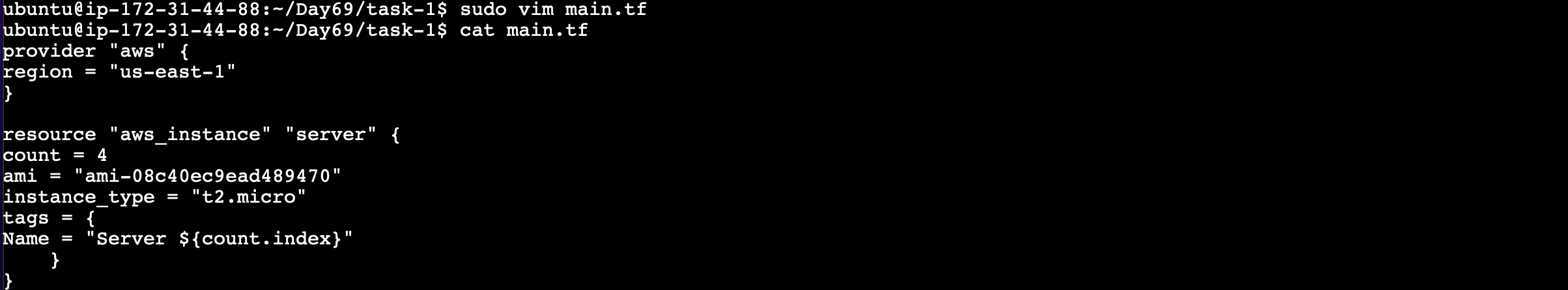
Run terraform init, terraform plan and terraform apply.
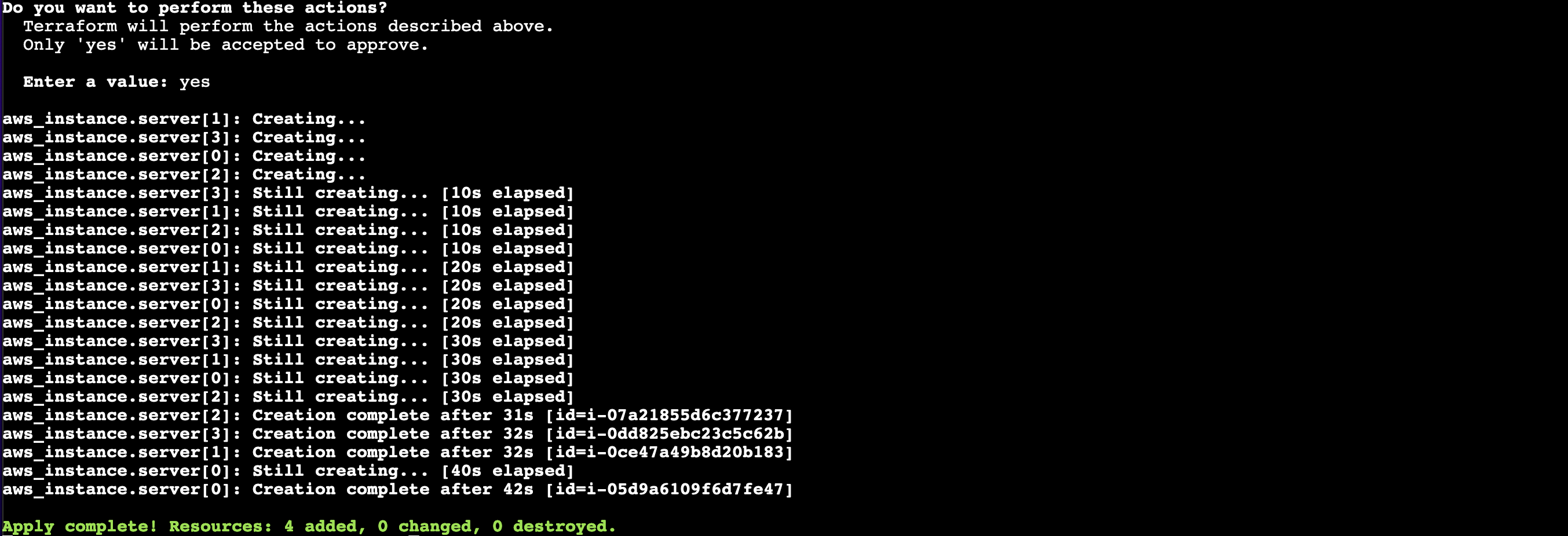
Check from the EC2 console whether your instances are running.
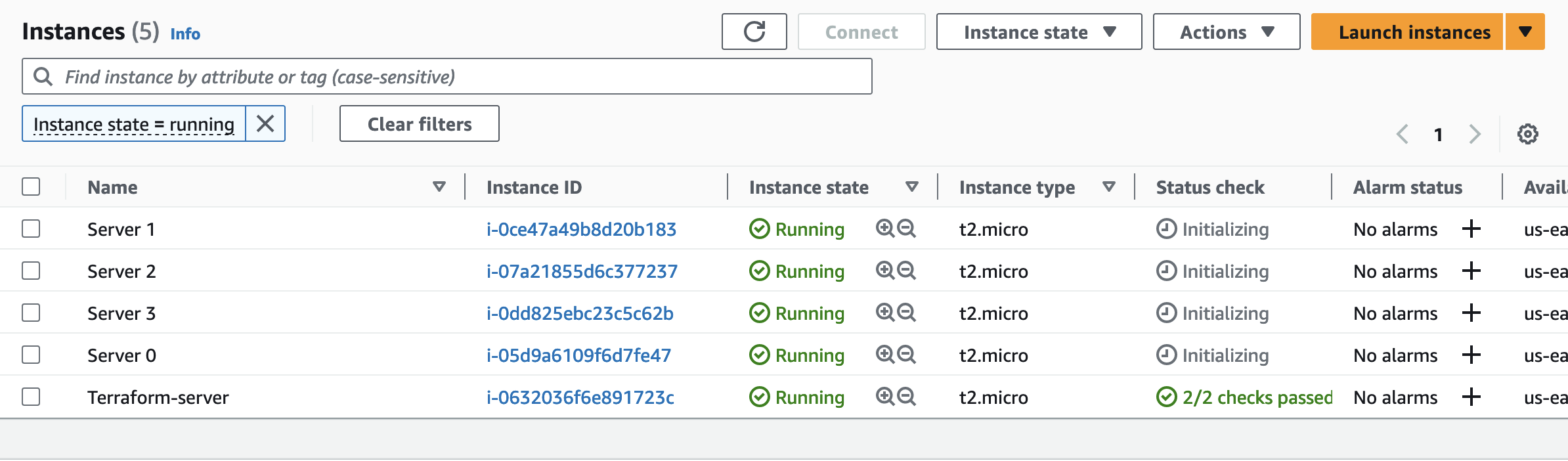
🔶 Task-02: Write about meta-arguments and their use in Terraform.
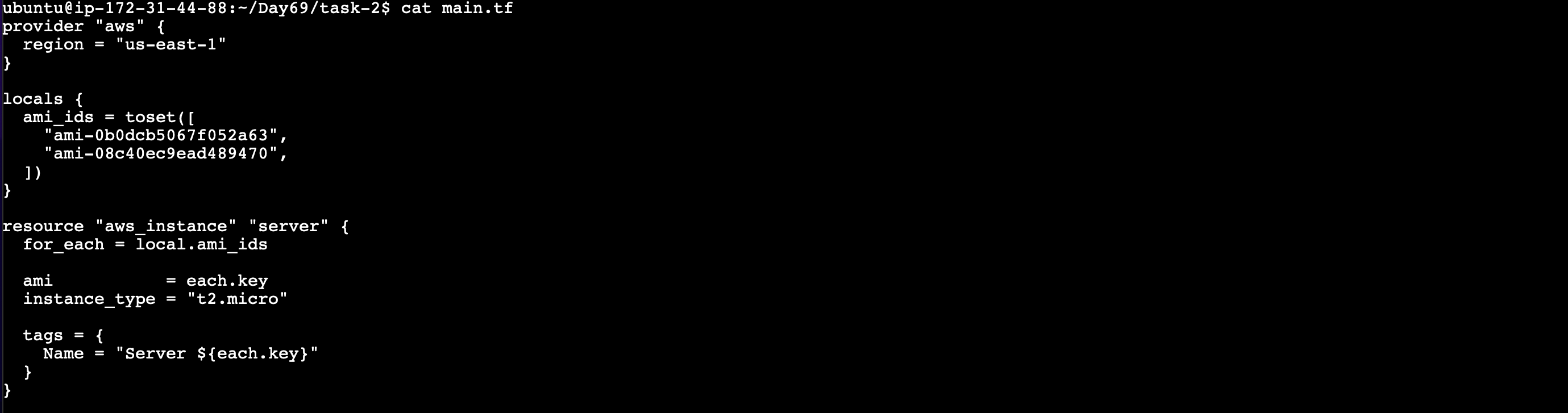
Run terraform init, terraform plan and terraform apply.
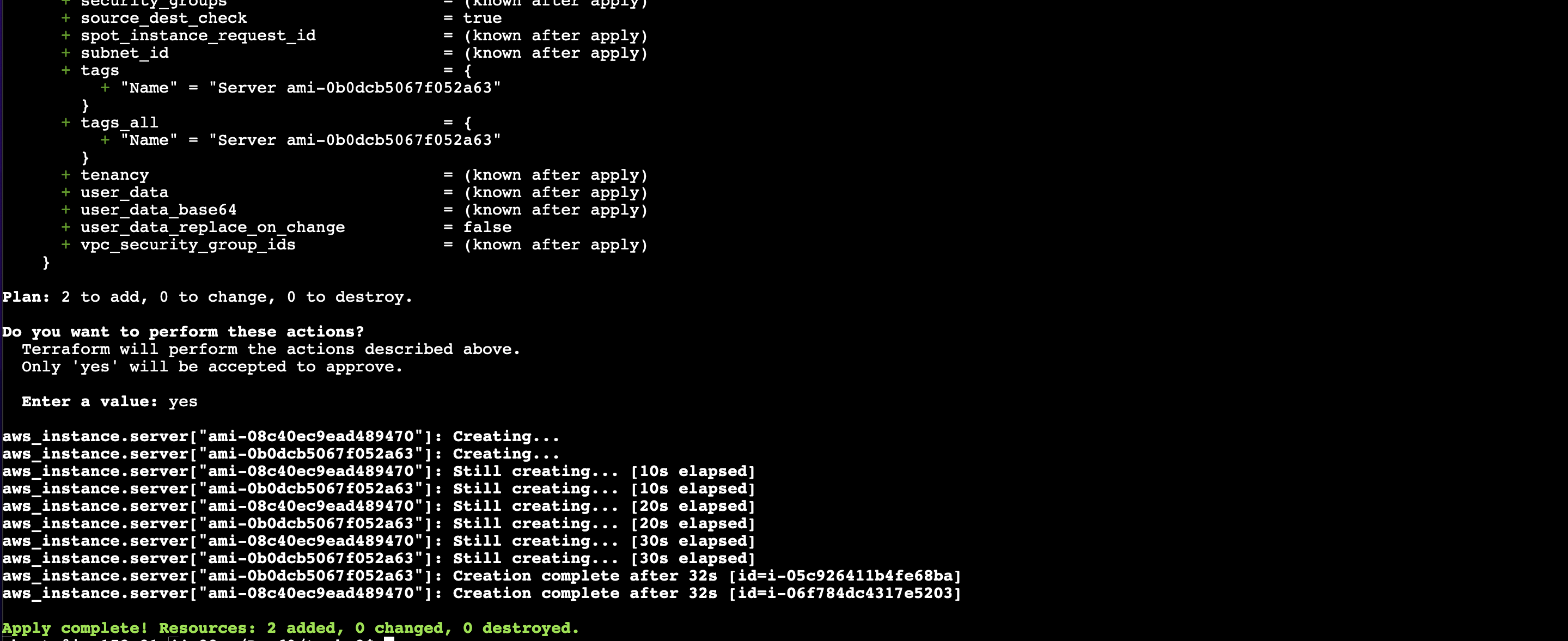
Check from the EC2 console whether your instances are running.
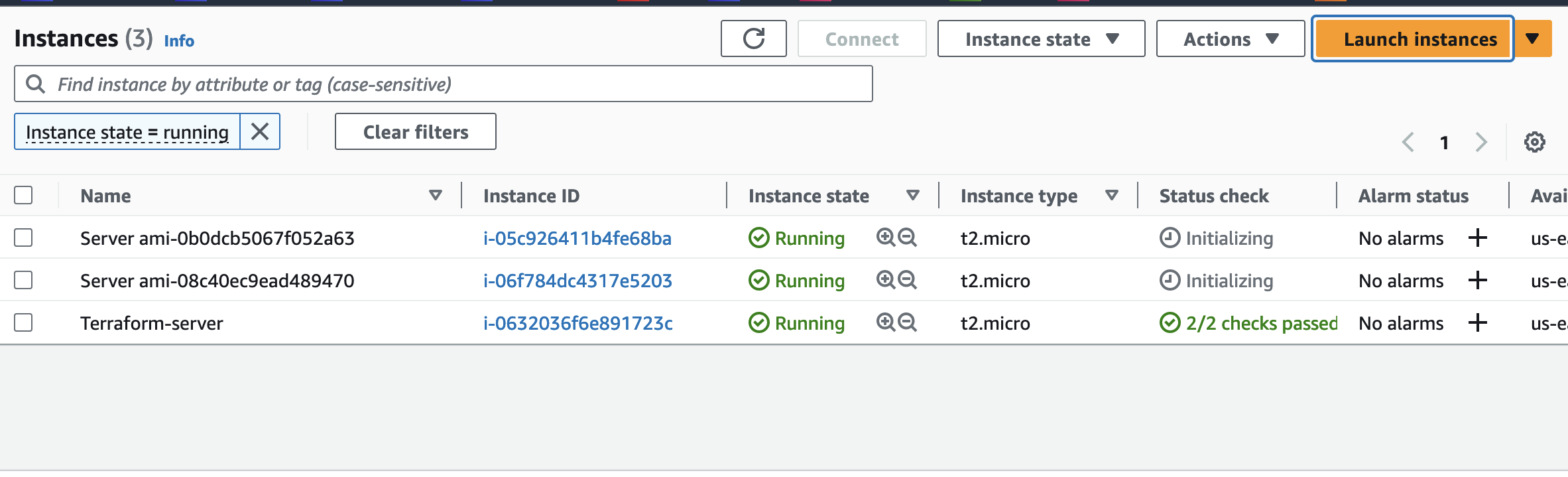
Happy Learning :)
Stay in the loop with my latest insights and articles on cloud ☁️ and DevOps ♾️ by following me on Hashnode, LinkedIn (https://www.linkedin.com/in/chandreshpatle28/), and GitHub (https://github.com/Chandreshpatle28).
Thank you for reading! Your support means the world to me. Let's keep learning, growing, and making a positive impact in the tech world together.
#Git #Linux Devops #Devopscommunity #90daysofdevopschallenge #python #docker #Jenkins #Kubernetes #Terraform #AWS
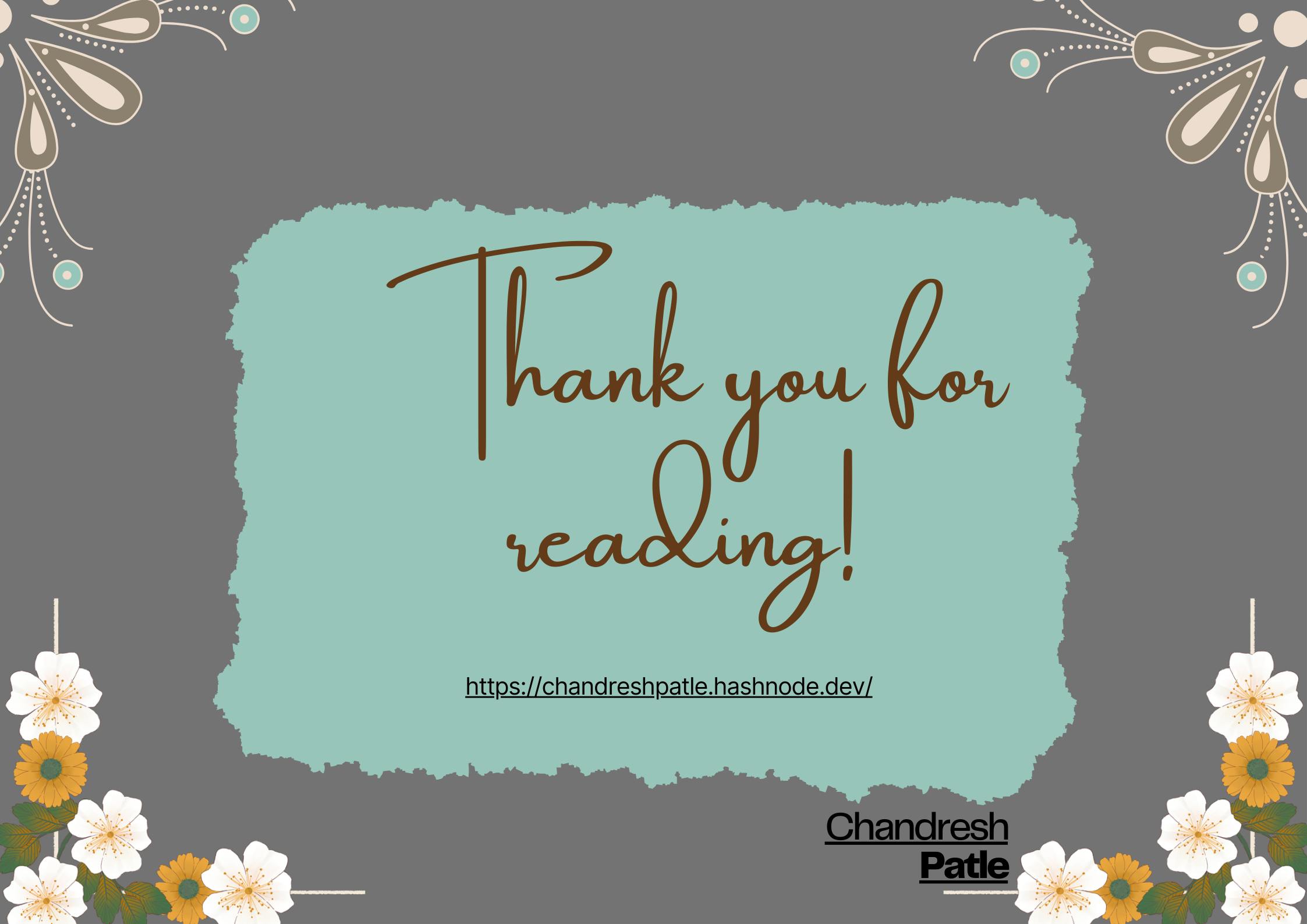
Subscribe to my newsletter
Read articles from CHANDRESH PATLE directly inside your inbox. Subscribe to the newsletter, and don't miss out.
Written by