Bash Scripting Challenge - Log Analyzer and Report Generator
 Siri Chandana
Siri ChandanaTable of contents
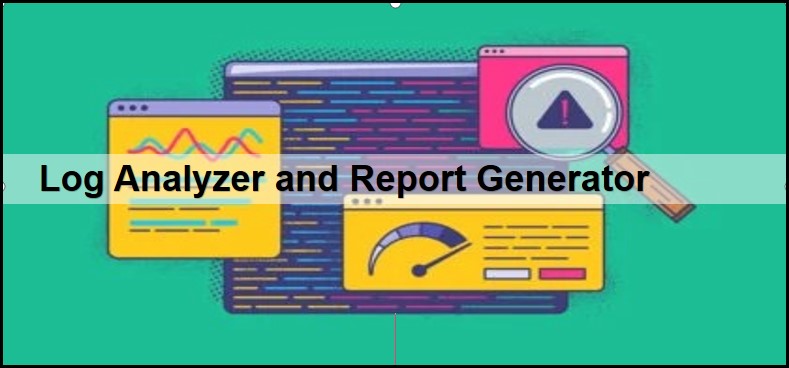
Scenario
You are a system administrator responsible for managing a network of servers. Every day, a log file is generated on each server containing important system events and error messages. As part of your daily tasks, you need to analyze these log files, identify specific events, and generate a summary report.
Log Analyzer:
A log analyzer in Bash scripting can be developed to parse and analyze log files, extract relevant information, and generate reports or perform specific actions based on the log data. Here's a basic example of how you can create a simple log analyzer using Bash scripting:
#!/bin/bash
logfile="access.log" # Path to the log file you want to analyze
# Function to analyze the log file
analyze_log() {
echo "Analyzing log file: $logfile"
# Count the number of occurrences of each IP address in the log file
awk '{print $1}' "$logfile" | sort | uniq -c | sort -rn
# Add additional analysis or processing as per your requirements
}
# Check if the log file exists
if [ -f "$logfile" ]; then
analyze_log
else
echo "Log file not found: $logfile"
fi
In this example, the script assumes the log file is named access.log, The analyze_log function uses awk to extract the IP addresses from each line of the log file, sort them, and count the occurrences using uniq -c, and sorts them in descending order.
Certainly! Here are some additional features and enhancements you can consider when developing a log analyzer in Bash scripting:
Filtering and Searching: Add the ability to filter and search for specific log entries based on different criteria such as timestamps, IP addresses, error codes, or keywords. This can help pinpoint specific events or patterns in the log file.
Statistical Analysis: Calculate and display statistical information about the log data, such as the most frequent IP addresses, top URLs, average response times, or error rate. You can use commands like awk, grep, or sed to extract relevant data and perform calculations.
Error and Alert Notifications: Implement a mechanism to detect specific error conditions or patterns in the log file and send notifications or alerts. For example, you can check for excessive failed login attempts, server errors, or security-related events and send notifications via email or other messaging services.
Data Visualization: Generate visual representations of log data using tools like
gnuplotormatplotlib. You can create charts, graphs, or histograms to better understand and present patterns or trends in the log file.Log Rotation and Archiving: Handle log rotation and archiving to ensure the analyzer can process both current and archived log files. You can automate the process of detecting and handling rotated log files by checking for new files or monitoring log file changes.
Task1:
Write a Bash script that automates the process of analyzing log files and generating a daily summary report. The script should perform the following steps:
Input: The script should take the path to the log file as a command-line argument.
#!/bin/bash echo "Log Analyzer & Report Generator" # Check if a log file path is provided as a command-line argument if [ $# -ne 1 ]; then echo "Usage: $0 <path_to_log_file>" exit 1 fi log_file="$1" # Check if the log file exists if [ ! -f "$log_file" ]; then echo "Error: Log file '$log_file' not found." exit 1 fiError Count: Analyze the log file and count the number of error messages. An error message can be identified by a specific keyword (e.g., "ERROR" or "Failed"). Print the total error count.
# Count and print the total error count based on keywords using grep count_errors=$(grep -ciE "Error|failed" "$log_file") echo -e "\nNumber of errors found in log file: $count_errors"Critical Events: Search for lines containing the keyword "CRITICAL" and print those lines along with the line number.
# Printing critical errors critical_error=$(grep -n "CRITICAL" "$log_file") echo -e "\nThese are the lines containing the keyword 'CRITICAL':" echo -e "\n$critical_error"Error Messages: Identify the top 5 most common error messages and display them along with their occurrence count.
# Identify and display top 5 most common error messages with occurrence count top_errors=$(grep -iE "error|failed" "$log_file" | sort | uniq -c | sort -nr | head -n 5 | awk '{$1=$1; for(i=1;i<=NF;i++) { printf "%-2s ", $i } printf "\n"}') # Display the results with left-aligned columns echo -e "\nTop 5 most common error messages:" echo "___________________________________" echo "$top_errors"Summary Report: Generate a summary report in a separate text file. The report should include:
Date of analysis
Log file name
Total lines processed
Total error count
Top 5 error messages with their occurrence count
List of critical events with line numbers
# Generate Summary Report summary_file="summary_report.txt" { echo "Date of analysis: $(date)" echo "Log file name: $log_file" echo "Total lines processed: $(wc -l < "$log_file")" echo "Total error count: $count_errors" echo -e "\nTop 5 error messages with occurrence count:" echo "$top_errors" echo -e "\nList of critical events (with line numbers):" echo "$critical_error" } > "$summary_file" echo -e "\nSummary report generated: $summary_file"
Optional Enhancement: Add a feature to automatically archive or move processed log files to a designated directory after analysis.
# Ask the user if they want to archive the log file read -p "Do you want to archive the log file? (y/n): " choice if [ "$choice" == "y" ] || [ "$choice" == "Y" ]; then read -p "Enter the destination directory for archiving: " destination_dir if [ ! -d "$destination_dir" ]; then echo "Creating destination directory: $destination_dir" mkdir -p "$destination_dir" fi archive_name=$(basename "$log_file").$(date +"%Y%m%d%H%M%S").tar.gz tar -czvf "$destination_dir/$archive_name" "$log_file" echo -e "\nLog file archived to: $destination_dir/$archive_name" else echo "You chose not to archive the log file." echo "Thank you for using our script." fiFINAL SOLUTION:
#!/bin/bash echo "Log Analyzer & Report Generator" # Check if a log file path is provided as a command-line argument if [ $# -ne 1 ]; then echo "Usage: $0 <path_to_log_file>" exit 1 fi log_file="$1" # Check if the log file exists if [ ! -f "$log_file" ]; then echo "Error: Log file '$log_file' not found." exit 1 fi # Count and print the total error count based on keywords using grep count_errors=$(grep -ciE "Error|failed" "$log_file") echo -e "\nNumber of errors found in log file: $count_errors" # Printing critical errors critical_error=$(grep -n "CRITICAL" "$log_file") echo -e "\nThese are the lines containing the keyword 'CRITICAL':" echo -e "\n$critical_error" # Identify and display top 5 most common error messages with occurrence count top_errors=$(grep -iE "error|failed" "$log_file" | sort | uniq -c | sort -nr | head -n 5 | awk '{$1=$1; for(i=1;i<=NF;i++) { printf "%-2s ", $i } printf "\n"}') # Display the results with left-aligned columns echo -e "\nTop 5 most common error messages:" echo "___________________________________" echo "$top_errors" # Generate Summary Report summary_file="summary_report.txt" { echo "Date of analysis: $(date)" echo "Log file name: $log_file" echo "Total lines processed: $(wc -l < "$log_file")" echo "Total error count: $count_errors" echo -e "\nTop 5 error messages with occurrence count:" echo "$top_errors" echo -e "\nList of critical events (with line numbers):" echo "$critical_error" } > "$summary_file" echo -e "\nSummary report generated: $summary_file" # Ask the user if they want to archive the log file read -p "Do you want to archive the log file? (y/n): " choice if [ "$choice" == "y" ] || [ "$choice" == "Y" ]; then read -p "Enter the destination directory for archiving: " destination_dir if [ ! -d "$destination_dir" ]; then echo "Creating destination directory: $destination_dir" mkdir -p "$destination_dir" fi archive_name=$(basename "$log_file").$(date +"%Y%m%d%H%M%S").tar.gz tar -czvf "$destination_dir/$archive_name" "$log_file" echo -e "\nLog file archived to: $destination_dir/$archive_name" else echo "You chose not to archive the log file." echo "Thank you for using our script." fi #!/bin/bash echo "Log Analyzer & Report Generator" # Check if a log file path is provided as a command-line argument if [ $# -ne 1 ]; then echo "Usage: $0 <path_to_log_file>" exit 1 fi log_file="$1" # Check if the log file exists if [ ! -f "$log_file" ]; then echo "Error: Log file '$log_file' not found." exit 1 fi # Count and print the total error count based on keywords using grep count_errors=$(grep -ciE "Error|failed" "$log_file") echo -e "\nNumber of errors found in log file: $count_errors" # Printing critical errors critical_error=$(grep -n "CRITICAL" "$log_file") echo -e "\nThese are the lines containing the keyword 'CRITICAL':" echo -e "\n$critical_error" # Identify and display top 5 most common error messages with occurrence count top_errors=$(grep -iE "error|failed" "$log_file" | sort | uniq -c | sort -nr | head -n 5 | awk '{$1=$1; for(i=1;i<=NF;i++) { printf "%-2s ", $i } printf "\n"}') # Display the results with left-aligned columns echo -e "\nTop 5 most common error messages:" echo "___________________________________" echo "$top_errors" # Generate Summary Report summary_file="summary_report.txt" { echo "Date of analysis: $(date)" echo "Log file name: $log_file" echo "Total lines processed: $(wc -l < "$log_file")" echo "Total error count: $count_errors" echo -e "\nTop 5 error messages with occurrence count:" echo "$top_errors" echo -e "\nList of critical events (with line numbers):" echo "$critical_error" } > "$summary_file" echo -e "\nSummary report generated: $summary_file" # Ask the user if they want to archive the log file read -p "Do you want to archive the log file? (y/n): " choice if [ "$choice" == "y" ] || [ "$choice" == "Y" ]; then read -p "Enter the destination directory for archiving: " destination_dir if [ ! -d "$destination_dir" ]; then echo "Creating destination directory: $destination_dir" mkdir -p "$destination_dir" fi archive_name=$(basename "$log_file").$(date +"%Y%m%d%H%M%S").tar.gz tar -czvf "$destination_dir/$archive_name" "$log_file" echo -e "\nLog file archived to: $destination_dir/$archive_name" else echo "You chose not to archive the log file." echo "Thank you for using our script." fiSave it as log_analyzer.sh and give required permissions 'chmod +x log_analyzer.sh'
Execute it using ./log_analyzer.sh <path to log file>
you can enhance the script by adding options for customizing the report output format, specifying different data files or log files, or providing additional parameters for the report generation process.
You can utilize command-line arguments or a configuration file to accomplish this.
Testing the script with various data scenarios and handling error conditions will help ensure its reliability and accuracy as a report generator.
Subscribe to my newsletter
Read articles from Siri Chandana directly inside your inbox. Subscribe to the newsletter, and don't miss out.
Written by
