AWS DataSync Interview Q/A
 Amrutha D
Amrutha D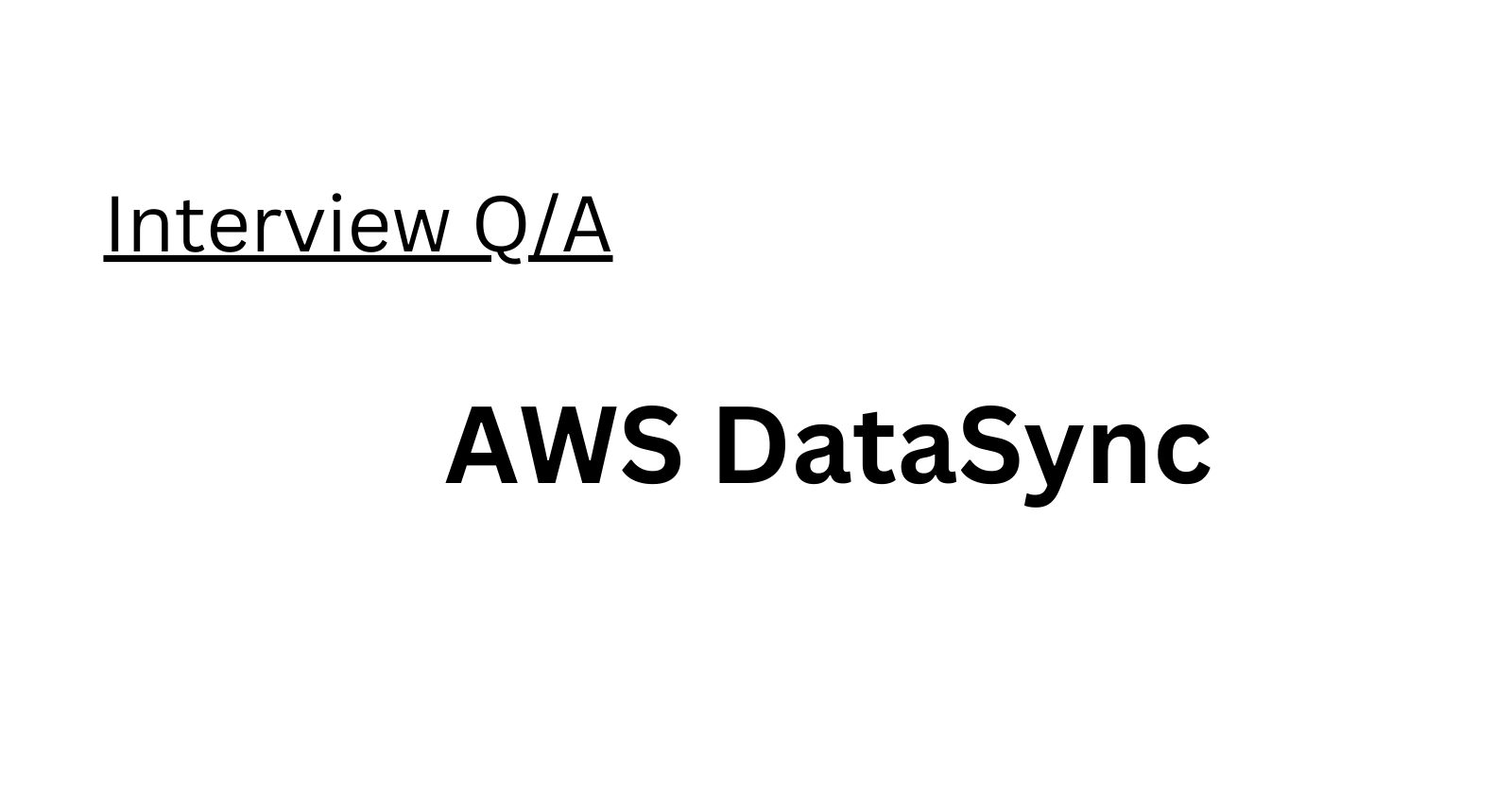
1. What is AWS DataSync?
AWS DataSync is a service provided by Amazon Web Services (AWS) designed to facilitate the transfer of data between on-premises storage and cloud storage, specifically Amazon Simple Storage Service (S3) and Amazon Elastic File System (EFS). It offers various transfer methods, including network-based transfers and the use of storage devices, and provides features such as high-speed data transfer, scheduling, data integrity checks, and data transformation capabilities. DataSync is fully managed, eliminating the need for users to handle complex data transfer infrastructure.
2. How does AWS DataSync work?
AWS DataSync works by setting up a DataSync agent on a local host or Amazon Elastic Compute Cloud (EC2) instance, which manages the data transfer process. Users define DataSync tasks that specify the source, destination, and optional settings. When a task is executed, the DataSync agent reads data from the source and transfers it to the destination using optimized network protocols. The DataSync service monitors the task's progress and provides status updates.
3. What are some use cases for AWS DataSync?
AWS DataSync has various use cases, including migrating data from on-premises storage to the cloud, replicating data across multiple locations for disaster recovery and backup, transferring data between different storage platforms, moving data between on-premises data centers, performing data transformations, scheduling regular data transfers, and more. It provides a versatile solution for managing data transfers in various scenarios.
4. How is AWS DataSync different from AWS Snowball and AWS Snowball Edge?
AWS DataSync, AWS Snowball, and AWS Snowball Edge are AWS data transfer services with key differences. DataSync uses network-based transfers and offers high-speed data transfer, while Snowball and Snowball Edge rely on physical storage devices, resulting in slower transfers due to physical data transportation. DataSync supports transfers to and from S3 and EFS, along with data transformation capabilities. Snowball and Snowball Edge are limited to S3 transfers and lack data transformation features. The choice between these services depends on the specific use case and requirements.
5. What are some best practices for using AWS DataSync?
Best practices for using AWS DataSync include selecting the appropriate transfer method, optimizing transfer speed with a reliable network connection, leveraging scheduling and data integrity checks, using data transformation capabilities for filtering or transformation, and choosing the right Amazon S3 storage class based on data access and retention needs. Following these practices ensures efficient and reliable data transfers.
6. What are the requirements for using AWS DataSync?
To use AWS DataSync, you need an AWS account, an S3 bucket or EFS file system for data transfer, a DataSync agent on a local host or EC2 instance, a source file system (on-premises or EFS), a stable and fast network connection, and appropriate IAM permissions. For secure connections when transferring data between on-premises and the cloud, you can use AWS Direct Connect or an AWS Transit Gateway.
7. Can I use AWS DataSync to transfer data between Cloud Storage options?
Yes, AWS DataSync can transfer data between different cloud storage options. It allows you to move data between Amazon S3 and Amazon EFS, enabling you to transfer data between different S3 buckets or between an S3 bucket and an EFS file system. This flexibility is valuable for organizations managing data across various AWS cloud storage solutions.
8. Can I use AWS DataSync to transfer data between different AWS Regions or Accounts?
Yes, AWS DataSync supports data transfers between different AWS regions and accounts. It enables transfers between Amazon S3 and Amazon EFS, allowing data to move between separate S3 buckets or EFS file systems located in different AWS regions or AWS accounts. This capability enhances data mobility and management within the AWS ecosystem.
9. Can I use AWS DataSync to transfer data over the internet or do I need to use AWS Direct Connect?
You can use AWS DataSync to transfer data over the internet, as it employs optimized network protocols for data transfer. However, AWS Direct Connect provides a dedicated, high-speed network connection between on-premises data centers and the AWS Cloud, which may be advantageous for larger or critical data transfers. The choice between the two options depends on your specific data transfer needs and available resources.
10. Can I use AWS DataSync to transfer data from on-premises storage to Amazon FSx for Windows File Server?
Yes, you can use AWS DataSync to transfer data from on-premises storage to Amazon FSx for Windows File Server. Amazon FSx for Windows File Server is built on top of Amazon S3, and DataSync can facilitate data migration from on-premises storage to FSx for Windows File Server. This capability simplifies data migration tasks when moving to a cloud-based file storage solution.
11. Can I use AWS DataSync to schedule data transfers regularly?
Yes, AWS DataSync allows users to schedule data transfers regularly. You can specify when and how often data transfers should occur, making it convenient for automating regular data transfer tasks, such as daily or weekly transfers during specific time windows.
12. Can I use AWS DataSync to apply filters or transformations to the data being transferred?
Yes, you can use AWS DataSync to apply filters or transformations to the data being transferred. DataSync provides data transformation capabilities that allow you to customize data transfers by filtering or transforming data before it is moved. These capabilities can be configured when setting up DataSync tasks, providing flexibility in managing the data being transferred.
13. Can I use AWS DataSync to transfer data between on-premises Storage and Amazon S3?
Yes, AWS DataSync is designed to transfer data between on-premises storage and Amazon S3. This feature simplifies data migration and synchronization between on-premises storage systems and cloud-based S3 buckets.
14. Can I use AWS DataSync to transfer data between on-premises storage and Amazon EFS?
Yes, AWS DataSync supports data transfers between on-premises storage and Amazon Elastic File System (EFS). This makes it convenient to move data between on-premises storage and EFS in the AWS cloud.
15. Can I use AWS DataSync to transfer data in real time or is there a delay in the data transfer?
While AWS DataSync is designed for high-speed data transfer, the actual speed can vary depending on factors such as data size, network conditions, and the performance of source and destination storage systems. DataSync aims for fast transfers, making it suitable for many real-time data transfer scenarios. However, some delays may occur under certain circumstances, especially when transferring large volumes of data or dealing with network limitations.
16. Can I use AWS DataSync to transfer data from Amazon S3 to on-premises storage or from Amazon EFS to on-premises storage?
Yes, AWS DataSync can transfer data from Amazon S3 or Amazon EFS to on-premises storage. This flexibility enables organizations to move data from cloud-based storage back to on-premises systems as needed.
17. Is there a limit to the amount of data I can transfer using AWS DataSync?
AWS DataSync doesn't have a specific data transfer limit, and it's designed to handle large data transfers efficiently. However, the actual data transfer speed and capacity may be influenced by factors such as network conditions and the capabilities of the source and destination storage systems. In situations involving exceptionally large data volumes, it may be necessary to divide the data into multiple tasks or consider alternative data transfer options like AWS Snowball.
18. Is there a cost for using AWS DataSync?
Yes, there is a cost for using AWS DataSync. AWS DataSync is a pay-as-you-go service, meaning users are charged based on the data volume transferred and the storage used. The cost depends on factors like data size, the distance between source and destination, and storage type. Users can use the AWS Pricing Calculator to estimate the specific cost for their use case. Additional costs may apply for resources and services used in conjunction with DataSync, such as EC2 instances, VPC resources, and AWS Direct Connect data transfer charges.
19. Can I use AWS DataSync to migrate data from on-premises storage to the cloud?
Yes, AWS DataSync is a suitable tool for migrating data from on-premises storage to the cloud. It simplifies the process of moving data to cloud storage, making it easier to transition from on-premises storage solutions to cloud-based services like Amazon S3 or Amazon EFS.
20. What is AWS DataSync?
AWS DataSync is a service provided by Amazon Web Services (AWS) that simplifies the process of transferring data between on-premises storage and cloud storage. It primarily supports data transfer between on-premises storage systems and Amazon S3 (Simple Storage Service) and Amazon EFS (Elastic File System) in the AWS Cloud. AWS DataSync offers features like high-speed data transfer, data transformation, scheduling, and data integrity checks, making it a valuable tool for managing data between different storage environments.
21. How does AWS DataSync work?
AWS DataSync operates by setting up a DataSync agent on a local host or an Amazon EC2 instance, which manages the data transfer process. Users define DataSync tasks, specifying the source location, destination location, and optional settings. When a DataSync task is initiated, the DataSync agent reads data from the source and transfers it to the destination using optimized network protocols and multithreaded data transfer. AWS DataSync monitors the task's progress and provides status updates to the user.
22. What are some use cases for AWS DataSync?
AWS DataSync serves various use cases, including:
Migrating data from on-premises storage to the cloud.
Replicating data for backup and disaster recovery.
Transferring data between different storage systems, such as NFS to S3.
Synchronizing data between on-premises data centers.
Applying data transformations before transferring.
Scheduling data transfers to occur at specific times, such as nightly backups or data synchronization during non-peak hours.
23. How is AWS DataSync different from AWS Snowball and AWS Snowball Edge?AWS DataSync, AWS Snowball, and AWS Snowball Edge are all AWS data transfer services, but they differ in several ways:
Transfer Method: DataSync uses network-based transfers over the internet or dedicated network connections, while Snowball and Snowball Edge use physical storage devices.
Transfer Speed: DataSync offers high-speed transfers, while Snowball and Snowball Edge may be slower due to the physical transportation of data.
Transfer Destination: DataSync supports transferring data to and from S3 and EFS, while Snowball and Snowball Edge are designed for S3 transfers.
Data Transformation: DataSync can apply data transformations, such as filtering or transformations, whereas Snowball and Snowball Edge do not have this capability.
Use Cases: DataSync is suitable for network-based transfers, while Snowball and Snowball Edge are ideal when network constraints exist or reliable internet connections are unavailable.
24. What are some best practices for using AWS DataSync?
Best practices for using AWS DataSync include:
Choosing the appropriate transfer method based on data size and network capabilities.
Ensuring a fast and stable network connection for optimal data transfer speed.
Leveraging scheduling and data integrity checks to ensure reliable and timely transfers.
Using data transformation capabilities to filter or transform data to meet specific requirements.
Selecting the right Amazon S3 storage class based on data access patterns and retention needs.
25. What are the requirements for using AWS DataSync?
To use AWS DataSync, you need:
An AWS account.
Source and destination storage locations (e.g., on-premises storage, Amazon S3, or Amazon EFS).
A DataSync agent is installed on a local host or an Amazon EC2 instance.
A stable and fast network connection.
Proper IAM (Identity and Access Management) permissions to access AWS resources.
Optional: AWS Direct Connect or AWS Transit Gateway for secure connections between on-premises and the cloud.
26. Can I use AWS DataSync to transfer data between Cloud Storage options?
Yes, AWS DataSync can transfer data between different cloud storage options, specifically Amazon S3 and Amazon EFS. This allows for seamless data transfers between different S3 buckets or between an S3 bucket and an EFS file system, enhancing flexibility in managing data within the AWS cloud.
27. Can I use AWS DataSync to transfer data between different AWS Regions or Accounts?
Yes, AWS DataSync supports data transfers between different AWS regions and accounts. This functionality enables data to move between separate AWS regions or AWS accounts, enhancing data mobility and management within the AWS ecosystem.
28. Can I use AWS DataSync to transfer data over the internet or do I need to use AWS Direct Connect?
AWS DataSync can transfer data over the internet using optimized network protocols. However, for situations where high-speed, dedicated connections are required or for large-scale data transfers, AWS Direct Connect, which provides a dedicated network connection between on-premises data centers and AWS, may be preferred. The choice between the two options depends on specific data transfer needs and available resources.
29. Can I use AWS DataSync to transfer data from on-premises storage to Amazon FSx for Windows File Server?
Yes, you can use AWS DataSync to transfer data from on-premises storage to Amazon FSx for Windows File Server. This simplifies data migration tasks when moving data from on-premises storage systems to a cloud-based file storage solution like Amazon FSx for Windows File Server.
30. Can I use AWS DataSync to schedule data transfers regularly?
Yes, AWS DataSync allows users to schedule data transfers to occur regularly at specified intervals. This feature is useful for automating routine data transfer tasks, such as daily backups or nightly data synchronization.
31. Can I use AWS DataSync to apply filters or transformations to the data being transferred?
Yes, AWS DataSync provides data transformation capabilities, allowing users to apply filters or transformations to the data before it is transferred. This feature enables customization of data transfers, such as filtering specific data subsets or applying transformations to meet specific requirements.
32. Can I use AWS DataSync to transfer data between on-premises Storage and Amazon S3?
Yes, AWS DataSync is specifically designed to facilitate data transfers between on-premises storage systems and Amazon S3, simplifying the process of migrating data from on-premises to the AWS cloud.
33. Can I use AWS DataSync to transfer data between on-premises storage and Amazon EFS?
Yes, AWS DataSync supports data transfers between on-premises storage and Amazon Elastic File System (EFS). This allows for the efficient movement of data between on-premises storage and EFS within the AWS cloud.
34. Can I use AWS DataSync to transfer data in real-time or is there a delay in the data transfer?
While AWS DataSync is designed for high-speed data transfer, the actual speed may vary depending on factors such as data size, network conditions, and the performance of source and destination storage systems. While it can be used for near-real-time data transfers in many cases, some delays may occur, especially when dealing with exceptionally large data volumes or challenging network conditions.
35. Can I use AWS DataSync to transfer data from Amazon S3 to on-premises storage or from Amazon EFS to on-premises storage?
Yes, AWS DataSync can be used to transfer data from Amazon S3 or Amazon EFS to on-premises storage systems, providing flexibility for data movement in various directions, including from the cloud to on-premises infrastructure.
36. Is there a limit to the amount of data I can transfer using AWS DataSync?
AWS DataSync does not have a specific data transfer limit. It is designed to handle large data transfers efficiently. However, the actual data transfer speed and capacity may be influenced by factors such as data size, network conditions, and the capabilities of the source and destination storage systems. For exceptionally large data volumes, you may need to split the data into multiple tasks or explore alternative data transfer options like AWS Snowball.
37. Is there a cost for using AWS DataSync?
Yes, there is a cost associated with using AWS DataSync. It operates on a pay-as-you-go model, meaning you are charged based on the volume of data transferred and the storage used. The cost can vary depending on factors such as data size, transfer distance, and storage type. To estimate the cost for your specific use case, you can utilize the AWS Pricing Calculator. Additionally, there may be charges for other resources and services used in conjunction with AWS DataSync, such as EC2 instances, VPC resources, and AWS Direct Connect data transfer charges.
Subscribe to my newsletter
Read articles from Amrutha D directly inside your inbox. Subscribe to the newsletter, and don't miss out.
Written by

Amrutha D
Amrutha D
Gen AI Video Creator | Gen AIOps | AIOps Cloud DevOps Engineer | Let's Connect & share Technical knowledge & grow together in Technologies Everyday..