AWS AppSync Interview Q/A
 Amrutha D
Amrutha D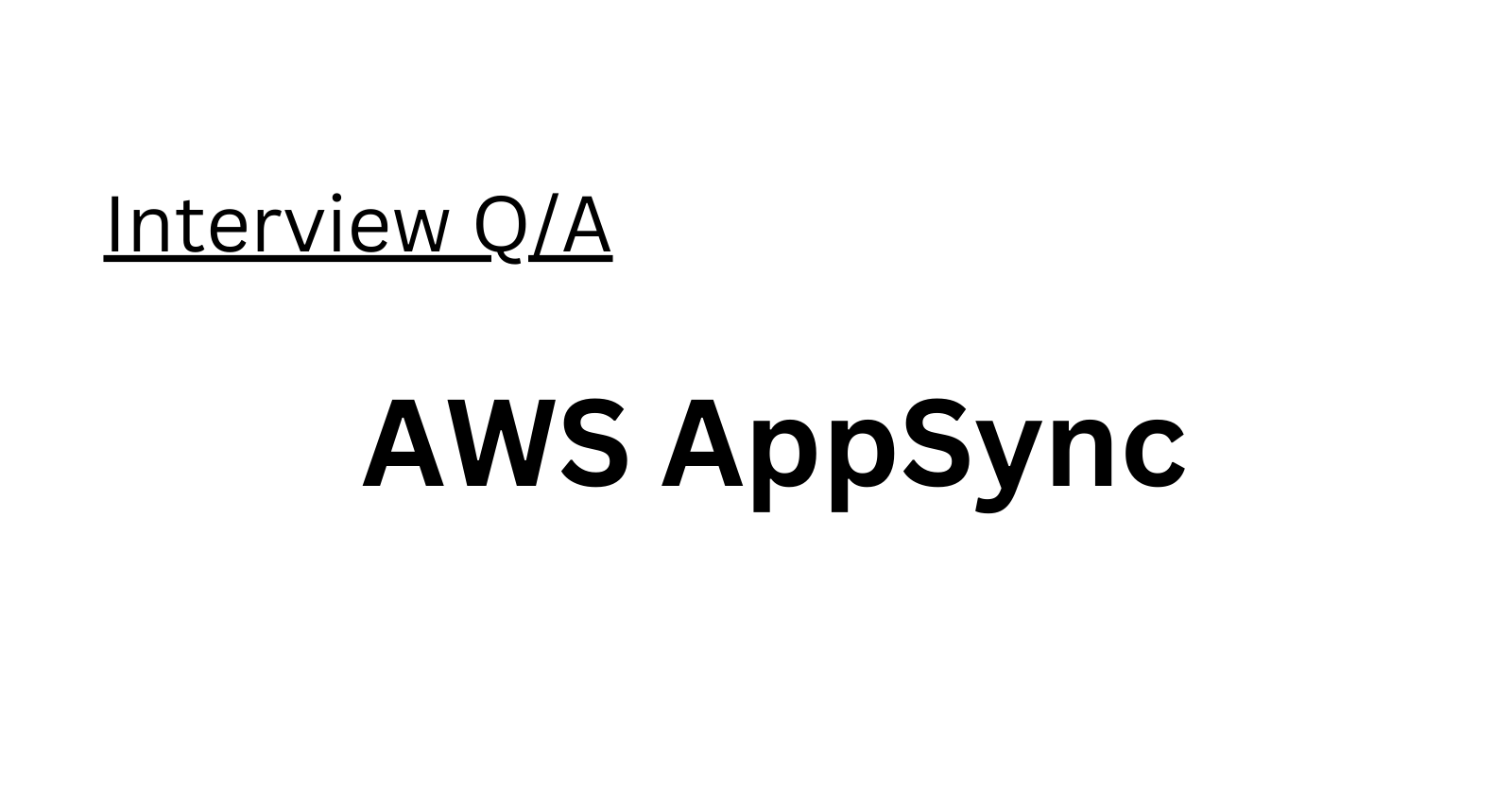
What is AWS AppSync and what is it used for?
AWS AppSync is a managed serverless GraphQL service that simplifies the development and deployment of GraphQL applications. It allows you to create GraphQL APIs accessible from various client or server applications, enabling efficient data retrieval and updates. Common use cases include building real-time applications, unifying data from multiple sources, supporting offline access and synchronization, and enabling real-time data subscriptions.
How does AWS AppSync work with Amazon DynamoDB and Amazon Elasticsearch Service?
AWS AppSync integrates seamlessly with Amazon DynamoDB and Amazon Elasticsearch Service to provide data sources for GraphQL APIs. DynamoDB can be used for reading and writing data, while Elasticsearch supports full-text search and analytics. AWS AppSync handles the infrastructure setup, schema mapping, and data source connection, simplifying the process of building scalable applications.
Can you explain how to set up and configure AWS AppSync for a new project?
To set up AWS AppSync for a new project, follow these steps:
Sign in to the AWS Management Console and navigate to the AppSync dashboard.
Click "Create API" to create a new GraphQL API.
Choose a name and an authentication type (e.g., Amazon Cognito User Pool).
Define your GraphQL schema or choose a pre-defined template.
Configure data sources (DynamoDB, Elasticsearch, AWS Lambda).
Define resolvers to map GraphQL operations to data sources.
Deploy the API to create the necessary infrastructure and make it accessible for use.
How does AWS AppSync handle data synchronization and conflict resolution?
AWS AppSync enables offline-enabled applications with data synchronization between client devices and the server. It uses optimistic concurrency control to handle conflicts:
Clients include a version number with their write requests.
The server stores the version number along with the data.
If the version matches, the update is applied and the version is incremented.
If versions don't match, indicating a conflict, the update is rejected, and the client is informed. The client can then choose to retry with the latest version or manually resolve the conflict.
Can you describe the process of creating and executing a GraphQL query or mutation using AWS AppSync?
To create and execute a GraphQL query or mutation with AWS AppSync:
Install the AWS AppSync client library in your client application.
Create a GraphQL query or mutation.
Execute it using the
queryormutatemethod of the AWS AppSync client.The client sends the query/mutation to the GraphQL API endpoint and receives a response containing the requested data or the result of the update operation.
How does AWS AppSync handle authentication and authorization for GraphQL operations?
AWS AppSync uses Amazon Cognito User Pools for authentication and authorization. Users authenticate through Cognito, obtain an access token, and include it in GraphQL operation headers. The API validates the token and authorizes the operation based on user permissions specified in the GraphQL schema and resolvers.
Can you explain the concept of GraphQL resolvers in the context of AWS AppSync?
In AWS AppSync, GraphQL resolvers are functions that map GraphQL operations to data sources. They specify how the GraphQL API retrieves or updates data when a query or mutation is executed. Each field in a GraphQL schema can have a corresponding resolver function that defines the mapping between the schema and data source.
How does AWS AppSync integrate with other AWS services, such as Amazon Cognito and AWS Lambda?
AWS AppSync integrates with other AWS services as follows:
Amazon Cognito User Pools for authentication and authorization.
Amazon DynamoDB is a data source for storing and retrieving data.
Amazon Elasticsearch Service as a data source for full-text search and analytics.
AWS Lambda is a data source to execute custom business logic or access other AWS services. These integrations allow you to create robust and feature-rich applications.
Can you discuss some best practices for optimizing performance and minimizing latency when using AWS AppSync?
To optimize performance and reduce latency in AWS AppSync:
Design efficient GraphQL queries and mutations.
Use pagination or cursor-based pagination for large data sets.
Utilize cache-control headers for response caching.
Consider using Amazon Elasticache to cache frequently accessed data.
Use AWS Lambda functions for complex or resource-intensive business logic.
How does AWS AppSync handle scaling and fault tolerance for GraphQL operations?
AWS AppSync handles scaling and fault tolerance automatically by:
Scaling capacity to meet application demand with caching and connection pooling.
Distributing traffic across multiple availability zones using Amazon Route
Monitoring performance and availability with Amazon CloudWatch to detect and respond to issues. AWS AppSync ensures that your applications remain scalable and reliable under various traffic and data conditions without manual intervention.
Subscribe to my newsletter
Read articles from Amrutha D directly inside your inbox. Subscribe to the newsletter, and don't miss out.
Written by

Amrutha D
Amrutha D
Gen AI Video Creator | Gen AIOps | AIOps Cloud DevOps Engineer | Let's Connect & share Technical knowledge & grow together in Technologies Everyday..