AWS Snow Family Interview Q/A
 Amrutha D
Amrutha D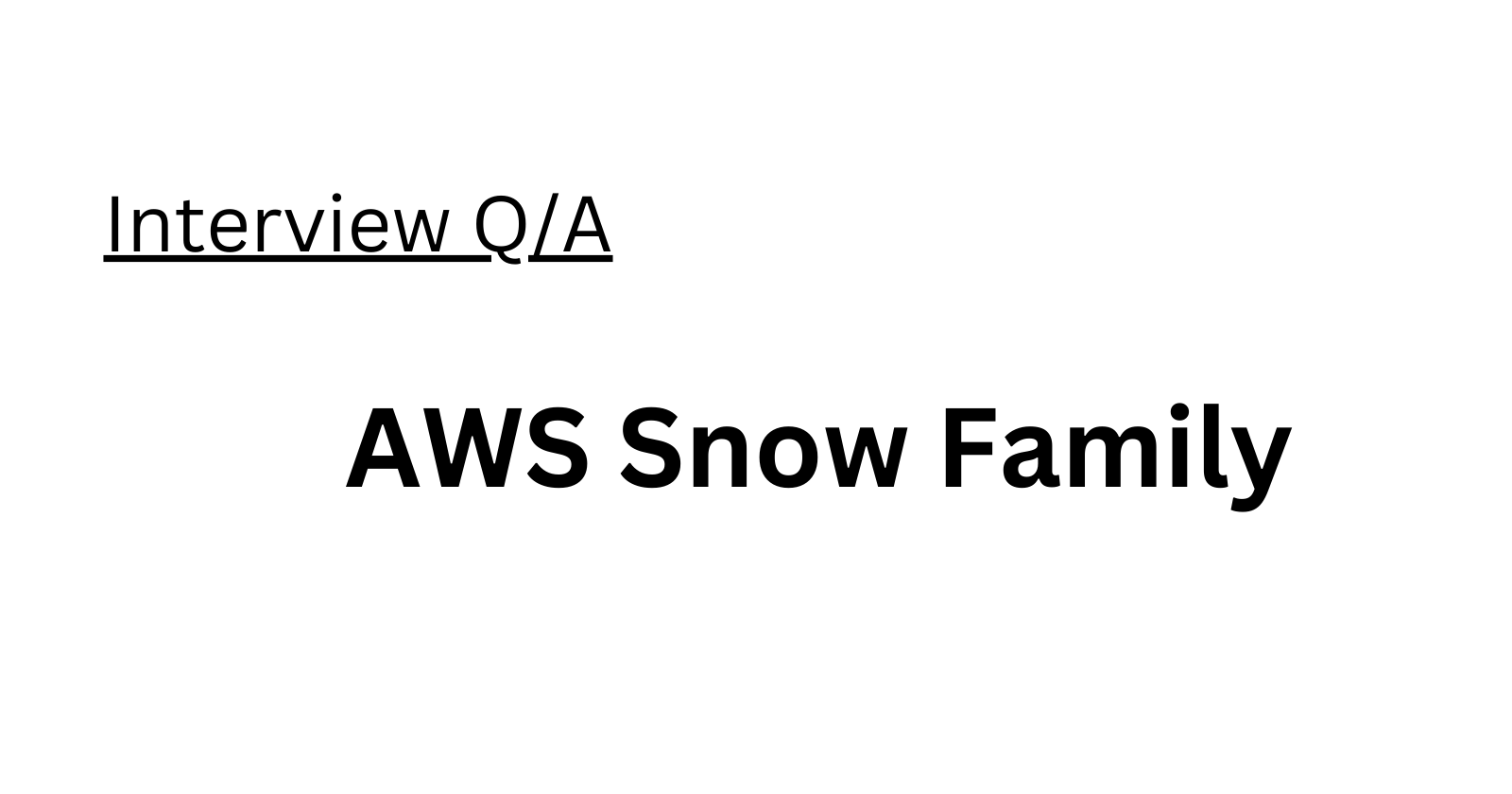
What is the AWS Snow Family?
The AWS Snow Family is a collection of physical devices offered by Amazon Web Services (AWS) designed for data transfer and offline data processing. It includes AWS Snowball, AWS Snowball Edge, and AWS Snowmobile, each with varying storage capacities and capabilities. These devices are used for securely transferring data to and from the AWS Cloud, particularly when internet-based data transfer is impractical or cost-prohibitive.
What are the different types of devices in the AWS Snow Family?
The AWS Snow Family includes various devices:
AWS Snowball: A secure data transfer device available in 50TB and 80TB storage capacities.
AWS Snowball Edge: Combines data transfer and processing with storage, available in 100TB and 500TB storage capacities.
AWS Snowcone: A smaller, portable device for transferring data, ideal for less frequent or smaller data volumes.
AWS Snowmobile: A massive shipping container-sized device used for transferring extremely large data sets, capable of handling up to 100PB of data.
What are some common use cases for the AWS Snow Family?
Common use cases for the AWS Snow Family include:
Migrating large data volumes to or from the AWS Cloud.
Transferring data between remote locations or data centers.
Offloading data from on-premises storage to the cloud.
Running local compute workloads on the Snowball Edge device.
How is data transferred using the AWS Snow Family?
Data is transferred using the AWS Snow Family through a combination of secure physical transport and secure data transfer. For example, with AWS Snowball, data is loaded onto the device, and the device is shipped to AWS for data transfer into the cloud. AWS Snowmobile uses a shipping container filled with hard drives for data transfer.
How does the AWS Snow Family ensure data security?
The AWS Snow Family ensures data security through:
Encryption of data in transit and at rest using AES-256.
Tamper-resistant hardware to protect against physical tampering.
Secure transfer protocols like HTTPS to protect against network attacks.
Secure shipping methods, such as bonded carriers, to protect data during transport.
How do I get started with the AWS Snow Family?
To get started, you need to:
Sign up for an AWS account.
Request a Snowball or Snowcone device via the AWS Management Console or API.
Prepare your data for transfer.
Transfer data to the device and ship it back to AWS.
AWS will import your data into the cloud upon receiving the device.
How does the performance of the AWS Snow Family compare to other data transfer solutions?
Performance varies depending on the specific device and use case. In general:
Snowball offers fast transfer speeds, up to 80 MB/s, suitable for on-premises data centers.
Snowball Edge has transfer speeds of up to 100 MB/s, ideal for edge computing applications.
Snowcone is smaller and offers transfer speeds of up to 40 MB/s.
Snowmobile is designed for extremely large data transfer, capable of transferring exabytes of data at high speeds.
Can the AWS Snow Family be used to transfer data between regions or across clouds?
Yes, the AWS Snow Family can be used to transfer data between regions and across different cloud providers. It allows data transfer between AWS regions and even between AWS and other cloud providers like Azure or Google Cloud.
Can the AWS Snow Family be used to transfer data to or from a specific AWS service or storage solution?
Yes, the AWS Snow Family can transfer data to or from specific AWS services and storage solutions, such as Amazon S3, Amazon EBS, and Amazon EC2, making it highly versatile for various data transfer needs.
Can I use the AWS Snow Family to transfer data between different accounts or organizations?
Yes, the AWS Snow Family can be used to transfer data between different AWS accounts or organizations. It provides options for transferring data between different accounts, making it a flexible solution for various data transfer scenarios.
How do I track the progress of a data transfer using the AWS Snow Family?
You can track data transfer progress using the AWS Management Console or the AWS Snow Family API. These tools provide real-time updates on the status of data transfer jobs, allowing you to monitor progress and ensure successful completion.
How does the pricing for the AWS Snow Family work?
Pricing for the AWS Snow Family depends on the specific device and the data transfer duration. Costs are typically based on the amount of data transferred and any additional fees for shipping the device. Pricing varies for each device and its associated storage capacity.
Can I use the AWS Snow Family to transfer data between different regions or countries?
Yes, the AWS Snow Family can be used to transfer data between different regions and countries, making it suitable for international data transfer needs.
Is the AWS Snow Family suitable for transferring large amounts of data over the Internet?
The AWS Snow Family is not intended for transferring large amounts of data over the internet. It is best suited for offline data transfer between on-premises locations and the AWS Cloud.
Can I use the AWS Snow Family to transfer data from an on-premises data center to the cloud?
Yes, the AWS Snow Family is designed for transferring data from on-premises data centers to the AWS Cloud, providing a secure and efficient method for this type of data migration.
Can I use the AWS Snow Family to transfer data from a cloud provider other than AWS to the AWS Cloud?
Yes, the AWS Snow Family can be used to transfer data from other cloud providers to the AWS Cloud, offering flexibility for data migration between different cloud environments.
How does the AWS Snow Family compare to other data migration solutions?
The AWS Snow Family is designed for fast and efficient data migration, optimized for transferring large data volumes to and from the AWS Cloud. It offers a range of specialized devices that simplify data transfer compared to traditional data transfer appliances and network-based solutions.
Can the AWS Snow Family be used to transfer data between different cloud environments, such as between different AWS accounts or between different cloud providers?
Yes, the AWS Snow Family can be used to transfer data between different cloud environments, including transferring data between different AWS accounts or between different cloud providers, making it highly versatile for diverse data transfer scenarios.
How does the AWS Snow Family handle data transfer failures or errors?
The AWS Snow Family handles data transfer failures or errors through automatic retries, data integrity checks, and detailed error reporting. It ensures that data transfers are completed successfully and without data loss or corruption.
Can I use the AWS Snow Family to transfer data between different regions or Availability Zones within a region?
Yes, the AWS Snow Family can be used to transfer data between different regions and Availability Zones within a region. It provides flexibility for data transfer within the AWS global network.
Is there a limit to the amount of data that can be transferred using the AWS Snow Family?
There is no strict limit to the amount of data that can be transferred using the AWS Snow Family. Devices like Snowmobile are designed for extremely large data transfers, while Snowball, Snowcone, and Snowball Edge are suitable for a wide range of data transfer needs.
Can I use the AWS Snow Family for ongoing, periodic data transfer tasks?
Yes, you can use the AWS Snow Family for ongoing, periodic data transfer tasks. It provides a flexible solution for various data transfer needs, whether they are one-time transfers or recurring tasks.
What happens to the data on the AWS Snow Family device after the data transfer is completed?
After the data transfer is completed, AWS securely erases the data on the Snow Family device to ensure that sensitive information is not accessible. The device can then be reused for other data transfer tasks.
Is there a data transfer time limit with the AWS Snow Family?
There is no strict data transfer time limit with the AWS Snow Family. The transfer duration depends on factors like the device type, data volume, and network conditions, but it provides efficient data transfer even for large datasets.
Can I use the AWS Snow Family for backup and disaster recovery purposes?
Yes, the AWS Snow Family can be used for backup and disaster recovery purposes. It provides a secure and offline method for transferring and storing backup data in the cloud, ensuring data availability in case of disasters or data loss.
Are there any specific security best practices for using the AWS Snow Family?
Some security best practices for using the AWS Snow Family include:
Encrypting data before transferring it to the device.
* Protecting device access and shipping with tamper-evident seals.
* Verifying data integrity after transfer.
* Properly erasing data on the device before reuse or disposal.
Please note that AWS services and features may evolve, so it's a good practice to refer to the official AWS documentation for the most up-to-date information and guidance on using the AWS Snow Family.
Subscribe to my newsletter
Read articles from Amrutha D directly inside your inbox. Subscribe to the newsletter, and don't miss out.
Written by

Amrutha D
Amrutha D
Gen AI Video Creator | Gen AIOps | AIOps Cloud DevOps Engineer | Let's Connect & share Technical knowledge & grow together in Technologies Everyday..