AWS VPN Interview Q/A
 Amrutha D
Amrutha D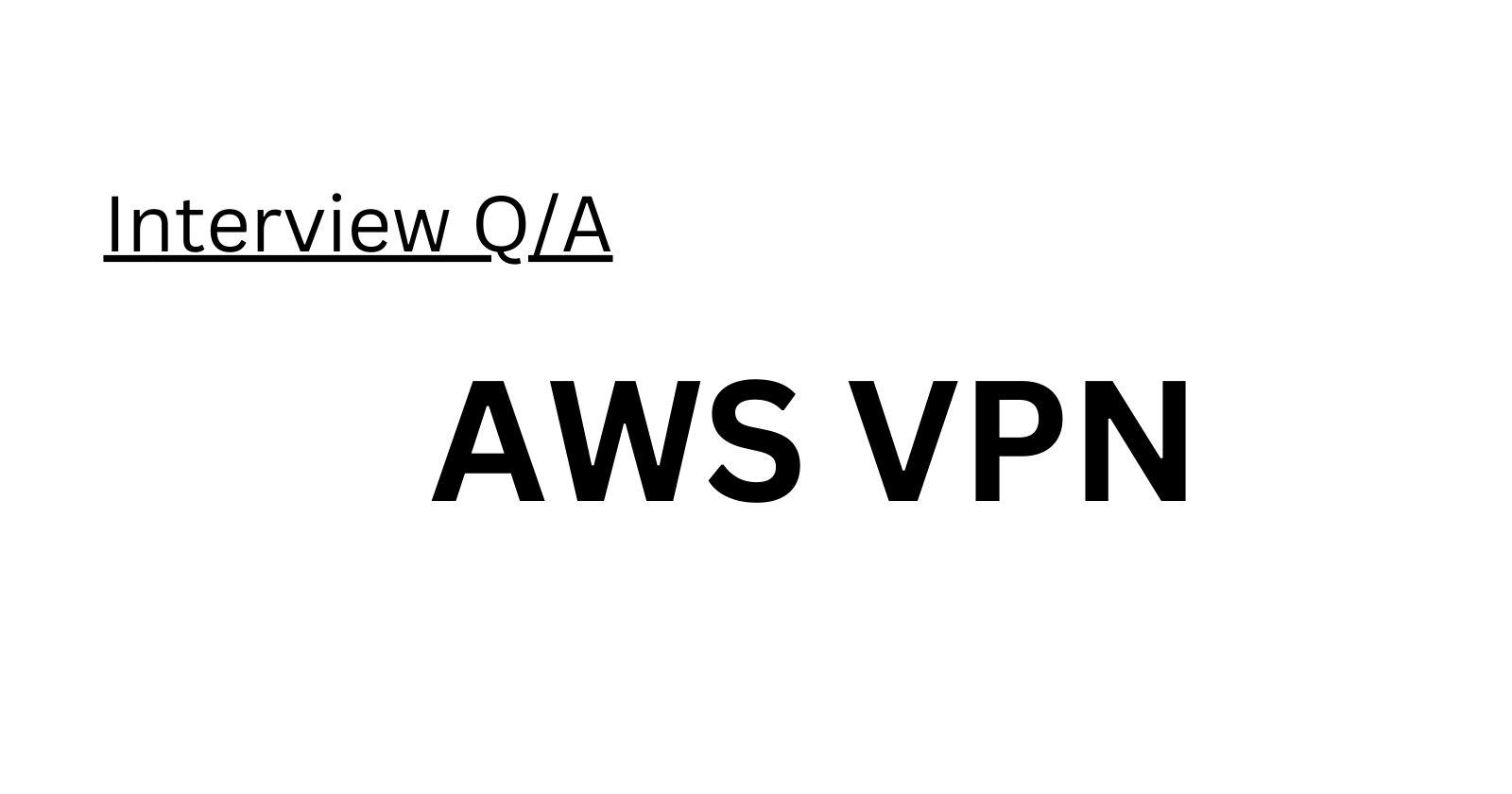
What is an AWS VPN?
An AWS VPN is a virtual private network that securely connects your on-premises data center to your Amazon Virtual Private Cloud (VPC) over the Internet, using encryption technologies to protect data transmission.What are the different types of AWS VPNs?
There are two types of AWS VPNs:Customer Gateway: Connects your on-premises network to your VPC using a VPN device.
Virtual Private Gateway: A VPC-side endpoint to connect your VPC to a remote network.
How does an AWS VPN work?
An AWS VPN establishes an encrypted connection between your on-premises network and VPC. You specify IP address ranges, routing tables, and security groups for the VPN connection.What are the benefits of using an AWS VPN?
Benefits include secure data transmission, cost-effectiveness, scalability, and high availability.Can I use an AWS VPN to connect multiple VPCs?
Yes, by creating a virtual private gateway for each VPC and connecting them using VPN connections.Can I use an AWS VPN to connect to a remote network that is not an Amazon VPC?
Yes, by creating a customer gateway and specifying the remote network's IP address range.What is a VPN tunnel?
In the context of AWS VPNs, a VPN tunnel is the secure, encrypted connection between your on-premises network and your VPC, defined by routing tables and security groups.How do I troubleshoot an AWS VPN connection?
You can check the connection status, routing table, security group, and VPN device/software client on your on-premises network.How do I monitor an AWS VPN connection?
Monitor with Amazon CloudWatch, AWS VPN CloudWatch Metrics, and AWS VPN CloudWatch Logs to receive notifications and gather connection data.Can I use an AWS VPN to connect to a VPN service provided by a third-party vendor?
Yes, by creating a customer gateway and specifying the third-party VPN service's IP address range.How do I secure an AWS VPN connection?
Secure it by using strong encryption algorithms, virtual private gateways, and secure customer gateways.Can I use an AWS VPN to connect to multiple remote networks?
Yes, by creating a customer gateway for each remote network and specifying their IP address ranges.Can I use an AWS VPN to connect to a remote network over a public network, such as the Internet?
Yes, by creating a customer gateway and specifying the remote network's IP address range.Explain the difference between a Site-to-Site VPN and a Client VPN.
Site-to-Site VPN connects networks, while Client VPN connects individual devices (laptops) to an AWS VPC.How do you set up a Site-to-Site VPN connection in AWS?
Create a virtual private gateway, a customer gateway, and a VPN connection. Configure routing and security settings.Describe the process for setting up a Client VPN in AWS.
Create an IAM role, Client VPN endpoint, connection, and network. Configure client devices with VPN client software and connection details.How do you troubleshoot connectivity issues with an AWS VPN connection? Check connection status, routes, security settings, and network infrastructure, and use CloudWatch metrics and logs.
What are the security benefits of using a VPN to connect to an AWS VPC?
VPNs offer encryption, secure connections, network isolation, and compliance benefits.How do you optimize the performance of an AWS VPN connection?
Use a high-bandwidth internet connection for better performance.What are the benefits of using a VPN?
VPN benefits include increased privacy, security, access to restricted content, and protection against cyber threats.What are the different components of an AWS VPN setup?
Components include Customer Gateway, Virtual Private Gateway, VPN Connection, and Route Tables.How do I create an AWS VPN connection?
Steps include setting up gateways, configuring the connection, and defining routing and security settings.What are some common issues with AWS VPN connections and how can they be resolved?
Common issues include connection status, speed, and disconnections. To resolve, check routing, device/software configuration, network, and use CloudWatch.How do I set up AWS Client VPN?
The IT administrator creates a Client VPN endpoint, associates a target network, sets access policies, and distributes client configuration files to end users who use OpenVPN client software.
Subscribe to my newsletter
Read articles from Amrutha D directly inside your inbox. Subscribe to the newsletter, and don't miss out.
Written by

Amrutha D
Amrutha D
Gen AI Video Creator | Gen AIOps | AIOps Cloud DevOps Engineer | Let's Connect & share Technical knowledge & grow together in Technologies Everyday..