AWS SES Interview Q/A
 Amrutha D
Amrutha D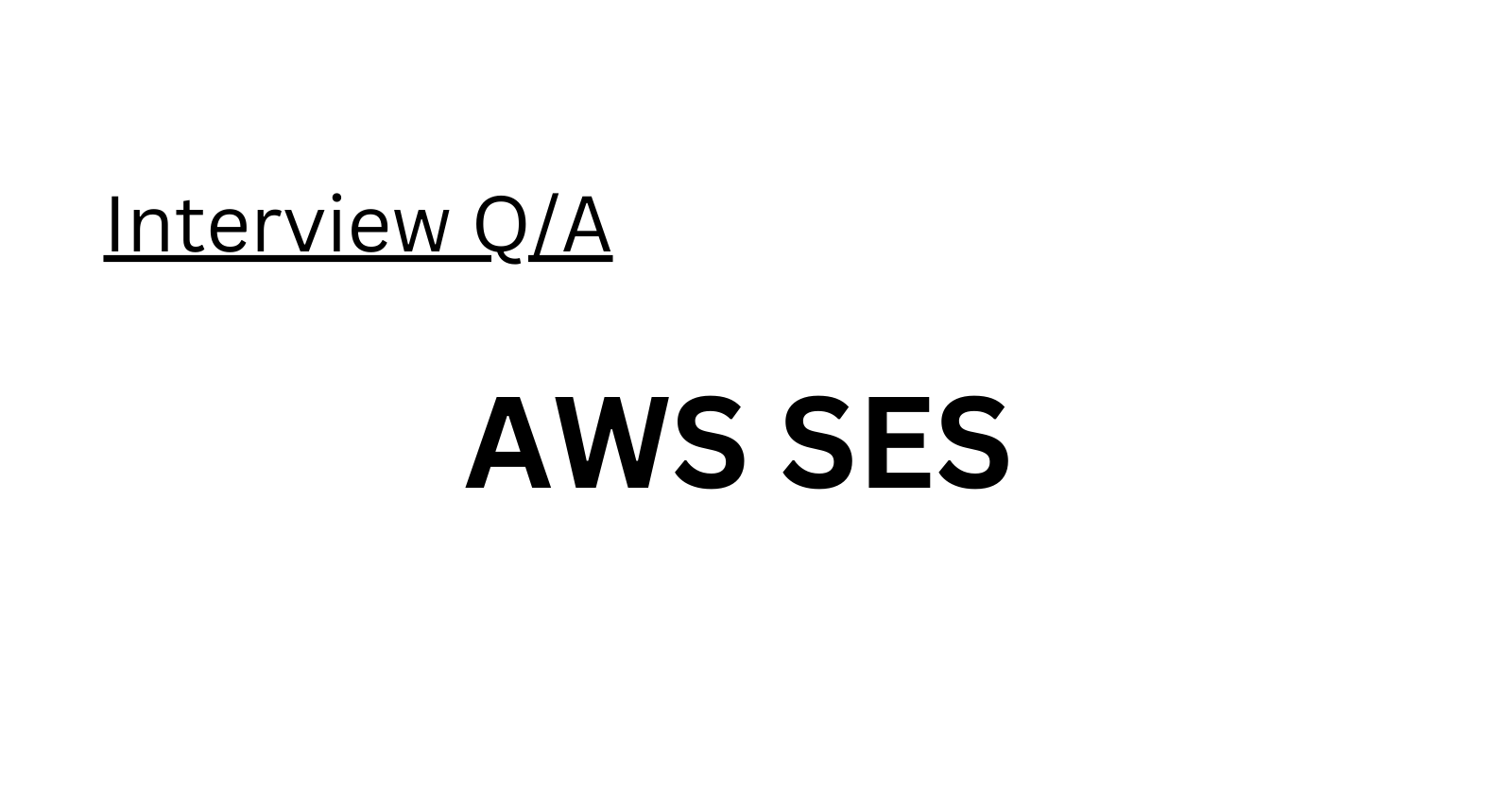
What is an easy way to test Amazon SES?
The Amazon SES sandbox is a restricted environment where new users can experiment with Amazon SES. In the sandbox, you can only send emails to verified identities (email addresses or domains that you own). This setup helps users test and understand the capabilities of Amazon SES while maintaining some limits on volume and sending rates.
How can I track my Amazon SES usage?
You can monitor your Amazon SES usage through the AWS Management Console or the Amazon SES API. The AWS Management Console provides a dashboard where you can view your send quota and other metrics related to your email sending. The Amazon SES API, on the other hand, allows you to retrieve detailed usage data programmatically. You can also set up Amazon CloudWatch alarms to receive notifications when you approach certain usage thresholds.
Can I start sending large email volumes right away?
Initially, you can only send emails to verified recipients in the Amazon SES sandbox. To send emails to non-verified recipients or in larger volumes, you need to submit a Sending Limit Increase request through the AWS Support Center. Amazon SES sets limits to ensure the responsible use of the service.
Can I send emails from any email address?
No, you can only send emails from addresses or domains that you own. To send from a particular address or domain, you must verify it within Amazon SES. You are allowed to verify up to 10,000 email addresses and domains in each AWS Region.
Is there a limit on the size of emails Amazon SES can deliver?
Amazon SES can handle email messages up to 40MB in size, including any attachments and images. However, for messages larger than 10MB, there might be bandwidth throttling based on your sending rate. For example, sending a 40MB message might be limited to 1 message per second or two 20MB messages per second, depending on the situation.
Are there any limits on how many emails I can send?
Yes, every Amazon SES account has sending limits, including a sending quota and a maximum send rate. These limits are based on the number of recipients rather than individual messages. You can check your specific sending limits in the Amazon SES console. Amazon SES may pause your email sending if it detects poor quality, such as high bounce or complaint rates, or unsolicited content.
Does Amazon SES support the Sender Policy Framework (SPF)?
Yes, Amazon SES supports SPF. Whether you need to publish an SPF record depends on how you use Amazon SES to send emails. By default, Amazon SES sends emails from a MAIL FROM domain owned by Amazon Web Services. However, if you want to comply with DMARC using SPF, you'll need to set up Amazon SES to use your MAIL FROM domain and publish an SPF record.
Does Amazon SES support Domain Keys Identified Mail (DKIM)?
Yes, Amazon SES supports DKIM. You can enable and configure Easy DKIM in Amazon SES to sign outgoing messages using DKIM on your behalf. You can also sign your email manually. However, there are specific DKIM headers that you should not sign for optimal deliverability.
Can emails from Amazon SES comply with DMARC?
Yes, you can configure emails sent from Amazon SES to comply with DMARC (Domain-based Message Authentication, Reporting, and Conformance). To achieve this, you need to verify the domain you're sending email from, set up necessary DNS records like SPF and DKIM, and publish a DMARC policy in your DNS records.
What is the difference between a dedicated IP address (standard) and (managed)?
Both options involve dedicated IP addresses for managing your sending reputation. The key difference is that "Dedicated IP Addresses (standard)" requires manual setup and management of IP addresses, while "Dedicated IP Addresses (managed)" is designed to reduce the need for manual monitoring and scaling of IP pools. The managed option helps with warmup status modeling and preventing overspending, which can affect email deliverability.
Can I specify a dedicated IP address when I send certain types of emails?
If you have leased multiple dedicated IP addresses for your Amazon SES account, you can use the dedicated IP pools feature. This allows you to create groups (pools) of dedicated IP addresses and associate each pool with a configuration set. When you send emails using that configuration set, they will be sent only from the IP addresses in the associated pool.
Can I test Amazon SES responses without sending emails to real recipients?
Yes, you can use the Amazon SES mailbox simulator to test your email-sending setup without actually sending emails to real recipients. This helps you evaluate your sending rate and handling of events like bounces and complaints. Messages sent to the mailbox simulator don't affect your bounce and complaint metrics or your daily sending quota. However, you are charged for using this service.
Does Amazon SES provide an SMTP endpoint?
Yes, Amazon SES provides an SMTP interface that allows seamless integration with applications capable of sending emails via SMTP. You can connect directly to this SMTP interface from your applications or configure your existing email server to use it as an SMTP relay. To connect to the Amazon SES SMTP interface, you need to create SMTP credentials.
Can I use Amazon SES to send emails from my existing applications?
Yes, Amazon SES allows you to create a private SMTP relay that can be used with any existing SMTP client software, whether it's your application, third-party software, or an email server. This flexibility makes it easy to integrate Amazon SES into your existing email-sending infrastructure.
Can Amazon SES send emails with attachments?
Yes, Amazon SES supports sending emails with attachments. You can use an email client that supports SMTP to send emails with attachments. When you configure your client to use Amazon SES, it constructs the appropriate MIME parts and headers for the email. You can also send emails with attachments programmatically by constructing a multipart email message and using the SendRawEmail API operation.
How does Amazon SES help ensure reliable email delivery?
Amazon SES employs content-filtering technologies to scan outgoing emails for quality and adherence to ISP standards. It also provides a feedback loop that includes notifications for bounces, complaints, and deliveries. These features help improve the deliverability of your emails.
Does Amazon SES guarantee receipt of my emails?
While Amazon SES closely monitors ISP guidelines to ensure the delivery of legitimate, high-quality emails, it cannot guarantee the delivery of every email. Factors such as ISP decisions, incorrect recipient email addresses, or the recipient's choice to reject or drop emails can affect email delivery.
How long does it take for emails sent using Amazon SES to arrive in recipients' inboxes?
Amazon SES attempts to deliver emails within seconds of each request. However, the exact delivery time is uncertain due to various factors and the nature of the internet. If a delivery error occurs, Amazon SES may attempt redelivery or provide a hard bounce notification.
Can my email deliverability be affected by bounces or complaints caused by other Amazon SES users?
Typically, your email-sending ability remains unaffected by bounces or complaints generated by other Amazon SES users. An exception is when a recipient's email address results in a hard bounce, as Amazon SES adds it to a global suppression list. Emails sent to addresses on this list count toward your sending quota and bounce rate, and the address remains suppressed for up to 14 days.
Can I encrypt the email messages that I receive?
Amazon SES integrates with AWS Key Management Service (KMS) to encrypt the emails it writes to your Amazon S3 bucket. The encryption is performed on the client side, and you need to decrypt the content on your side after retrieving the email from Amazon S3.
Does Amazon SES send an email over an encrypted connection using Transport Layer Security (TLS)?
Amazon SES supports TLS 1.2, TLS 1.1, and TLS 1.0 for TLS connections. By default, Amazon SES uses opportunistic TLS, which means it attempts to make a secure connection to the receiving mail server. If a secure connection can't be established, the message is sent unencrypted.
How does Amazon SES ensure that incoming mail is free of spam and viruses?
Amazon SES employs spam and virus protection measures, including block lists to prevent known spammers and virus scans for emails with attachments. Amazon SES makes its spam detection verdicts, virus scan results, DKIM, and SPF check results available to help you assess the trustworthiness of each message.
How is Amazon SES different from Amazon SNS?
Amazon SES is primarily for sending emails, and it supports custom email headers and various MIME types. In contrast, Amazon Simple Notification Service (Amazon SNS) is designed for messaging-oriented applications, providing push notifications to subscribers via multiple transport protocols. It is not intended for sending multimedia content but rather for notifying subscribers of time-critical messages.
Do I need to sign up for Amazon EC2 or any other AWS services to use Amazon SES?
No, you don't need to sign up for any other AWS services to use Amazon SES. Any application with internet access can use Amazon SES to send emails, whether it runs in your own data center, within Amazon EC2, or as a client software solution.
Can Amazon access the emails that I send and receive?
Amazon SES uses in-house anti-spam technologies to filter messages for poor-quality content and scans attachments for viruses and malicious content. However, Amazon does not access the actual content of your emails.
What prevents Amazon SES users from sending spam?
Amazon SES utilizes its content filtering technologies to scan email content for spam and malware. If an account is found to be sending spam or malicious content, Amazon SES will pause that account's ability to send further emails as a preventive measure.
How can I prevent my Amazon SES account from being used for spam by others?
To prevent your Amazon SES account from being misused for spam by unauthorized parties, you should ensure that your AWS access credentials, especially your SMTP credentials, are kept secure. Use strong passwords and limit access to your account to trusted users only. Regularly monitor your account for unusual activity to detect and prevent unauthorized use.
What is the importance of verifying email addresses and domains with Amazon SES?
Verifying email addresses and domains with Amazon SES is crucial for establishing ownership and permission. It helps ensure that you have the right to send emails from those addresses or domains. This verification process is a fundamental step to prevent misuse and spamming, as Amazon SES only allows sending from verified identities.
Can I use Amazon SES for transactional and marketing emails?
Yes, you can use Amazon SES for both transactional and marketing emails. However, it's important to note that you should adhere to best practices and compliance requirements, especially when sending marketing emails. Amazon SES offers flexibility for various email use cases, but it's important to maintain a positive sender reputation and follow email marketing regulations.
What should I do if my Amazon SES emails are going to the recipient's spam folder?
If your Amazon SES emails are consistently landing in the recipient's spam folder, you should take steps to improve your email-sending practices. This includes maintaining a positive sender reputation, ensuring that your content is not flagged as spam, and adhering to authentication standards like DKIM and SPF. Monitoring your bounce and complaint rates and taking corrective actions is essential to maintain email deliverability.
How can I monitor the deliverability of my emails with Amazon SES?
To monitor the deliverability of your emails with Amazon SES, you can use the AWS Management Console, Amazon CloudWatch, and other third-party email deliverability monitoring tools. Pay attention to bounce and complaint rates, as well as the open and click-through rates. These metrics provide insights into your email campaign's success and help you identify areas for improvement.
Is Amazon SES suitable for high-volume email sending?
Yes, Amazon SES is suitable for high-volume email sending. However, initially, there are sending limits in place to ensure responsible usage. To send emails to a large number of recipients, you may need to request a Sending Limit Increase through the AWS Support Center. This allows Amazon SES to accommodate your high-volume sending needs.
Can I use Amazon SES with other AWS services like Lambda?
Yes, you can integrate Amazon SES with other AWS services like AWS Lambda. This allows you to create custom email processing and automation workflows. For example, you can use AWS Lambda to trigger email sending based on specific events, such as user sign-ups or order confirmations, enhancing the capabilities of Amazon SES.
What is the cost structure for using Amazon SES?
Amazon SES offers a pay-as-you-go pricing model. You are charged based on the number of emails you send and any additional features or services you use. The cost may vary depending on factors like the volume of emails, and attachments, and whether you use optional features like dedicated IPs. You can find detailed pricing information on the AWS website.
Can I use Amazon SES in multiple AWS Regions?
Yes, you can use Amazon SES in multiple AWS Regions. Amazon SES is available in various regions, and you can configure and use it in the regions that best suit your needs. This allows you to send emails from different geographic locations while maintaining separate configurations.
Can I use Amazon SES for sending SMS messages as well?
No, Amazon SES is primarily an email service and is not designed for sending SMS messages. For sending SMS messages, you should consider using AWS Simple Notification Service (SNS) or other suitable services specifically designed for SMS communications.
How does Amazon SES handle hard bounces and complaints?
Amazon SES provides mechanisms to handle hard bounces and complaints. It includes bounce and complaint notifications in the feedback loop, which allows you to process and take action on such events. For hard bounces, addresses may be added to a global suppression list, preventing further sending attempts to those addresses.
Can I use Amazon SES to send personalized emails to a large number of recipients?
Yes, Amazon SES allows you to send personalized emails to a large number of recipients. You can use email templates, custom content, and recipient variables to tailor the content of your emails. This enables you to send individualized messages at scale.
Does Amazon SES support custom tracking and analytics?
Yes, Amazon SES supports custom tracking and analytics. You can implement your own tracking and analytics solutions or integrate with third-party tools to gather insights into the delivery and performance of your emails, including open rates, click-through rates, and more.
Can Amazon SES be used for sending emails from a website or web application?
Yes, Amazon SES is commonly used to send emails from websites and web applications. It provides a reliable and scalable email delivery service that can be integrated into your web applications to handle email notifications, registration confirmations, and other email-based communications.
Subscribe to my newsletter
Read articles from Amrutha D directly inside your inbox. Subscribe to the newsletter, and don't miss out.
Written by

Amrutha D
Amrutha D
Gen AI Video Creator | Gen AIOps | AIOps Cloud DevOps Engineer | Let's Connect & share Technical knowledge & grow together in Technologies Everyday..