Azure Interview Q/A
 Amrutha D
Amrutha D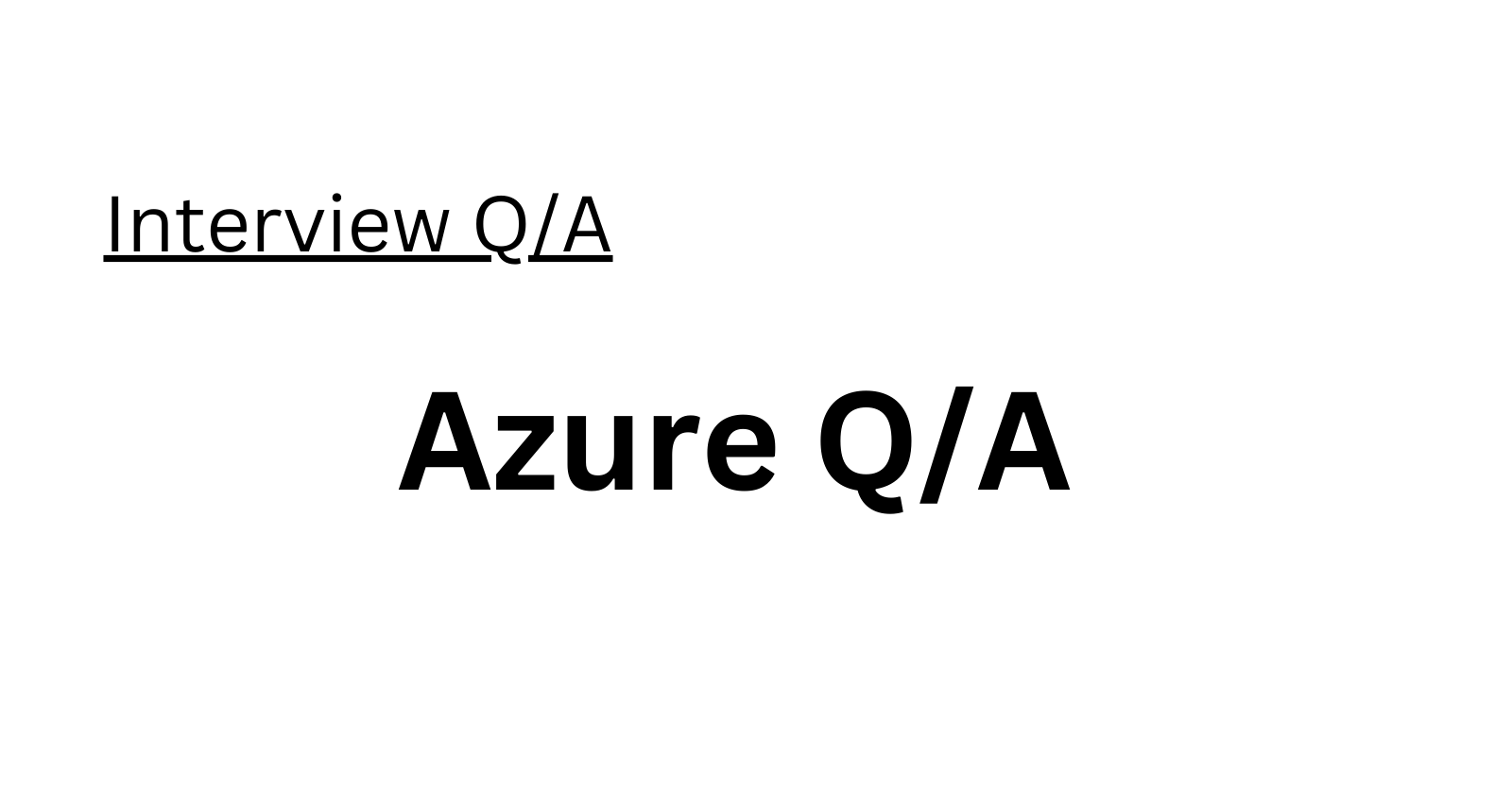
What is Cloud Computing?
Cloud computing is the practice of storing and accessing data over the internet, without the need to store the data on a personal computer's hard disk. It allows users to access data from remote servers.
What is Microsoft Azure?
Microsoft Azure is a cloud computing platform introduced by Microsoft in February 2010. It is a versatile cloud platform that provides services for development, data storage, service hosting, and service management.
Explain the Importance of the role and how many types of roles are available in Windows Azure.
Roles are crucial in Windows Azure as they serve as the foundation for further programming. There are three types of roles in Windows Azure:
Web Role: Used to deploy websites using languages supported by the IIS platform, customized to run web applications.
Worker Role: Executes background processes.
- VM Role: Allows scheduling of Windows services and tasks.
Why should you use Azure CDN?
Azure CDN (Content Delivery Network) should be used to reduce the load time, conserve bandwidth, and improve the responsiveness of web applications by delivering content from a nearby CDN server rather than the origin server.
Name some important applications of Microsoft Azure
Microsoft Azure is used for a variety of applications, including Infrastructure Services, Mobile Apps, Web Applications, Cloud Services, Storage, and Media Services, among others.
What is Azure as PaaS?
Azure as PaaS (Platform as a Service) is a computing platform that includes an operating system, execution environment for programming languages, databases, and web services. It is designed for developers and application providers to build and deploy applications without worrying about the underlying infrastructure.
Explain the crucial benefits of a Traffic Manager.
Traffic Manager offers several benefits, including improved performance, no downtime required for updates or maintenance, and easy configuration through the Azure portal. It helps distribute traffic across multiple Azure services to enhance availability.
What are Break-fix issues in Microsoft Azure?
In Microsoft Azure, "break-fix issues" is a term used to refer to technical problems or troubleshooting tasks related to supporting a technology when it fails in its normal course of operation.
Explain Diagnostics in Windows Azure.
Windows Azure Diagnostics enables the storage of diagnostic data in Azure. Some diagnostic data is stored in tables, while others are stored in blobs. The diagnostic monitor collects data for a role instance running in Windows Azure and the computer's emulator.
State the difference between repetitive and minimal monitoring.
Repetitive monitoring, also known as verbose monitoring, collects detailed performance metrics and allows for in-depth analysis of data collected during application execution. Minimal monitoring, on the other hand, is the default configuration that relies on basic performance counters from the host's operating system.
What is the main difference between the repository and the powerhouse server?
The main difference between a repository and a powerhouse server lies in their roles. Repository servers focus on ensuring data integrity, consistency, and uniformity, while a powerhouse server is designed to integrate various aspects of the database repository and typically manages and processes data.
Explain the command task in Microsoft Azure.
A command task in Microsoft Azure is essentially an operational window that triggers the execution of one or more commands or tasks while the system is running. It is commonly used to automate various tasks or processes.
What are unconnected lookups?
Unconnected lookups refer to a type of lookup operation that accepts inputs from an LKP (Lookup) operation. In this method, user-defined values are not considered in the unconnected lookups, which means the lookup values are not linked to a specific transformation.
Explain the Cmdlet command of Microsoft Azure.
A cmdlet is a command used within the Microsoft PowerShell environment to automate scripting tasks on the command line. These cmdlets are called by Windows PowerShell to perform various actions and tasks, making them an essential part of PowerShell automation.
What is the use of the Migration Assistant tool in Azure Websites?
The Migration Assistant tool in Azure Websites serves the purpose of assessing your IIS (Internet Information Services) installation. It helps identify which sites can be migrated to the Azure cloud platform and identifies components that may not be supported or need adjustments for a successful migration.
What is the use of Azure Active Directory?
Azure Active Directory is an identity and access management system that functions similarly to traditional Active Directories. It allows organizations to manage user access and permissions, enabling employees to access specific products and services within the network securely.
What is HDInsight in Microsoft Azure?
HDInsight is a cloud service in Microsoft Azure designed to make it easy, fast, and cost-effective to process vast amounts of data using open-source frameworks like Spark, Hadoop, Hive, Storm, and R. It caters to a range of scenarios, including Extract, Transform, Load (ETL), data warehousing, and machine learning.
Explain role instances in Microsoft Azure.
In Microsoft Azure, a role instance is a virtual instance where the application code and role configuration run. A role can have multiple instances, and these instances are defined in the service configuration file, allowing for scalability and redundancy.
Explain the term 'service fabric' in Azure.
Service Fabric is a middleware platform in Azure that provides a more scalable and reliable environment for running and managing microservices and applications. It helps in simplifying the development and management of scalable and reliable services.
Explain Availability Set.
An Availability Set is a logical grouping of Virtual Machines in Azure. It allows Azure to understand how your application is constructed to provide high availability and redundancy. Virtual Machines within an Availability Set are distributed across multiple fault domains to ensure resilience to hardware failures.
Subscribe to my newsletter
Read articles from Amrutha D directly inside your inbox. Subscribe to the newsletter, and don't miss out.
Written by

Amrutha D
Amrutha D
Gen AI Video Creator | Gen AIOps | AIOps Cloud DevOps Engineer | Let's Connect & share Technical knowledge & grow together in Technologies Everyday..