CSS Selectors , Pseudo classes ,Pseudo classes ,and Positions
 devansh verma
devansh vermaTable of contents
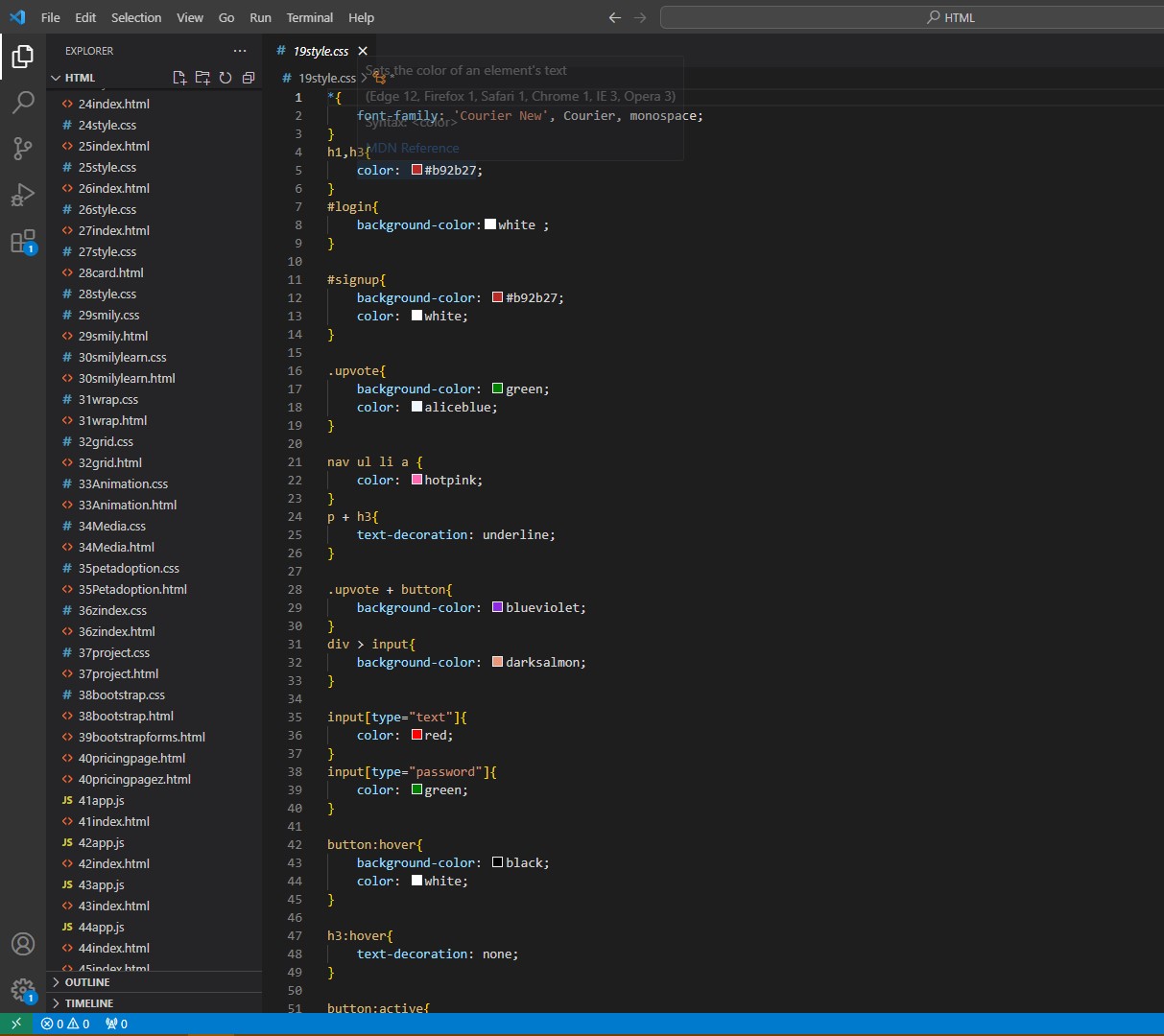
CSS stands for Cascading Style Sheets. It is used to target any element in HTML and work on it. Using CSS you give styling to your web page which includes the colors, fonts, alignment, transitions, transformation and many more things.
Selectors in CSS
Selectors tell which elements or which part of HTML to work on.
Universal Selectors-Selects all
*{ background-color: yellow; }Element Selectors-Select element
h1 { color: blue; }Class Selectors-Select class
.button1{ color: red; }ID selectors -Select ID
#but{ color:orange; }
Pseudo-classes
This specifies a special state for the selected elements
Hover
active
checked
nth-of-type
visited
link
focus
a:hover { } a:active{ } ......
Pseudo-Elements
This lets you style a specific part of the selected elements.
first-letter
first-line
selection
after
before
a::after{
}
a::first-letter{
}
......
Position
The position decides how an element is positioned in a document. It sets the top, right, bottom, and left properties which determine the final position.
Static -The
top,left,rightandbottomhas no effect. This is the default value.Relative - This value positions an element relative to its normal position in the document flow, without taking it out of the flow. It allows you to use properties like
top,right,bottom, andleftto adjust the element's position.Absolute -the element is removed from the normal document flow and no space is created for the element in the page.
Fixed -It is positioned relative to the initial containing block established by the viewport.
Sticky -it scrolls with the page ut always remains on the page.
Subscribe to my newsletter
Read articles from devansh verma directly inside your inbox. Subscribe to the newsletter, and don't miss out.
Written by
