Importance of Automation in IT Operations
 Gurarsh Singh
Gurarsh Singh
Introduction:
Running an IT team in your organization and without automation part of your operations? Learn why you should consider automating your team’s operational tasks as much as you can.
Automating your organization tasks can offer a number of benefits, such as reducing manual work, reducing human errors, increasing task completion speed, and even saving money on operational costs.
Automation in IT is often portrayed as requiring coding, but there are now many tools that require little or no coding knowledge to set up automations, including Okta Workflows and Zapier, which are two of the most popular ones and I personally love.
Furthermore, if you are familiar with coding, you can use free tools like Google AppScript.
A few examples, how I have automate tasks at my Wonolo:
Okta Workflows:
Okta Workflows is one of my favorite no code automation tool. One of the best things about Okta Workflows is the number of workflows and integrations it offers for the most common SaaS tools you use in your organization right out of the box.
Below are some examples of how Okta Workflows are used at my current company:
- Automating SaaS provisioning for new hires:
Your organization may already have SSO and SCIM solutions in place, however not all SaaS applications support SSO and SCIM provisioning on their beginning billing tiers, so we are unable to make full use of the SSO and SCIM solutions. However, if there is an API solution for provisioning users, you can always automate manual tasks using APIs.
Using Okta Workflows, you can make API calls with different scenarios:
As an example, automatically calling an API endpoint upon Okta account activation to provision an account in the required SaaS service:
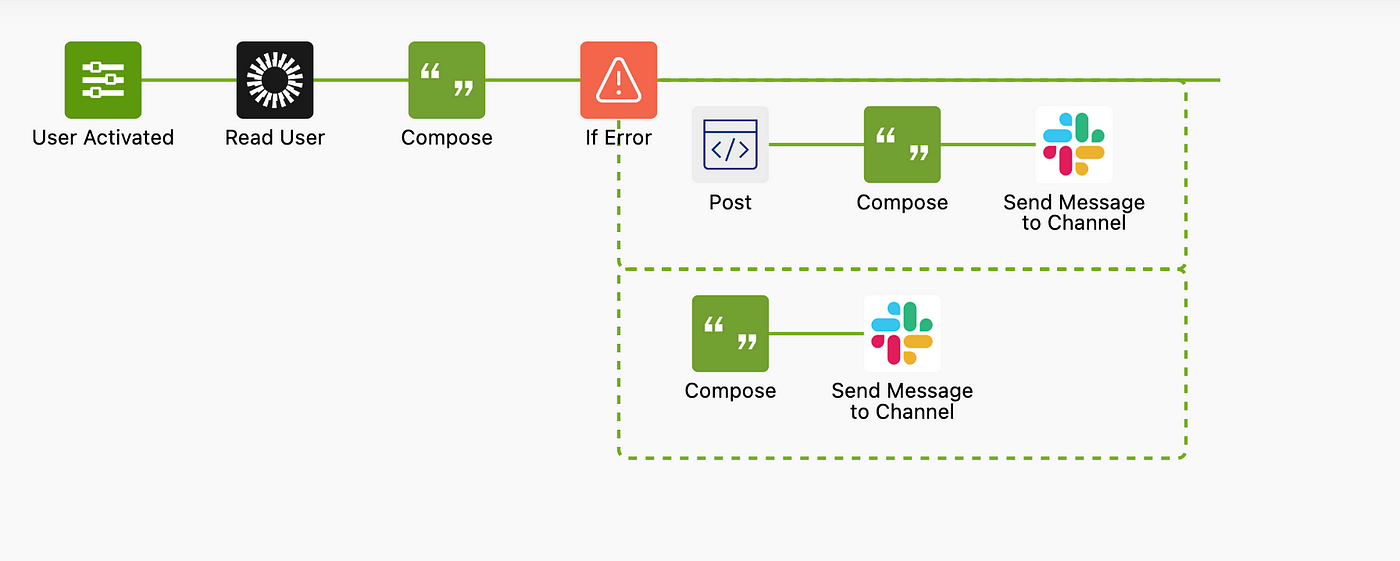
Flow Chart: Atlassian User Provisioning with Okta Workflow
As can be seen in the diagram above, the entire process of provisioning the required user account in Atlassian Jira/Confluence is automated. When the new hire account is activated, it triggers the workflow that automatically creates the user account with the necessary permissions.
2. Zoom Cloud Recordings transfer to User Google Drive:
Automation can also help you with your data cleanups, for example, as Zoom Cloud Storage is expensive and limited, we require our users at organization to save Zoom Cloud Recordings to G Drive, but from the user experience, it can be very non-friendly to manually download all Zoom recordings one by one and upload to their G Drives, since Zoom does not currently allow users or admins to bulk download recordings.
In order to solve the above mentioned problem, I developed a workflow that reads users’ emails from a Google Sheet and copies users’ Zoom Cloud recordings to their Google Drive.
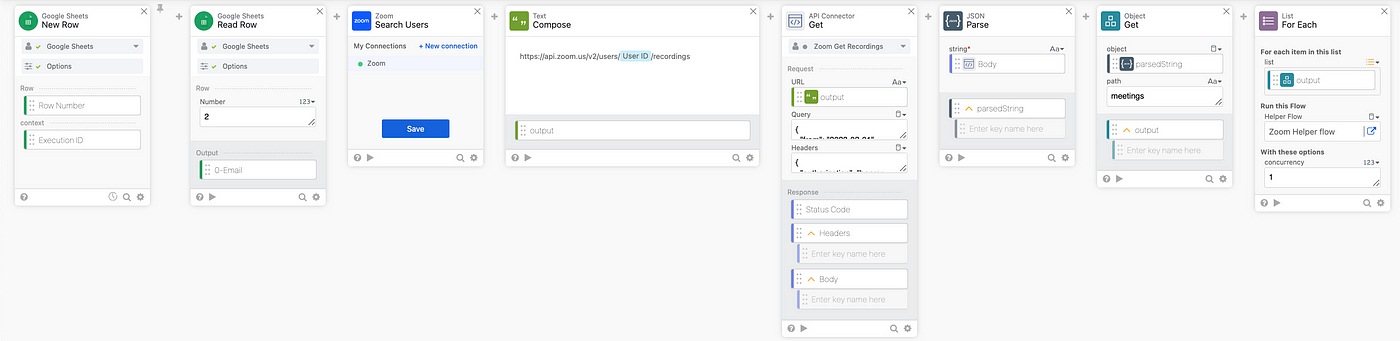
Main Workflow (Zoom Videos tranfer to GDrive)
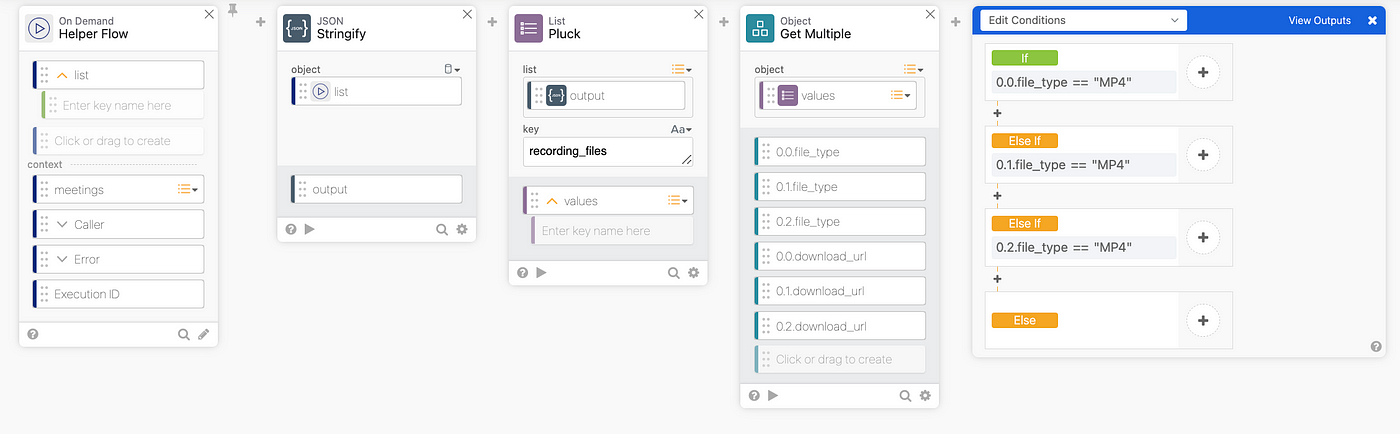
Helper Flow for the Main flow to parse the JSON result and find the URL to download Zoom Cloud Recording
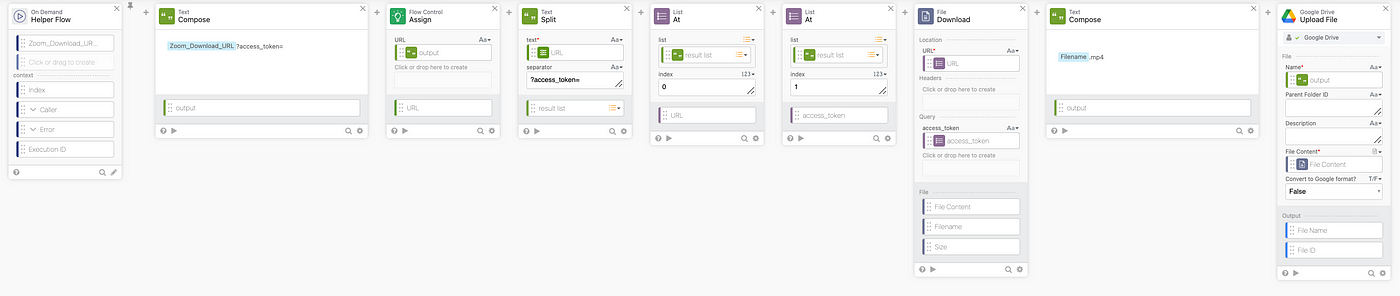
Last Flow to download the recording from the dowload URL and transfer to the GDrive
Zapier:
The Zapier is another amazing tool that can be used to automate without writing code. Zapier also boasts a wide range of integrations, similar to Okta Workflows.
Slack Alerts
a. In a few ways, I utilize Zapier is to set up various Slack alerts that trigger when the RSS feed is updated. Zapier will then send a POST webhook to the custom Slack App, which will provide us with the information we needed in our IT Slack channel. It has helped our IT team to keep up-to-date on service degradations and product updates.
b. Another way I use Zapier to assist our Sales team is by setting up Salesforce Alerts in Slack. Through Zapier and the Salesforce integrations available, I have created alerts for the Sales team in Slack Channel that notify them about new/updated, expansion, etc opportunities with the required details.
Google AppScript:
Last but not the least, One of my favorite free tools for automating tasks and requiring coding skills is Google AppScript, a great tool in particular if your organization uses Google Workspaces.
One of the features of the Google AppScript is that it integrates really well with the Google Workspace applications.
At Wonolo, we use Google Forms for various tasks and processes, so we need to know when the Google Form has been filled out by the user.
In order to configure Slack alerts for when the forms response is submitted by the user and to sort the data automatically in the forms response Google Sheet based on the date and time submitted, I wrote code in Google AppScript that first sorts the data in the Google Sheet and sends a POST API call to the custom Slack App to send the alert in the Slack channel containings the required data
GitHub code link for the above mentioned example.
Conclusion:
To conclude, automations are really crucial for your business operations and team. If you and your team are currently relying on manual tasks to run your daily IT tasks, you should seriously consider setting up automations to bring the automation culture in to your organization.
Subscribe to my newsletter
Read articles from Gurarsh Singh directly inside your inbox. Subscribe to the newsletter, and don't miss out.
Written by
