TestNG Annotations - Benefits, Hierarchy & Use cases
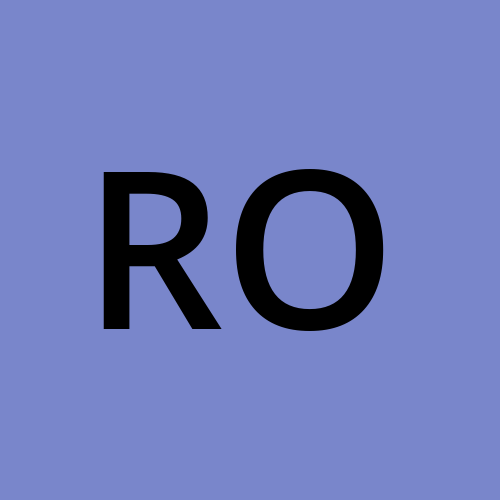 Rohit
Rohit
In software testing, accuracy, organization, and efficiency are essential. TestNG annotations, which have become a shining example of these attributes, have altered the testing environment for Java programmes. Testing has changed from a routine chore to a deliberate process that orchestrates test execution with expertise and precision thanks to annotations.
What is annotation?
Programming annotations are labels or markers that are included into the source code as metadata to give the compiler, runtime environment, or other tools more information. Annotations provide different tools and frameworks with instructions, configuration options, or context rather without altering the underlying logic of the code.
A special syntax that uses symbols like @ is frequently followed by the name of the annotation and any associated parameters. Annotations can be used, among other things, to specify configuration information, document code, activate or disable particular behavior, or mark code for further processing.
What is TestNG Framework ?
A Java open-source project named TestNG, or Test Next Generation, was created to simplify automated testing. It keeps the core JUnit foundation but adds a tonne of brand-new features and capabilities. Developers and testers can easily organize, schedule, and execute tests thanks to TestNG’s features. Test grouping, simultaneous test execution, parameterized testing, test dependencies, and thorough reporting are just a few of the essential characteristics. Test settings and processes are specified using annotations. In the Java and Java-related development communities, TestNG is extensively used for unit testing, integration testing, and end-to-end testing to assess the dependability and quality of software systems.
Different Annotation in TestNG
TestNG Annotations are lines of code added to the programme to specify how the procedure underneath them should be executed.Below is the list of TestNG annotations along with its explanation and example;
- @Test: This is one of the core annotations in TestNG. This annotation designates a method as a test case. TestNG is told to run the methods as independent test cases via this annotation.You can specify additional characteristics, highlight dependencies, and enable or deactivate tests using this annotation.
import org.testng.annotations.Test;
public class First_Test {
@Test
public void Test_Method()
{
// Test logic goes here
}
}
@Test(enabled = false): You can momentarily disable a test method without deleting it from your codebase by annotating @Test(enabled = false).
@BeforeMethod and @AfterMethod: Each test method in the current class should have a method called @BeforeMethod run both before and after it. useful for typical pre-test preparation and clean-up following tests.
import org.testng.annotations.BeforeMethod;
import org.testng.annotations.AfterMethod;
public class MyTest {
@BeforeMethod
public void setUp() {
// Perform setup actions before each test method
}
@Test
public void test1() {
// Test logic for test1
}
@Test
public void test2() {
// Test logic for test2
}
@AfterMethod
public void tearDown() {
// Perform teardown actions after each test method
}
}
@BeforeClass and @AfterClass: A method designated as @BeforeClass and @AfterClass shall execute once before and once after all test methods in the current class, respectively. useful for setting up and taking down classes.
import org.testng.annotations.BeforeClass;
import org.testng.annotations.AfterClass;
public class MyTest {
@BeforeClass
public void classSetUp() {
// Perform setup actions before all test methods in this class
}
@Test
public void test1() {
// Test logic for test1
}
@Test
public void test2() {
// Test logic for test2
}
@AfterClass
public void classTearDown() {
// Perform teardown actions after all test methods in this class
}
}
@DataProvider: The method that provides data for parameterized testing is specified by this annotation. By providing several types of data, it enables you to design parameterized tests.To get test data for your parameterized test methods, TestNG will call this function.For test data, the data provider method returns either a two-dimensional array or an IteratorObject[]>.
import org.testng.annotations.DataProvider;
import org.testng.annotations.Test;
public class MyTest {
@DataProvider(name = "testData")
public Object[][] testData() {
return new Object[][] {
{"Data1"},
{"Data2"},
{"Data3"}
};
}
@Test(dataProvider = "testData")
public void testWithData(String data) {
// Test logic using data
}
}
@BeforeSuite and @AfterSuite: These annotations, @BeforeSuite and @AfterSuite, in a test configuration file specify which operations are performed before and after each test suite. For international setup and disassembly, frequently used.
import org.testng.annotations.BeforeSuite;
import org.testng.annotations.AfterSuite;
public class MyTest {
@BeforeSuite
public void suiteSetUp() {
// Perform setup actions before all test suites
}
@Test
public void test1() {
// Test logic for test1
}
@AfterSuite
public void suiteTearDown() {
// Perform teardown actions after all test suites
}
}
@BeforeTest and @AfterTest: Similar to suite-level annotations, @BeforeTest and @AfterTest in your test configuration XML indicate the test methods that are run before and after all other test methods within a certain <test> element.
import org.testng.annotations.BeforeTest;
import org.testng.annotations.AfterTest;
public class ExampleTest {
@BeforeTest
public void beforeTest() {
// Set up resources before the test suite
System.out.println("BeforeTest: Setting up resources...");
}
@AfterTest
public void afterTest() {
// Clean up resources after the test suite
System.out.println("AfterTest: Cleaning up resources...");
}
// Test methods go here
}
@Parameters: Indicates a method parameter’s value should be retrieved from the test suite’s XML file based on the parameter name.It is typically used in conjunction with @DataProvider to pass parameters to test methods.
import org.testng.annotations.Parameters;
import org.testng.annotations.Test;
public class MyTest {
@Test
@Parameters("browser")
public void testWithParameter(String browser) {
// Test logic based on the 'browser' parameter
}
}
@Listeners: This annotation specifies one or more listener classes for your test suite that should be alerted of test events. Listeners have the option to intervene before and after specific events, such as the start of a test, its failure, and the end of the suite.You can create your own listeners to respond in a certain way to these occurrences.
import org.testng.annotations.Listeners;
import org.testng.annotations.Test;
@Listeners(MyListener.class)
public class ListenerExampleTest {
@Test
public void testMethod() {
System.out.println("Executing testMethod");
}
}
Testng Annotations Order of Execution
TestNG provides a hierarchy of annotations that helps to organize and execute test methods in a logical order. The hierarchy of TestNG annotations is as follows:
@BeforeSuite
@BeforeTest
@BeforeClass
@BeforeMethod
@Test
@AfterMethod
@AfterClass
@AfterTest
@AfterSuite

Benefit of using TestNG Annotation
For effective and well-structured test automation, TestNG annotations are required. They structure and delineate test code, which makes it simple to recognise and comprehend test setups, methods, and teardowns. Prioritisation, parallelization, and parameterization are made possible through annotations, which provide granular control over test execution. This change improves test suite functionality and makes test administration easier. Annotated code furthermore acts as the codebase’s “living documentation,” revealing test objectives and preserving test relevance and dependability while the software is improved. Essentially, TestNG annotations improve the organization, personalization, and documentation of tests, resulting in more dependable and efficient automated testing procedures.
Pre-requirement for TestNG
The prerequisites for utilizing TestNG in your Java projects are, in a word, as follows:
- Java Development Kit (JDK): Ensure that your computer has the Java Development Kit (JDK) installed.
- Integrated Development Environment (IDE): Use an IDE like Eclipse or IntelliJ for easier test development.
- Installation of TestNG: Using your project’s build tool (Maven, Gradle, or IDE), add TestNG as a dependency.You can also download the TestNG JAR.
- Project Setup: Create or launch the Java project where you’ll be developing and running TestNG tests.
- Test Classes and Methods: Create Java test classes that contain @Test-annotated methods.
- TestNG XML Configuration: Create a TestNG XML configuration file if necessary for advanced test settings.
- Annotations: To control a test’s flow, recognise and use TestNG annotations.
- Test Data and Dependencies: Make a plan to account for test dependencies and data (optional).
- Logging and Reporting: A choice should be made about your logging and reporting methods.
- Continuous Integration (CI) Integration: If necessary, prepare to include TestNG tests in your CI/CD workflow. Integration using continuous integration (CI).
Working of TestNG Annotation
The TestNG workflow can be summed up by a few key stages:
- Write Tests: Use the @Test annotation provided by TestNG to write tests for Java test classes with annotated methods.
- Configuration:When configuring, it is ideal to specify test groups, dependencies, and other settings in a TestNG XML file.
- Organize: Group pertinent tests using XML settings or annotations.
- Run tests: To run tests (using the command line, an IDE, or build tools), use the TestNG framework.
- Reports: TestNG generates detailed, examinable test reports.
- Analyze: Examine reports to spot issues and address them.
- Iteration: By changing the code and rerunning the tests, you can keep your test suite up to date while iterating.
- CI/CD:So that you may execute automated testing as you create, include tests in your CI/CD workflow.
- Maintain: Continue to run your tests as your programme gets better.
By automating the testing procedure and providing information on the state of the code, this workflow helps with the assurance of software quality.
Here is a simplistic Java example of utilizing TestNG for a fundamental test scenario.
package base;
import org.testng.annotations.Test;
import org.testng.annotations.BeforeMethod;
import org.testng.annotations.AfterMethod;
import org.testng.annotations.BeforeClass;
import org.testng.annotations.AfterClass;
import org.testng.annotations.BeforeTest;
import org.testng.annotations.AfterTest;
import org.testng.annotations.BeforeSuite;
import org.testng.annotations.AfterSuite;
public class Configuration_Annotations {
@BeforeSulte
public void beforeSuite()
{
System.out.println("Its a beforesuite annotation");
}
@BeforeTest
public void beforeTest()
{
System.out.println("Its a beforetest annotation");
}
@BeforeClass
public void beforeClass()
{
System.out.println("Its a beforeclass annotation");
}
@BeforeMethod
public void beforeMethod()
{
System.out.println("Its a beforemethod annotation");
}
@Test
public void scheduleAppointment()
{
System.out.println("Its a test annotation");
}
@AfterMethod
public void afterMethod()
{
System.out.println("Its an aftermethod annotation");
}
@AfterClass
public void afterClass()
{
System.out.println("Its an afterclass annotation");
}
@AfterTest
public void afterTest()
{
System.out.println("Its an aftertest annotation");
}
@AfterSuite
public void afterSuite()
{
System.out.println("Its an aftersuite annotation");
}
}
In the above example; the annotations will be executed in the following order:
@BeforeSuite
@BeforeTest
@BeforeClass
@BeforeMethod
@Test
@AfterMethod
Advantages of TestNG over Junit
TestNG has a lot of benefits over more conventional testing frameworks like JUnit for automated testing. Some of the key advantages of TestNG include the following:
- Listeners: You can configure listeners to carry out tasks before and after tests, suites, and other events with the aid of TestNG’s listener interface. This functionality enables the addition of customized setup, takedown, reporting, and cleanup procedures.
- Reporting: TestNG instantly creates detailed test execution reports. These reports offer statistics, failure rate data, and test results. To enhance and customize reporting features, you can also make use of alternative reporting tools.
- Parameterized testing: With the help of TestNG’s parameterized testing capabilities, you may execute the same test procedure on several sets of input data. Because of this, many different possible outcomes may be assessed with minimum code repetition.
- Timeout: Making sure that tests don’t run indefinitely is accomplished by setting timeouts for test methods. Finding and handling test failures brought on by protracted processes is much easier with this.
- Parallel Execution: One of TestNG’s distinctive features is its ability to run tests concurrently across a variety of threads and even test suites. Because it can significantly lower the overall test running time, this is excellent for large test suites.
- Cross-browser testing: As part of cross-browser testing, TestNG may be used in conjunction with tools like Selenium WebDriver to test online applications across numerous platforms and browsers.
- Annotation: When creating and modifying test methods, test classes, and test suites, TestNG heavily relies on annotations. The order in which tests are run as well as exceptions, timeouts, and other variables can be predicted using annotations.
- Test configuration: Test configuration is possible using XML configuration files or programmatically writing code. This can be used to highlight test groups, test method dependencies, and other elements.
- Test Hierarchies: Setting up a hierarchical test structure using TestNG involves organizing your tests into suites, groups, and dependents. This is quite helpful for setting up challenging test scenarios.For running unit tests, integration tests, and end-to-end tests on your application, this is incredibly helpful.
Learn more about the key differences between JUnit and TestNG, and which framework is right for you, in this comprehensive guide.
Disadvantages of TestNG
- Setting up TestNG takes time.
- If your project does not require the prioritizing of test cases, TestNG is worthless.
- Compared to JUnit, it was formerly used less frequently, hence fewer people had experience with it.
Conclusion
TestNG annotations are an essential component of the TestNG testing framework since they offer a dependable and adaptable method for organizing and maintaining your automated test cases. Developers and testers may design complete, effective, and maintainable test suites by combining and categorizing tests, parameterizing data, managing dependencies, and enabling parallel execution with the aid of TestNG annotations. Using TestNG annotations could significantly improve the dependability and quality of your final product whether you are running unit tests, integration tests, or end-to-end tests on your Java applications.
Frequently Asked Questions
Q: What are TestNG annotations?
Ans. It is possible to define the behavior that test methods, test classes, and test suites should exhibit using markers called TestNG annotations. They control test execution’s parallelism, setup, teardown, and other elements.
Q: Explain TestNG.
Ans. Tools for effective and organized automated testing are provided by the TestNG (Test Next Generation) open-source testing framework for Java applications.
Q: How can I configure TestNG?
Ans. TestNG can be installed using build technologies like Maven or Gradle. You can download the TestNG jar files and add them to your project’s classpath.
Q: How do the TestNG annotations function? Describe them.
Ans. TestNG annotations are unique code identifiers that provide instructions to the framework. They define the appropriate behavior for test methods, classes, and suites. Annotations like @Test, @BeforeMethod, @AfterMethod, @DataProvider, and others control how tests are executed.
Q: What do listeners of TestNG do?
Ans. To track and react to various events that arise while running tests, classes referred to as listeners can be added to the testing process in TestNG. They may be utilized for bespoke reporting, logging, and other purposes.
Q: Are there any TestNG alternatives for Java testing?
Ans. A popular testing framework for Java applications is JUnit. It is widely used and perfect for unit testing even if it lacks some of TestNG’s more advanced features.
Q: What sets TestNG apart from JUnit?
Ans. TestNG provides more complex features than JUnit, including support for parallel test execution, customizable test grouping, dependency management, and richer parameterization through annotations.
Q: What unique qualities does TestNG possess?
Ans. Annotations are offered by TestNG for test configuration, concurrent execution, hierarchical test grouping, parameterized testing, and custom listeners. It also provides assistance to data providers and thorough reporting.
Q: What do TestNG listeners do?
Ans. Classes called TestNG listeners can be added to your test suite to monitor various execution-related events including test start, finish, and test failure. They enable you to create original reactions to these events.
Q: How does TestNG allow me to ignore or bypass particular test methods?
Ans. You can utilize the enabled attribute in the @Test annotation and set it to false to disregard or bypass a particular test procedure.
Q: Can I use TestNG for projects that aren’t Java?
Ans. Although TestNG is primarily intended for Java projects, there are integrations and extensions that, with some restrictions, allow utilizing TestNG with other languages and frameworks.
Q: How can I make TestNG prioritize the order in which test methods are executed?
Ans. Using the priority attribute of the @Test annotation, you can rank test methods. Lower priority test methods are executed first.
Q: What distinguishes the annotations @BeforeSuite and @BeforeTest?
Ans. The @BeforeTest annotation identifies a method that runs before all tests in a single test> element, while the @BeforeSuite annotation designates a method that runs before all tests in a suite.
Q: In TestNG, how do I handle exceptions?
Ans. You can indicate the expected exception(s) that a test function is meant to raise without failing using the expectedExceptions feature provided by TestNG in the @Test annotation.
Q: What inputs am I allowed to give the TestNG test methods?
Ans. The @Parameters annotation and a testng.xml configuration file with parameter values make it feasible to pass parameters to TestNG test methods.
Q: When I have a lot of tests that only need to run once, how do I manage test dependencies?
Ans. You can set up and deconstruct resources once for the entire test suite using TestNG’s @BeforeSuite and @AfterSuite annotations.
Subscribe to my newsletter
Read articles from Rohit directly inside your inbox. Subscribe to the newsletter, and don't miss out.
Written by
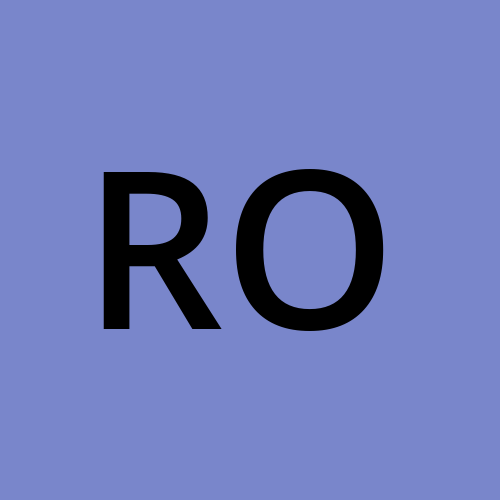
Rohit
Rohit
I’m Rohit, an experienced SDET passionate about sharing my knowledge of software testing, automation, and best practices.