Mastering AWS Postgres: A Comprehensive Guide to Backup and Restoration
 Mahira Technology Private Limited
Mahira Technology Private Limited
OverView :-
In today’s digital landscape, data is invaluable. Ensuring the availability, integrity, and security of your data is paramount, especially when it comes to running a PostgreSQL database on #AmazonWebServices (AWS). This comprehensive guide, “Mastering AWS Postgres: A Comprehensive Guide to Backup and Restoration,” is your go-to resource for mastering the art of safeguarding your AWS PostgreSQL database through effective backup and restoration practices.
Pre-requestisites:-
Aws #Postgres #RDS Instance
#pgAdmin4 should be installed on your local machine.
Step-by-step process for Backup and restoring #Database :-
Step-1 :- First open the pgAdmin and register a server and then connect to your #RDS.
Step-2 :- Once u connected to your Database Right Click on the object & then take the backup of the object.
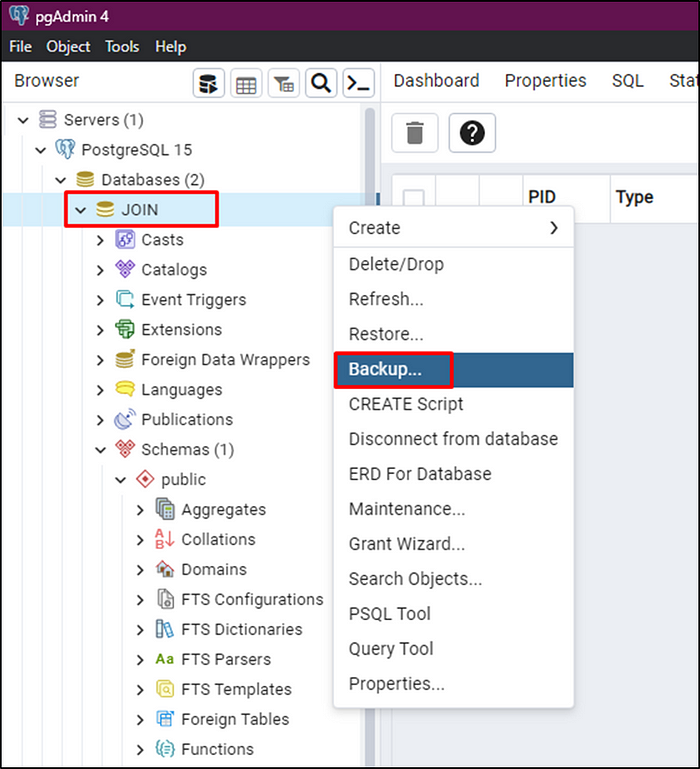
Click on the folder icon available in the file name section:
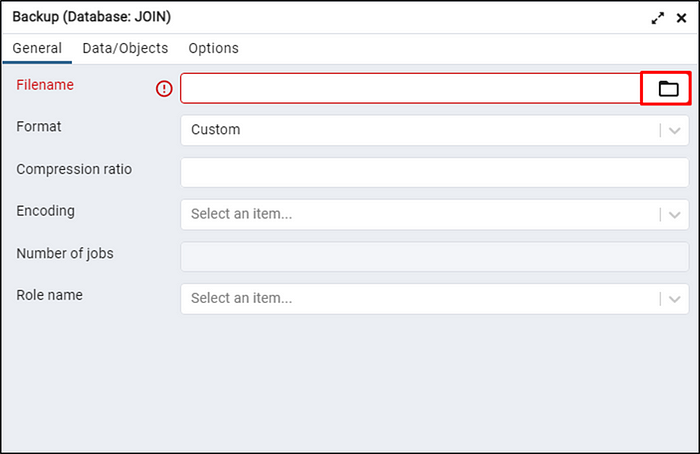
Type the name of the file and its format before clicking on the “Save” button.Select the path of the file with its format and click on the “Backup” button:
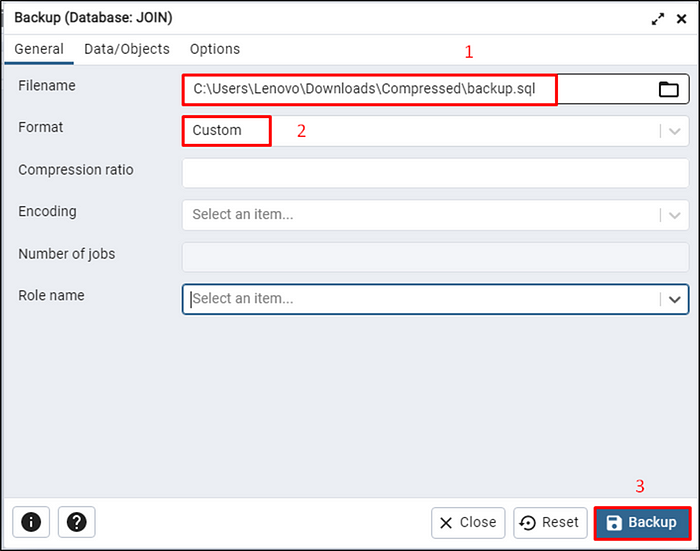
The backup has been created successfully:
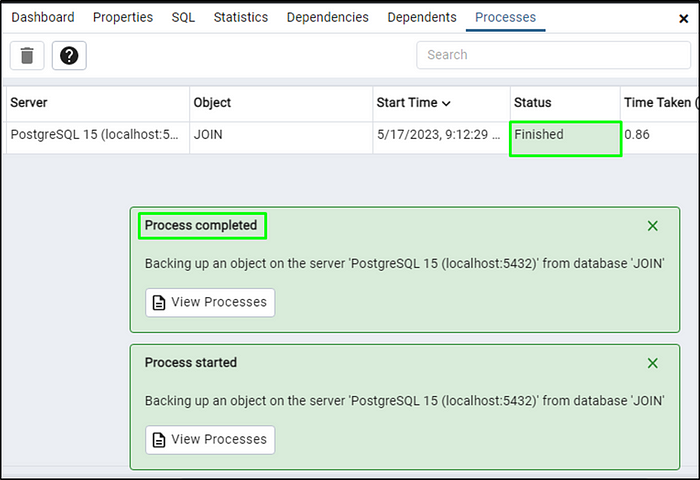
Head into the RDS dashboard from the #AWSManagementConsole :
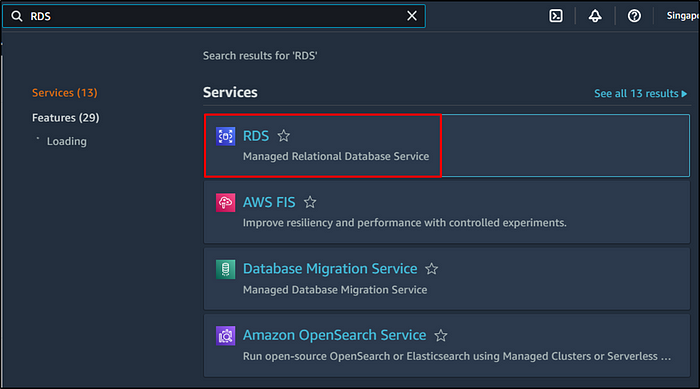
Visit the “#Databases” page from the left panel:
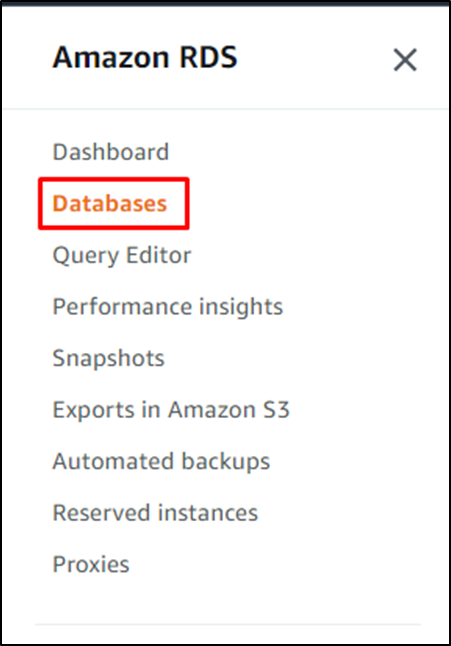
Create a new #PostgresDatabase and then Click on the name of the #RDS database:
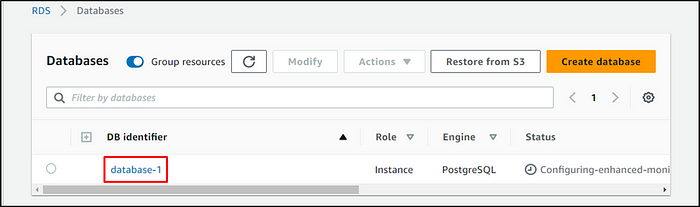
Copy the “Endpoint” of the RDS database from the “Connectivity & security” section:
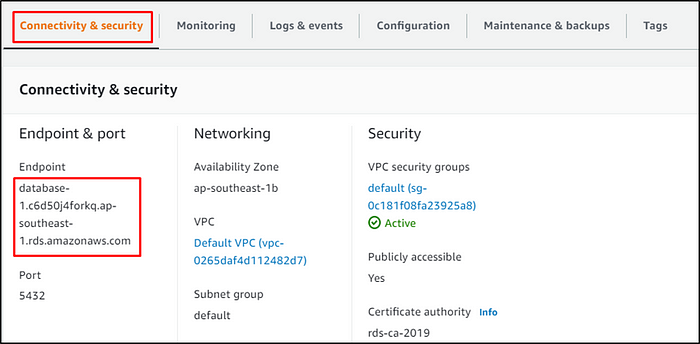
Head back to the “#pgAdmin” dashboard to right-click on the servers button to register a new server:
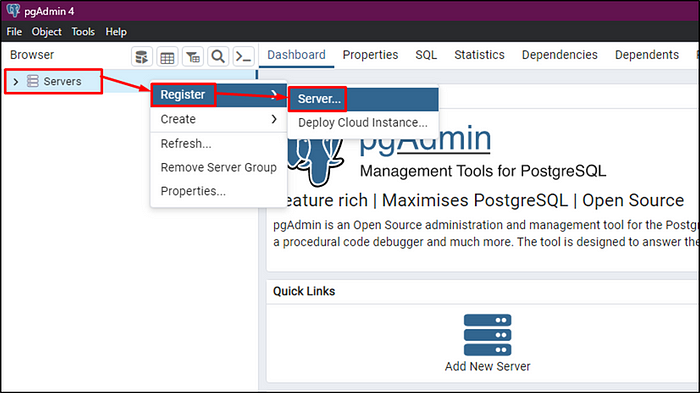
Type the name of the server in the “General” page:
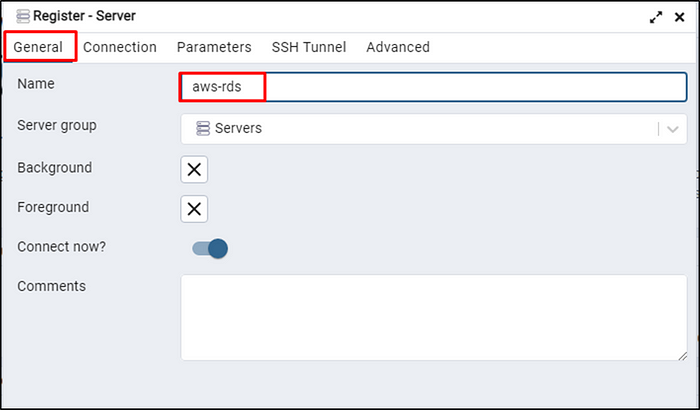
Head into the “Connection” page to paste the endpoint of the RDS database with username and password and click on the “Save” button:
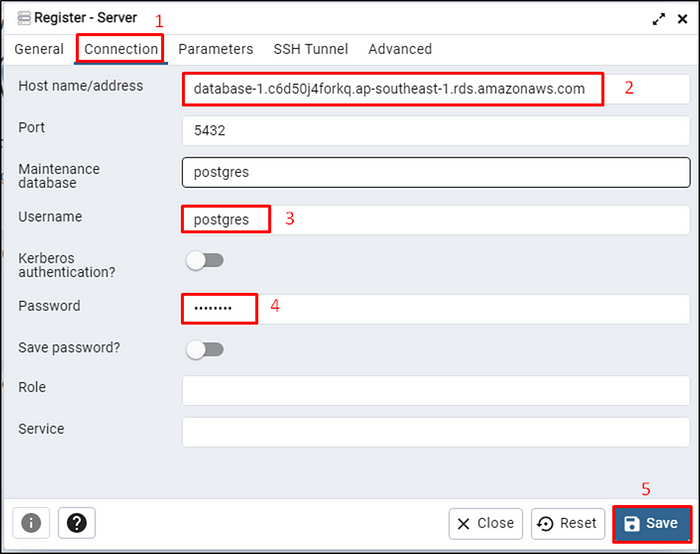
Once the connection is established, create a Database and then right-click on the name of the database, and click on the “Restore…” button:
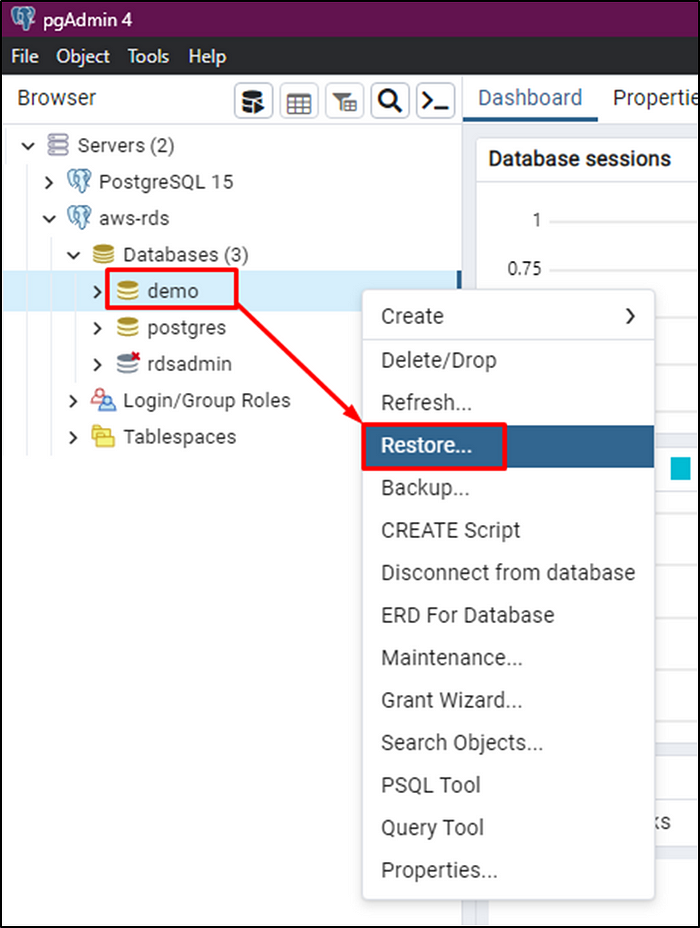
Type the format and path of the file to restore the database and click on the “Restore” button:
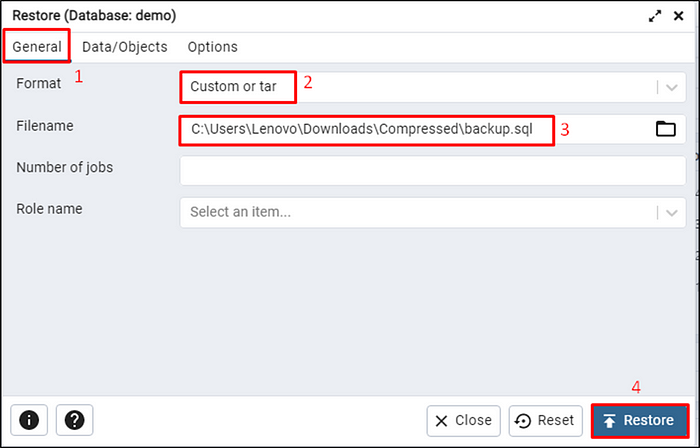
The process has been completed successfully and the database is restored:
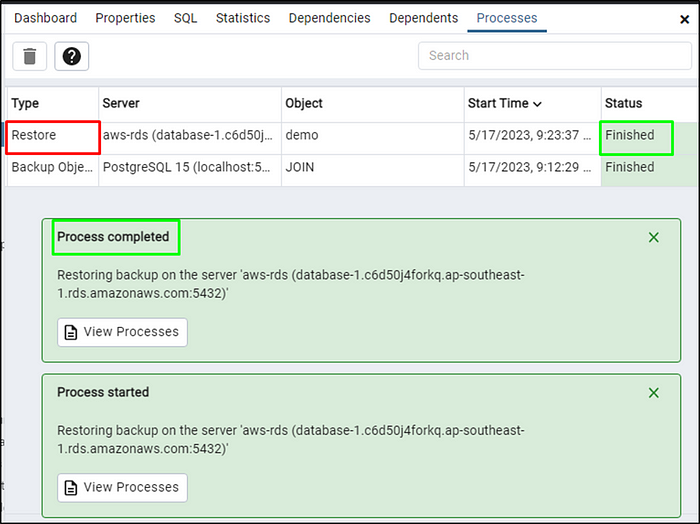
The database has been migrated successfully from the Old #PostgreSQL database to the New Aws RDS:
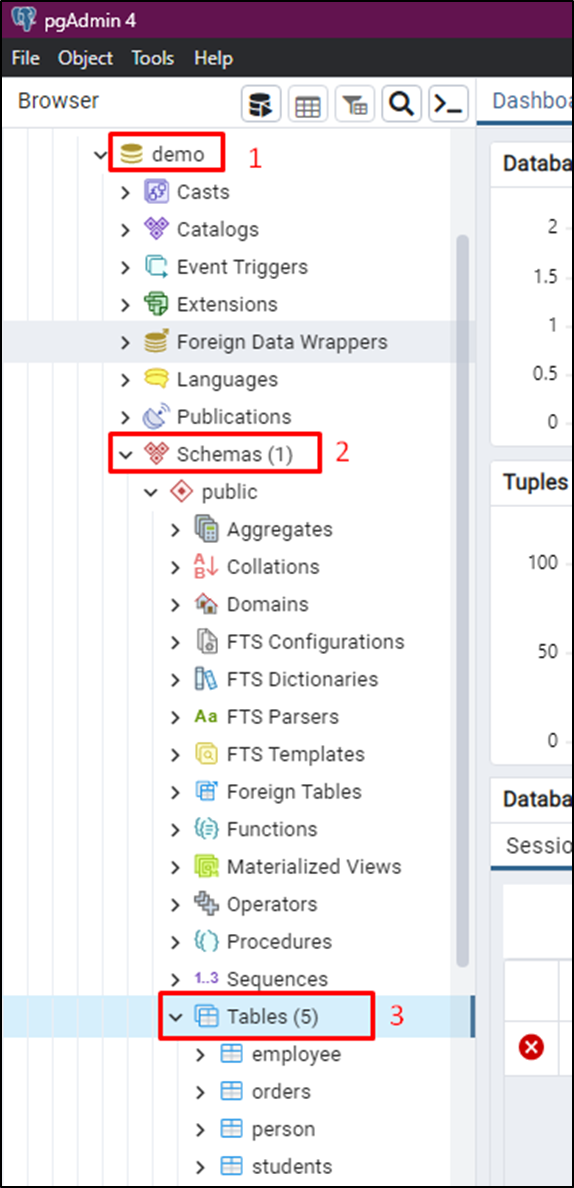
That’s all about migrating the local #PostgreSQL database to #AWSRDS.
Conclusion :-
In conclusion, mastering #AWSPostgreSQL backup and restoration is a vital skill for anyone entrusted with managing databases in the cloud. This guide has provided you with a comprehensive understanding of the best practices, tools, and techniques to ensure the resilience of your #PostgreSQL database on #AWS.
By implementing the strategies outlined in this guide, you can safeguard your data, reduce downtime, and maintain business continuity. Whether you are an #AWS newcomer or an experienced user, this resource equips you with the knowledge and confidence to handle backup and restoration with ease.
Subscribe to my newsletter
Read articles from Mahira Technology Private Limited directly inside your inbox. Subscribe to the newsletter, and don't miss out.
Written by

Mahira Technology Private Limited
Mahira Technology Private Limited
A leading tech consulting firm specializing in innovative solutions. Experts in cloud, DevOps, automation, data analytics & more. Trusted technology partner.