🚀EducUp Studio v1.102023 top 10 features
 EducUp
EducUp
The latest release of EducUp Studio is a treasure trove of innovative features and refinements aimed at enhancing the user experience for educators and learners. Here’s a dive into my top 10 favorite features that make this release truly exceptional.
AI-Driven Course Outline 🤖:
Our new AI-driven course outline feature empowers educators to visualize a draft outline of their course generated through intelligent algorithms. This facilitates a smoother course design process, allowing for easy additions, deletions, or modifications before advancing to the meticulous task of developing the course structure and learning activities.
This video showcases how to create a gamified course in less than 3 minutes using AI.
TUS Protocol Integration ⏫:
- With the TUS protocol, uploading large video files of 1GB or more has become a breeze. This feature is a game-changer for educators looking to enrich their courses with high-quality video content without fretting over file size limits.
Unbounded Product Pricing Adjustments 💲:
- EducUp Studio now allows unlimited pricing changes for the digital products tied to courses. This flexibility enables educators to adjust pricing strategies effortlessly to align with the market dynamics and their monetization goals.
Course Certificates Overview 🏅:
The new feature unveils a centralized view where educators can review all the certificates students earn for a particular course. This will not only keep the educators updated but also help in maintaining a transparent achievement tracking system.
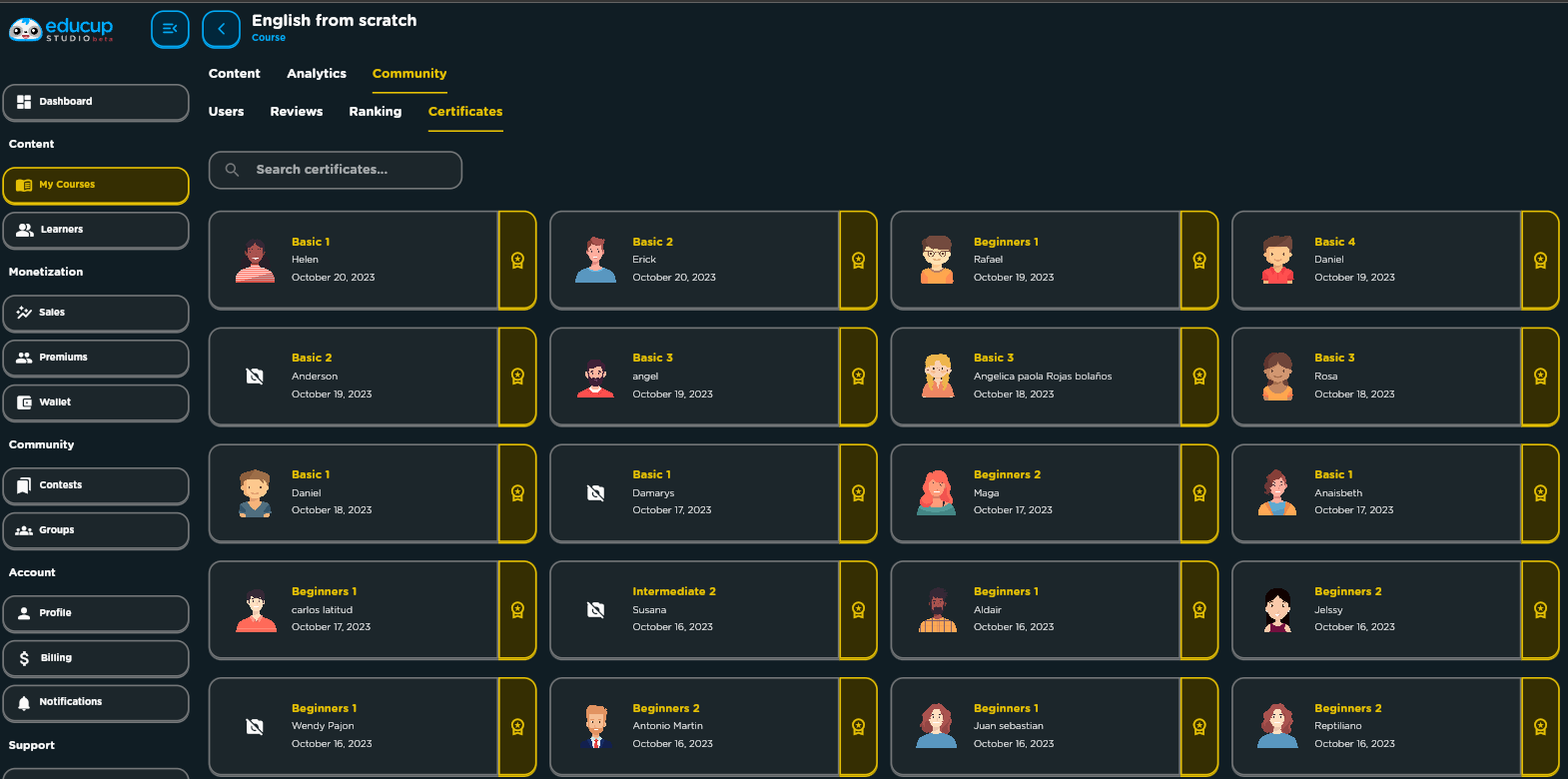
Clone Activities Feature 🔄:
Educators can clone an activity with a simple action, creating an identical version adjacent to the original one. This feature significantly streamlines the process of replicating activities within a course.
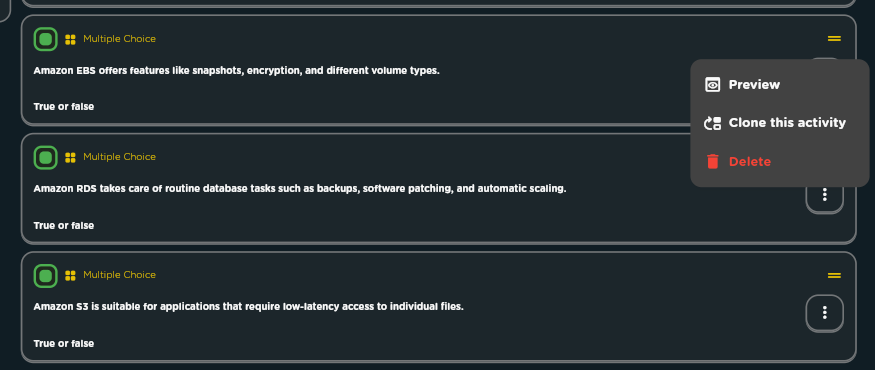
Markdown and latex Support in Question Bodies ✏️:
Markdown support has been introduced, allowing for a richer textual expression within questions. Whether formatting text, integrating complex mathematical expressions, code snippets, or tables, markdown support covers everything.
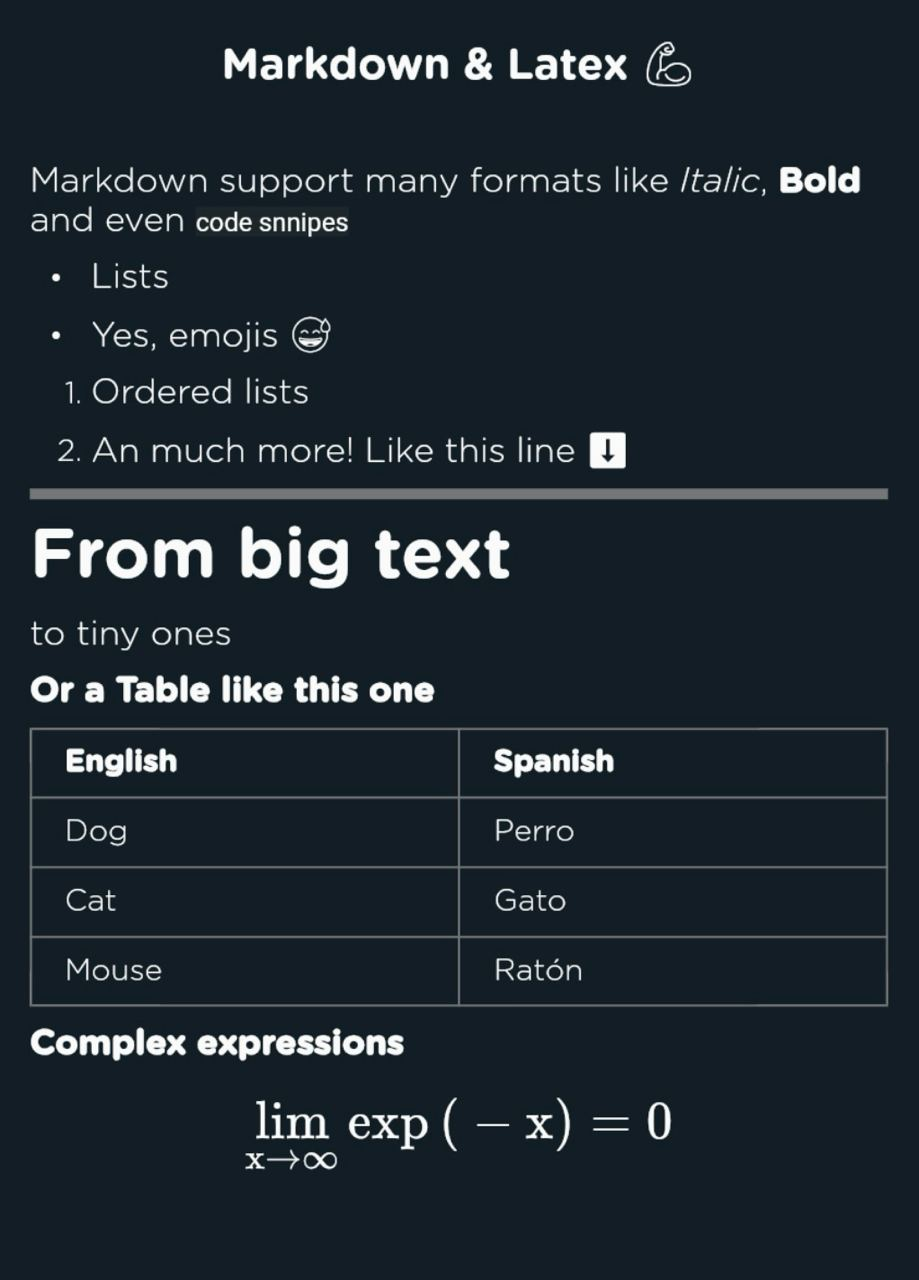
Customizable Lesson Passing Rate 📊:
Educators now hold the reins when setting the passing rate for lessons or tests. While the default remains at 60%, the flexibility to alter it ensures a tailored learning pathway for students.
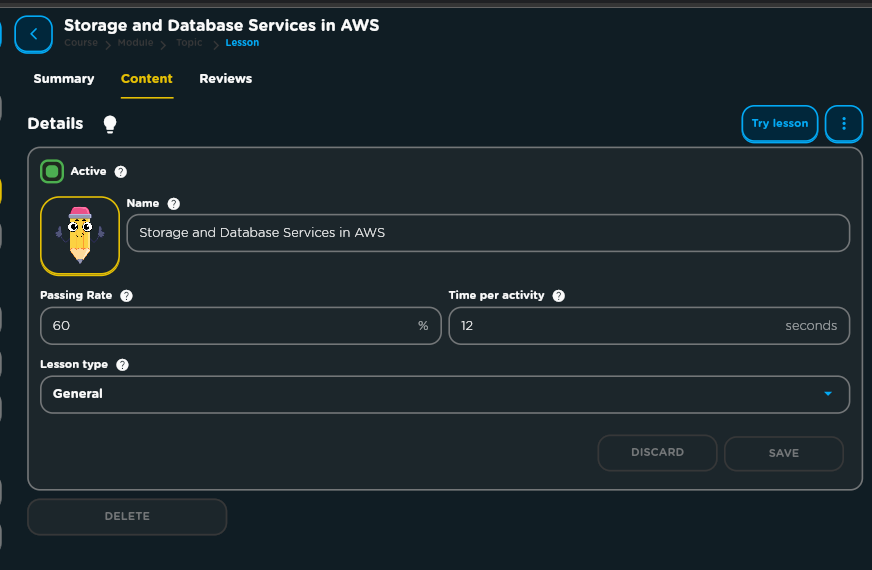
Simplified Video Requirements 🎥:
We've divided the required videos from five to just one, offering a more flexible course creation process. A single YouTube video can serve as the foundation for a new course.
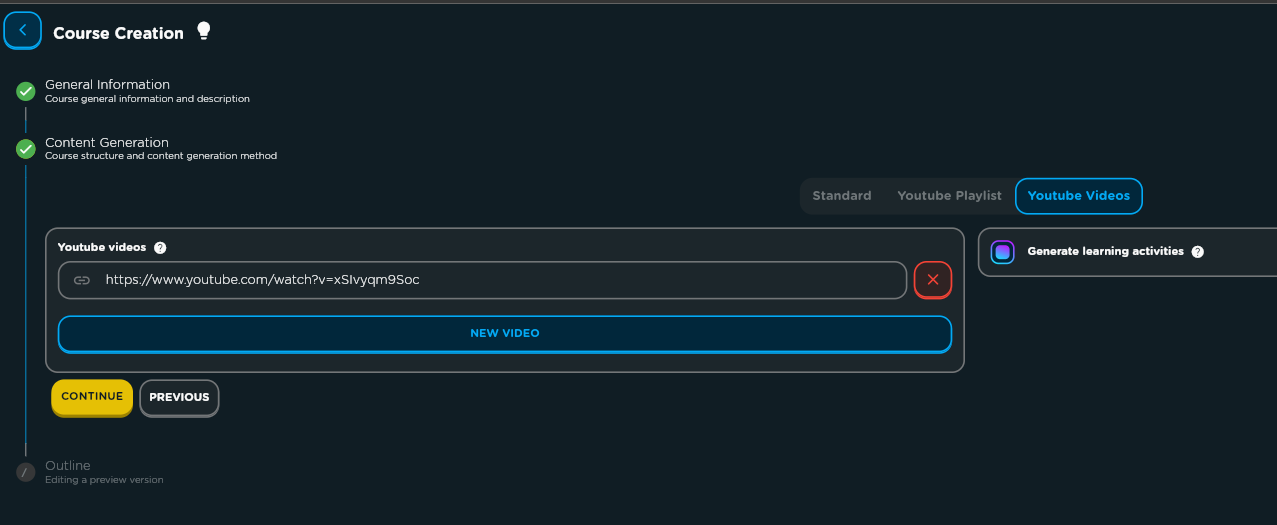
Test Lesson Template Generation 📝:
This ingenious feature allows the generation of test lesson templates that randomly select learning activities from a specified range within the course. It’s a robust tool for creating diversified lesson tests, making the evaluation process more engaging and comprehensive.
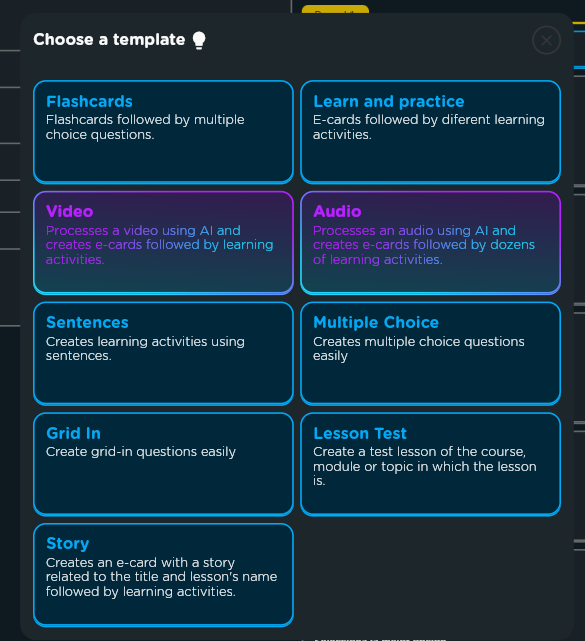
Enhanced Lesson Templates 🎓:
The Learn & Practice and Video templates have undergone significant enhancements. They now offer a more decadent blend of question types, including multiple-choice, complete the idea, true or false, and connection questions, making the learning experience more interactive and fulfilling.
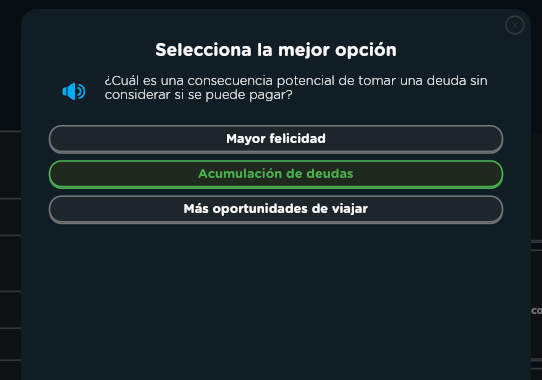
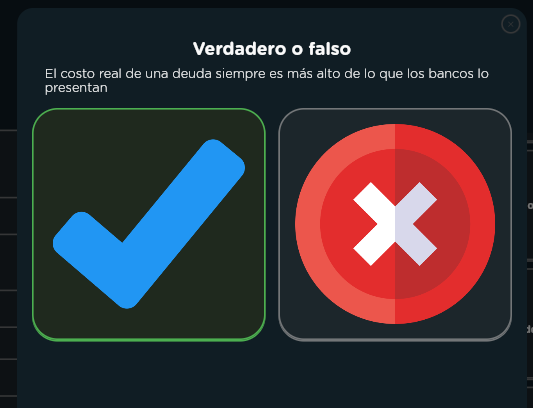
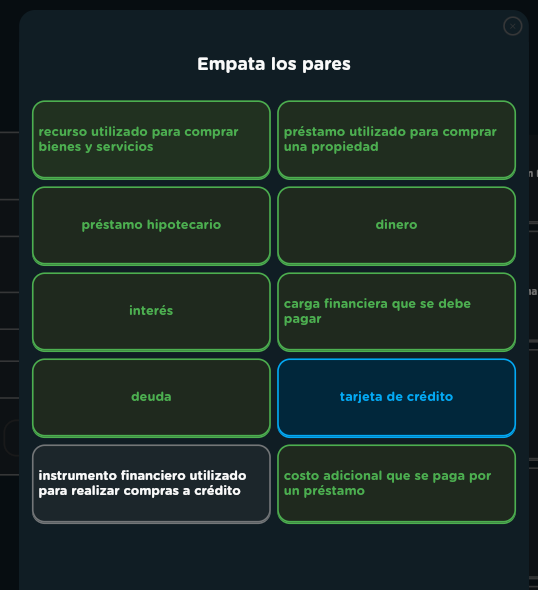
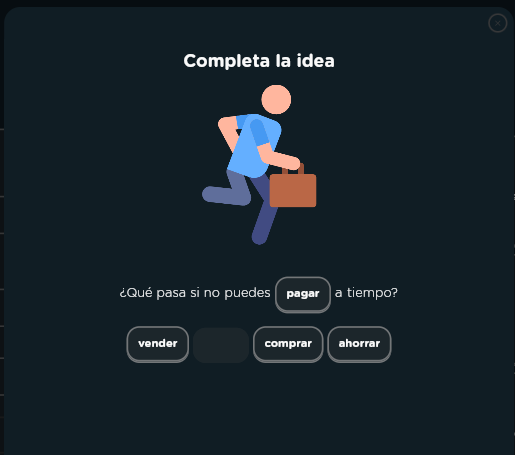
The latest release of EducUp Studio is a testament to our continuous endeavor to provide a robust, user-friendly, and innovative platform for digital education. These new features are just the tip of the iceberg, and we are thrilled to see how educators will leverage them to create more engaging and compelling learning experiences.
Don’t miss the opportunity to easily create and monetize impactful, gamified courses.
Subscribe to my newsletter
Read articles from EducUp directly inside your inbox. Subscribe to the newsletter, and don't miss out.
Written by
