Hooks In React
 Karan Gill
Karan Gill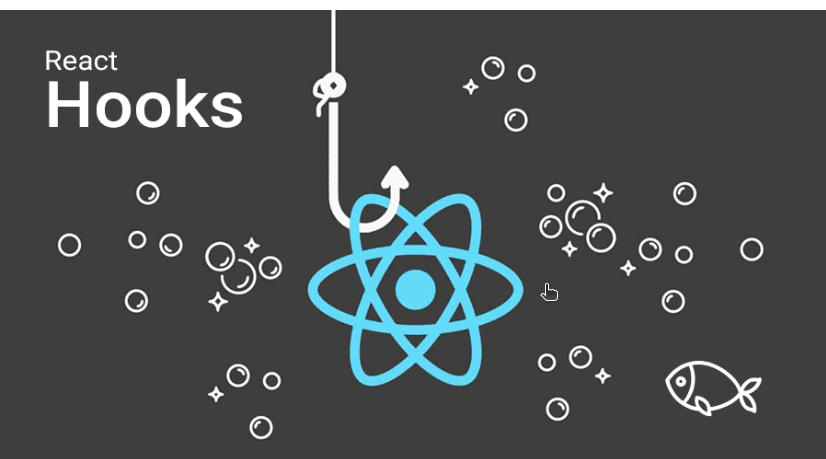
what are Hooks
In React, a hook is a special function that allows functional components to use state and other React features without needing to write a class. Hooks are JavaScript functions that "hook into" React state and lifecycle features. They enable you to manage state, perform side effects, and access context in functional components.
What problem hook solve
Before hooks, React components were like fancy boxes with lots of hidden buttons inside (like state and lifecycle methods). Classes could access these buttons, but functional components couldn't. Hooks essentially add these buttons to functional components, so now they can use things like state, effects, and context just like classes could. It's like upgrading functional components to have all the abilities of class components, but in a simpler and more flexible way!
useState
useState is a React hook that allows functional components to manage state. It is one of the most fundamental and commonly used hooks in React. Here's how you can use useState in React:
import React, { useState } from 'react';
function Counter() {
// Declare a state variable named "count" with an initial value of 0
const [count, setCount] = useState(0);
return (
<div>
<p>You clicked {count} times</p>
{/* When the button is clicked, update the "count" state */}
<button onClick={() => setCount(count + 1)}>Click me</button>
</div>
);
}
In this example:
useState(0)initializes thecountstate variable with a value of 0.countholds the current state value, andsetCountis a function that allows you to update thecountstate.When the button is clicked, the
setCountfunction updates thecountstate, causing the component to re-render with the new state value.
useCallback
useCallback is a React hook that returns a memoized version of the callback function that only changes if one of the dependencies has changed. It is useful when passing callbacks to optimized child components that rely on reference equality to prevent unnecessary re-renders.
const passwordGenerator=useCallback(()=>{
let pass="";
let str="ABCDEFGHIJKLMNOPQRSTUVWXYZabcdefghijklmnopqrstuvwxyz";
if(numberAllowed) str+="123456789";
if(charAllowed)str+="!`~@#$%^&*(){}[]";
for(let i=1;i<Length;i++) {
let char=Math.floor(Math.random()*str.length+1)
pass+=str.charAt(char)
}
setpassword(pass);
},[Length,numberAllowed,charAllowed]);
In this example, the useEffect hook runs whenever the passwordGenerator function changes (due to changes in Length, numberAllowed, or charAllowed). It calls the passwordGenerator function, generating a new password and updating the password state. This pattern ensures that the password is generated and updated whenever the relevant dependencies change.
useEffect
In React, the useEffect hook allows you to perform side effects in functional components. Side effects are operations that affect the outside world, such as data fetching, subscriptions, or manually changing the DOM. useEffect is similar to componentDidMount, componentDidUpdate, and componentWillUnmount combined in class components.
import React, { useEffect, useState } from 'react';
function PasswordComponent() {
const [password, setpassword] = useState('');
const passwordGenerator = () => {
let pass = "";
let str = "ABCDEFGHIJKLMNOPQRSTUVWXYZabcdefghijklmnopqrstuvwxyz";
if (numberAllowed) str += "123456789";
if (charAllowed) str += "!`~@#$%^&*(){}[]";
for (let i = 1; i < Length; i++) {
let char = Math.floor(Math.random() * str.length);
pass += str.charAt(char);
}
setpassword(pass);
};
useEffect(() => {
passwordGenerator(); // Call passwordGenerator function when Length, charAllowed, or numberAllowed change
}, [Length, charAllowed, numberAllowed]);
return (
<div>
<p>Password: {password}</p>
{/* Other JSX content */}
</div>
);
}
In this code:
useEffectis used to invoke thepasswordGeneratorfunction whenever any of its dependencies (Length,charAllowed, ornumberAllowed) change. When these dependencies change, theuseEffecthook triggers the execution ofpasswordGenerator.passwordGeneratorgenerates a password based on the values ofLength,charAllowed, andnumberAllowed, and then updates thepasswordstate usingsetpassword(pass).The effect runs after the initial render and whenever any of the specified dependencies change. When these dependencies change, the effect re-runs, and the
passwordGeneratorfunction is called again to generate a new password based on the updated criteria.
Subscribe to my newsletter
Read articles from Karan Gill directly inside your inbox. Subscribe to the newsletter, and don't miss out.
Written by
