Understanding Variables and Data Types in Java
 kunal gavhane
kunal gavhaneTable of contents
- Understanding Variables in Java
- Primitive Data Types in Java
- Reference Data Types in Java
- Variable Scope in Java
- Type Conversion in Java
- Constants in Java
- User-Defined Data Types
- Arrays and Collections
- Enumerations in Java
- The Role of Data Types in Programming
- Best Practices for Variable and Data Type Usage
- Common Errors and Debugging
- Advanced Topics in Java Data Types
- Get started with Java today and explore the endless possibilities of this versatile language. Happy coding!!
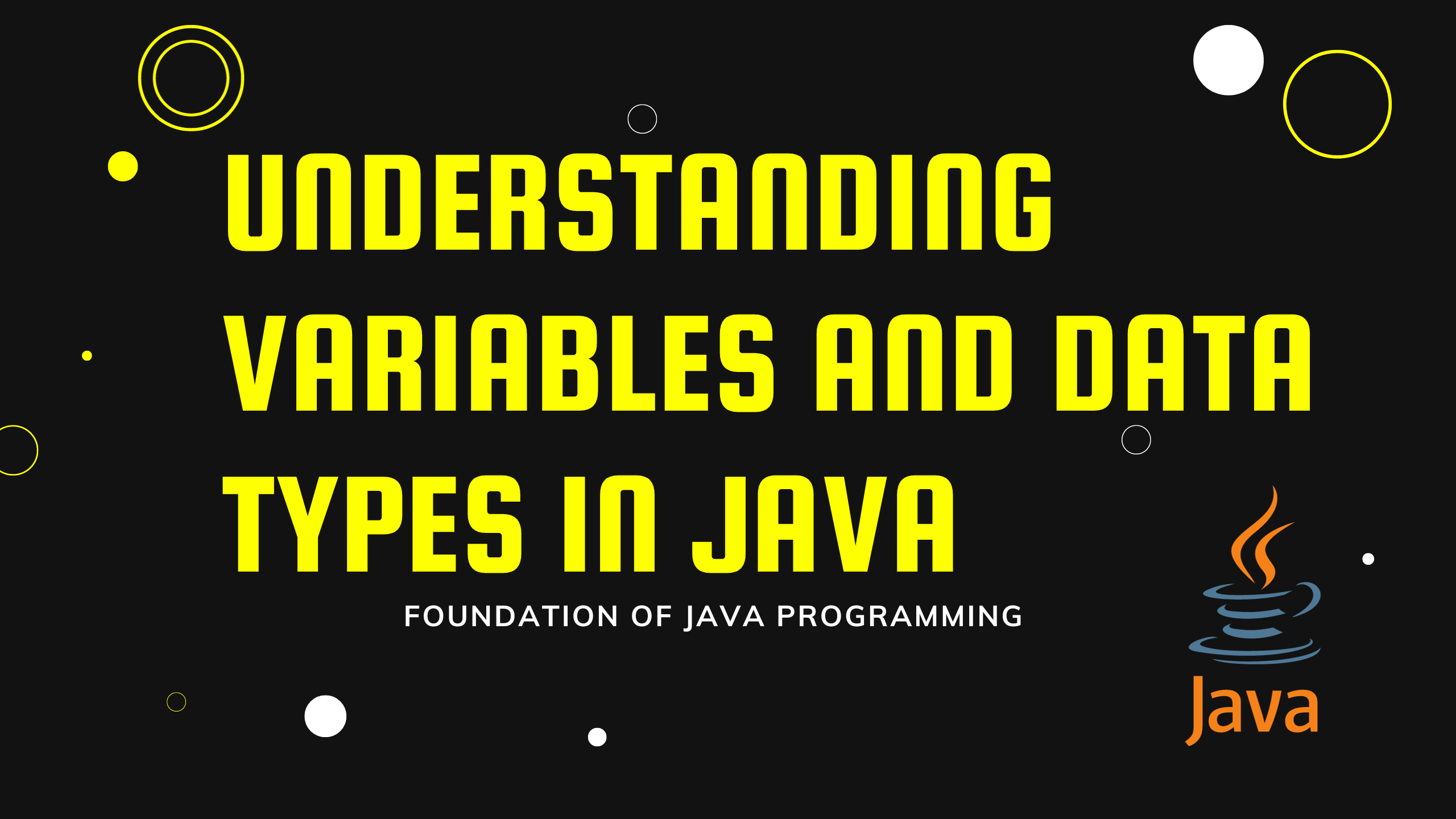
Hey there, I'm Kunal Gavhane, a software engineer who loves penning down tech articles about open source, web development, and the latest trends. Today, let's dive into the heart of Java, one of the most popular programming languages out there. To make the most of Java's power, it's essential to grasp its fundamentals, and at the core, we find variables and data types.
In this article, we'll explore the fascinating world of Java's variables and data types, giving you a solid understanding of why they matter and how to use them effectively.
Understanding Variables in Java
In Java, a variable is a container that holds data. It can be thought of as a name for a memory location where values can be stored and retrieved. Variables are a fundamental building block in any programming language, allowing you to perform various operations on data.
Declaration, Initialization, and Naming Conventions
To use a variable in Java, you need to declare it. This involves specifying the data type and the name of the variable. For example, to declare an integer variable named myNumber, you would write:
int myNumber;
Once declared, the variable can be initialized with a value, like so:
myNumber = 42;
It's essential to adhere to Java's naming conventions, such as starting variable names with a lowercase letter and using camelCase.
Primitive Data Types in Java
Java supports two categories of data types: primitive and reference. Primitive data types are the basic building blocks and include int, double, char, and boolean.
Examples of Primitive Data Types
int: Used for integer values.double: Handles floating-point numbers.char: Represents a single character.boolean: Stores true or false values.
Reference Data Types in Java
In contrast, reference data types are more complex and are derived from primitive types. They include strings, arrays, and custom objects created using classes.
Examples of Reference Data Types
Strings: Used to represent sequences of characters.
Arrays: Collections of elements of the same data type.
Variable Scope in Java
The scope of a variable refers to where in your code it is accessible. In Java, variables can have local, instance, or class scope.
Local variables are defined within a method and are only accessible within that method.
Instance variables are declared in a class but outside of any method. They are accessible throughout the class.
Class variables, or static variables, are shared among all instances of a class.
Type Conversion in Java
Type conversion is the process of changing an entity of one data type into another. In Java, you'll encounter implicit and explicit type casting.
Implicit type casting, also known as widening, occurs automatically when a smaller data type is converted to a larger one.
Explicit type casting, or narrowing, requires manual intervention and is used when a larger data type needs to be converted to a smaller one.
Constants in Java
Constants are variables whose values cannot be changed after initialization. In Java, you can declare constants using the final keyword.
User-Defined Data Types
Java allows you to create your custom data types using classes. These user-defined data types play a significant role in creating complex programs and data structures.
Arrays and Collections
Arrays and collections are crucial for storing and managing multiple pieces of data. Java offers a variety of data structures, including arrays, ArrayLists, and HashMaps, to suit different needs.
Enumerations in Java
Enumerations, or enums, are a useful feature in Java that allows you to define a fixed set of constants. They enhance code readability and maintainability.
The Role of Data Types in Programming
The choice of data types in your code can significantly impact program execution. Using the right data type is essential for efficiency and resource management.
Best Practices for Variable and Data Type Usage
To write clean and readable code, follow best practices. Use meaningful variable names, avoid unnecessary casting, and choose appropriate data types for your variables.
Common Errors and Debugging
Understanding data types is crucial for debugging. Common errors include type mismatch and out-of-bounds access. Utilize debugging techniques and tools to diagnose and fix these issues effectively.
Advanced Topics in Java Data Types
For those looking to deepen their Java knowledge, there are advanced topics to explore, such as autoboxing, unboxing, and generics. These concepts can take your programming skills to the next level.
Get started with Java today and explore the endless possibilities of this versatile language. Happy coding!!
FAQs
Q1: What are primitive data types in Java?
Primitive data types in Java are basic data types used to represent simple values, such as integers, floating-point numbers, characters, and booleans.
Q2: What is the difference between local and instance variables?
Local variables are declared within a method and have limited scope, while instance variables are declared in a class but outside of any method, making them accessible throughout the class.
Q3: How do I declare a constant in Java
? You can declare a constant in Java by using the final keyword, which prevents the value from being changed after initialization.
Q4: What are some common errors related to data types in Java?
Common errors include type mismatch errors and out-of-bounds access errors. These can often be resolved through careful consideration of data types and debugging techniques.
Q5: Where can I learn more about advanced topics in Java data types?
To explore advanced topics in Java data types, consider referring to official Java documentation and online tutorials, which cover topics like autoboxing, unboxing, and generics in detail.
Subscribe to my newsletter
Read articles from kunal gavhane directly inside your inbox. Subscribe to the newsletter, and don't miss out.
Written by

kunal gavhane
kunal gavhane
Where people see a problem, we see an opportunity and a new project! Hello, I am an Engineer;