Mastering the Art of HubSpot CMS Development Your Ultimate Guide
 HubSpot CMS Development
HubSpot CMS DevelopmentIn today's digital age, a website is often the first point of contact between a business and its potential customers. Creating a powerful, user-friendly, and visually captivating website is no longer just a luxury; it's a necessity. Enter HubSpot CMS, a remarkable platform that is revolutionizing the way developers approach web development. In this comprehensive guide, we'll delve into the world of HubSpot CMS, providing you with the knowledge and insights you need to become a proficient HubSpot CMS developer.

Understanding HubSpot CMS: A Primer
HubSpot CMS (Content Management System) is a web development platform that empowers businesses to build, manage, and optimize their websites. As a developer, this platform offers a wealth of features and tools that make your job easier and more efficient.
1. Responsive Design Made Easy
With the growing variety of devices on which people access websites, responsive design is essential. HubSpot CMS provides a wide range of responsive themes, giving you a head start in creating websites that look and function flawlessly on all screen sizes. These themes are highly customizable, allowing developers to craft unique designs or adapt existing themes to meet specific client requirements.
2. Drag-and-Drop Editor: Streamlining Your Workflow
One of the standout features of HubSpot CMS is its user-friendly drag-and-drop editor. This intuitive tool lets developers create and edit web pages with remarkable ease. You can effortlessly add and arrange content modules, images, forms, and more, significantly reducing the time and effort required for web development. This feature is a boon for developers who want to iterate quickly on web page layouts and designs, ultimately accelerating the development process.
3. Elevating SEO Strategies
Search Engine Optimization (SEO) is the cornerstone of online visibility. HubSpot CMS understands the importance of SEO and provides a range of built-in tools to help developers optimize their websites. From content optimization to meta descriptions and image tags, the platform offers insights, recommendations, and analytics to continually refine your SEO strategy. By utilizing these tools, developers can ensure that the websites they build are search engine-friendly from the ground up.
4. Unleashing the Power of Content Personalization
The era of personalization has arrived, and HubSpot CMS equips developers with the tools needed to create personalized user experiences. With smart content, developers can tailor a website's content to adapt to each visitor based on their preferences and behavior. This dynamic content enhances user engagement, drives conversions, and provides a more tailored and memorable browsing experience.
5. Integration and Scalability
In today's digital ecosystem, websites are rarely standalone entities. They need to seamlessly integrate with various other systems, such as customer relationship management (CRM) tools, email marketing platforms, and e-commerce systems. HubSpot CMS supports this by offering an array of integrations and APIs. This means that as a developer, you can ensure that your websites work harmoniously with other crucial business systems.
6. HubSpot CMS HubL: The Developer's Secret Weapon
HubSpot CMS uses its own templating language called HubL, which is a versatile and powerful tool for developers. HubL allows you to build dynamic templates and implement complex functionality within your websites. With a variety of functions, filters, and tags at your disposal, you can create highly customized and interactive web pages, elevating the user experience to a whole new level.
7. Comprehensive Support and Resources
HubSpot CMS offers a wealth of resources and support for developers. This includes extensive documentation, community forums, and access to HubSpot Academy, which provides courses and certifications to help you master the platform. Additionally, HubSpot's dedicated developer community is a valuable source of information and a space for collaboration.
8. Collaboration and Workflows
Collaboration among developers, content creators, and marketers is often crucial for the success of a project. HubSpot CMS makes collaboration easy with its built-in workflows and content management features. You can define roles and permissions, assign tasks, and ensure a smooth, organized development process.
9. Analytics and Reporting
HubSpot CMS comes equipped with robust analytics and reporting tools, allowing developers to track the performance of their websites. By monitoring key metrics like traffic, conversions, and user behavior, you can make data-driven decisions to continuously enhance the user experience and achieve your clients' goals.
10. Security and Reliability
Security is paramount in web development, and HubSpot CMS takes it seriously. The platform provides features like SSL certificates, automatic backups, and robust firewalls to protect websites from threats. Moreover, HubSpot CMS's cloud infrastructure ensures the reliability and scalability of your websites, no matter the traffic volume.
Conclusion: The HubSpot CMS Developer's Journey
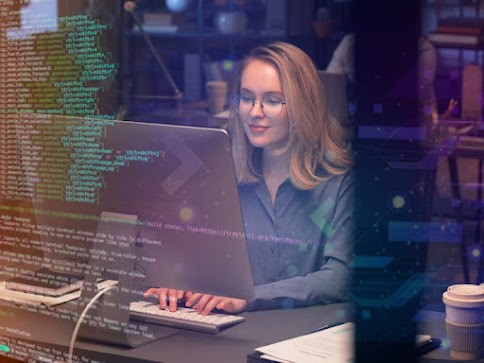
Becoming a proficient HubSpot CMS developer is a journey of continuous learning and adaptation. With its user-friendly interface, robust features, and extensive support resources, HubSpot CMS provides an ideal environment for developers to thrive. By mastering the art of HubSpot CMS development, you can create websites that not only meet your clients' needs but also exceed their expectations, ultimately ensuring their online success in the digital age. So, roll up your sleeves, explore the world of HubSpot CMS, and embark on a rewarding journey of web development excellence.
Subscribe to my newsletter
Read articles from HubSpot CMS Development directly inside your inbox. Subscribe to the newsletter, and don't miss out.
Written by
