How to upload Base64 data in client side Bubble plugin?
 Ankur Khandelwal
Ankur Khandelwal1 min read
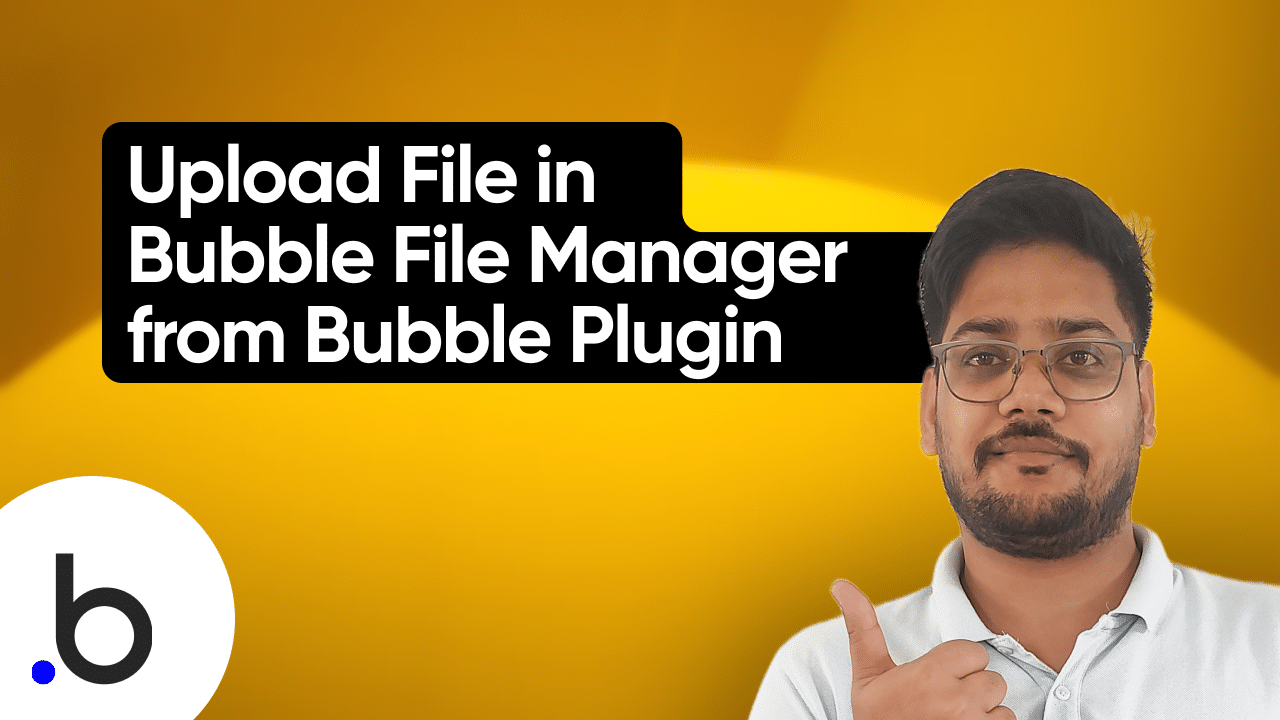
Converting various file types, such as images and PDFs, into base64 strings is an excellent method for storing them in a database. Bubble's File API only permits base64 data uploads, disallowing direct uploads of PDFs and images.
Use the following code to upload Base64 data to Bubble File Manager.
context.uploadContent(properties.file_name,base64_data, function(err, url){
console.log("URL", "https:"+url);
});
Do read this post on how to format base64 data before sending it.
That's all for this blog. Subscribe for more future updates. Thank you!
Follow me on Twitter.
Checkout My Bubble Plugin Course - Use coupon code "THEBUBBLEGROUP" at checkout for 10% discount.
0
Subscribe to my newsletter
Read articles from Ankur Khandelwal directly inside your inbox. Subscribe to the newsletter, and don't miss out.
Written by
