AWS Lex Interview Q/A
 Amrutha D
Amrutha D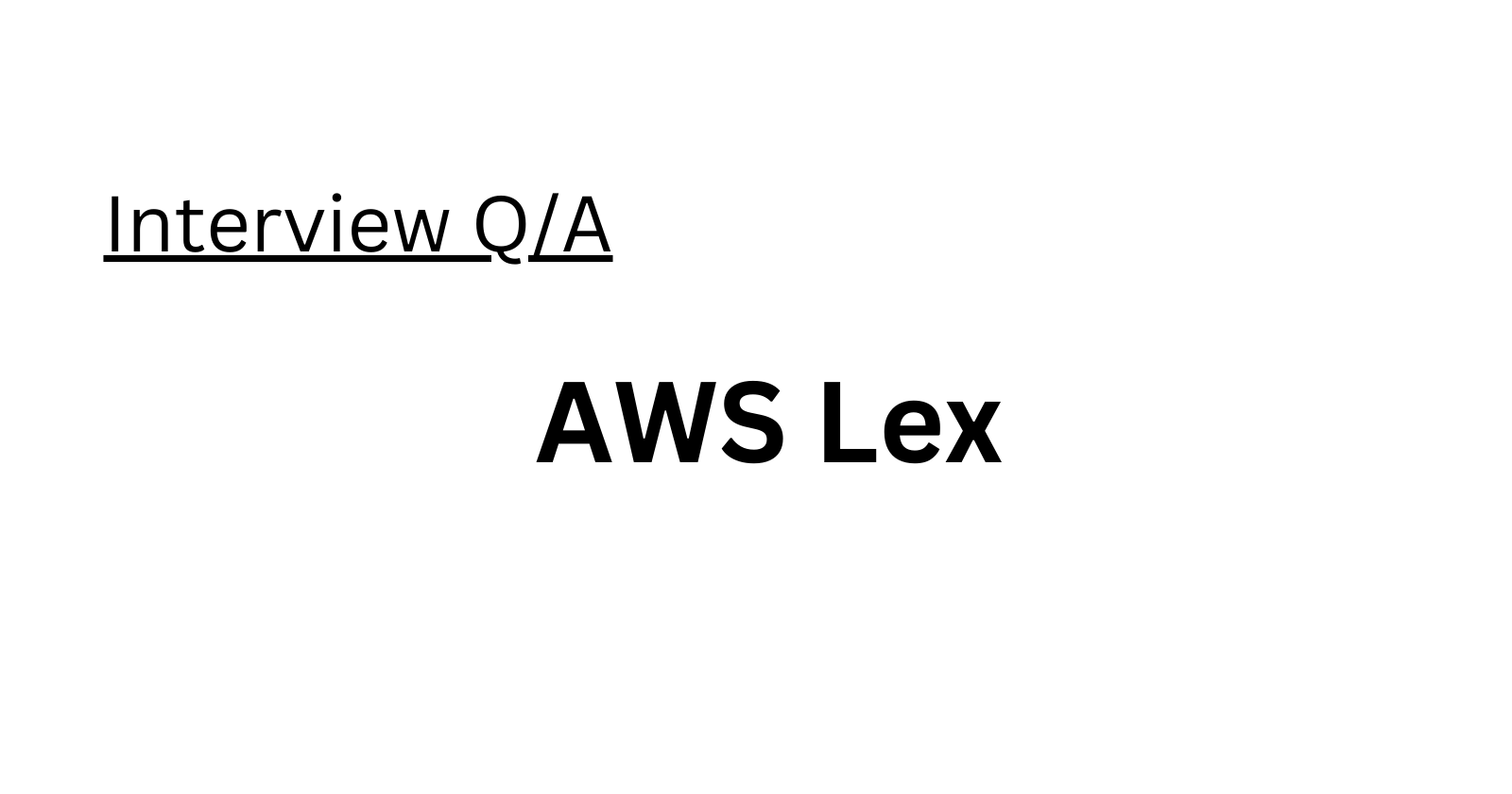
What is AWS Lex?
AWS Lex is a service provided by Amazon Web Services (AWS) that allows the development and deployment of chatbots and voice applications. It uses natural language processing and machine learning to understand and respond to user input. Lex can be integrated with other AWS services and custom back-end systems.
Can you explain the difference between Amazon Lex and Alexa Voice Service (AVS)?
Amazon Lex is a service for building chatbots and voice applications, allowing developers to create conversational interfaces for various purposes. It is typically used to build custom voice and chat-based applications.
Alexa Voice Service (AVS), on the other hand, is a set of APIs and tools provided by Amazon to integrate Alexa, Amazon's virtual assistant, into third-party devices and applications. AVS enables voice control and interaction with Alexa's capabilities.
How do you create a new bot on AWS Lex?
To create a new bot on AWS Lex, you can use the AWS Lex console and follow the steps for creating a new bot. This typically involves defining intents, specifying slots for capturing information, and setting up the conversation flow.
Which AWS Lex features can be configured when creating an intent?
When creating an intent in AWS Lex, you can configure various features, including:
Sample utterances: Phrases that users might say to trigger the intent.
Slots: Variables to capture specific pieces of information from the user.
Prompts: Messages to request missing slot values from the user.
Fulfillment: Actions or code to execute when the intent is invoked.
Confirmation prompts: Messages to confirm user intent.
Response cards: Visual elements or options to present to the user.
And more, depending on the specific use case.
How many intents are supported by AWS Lex?
There is no specific limit to the number of intents you can create in Amazon Lex. You can create as many intents as needed for your chatbot or voice application. However, it's generally recommended to keep the number of intents to a minimum for manageability and accuracy. Start with a small number and add more as needed.
Is it possible to define multiple AWS Lex Slots in a Single Intent? If yes, then how?
Yes, it is possible to define multiple slots in a single intent in Amazon Lex. You can do this by going to the Lex console, selecting the intent you want to edit, and adding slots one by one in the "Slots" section. You can specify the name and slot type for each slot.
In context with AWS Lex, what’s a slot?
In Amazon Lex, a slot is a placeholder for variable information that the user might provide. Slots are used to capture specific pieces of information that are necessary to fulfill the intent, such as dates, numbers, or text.
Is it possible for AWS Lex to configure a slot type to accept words or phrases that aren’t in your list of synonyms?
Yes, it is possible to configure a slot type in Amazon Lex to accept words or phrases that are not in your list of synonyms by creating a custom slot type and using value elicitation prompts or regular expressions to capture a wider range of inputs.
If you have AWS Lex multiple slots in a single intent, which one will get invoked first if there is more than one match for a specific utterance?
If you have multiple slots in a single intent in Amazon Lex and there are multiple matches for a specific user utterance, Lex will fill the slots in the order in which they are defined.
Why is it important to ensure that all fields contain valid values when using AWS Lex?
Ensuring that all fields in AWS Lex contain valid values is important to ensure the chatbot or voice application functions correctly. Invalid values can lead to errors and poor user experiences. Valid values are necessary for understanding and responding to user requests.
How can you add additional sample utterances to an existing intent in AWS Lex without overwriting existing data?
To add additional sample utterances to an existing intent in AWS Lex without overwriting existing data, you can go to the Lex console, select the intent, and enter the new sample utterances in the "Sample utterances" field.
What does “invoking” mean in context with AWS Lex?
In the context of AWS Lex, "invoking" an intent means asking the chatbot or voice application to perform a specific action or provide specific information associated with that intent.
When testing an intent created with AWS Lex, is it necessary to invoke it every time?
No, it is not necessary to invoke an intent every time you test it. AWS Lex provides a testing tool that allows you to send requests to the chatbot or voice application and view responses without invoking the intent directly.
What happens when user input doesn’t match any of the provided intents in AWS Lex?
If the user's input does not match any of the provided intents in AWS Lex, the chatbot or voice application will not understand the request and will respond by indicating its inability to understand or help with the input.
Why is it recommended to keep each Intent configuration as simple as possible when using AWS Lex?
It is recommended to keep each intent configuration as simple as possible in AWS Lex to improve understandability, accuracy, and user experience. Complex intents can be difficult to manage and may lead to confusion or miscommunication with users.
What happens to response cards sent from Lambda functions to AWS Lex users when they’re not used within 2 seconds?
Response cards sent from Lambda functions to AWS Lex users expire if they are not used within 2 seconds. The chatbot or voice application will continue to wait for further user input.
What is the maximum size allowed for an image file uploaded to AWS Lex?
The maximum size for an image file uploaded to AWS Lex depends on the specific use case. For example, if used as an icon for a response card, the maximum size is 2 MB. If used in a custom slot type, the maximum size is 5 MB.
What is the maximum size of content defined in JSON format that can be sent to AWS Lex?
The maximum size of content sent to AWS Lex in JSON format depends on the specific context and feature being used. For example, the maximum size for a response card is 80 KB, and for a prompt, it is 8 KB.
What are the different ways you can use session attributes while building bots on AWS Lex?
Session attributes in AWS Lex can be used in three ways: setting them explicitly to store information, using them as input to the bot's logic to make decisions, and incorporating them into the bot's responses to personalize or provide context.
What is a built-in intent? Can you name some examples?
A built-in intent in AWS Lex is a predefined intention or action that a user might take when interacting with a chatbot or voice application. Examples of built-in intents include AMAZON.CancelIntent, AMAZON.HelpIntent, AMAZON.StopIntent, AMAZON.YesIntent, and AMAZON.NoIntent, among others. These built-in intents are designed to handle common user actions or requests.
How does AWS Lex integrate with other AWS services?
AWS Lex can integrate with other AWS services through AWS Lambda functions. You can use Lambda functions to implement the business logic for your chatbot or voice application. Additionally, Lex supports Amazon Polly for text-to-speech capabilities and Amazon S3 for storing data used in responses. The integration allows you to create powerful and dynamic conversational experiences.
What are the advantages of using AWS Lex for building chatbots and voice applications?
AWS Lex offers several advantages for building chatbots and voice applications, including:
Integration with other AWS services for scalability and flexibility.
Pre-built intents and slots for common use cases.
Natural language understanding through machine learning.
Multi-platform support for voice and chat interactions.
A user-friendly console for easy bot creation and testing.
Customization options for building tailored conversational experiences.
What is the difference between an intent and a slot in AWS Lex?
In AWS Lex, an intent represents a specific action or task that the chatbot or voice application can perform. It defines the user's goal, and you can provide sample utterances that trigger the intent.
A slot, on the other hand, is a variable within an intent that captures specific pieces of information from the user, such as dates, numbers, or text. Slots are used to gather the necessary details to fulfill the intent.
How can you handle user authentication in AWS Lex chatbots or voice applications?
User authentication in AWS Lex chatbots or voice applications can be handled by integrating with AWS Cognito, Amazon's service for user authentication and identity management. By using Cognito, you can secure and authenticate users, ensuring that the interaction is with authorized individuals.
Can you use AWS Lex for building multilingual chatbots or voice applications?
Yes, AWS Lex supports building multilingual chatbots and voice applications. You can create separate bots for different languages and provide translations for sample utterances, responses, and prompts. Lex also supports language-specific slot values and synonyms.
What is a Lambda function in the context of AWS Lex?
A Lambda function in the context of AWS Lex is a serverless compute service provided by AWS. It allows you to run code without provisioning or managing servers. In Lex, Lambda functions are often used for the fulfillment of intents, enabling you to execute custom business logic when an intent is invoked.
How can you enhance the accuracy of an AWS Lex chatbot or voice application?
You can enhance the accuracy of an AWS Lex chatbot or voice application by:
Providing a variety of sample utterances for each intent.
Adding synonyms and custom slot types for better understanding.
Using confirmation prompts to clarify user intent.
Continuously testing and refining the bot based on user interactions.
Integrating with AWS Comprehend for natural language understanding.
What is the purpose of response cards in AWS Lex?
Response cards in AWS Lex are used to present a selection of options to the user in a structured and visual format. They help guide the user in making choices, especially in scenarios where there are predefined responses or actions to choose from.
How does AWS Lex handle context and conversation flow in chatbots or voice applications?
AWS Lex uses session attributes to maintain context and manage conversation flow. Session attributes store information from one interaction to the next, allowing the chatbot to remember details and provide more contextually relevant responses.
Can you explain how AWS Lex handles voice input and text input differently in chatbots or voice applications?
AWS Lex can handle both voice input and text input. When processing voice input, Lex uses automatic speech recognition (ASR) to convert spoken words into text. For text input, it directly processes the text. The subsequent steps, such as intent recognition and slot filling, are similar for both voice and text input.
These questions and answers provide an overview of various aspects of AWS Lex and its capabilities for building chatbots and voice applications. Depending on your specific use case and requirements, you may delve deeper into the documentation and customization options offered by AWS Lex.
Subscribe to my newsletter
Read articles from Amrutha D directly inside your inbox. Subscribe to the newsletter, and don't miss out.
Written by

Amrutha D
Amrutha D
Gen AI Video Creator | Gen AIOps | AIOps Cloud DevOps Engineer | Let's Connect & share Technical knowledge & grow together in Technologies Everyday..