React UseState Hook demystified
 ARITRA BHATTACHARJEE
ARITRA BHATTACHARJEE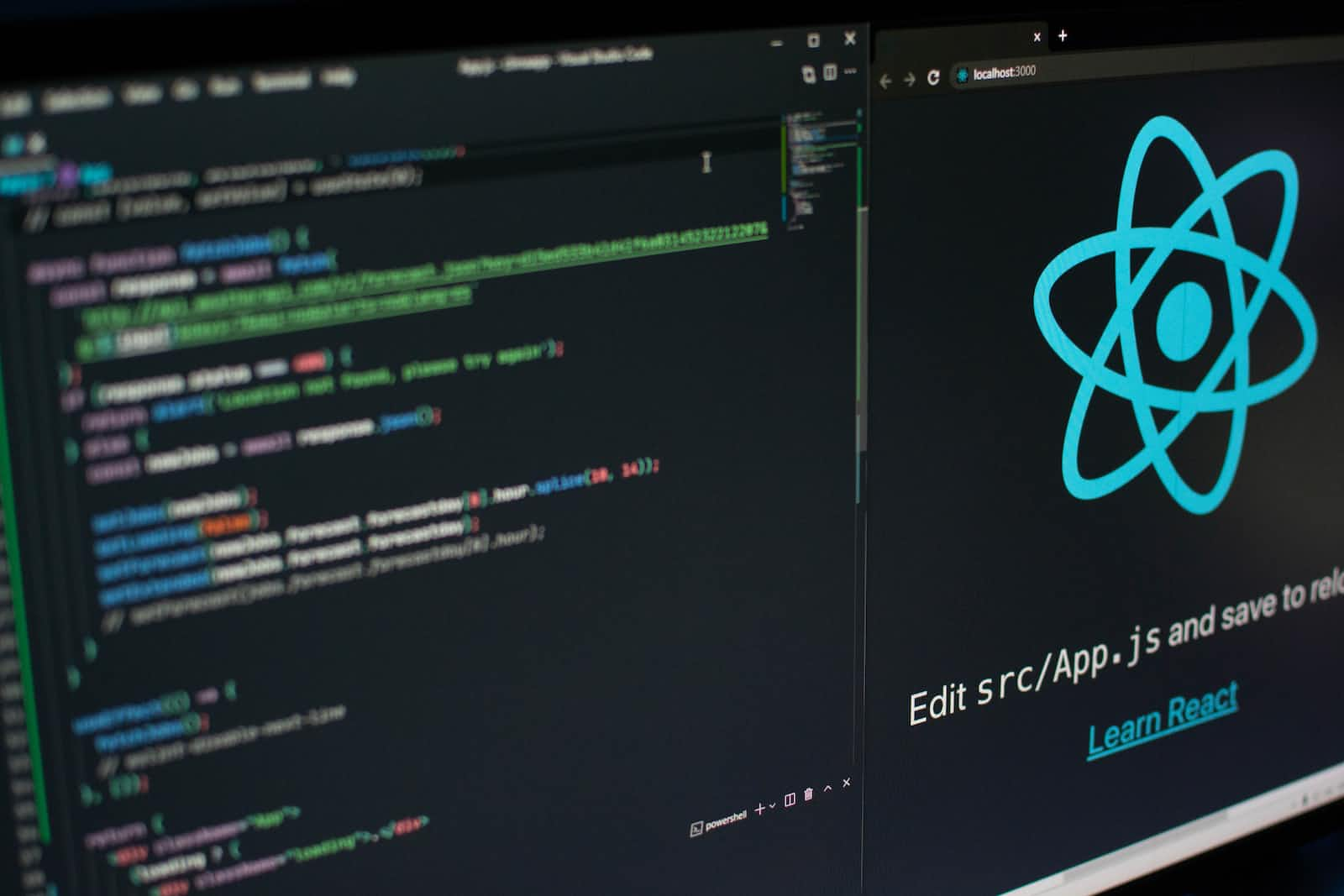
What are hooks and why use them?
Hooks are a feature introduced in React version 16.8 that allows functional components to have state and lifecycle features, which were previously only available in class components. They provide a way to reuse stateful logic and side effects in functional components, making it easier to manage complex state logic and share behavior across components.
Before hooks, class components were the primary way to handle state and side effects in React applications. While class components are powerful, they can be verbose and may lead to complex component hierarchies, known as "wrapper hell" or "callback hell." Hooks were introduced to address these issues and provide a more concise and composable way to work with state and side effects. Here are some key reasons why hooks are beneficial and why you might choose to use them:
- Simplify management of the State:
With hooks, you can use the useState hook to add state to functional components without the need for class syntax. This simplifies the code and makes it more readable.
- Reusable logic:
Hooks allow you to extract and reuse stateful logic. Custom hooks allow you to create functions that encapsulate logic that can be easily reused across multiple components.
- Improved code organization:
Hooks encourage a more modular and organized code structure. You can encapsulate logic related to your particular interest (fetching data, managing form status, etc.) into your own hooks.
- Better feature configuration:
Hooks allow you to easily create and combine different behaviors within functional components. You can use multiple hooks in a single component to manage different aspects of state and side effects.
- Simplified lifecycle management:
The useEffect hook is used to handle the side effects of functional components. This replaces lifecycle methods such as componentDidMount and componentDidUpdate in class components.
- Easier to understand and debug.
Hooks often make your code more readable and understandable. The logic for specific concerns is in the same place, making it easier to explore and debug.
Hook API:
React provides several built-in hooks such as useState, useEffect, and useContext. These hooks cover common use cases and simplify the process of adding state and side effects to functional components. While class components are still valid and supported in React, the introduction of hooks provides developers with a more modern and efficient way to create components. Hooks have become a standard part of React development and are widely used due to their simplicity and flexibility.
What is the UseState hook?
- Development of React Hooks
Class components handled most state management in React until the advent of hooks. A more sophisticated approach to state management became necessary with the introduction of functional components. Presenting useState, a hook that makes the state more accessible to the functional world.
- Syntax and Usage
Let's start with the fundamentals. Utilizing the useState hook is quite easy. Its syntax has an incredibly straightforward structure:
const [state, setState] = useState(initialState);
state: This is the current state value, akin to this. state in class components.
setState: A function that allows you to update the state. Think of it as an equivalent to this.setState.
initialState: The initial value of the state.
Let's create a simple functional component using useState:
import React, { useState } from 'react';
const Counter = () => {
const [count, setCount] = useState(0);
return (
<div>
<p>Count: {count}</p>
<button onClick={() => setCount(count + 1)}>Increment</button>
</div>
);
};
export default Counter;
We've initialized the state variable count to 0 using useState(0) in this example. The setCount function allows us to update the count state. Clicking the "Increment" button triggers a re-render with the updated count.
Some Uses of useState
- Dynamic State Management
The real power of useState emerges when dealing with dynamic state changes. Unlike class components, where state updates require meticulous handling, useState simplifies the process.
Consider a scenario where a user is inputting text into a form. Using useState, you can effortlessly capture and manage the input:
import React, { useState } from 'react';
const InputForm = () => {
const [inputText, setInputText] = useState('');
return (
<form>
<label>
Enter Text:
<input
type="text"
value={inputText}
onChange={(e) => setInputText(e.target.value)}
/>
</label>
<p>You typed: {inputText}</p>
</form>
);
};
export default InputForm;
In this example, the state variable inputText captures the user's input, and setInputText updates the state as the user types. The live display below the input field showcases the real-time updates.
- Managing Multiple States
One of the strengths of useState is its ability to manage multiple states within a single functional component. Each call to useState creates an independent state variable.
import React, { useState } from 'react';
const MultiStateComponent = () => {
const [count, setCount] = useState(0);
const [isToggleOn, setToggle] = useState(false);
return (
<div>
<p>Count: {count}</p>
<button onClick={() => setCount(count + 1)}>Increment</button>
<p>Toggle: {isToggleOn ? 'ON' : 'OFF'}</p>
<button onClick={() => setToggle(!isToggleOn)}>Toggle</button>
</div>
);
};
export default MultiStateComponent;
This example demonstrates a component with two independent states: count and isToggleOn. Each state operates autonomously, and updates to one do not affect the other.
Conclusion
In this deep dive into the useState hook, we`ve exposed its simplicity and strength in dealing with kingdom inside purposeful additives. Whether you are developing an easy counter or coping with complicated shape inputs, useState gives a continuing mechanism for kingdom management.
As we continue to discover the full-size panorama of React hooks, it will become glaring that they're now no longer only a feature; they constitute an essential shift in how we conceive and assemble React applications. useState serves as a cornerstone, laying the foundation for extra superior hooks and an extra declarative, expressive, and green React improvement experience.
As you embark on your React journey, keep in mind that useState is more than only a hook; it is a catalyst for change, allowing builders to embody purposeful additives fully. In the subsequent installment of our React Hooks Deep Dive series, we're going to retain our exploration with extra hooks that similarly beautify the abilities of React purposeful additives. Until then, satisfied coding!
Subscribe to my newsletter
Read articles from ARITRA BHATTACHARJEE directly inside your inbox. Subscribe to the newsletter, and don't miss out.
Written by

ARITRA BHATTACHARJEE
ARITRA BHATTACHARJEE
I am a MERN developer, Python Developer, and a Machine Learning Enthusiast.