Git Rebase Vs Git Merge
 Amrutha D
Amrutha D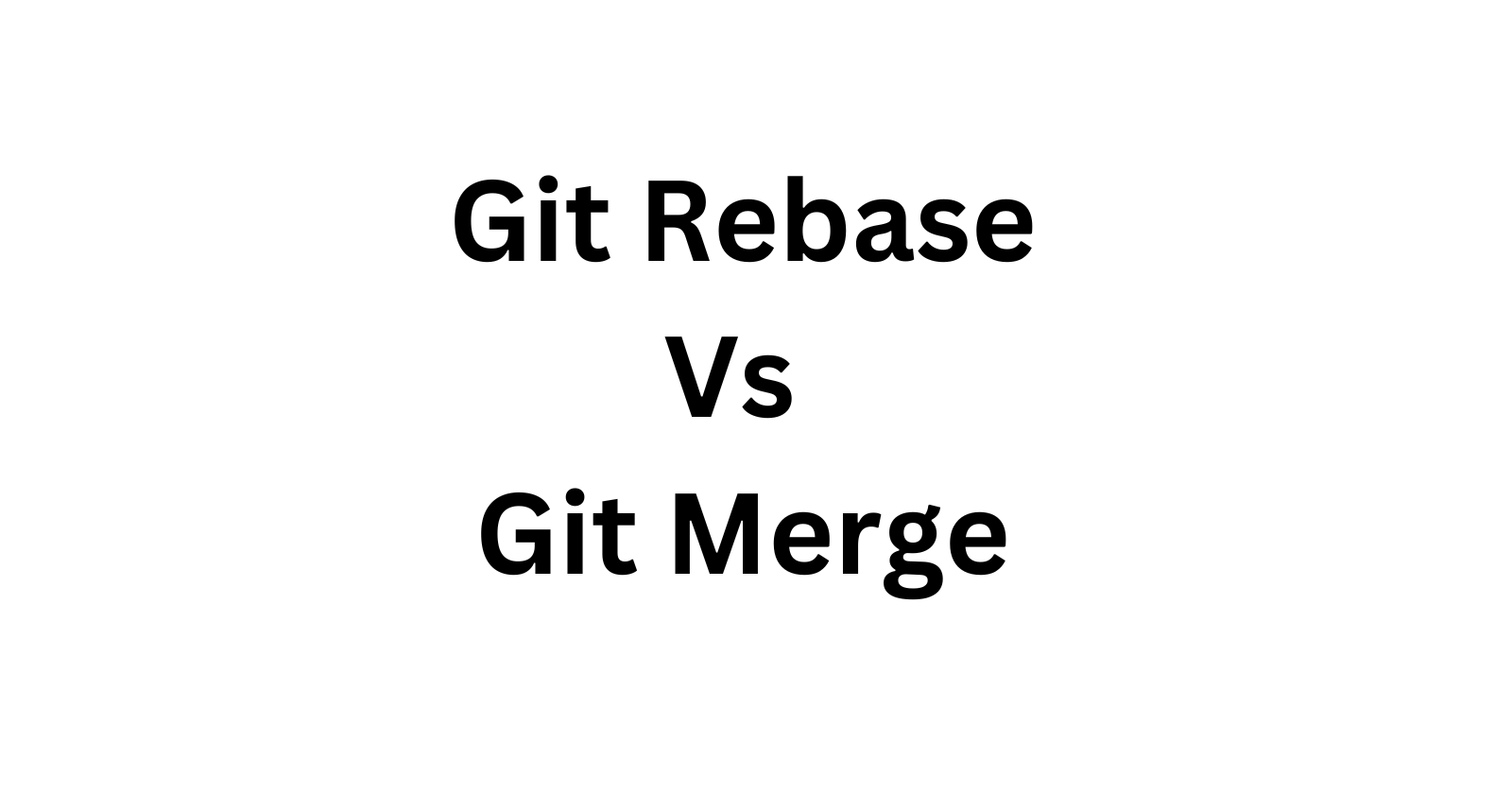
The key differences between Git merge and Git rebase are explained, as well as their respective advantages and disadvantages.
Which is Better Git Rebase Vs Git Merge?
This question is a common one in the context of version control systems like Git. The answer, as provided in the text, is that there's no definitive "better" option between Git rebase and Git merge. The choice depends on the specific use case and the desired outcome. Git merge is recommended for collaborative development and maintaining stable release branches, while Git rebase is suitable for keeping a clean, linear history and updating feature branches with changes from the main branch.What is Git Merge?
This question seeks to define what Git merge is. The answer explains that Git merge is a process of combining changes from one branch into another, creating a new merge commit that represents the merge operation. It's used for integrating changes from one branch into another, and it's particularly helpful when you want to maintain the entire history of both branches and ensure all changes are present in the final merge commit.Advantages and Disadvantages of Git Merge
This question aims to highlight the pros and cons of using Git Merge. The answer lists advantages such as simplicity, history preservation, conflict resolution, multiple merge strategies, and utility in collaborative development. On the downside, it mentions the creation of a non-linear history, merge conflicts, the risk of errors, complexity, and the need for careful management.What is Git Rebase?
This question seeks to define what Git rebase is. The answer explains that Git rebase is a process that changes the base of a branch, moving the entire branch to a new starting point and rewriting the branch's history. It's useful for maintaining a linear history of changes and avoiding merge commits.Disadvantages and Advantages of Git Rebase
This question is similar to the one about Git merge but focuses on Git rebase. The answer lists the advantages of Git rebase, which include a linear history, the removal of unnecessary merge commits, simplified collaboration, more control over the codebase, and conflict resolution. On the downside, it mentions potential issues like history rewriting, risk of data loss, time consumption, complexity, and the need for careful management.Git Rebase Vs Git Merge?
This question asks for a direct comparison between Git rebase and Git merge. The answer emphasizes the fundamental difference in how they handle the branch's history. Git merge creates a new merge commit with two parent commits, resulting in a non-linear history. Git rebase rewrites the history of the source branch, creating a linear history without merging commits. It also mentions differences in commit history, conflict resolution, collaboration scenarios, ease of use, and when to use each method.When do we use Git Merge and Git Rebase?
This question seeks to clarify when it's appropriate to use Git merge and Git rebase. The answer provides practical use cases for both methods. Git merge is recommended for collaborative development and maintaining stable release branches. Git rebase is suggested for keeping a clean, linear history and updating feature branches with changes from the main branch.Conclusion:
The conclusion summarizes the key points discussed in the text. It reiterates that the choice between Git merge and Git rebase depends on specific use cases and goals. It offers guidance on when to use each method and emphasizes the importance of understanding the differences between them for effective codebase management and collaboration.
The concepts of Git merge and Git rebase highlight their advantages and disadvantages, and offer guidance on when to use each method, helping developers make informed decisions based on their specific needs.
Subscribe to my newsletter
Read articles from Amrutha D directly inside your inbox. Subscribe to the newsletter, and don't miss out.
Written by

Amrutha D
Amrutha D
Gen AI Video Creator | Gen AIOps | AIOps Cloud DevOps Engineer | Let's Connect & share Technical knowledge & grow together in Technologies Everyday..