Git Submodules Vs Google’s Repo Tool
 Amrutha D
Amrutha D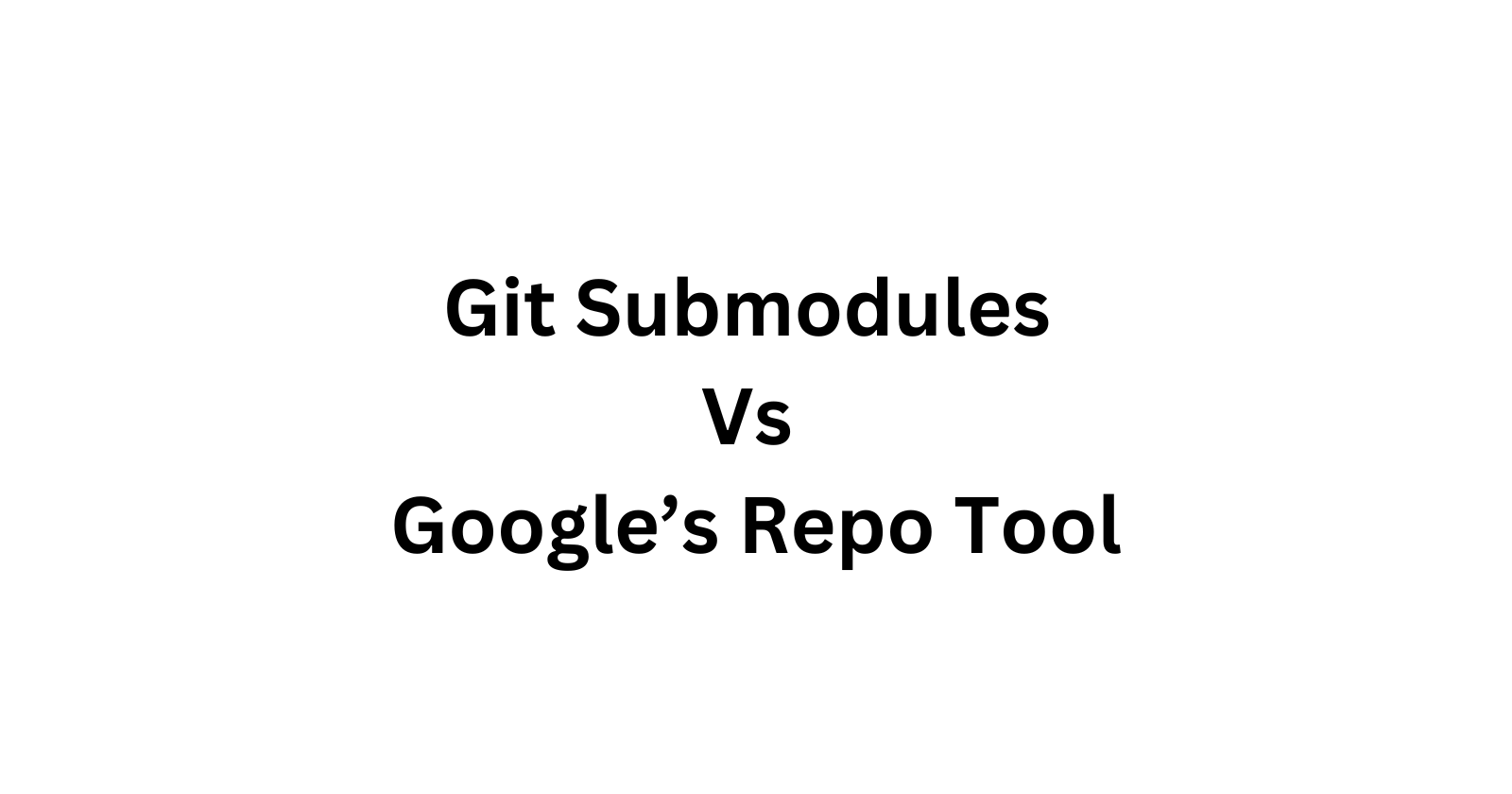
Git Submodules vs. Google's Repo Tool:
- What are Git Submodules?
Git submodules are a feature of the Git version control system that allows you to include one Git repository as a subdirectory inside another Git repository. This is useful when you want to use code from another project on your own but want to keep the two projects separate. When you add a submodule, Git downloads the submodule's repository as well, but it won't include the contents of the submodule in your working directory until you initialize and update the submodule.
Git Submodules Pros and Cons: Pros:
Keeps projects separate: Git submodules allow you to keep projects separate, preventing changes in one project from affecting the other.
Easy to manage dependencies: Updating submodules to the latest version is straightforward, and Git handles the updates automatically.
Easy to track changes: Git submodules make it easy to track changes to dependencies.
Cons:
Can be difficult to set up: Git submodules can be challenging to set up, especially for those not familiar with Git.
Can be confusing: Working with submodules can be confusing, particularly when committing changes.
Can create dependency issues: Poorly managed submodules can lead to compatibility issues and break the main project.
- What is Google’s Repo Tool?
Google's Repo tool is a command-line utility designed to manage multiple Git repositories, specifically optimized for the Android Open Source Project (AOSP). It works by using a manifest file to define the repositories that make up a project and allows developers to perform various Git operations across all repositories in a unified workspace.
Google’s Repo Tool Pros and Cons: Pros:
Simplifies managing multiple Git repositories: The Repo tool provides a unified workspace, making it easier to track changes and dependencies across a large project.
Automates common Git operations: It automates tasks such as syncing repositories, updating to specific branches or tags, and committing changes across multiple repositories.
Flexible manifest file format: The manifest file format is powerful and allows for defining complex project structures.
Cons:
Steep learning curve: The Repo tool can be challenging to learn, especially for those not familiar with Git or the manifest file format.
Complex project structures: It may be overkill for smaller projects and introduce unnecessary complexity.
Dependency issues: Poorly managed repositories can create dependency issues and potentially break the project.
Conclusion:
In conclusion, the choice between Git submodules and Google's Repo tool depends on the specific needs of your project. Git submodules are more flexible but can be complex to manage, making them suitable for simpler projects or when only a few dependencies are needed. On the other hand, the Repo tool is designed for managing complex projects with many dependencies, making it a better choice for large projects, particularly those following the AOSP structure.
Please note that while the examples provided for both Git submodules and Google's Repo tool illustrate their usage, they are not complete and should be adapted to specific project requirements.
Subscribe to my newsletter
Read articles from Amrutha D directly inside your inbox. Subscribe to the newsletter, and don't miss out.
Written by

Amrutha D
Amrutha D
Gen AI Video Creator | Gen AIOps | AIOps Cloud DevOps Engineer | Let's Connect & share Technical knowledge & grow together in Technologies Everyday..