How to Create E-Way Bills on the Web.
 Swipe
Swipe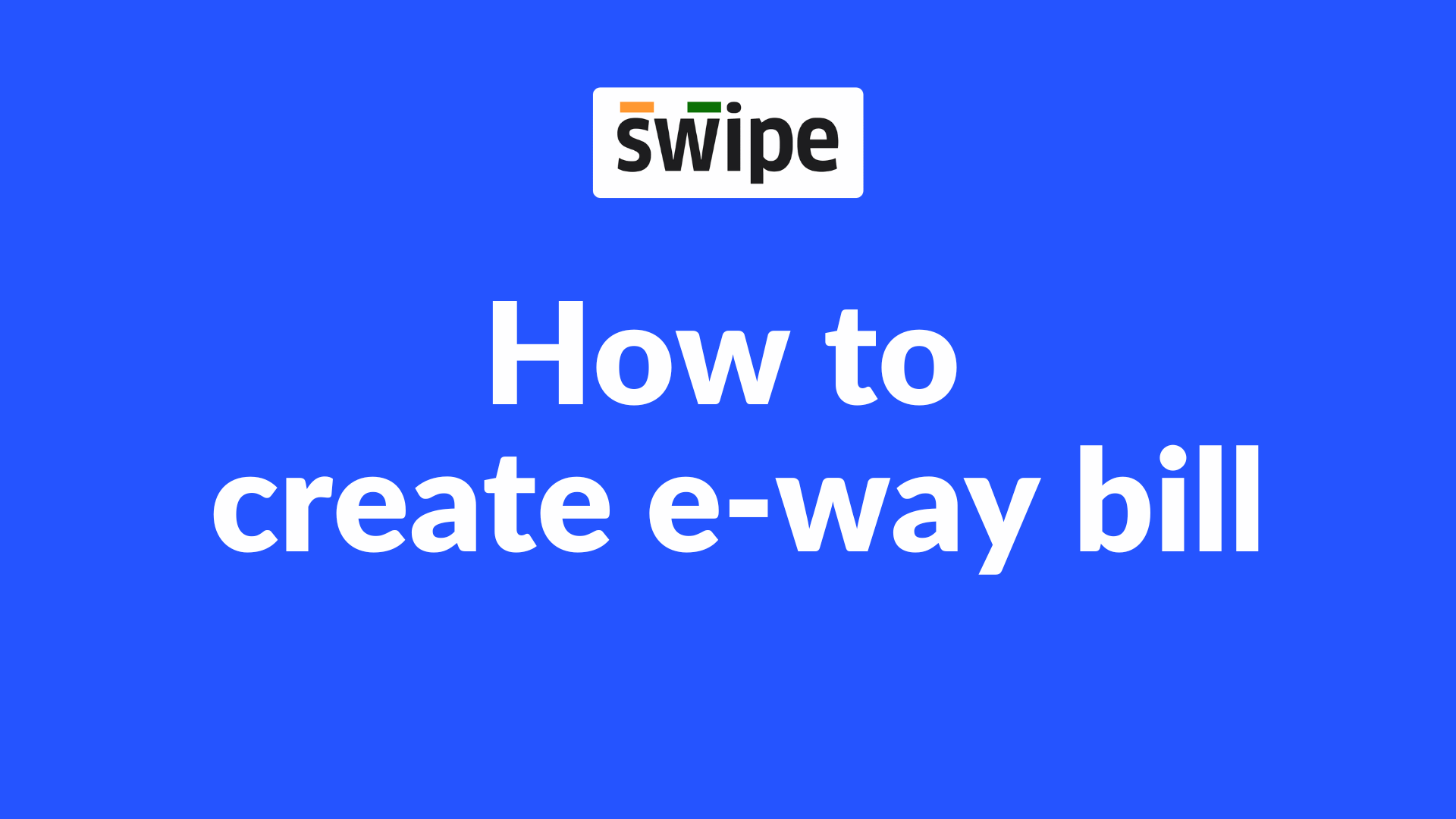
Step 1: Go to Sales and select Invoices
First, go to sales on the left-hand side of the dashboard. After clicking on 'sales', A drop-down menu appears.
Select Invoices from the drop-down menu.
%20(1).png)
Now, select or Search for the Invoice you would like to create an E Way Bill for and click on the drop-down menu at the end of the invoice column.
Step 2: Click on “Create E Way Bill”.
Select the “Create E Way Bill” option from the drop-down menu.

After clicking on the "Create E Way Bill" option, a pop-up will appear, with the details of the invoice, such as the document number, HSN codes, and total price of the invoice.
Step 3: Enter the necessary information
Here, enter the required fields, such as shipping address, transporter ID, vehicle number, and distance.

Now, click on the “Create E Way Bill” option present at the bottom of the screen.

Congratulations, you have successfully created an E Way Bill and a pop-up appears on the top of the screen informing the same.
Subscribe to my newsletter
Read articles from Swipe directly inside your inbox. Subscribe to the newsletter, and don't miss out.
Written by

Swipe
Swipe
Our Mission is to simplify finance so every growing business can reach its full potential. Empowering businesses across India Welcome to the future of billing with Swipe! We believe in effortless, efficient, and empowering finance management for businesses across India. Swipe is designed to revolutionize the way business owners handle invoicing and payments, making it easier than ever to stay organized and get paid on time. Take a step further with Swipe and experience the simplicity of managing your finances. Who Are We? Swipe is a simple invoicing, payments & GST compliance software trusted and loved by 5L+ SMEs in India. With Swipe, we've streamlined the billing process, eliminating the headaches and complexities of invoicing. We continue beyond just creating invoices. Customize your invoices with your brand colors, choose from different invoice templates, e-Way bills, e-Invoicing, export invoices, GST reports, online store, and much more, all within one app. Let us handle the billing while you focus on what you do best – growing your business!